Netgear GS110T driver and firmware
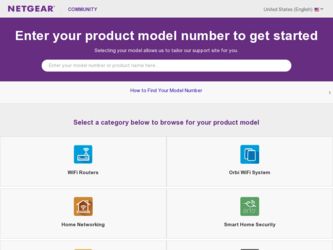
Related Netgear GS110T Manual Pages
Download the free PDF manual for Netgear GS110T and other Netgear manuals at ManualOwl.com
GS110T Hardware Installation Guide - Page 1


NETGEAR GS110T Smart Switch
Hardware Installation Guide
350 East Plumeria Drive San Jose, CA 95134 USA October 2011 202-10884-01 1.0
GS110T Hardware Installation Guide - Page 2


..., get the latest product updates, get support online, or for more information about the topics covered in this manual, visit the Support website at http://support.netgear.com Phone (US & Canada only): 1-888-NETGEAR Phone (Other Countries): Check the list of phone numbers at http://support.netgear.com/app/answers/detail/a_id/984
Trademarks
NETGEAR, the NETGEAR logo, and Connect with Innovation...
GS110T Hardware Installation Guide - Page 3


... 5 How to Print this Manual 6
Chapter 1 Introduction
Overview 7 Features 8 Package Contents 9
Chapter 2 Physical Description
GS110T Front-Panel Configuration 11 GS110T Back-Panel Configuration 12 LED Designations 12
Port LEDs 12 System LEDs 13 Device Hardware Interfaces 13 RJ-45 Ports 13 Reset Button 13 Factory Defaults Button 14
Chapter 3 Applications
Desktop Switching 15
Chapter...
GS110T Hardware Installation Guide - Page 5


0. About This Manual
0
The NETGEAR® ProSafeTM GS110T Hardware Installation Guide describes how to install and power on the GS110T Smart Switch. The information in this manual is intended for readers with intermediate computer and Internet skills.
Conventions, Formats, and Scope
The conventions, formats, and scope of this manual are described in the following paragraphs: • ...
GS110T Hardware Installation Guide - Page 6
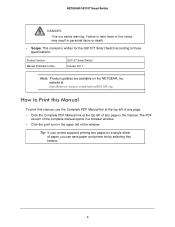
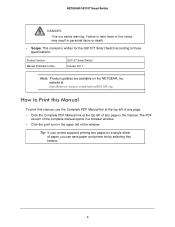
NETGEAR GS110T Smart Switch
DANGER: This is a safety warning. Failure to take heed of this notice may result in personal injury or death.
• Scope. This manual is written for the GS110T Smart Switch according to these specifications:
Product Version Manual Publication Date
GS110T Smart Switch October 2011
Note: Product updates are available on the NETGEAR, Inc. website at http...
GS110T Hardware Installation Guide - Page 7


...:
• Overview • Features • Package Contents
Overview
This Installation Guide is for the NETGEAR GS110T Smart Switch. This product offers support for eight 10/100/1000 Mbps autosensing and two 1000M SFP Gigabit Ethernet switching ports.
Using Gigabit ports, high-speed connections can be made to a server or network backbone. For example:
• Linking to high-speed servers...
GS110T Hardware Installation Guide - Page 8


... Media Access Control (MAC) addresses. • Store-and-Forward transmission to remove bad packets from the network. • Full-duplex IEEE 802.3x pause frame flow control. • Active flow control to minimize packet loss and frame drops. • Half-duplex backpressure control. • Per port LEDs, power LED. • Standard NTGR 1xx series chassis. • External 12V/1A Power Adapter...
GS110T Hardware Installation Guide - Page 9


....
Figure 1. Package Contents Verify that the package contains the following: • NETGEAR GS110T Smart Switch • Rubber footpads for tabletop installation • Wall mounting screws (2) • External power adapter • Installation guide • Smart Switch Resource CD with the Netgear Smart Control Center and User's manual If any item is missing or damaged, contact the place of...
GS110T Hardware Installation Guide - Page 17


...
4
This chapter describes the installation procedures for your NETGEAR GS110T Smart Switch. Switch installation involves the following steps: Step 1: Preparing the Site Step 2: Installing the Switch Step 3: Checking the Installation Step 4: Connecting Devices to the Switch Step 5: Applying AC Power Step 6: Managing the Switch using a Web Browser or the PC Utility
Step 1: Preparing the...
GS110T Hardware Installation Guide - Page 18


NETGEAR GS110T Smart Switch
Table 3. Site Requirements (continued)
Characteristics Requirements
Power source
Provide a power adapter (included). Power specifications for the switch are shown in Appendix A. Ensure the AC outlet is not controlled by a wall switch, which can accidentally turn off power to the outlet and the switch.
Environmental
• Temperature - Install the switch in a dry...
GS110T Hardware Installation Guide - Page 19


... to connect PCs to the switch's RJ-45 ports. The GS110T Smart Switch contains Auto Uplink technology, which allows the attaching of devices using either straight-through or crossover cables.
`
`
Desktop PC
Desktop PC
Figure 5. Connect PCs to the Switch's RJ-45 Ports
Connect each PC to an RJ-45 network port on the Switch front panel (Figure 5). Use...
GS110T Hardware Installation Guide - Page 20


... Smart Control Center Utility. For more information about managing the switch, see the Gigabit Advanced Smart Switch Series Software Administration Manual on the Smart Switch Resource CD.
Note: When the device powers up, there is a default IP address already configured on the device. The default IP address is 192.168.0.239 and subnet mask 255.255.255.0.
Installation 20
GS110T Hardware Installation Guide - Page 22


NETGEAR GS110T Smart Switch
Table 4. Troubleshooting Chart (continued)
Symptom
Cause
Solution
A segment or device is not recognized as part of the network.
One or more devices are not properly connected, or cabling does not meet Ethernet guidelines.
Verify that the cabling is correct. Ensure all connectors are securely positioned in the required ports. Equipment may have been accidentally ...
GS110T Hardware Installation Guide - Page 23


....1s Multiple Spanning Trees Protocol IEEE 802.1X Port Security IEEE 802.3AB LLDP SNMP v1, v2c, and v3 HTTP and HTTPS Port Mirroring (RX, TX, and Both) IGMP Snooping v1/v2/v3 IEEE 802.1p Class of Service (CoS) SNTP (Simple Network Time Protocol) 2 servers. Disabled by default. Supports 9K Jumbo Frame Size Protected...
GS110T Hardware Installation Guide - Page 24


NETGEAR GS110T Smart Switch
IP and MAC ACL Green feature (Auto power down and Short cable power saving) DoS protection
Interface
Eight RJ-45 connectors for 10BASE-T, 100BASE-TX, and 1000BASE-T (Auto Uplink™ on all ports) Two SFP slots for SFP modules
LEDs
Per RJ-45 port: Speed/Link/Activity Per SFP port: SFP indicator Per device: Power
Performance Specifications
Forwarding...
GS110T Hardware Installation Guide - Page 27


... Servers 7
I
IEEE 802.3x 8 IEEE Standards 8 IEEE-compliant 7 Installation Guide 9 Installing the Switch 18
L
LED Designations 12 Low Latency 7
M
MAC 8 Media Access Control 8
N
Netgear Smart Control Center Utility 7
O
Operating Conditions 18 Operating Environment 17 Operating humidity 18 Overview 7
P
Package Contents 9 Pause Frame Flow Control 8 Port LEDs 12 Power cord 9 Preparing the Site 17
27
GS110T Install Guide - Page 1


... must have an Ethernet adapter with a connection to the network and a CD drive.
Install the Smart Control Center Utility on the Computer
The NETGEAR Smart Control Center is a Windows-based application that discovers NETGEAR Smart switches in your network and helps you to perform management operations like firmware upgrades and IP address assignment.
To install the Smart Control Center utility on...
GS110T Install Guide - Page 2


... the Smart Control Center utility.
• Make sure the Ethernet cables are securely plugged in. For each powered-on device connected to the Smart Switch with a securely plugged in Ethernet cable, the corresponding port status LED will light.
• Make sure the administrative computer's network settings are correct. In most cases, computers are configured to obtain an IP address automatically...

