Netgear XCM8806 Chassis driver and firmware
Drivers and firmware downloads for this Netgear item

Related Netgear XCM8806 Chassis Manual Pages
Download the free PDF manual for Netgear XCM8806 Chassis and other Netgear manuals at ManualOwl.com
Hardware Installation Guide - Page 58


... application used to contact an external TFTP server on the network. For example, the NETGEAR 8800 uses TFTP to download software image files, switch configuration files, and access control lists (ACLs) from a server on the network to the switch.
System Redundancy with Dual Management Modules Installed
If you install two MSMs/MMs, one assumes the role of primary...
Hardware Installation Guide - Page 1307
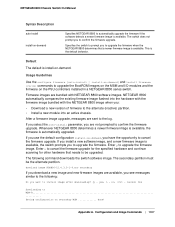
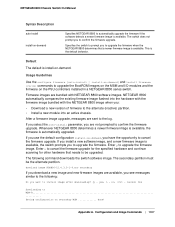
... to upgrade the BootROM images on the MSM and I/O modules and the firmware on the PSU controllers installed in a NETGEAR 8800 series switch.
Firmware images are bundled with NETGEAR 8800 software images. NETGEAR 8800 automatically compares the existing firmware image flashed into the hardware with the firmware image bundled with the NETGEAR 8800 image when you:
• Download a new version of...
Hardware Installation Guide - Page 1309


NETGEAR 8800 Chassis Switch CLI Manual
download image [[ | ] {{vr} } | memorycard ] {} {msm }
Description
Downloads a new version of the NETGEAR 8800 software image. The image file can be downloaded using TFTP which is not a secure method or SFTP and SCP2 which are secure methods. The procedure using TFTP begins above and using SFTP/SCP2 on page 1310.
Note: A NETGEAR 8800 core image...
Hardware Installation Guide - Page 1310


... 1317.
Usage Guidelines Prior to downloading an image on the switch, you must download the image you received from NETGEAR to a TFTP server on your network. You can also download the image to the external compact flash memory card.
Note: The download image command in the NETGEAR 8800 causes the switch to use the newly downloaded software image during the next switch...
Hardware Installation Guide - Page 1313


... use the following command to install the software and reboot the switch:
install image {} {msm } {reboot}
Where fname specifies the filename of the new, downloaded image.
Downloading a NETGEAR 8800 module image
A NETGEAR 8800 module image has functionality that supplements a core image. You download and install a module onto an already installed core image. The version number of the core image...
Hardware Installation Guide - Page 1315


... new primary, runs the newly downloaded software, and provides all of the switch management functions. If you have a NETGEAR 8800 series switch and the new NETGEAR 8800 image supports hitless upgrade but is not compatible with the current running I/O module image (the I/O version numbers do not match), you cannot perform a hitless upgrade. The switch displays a warning message similar to...
Hardware Installation Guide - Page 1319
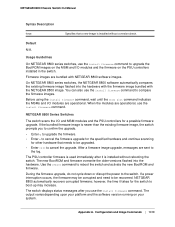
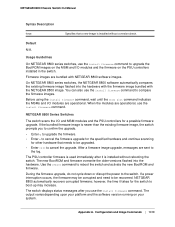
... 8800 Chassis Switch CLI Manual
Syntax Description
force
Specifies that a new image is installed without a version check.
Default
N/A.
Usage Guidelines
On NETGEAR 8800 series switches, use the install firmware command to upgrade the BootROM images on the MSM and I/O modules and the firmware on the PSU controllers installed in the switch.
Firmware images are bundled with NETGEAR 8800 software...
Hardware Installation Guide - Page 1322


...contains a NETGEAR 8800 core image, or an .xmod file, which contains additional functionality to supplement a core image.
Displaying the Software Image Version To display the software image version running on the switch, use the show version or show switch commands.
Displaying the Downloaded Software Image Version. To display a software image version that has been downloaded but not installed, use...
User Manual - Page 51
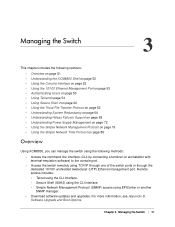
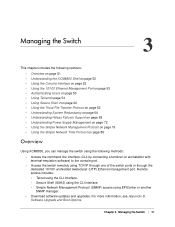
... unshielded twisted pair (UTP) Ethernet management port. Remote access includes: • Telnet using the CLI interface. • Secure Shell (SSH2) using the CLI interface. • Simple Network Management Protocol (SNMP) access using EPICenter or another SNMP manager. • Download software updates and upgrades. For more information, see Appendix B, Software Upgrade and Boot Options.
Chapter...
User Manual - Page 63
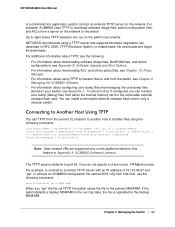
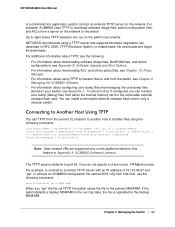
... | -p] [{-l [internal-memory | memorycard | } {-r } | {-r } {-l [internal-memory | memorycard | ]}]
Note: User-created VRs are supported only on the platforms listed for this feature in Appendix A, XCM8800 Software Licenses.
The TFTP session defaults to port 69. If you do not specify a virtual router, VR-Mgmt is used. For example, to connect to a remote TFTP server with an IP address of 10.123...
User Manual - Page 103


... about downloading software image files, BootROM files, and switch configurations, see Appendix B, Software Upgrade and Boot Options. For more information about configuring core dump files and managing the core dump files stored on your switch, see Appendix C, Troubleshooting. For the memorycard option, this command transfers an existing file to or from the external compact flash memory card...
User Manual - Page 408


... and is placed in a quarantine VLAN until the appropriate update or anti-virus software is installed. After the supplicant is healthy, it is granted network access. For more information about NAP, see the documentation that came with your Microsoft Windows or Microsoft Server software. To configure your network for NAP, the minimum required components are:
408 | Chapter...
User Manual - Page 805
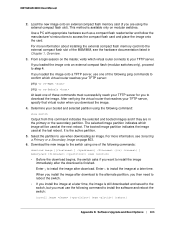
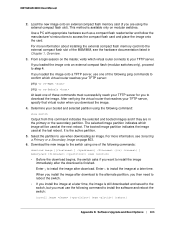
NETGEAR 8800 User Manual
2. Load the new image onto an external compact flash memory card (if you are using the external compact flash slot). This method is available only on modular switches. Use a PC with appropriate hardware such as a compact flash reader/writer and follow the manufacturer's instructions to access the compact flash card and place the image onto the card. For more information...
User Manual - Page 806
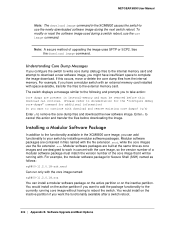
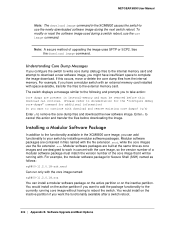
... internal memory card and attempt to download a new software image, you might have insufficient space to complete the image download. If this occurs, move or delete the core dump files from the internal memory. For example, if you have a modular switch with an external memory card installed with space available, transfer the files to the external memory card. The switch displays a message...
User Manual - Page 807
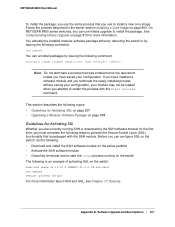
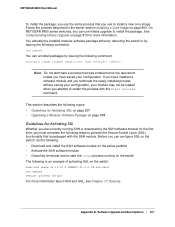
... in the earlier section Installing a Core Image on page 804. On NETGEAR 8800 series switches, you can use hitless upgrade to install the package. See Understanding Hitless Upgrade on page 810 for more information. You activate the installed modular software package either by rebooting the switch or by issuing the following command:
run update
You can uninstall packages...
User Manual - Page 811


... this number increases over time. Any modifications to the I/O module image after a major software release changes the I/O version number. For example, if NETGEAR delivers a patch or service release that modifies the I/O module image, the I/O version number increases. When you initiate a hitless upgrade by using the run msm-failover {force} command on the backup MSM, it checks...
User Manual - Page 813


NETGEAR 8800 User Manual
Hitless upgrade is not supported between major releases, for instance XCM8800 11.x and 12.x. Do not attempt to perform a hitless upgrade. For information about installing an image without using hitless upgrade, see Installing a Core Image on page 804.
Summary of Tasks
To perform a hitless upgrade to install and upgrade the XCM8800 software on your system: 1. View ...
User Manual - Page 827
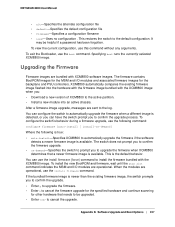
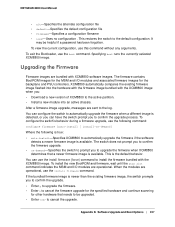
... images for the backplane and PSU controllers. XCM8800 automatically compares the existing firmware image flashed into the hardware with the firmware image bundled with the XCM8800 image when you: • Download a new version of XCM8800 to the active partition. • Install a new module into an active chassis. After a firmware image upgrade, messages are sent to the log. You can configure...
User Manual - Page 851
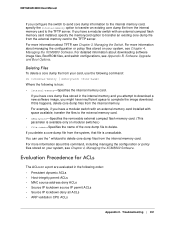
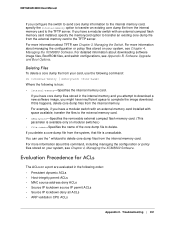
... to download a new software image, you might have insufficient space to complete the image download. If this happens, delete core dump files from the internal memory. For example, if you have a modular switch with an external memory card installed with space available, transfer the files to the external memory card. • memorycard-Specifies the removable external compact flash memory card...
User Manual - Page 856
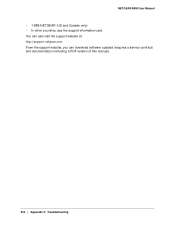
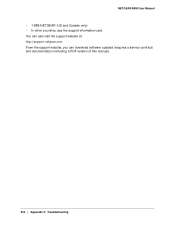
NETGEAR 8800 User Manual
• 1-888-NETGEAR (US and Canada only) • In other countries, see the support information card You can also visit the support website at: http://support.netgear.com From the support website, you can download software updates (requires a service contract) and documentation (including a PDF version of this manual).
856 | Appendix C. Troubleshooting
