Netgear FSM726v2 - 10/100 Mbps Managed Switch driver and firmware
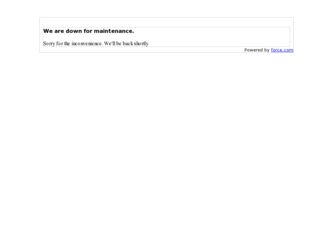
Related Netgear FSM726v2 Manual Pages
Download the free PDF manual for Netgear FSM726v2 and other Netgear manuals at ManualOwl.com
FSM726v2 Setup Manual - Page 3


... Formats 1-2 Features of the HTML Version of this Manual 1-3 How to Print this Manual 1-4 Chapter 2 Switch Management Overview
Management Access Overview 1-1 Protocols ...1-2 Virtual Terminal Protocols 1-3 SNMP Protocol 1-3 SNMP Access ...1-3
Chapter 3 Software Upgrade Procedure
Chapter 4 Administration Console Telnet Interface
Set Up Your Switch Using Direct Console Access 3-1 Introduction...
FSM726v2 Setup Manual - Page 6


... > Traffic Management > Broadcast Control 4-32 Advanced> VLANS 4-32 Advanced> VLAN> Primary VLAN 4-33 Advanced> VLAN> VLAN Ports 4-34 Advanced> Spanning Tree 4-35 Advanced> Spanning Tree >Bridge Settings 4-35 Advanced> Spanning Tree > Port Settings 4-36 Advanced> MAC ...4-37 Advanced> MAC> Address Aging 4-38 Advanced> MAC> Static Addresses 4-38 Advanced> Multimedia Support 4-39 Advanced...
FSM726v2 Setup Manual - Page 10
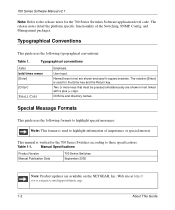
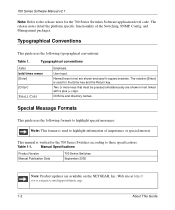
... used to highlight information of importance or special interest.
This manual is written for the 700 Series Switches according to these specifications:
Table 1-1.
Manual Specifications
Product Version Manual Publication Date
700 Series Switches September 2005
Note: Product updates are available on the NETGEAR, Inc. Web site at http:// www.netgear.com/support/main.asp.
1-2
About This Guide
FSM726v2 Setup Manual - Page 12
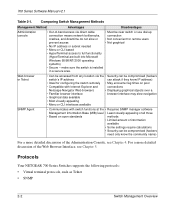
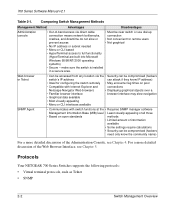
700 Series Software Manual v2.1
Table 2-1.
Comparing Switch Management Methods
Management Method
Advantages
Disadvantages
Administration console
• Out-of-band access via direct cable
• Must be near switch or use dial-up
connection means network bottlenecks, connection
crashes, and downtime do not slow or • Not convenient for remote users
prevent access
• Not ...
FSM726v2 Setup Manual - Page 16


...the software version number identifies bug fix and patch versions for which this manual is not updated. The upgrade procedure and the required equipment are described in this chapter.
IP address, Network Mask, and Default Gateway are not affected by upgrading the software. These settings will be preserved in non-volatile memory (NVRAM).
The upgrade process is accomplished by having the switch boot...
FSM726v2 Setup Manual - Page 17
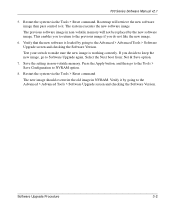
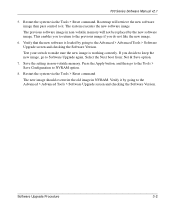
... the new software is loaded by going to the Advanced > Advanced Tools > Software Upgrade screen and checking the Software Version. Test your switch to make sure the new image is working correctly. If you decide to keep the new image, go to Software Upgrade again. Select the Next boot from: Net & Save option.
7. Save the setting in non-volatile memory. Press...
FSM726v2 Setup Manual - Page 20


700 Series Software Manual v2.1
Examples of terminal-emulation programs include: • HyperTerminal, which is included with Microsoft Windows operating systems • ZTerm for the Apple Macintosh • TIP for UNIX workstations
This example describes how to set up the connection using a HyperTerminal on a PC, but other systems follow similar steps. 1. Click the Windows Start button...
FSM726v2 Setup Manual - Page 21


700 Series Software Manual v2.1
4. When the following screen appears, make sure that the port setting are as follows:
Baud Rate: Data Bits: Parity: Stop Bits: Flow Control:
9600 8 None 1 None
Figure 4-4: Connection Settings
5. Click OK.
The HyperTerminal window will open and you should be connected to the switch. If you do not see the welcome screen or a system...
FSM726v2 Setup Manual - Page 31
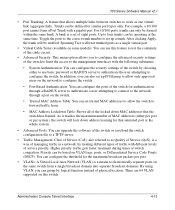
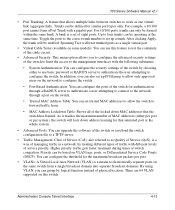
... addresses (either per port or per system), the switch will lock down address learning for that saturated port or the whole system.
• Advanced Tools: You can upgrade the software of the switch or save/load the switch configuration file to a TFTP server.
• Traffic Management: Class of Service (CoS), also referred to as Quality of Service (QoS), is a way of managing traffic in a network...
FSM726v2 Setup Manual - Page 36


... of a specific port in the Per Port Lockdown page. The Table page has two functions, which allow you to Remove or Query entries from the MAC Address Lockdown Table.
Main Menu> Advanced> Advanced Tools
This menu provides you with the ability to upgrade the software for the switch as well as saving or loading the switch configuration file to...
FSM726v2 Setup Manual - Page 37
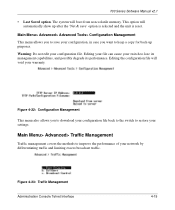
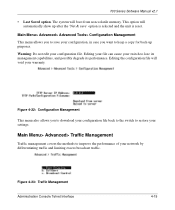
... the configuration file will void your warranty.
Figure 4-22: Configuration Management
This menu also allows you to download your configuration file back to the switch to restore your settings.
Main Menu> Advanced> Traffic Management
Traffic management covers the methods to improve the performance of your network by differentiating traffic and limiting excess broadcast traffic.
Figure 4-23...
FSM726v2 Setup Manual - Page 44
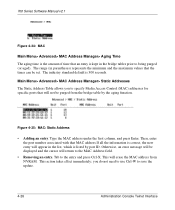
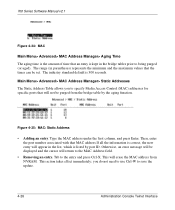
... (in parentheses) represents the minimum and the maximum values that the timer can be set. The industry standard default is 300 seconds.
Main Menu> Advanced> MAC Address Manager> Static Addresses The Static Address Table allows you to specify Media Access Control (MAC) addresses for specific ports that will not be purged from the bridge table by the aging function.
Figure...
FSM726v2 Setup Manual - Page 66
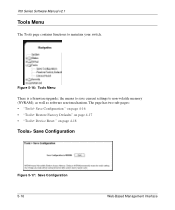
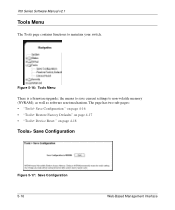
700 Series Software Manual v2.1
Tools Menu
The Tools page contains functions to maintain your switch.
Figure 5-16: Tools Menu
There is a firmware upgrade; the means to save current settings to non-volatile memory (NVRAM); as well as software reset mechanism. The page has two sub-pages: • "Tools> Save Configuration " on page 4-16 • "Tools> Restore Factory Defaults...
FSM726v2 Setup Manual - Page 79
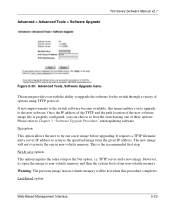
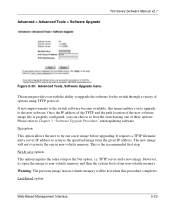
...> Advanced Tools > Software Upgrade
700 Series Software Manual v2.1
Figure 5-30: Advanced Tools, Software Upgrade menu
This menu provides you with the ability to upgrade the software for the switch through a variety of options using TFTP protocol.
If new improvements to the switch software become available, this menu enables you to upgrade to the new software. Once the IP address of the TFTP and...
FSM726v2 Setup Manual - Page 119
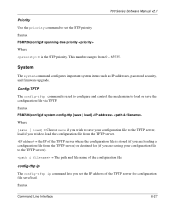
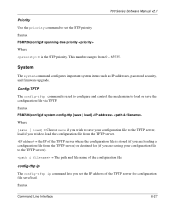
... Software Manual v2.1
Priority Use the priority command to set the STP priority Syntax
FSM726(config)# spanning-tree priority
Where = is the STP priority. This number ranges from 0 - 65535.
System
The system command configures important system items such as IP addresses, password security, and firmware upgrade.
Config-TFTP The config-tftp command is used to configure and control...
FSM726v2 Setup Manual - Page 123
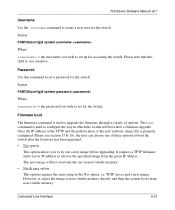
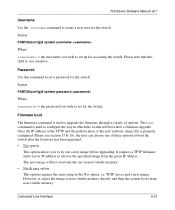
... switch
Syntax
FSM726(config)# system password
Where
= the password you wish to set for the switch.
Firmware boot
The firmware command is used to upgrade the firmware through a variety of options. The boot command is used to configure the way in which the switch will boot after a firmware upgrade. Once the IP address of the TFTP and the path location of the new software...
FSM726v2 Installation Guide - Page 7
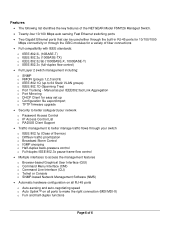
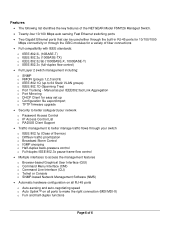
... Port Trunking - Manual as per IEEE802.3ad Link Aggregation o Port Mirroring o DHCP Client for easy set up o Configuration file export/import o TFTP firmware upgrade
• Security to better safeguard your network
o Password Access Control o IP Access Control List o RADIUS Client Support
• Traffic management to better manage traffic flows through your switch
o IEEE 802.1p (Class of Service...
FSM726v2 Installation Guide - Page 13
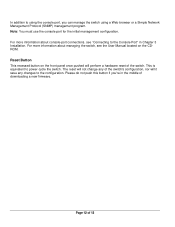
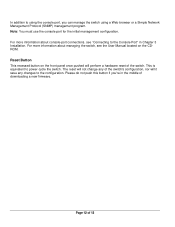
... console port, you can manage the switch using a Web browser or a Simple Network Management Protocol (SNMP) management program. Note: You must use the console port for the initial management configuration. For more information about console-port connections, see "Connecting to the Console Port" in Chapter 3 Installation. For more information about managing the switch, see the User Manual located...
FSM726v2 Installation Guide - Page 17


... module bay.
Figure 3-3. Installing a Gigabit Ethernet Module into an FSM726
Step 7: Connecting to the Console Port to Manage the Switch (initial configuration) Your NETGEAR Model FSM726 Managed Switch contains software for viewing, changing, and monitoring the way it works. This management software is not required for the switch to work. You can use the 10/100 Mbps ports, and the built-in...
FSM726v2 Installation Guide - Page 22
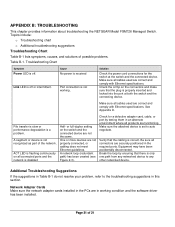
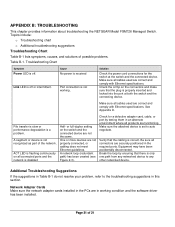
... the network.
ACT LED is flashing continuously on all connected ports and the network is disabled
Half- or full-duplex setting on the switch and the connected device are not the same. One or more devices are not properly connected, or cabling does not meet Ethernet guidelines. A network loop (redundant path) has been created (see Figure 2-3).
Check for a defective adapter card, cable, or port by...

