Netgear GS418TPP driver and firmware
Related Netgear GS418TPP Manual Pages
Download the free PDF manual for Netgear GS418TPP and other Netgear manuals at ManualOwl.com
Product Data Sheet - Page 4
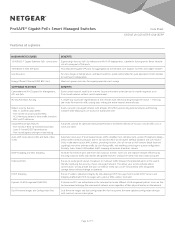
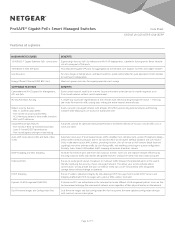
....
Two dedicated Gigabit SFP ports for aggregation to the network core. Support for Fiber and Copper modules.
Low Acoustics Energy Efficient Ethernet (IEEE 802.3az)
Fan-less design, or temperature- and load-based fan-speed control allow for quiet operation in both desktop or rackmount configuration.
Maximum power reduction for ongoing operation cost savings.
SOFTWARE FEATURES
Comprehensive IPv6...
Product Data Sheet - Page 9
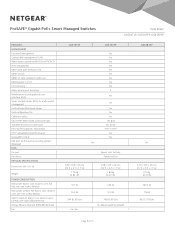
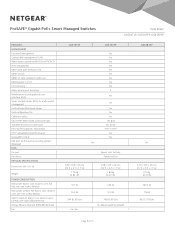
... (GUI) Smart Control Center (SCC) for multi-switch management Dual software (firmware) image Dual configuration file Cable test utility SSL/HTTPS Web-based access (version) TLS Web-based access (version) File transfers (uploads, downloads) HTTP upload/download (firmware) Syslog (RFC 3164) USB port for firmware and config upload / download LEDS Per port Per device PHYSICAL SPECIFICATIONS
Dimensions...
User Manual - Page 10


...; Web Browser-Based Management Interface Device View • Interface Naming Conventions • Configure Interface Settings • Context-Sensitive Help and Access to the Support WebSite • User Guide • Register Your Product
For more information about the topics covered in this manual, visit the support website at www.netgear.com/support.
Firmware updates with new features and bug...
User Manual - Page 29
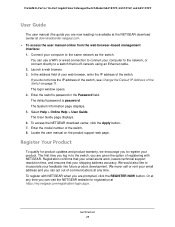
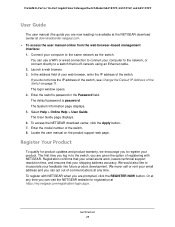
... at the NETGEAR download center at downloadcenter.netgear.com. To access the user manual online from the web browser-based management interface: 1. Connect your computer to the same network as the switch.
You can use a WiFi or wired connection to connect your computer to the network, or connect directly to a switch that is off-network using an Ethernet cable. 2. Launch a web...
User Manual - Page 35


... of the power module.
View the Software Versions
You can view the software versions that are running on the switch.
To view the software versions: 1. Connect your computer to the same network as the switch. You can use a WiFi or wired connection to connect your computer to the network, or connect directly to a switch that is off-network using an Ethernet cable. 2. Launch a web...
User Manual - Page 36
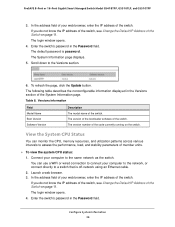
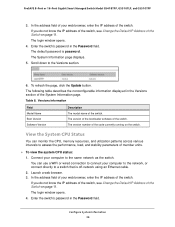
... the performance, load, and stability parameters of member units.
To view the system CPU status: 1. Connect your computer to the same network as the switch. You can use a WiFi or wired connection to connect your computer to the network, or connect directly to a switch that is off-network using an Ethernet cable. 2. Launch a web browser. 3. In the address field of...
User Manual - Page 76
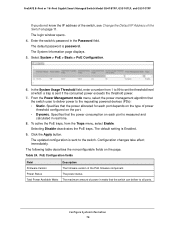
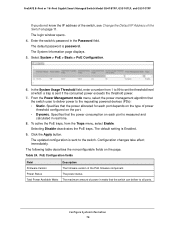
ProSAFE 8-Port or 16-Port Gigabit Smart Managed Switch Model GS418TPP, GS510TLP, and GS510TPP
If you do not know the IP address of the switch, see Change the Default IP Address of the Switch on page 11. The login window opens. 4. Enter the switch's password in the Password field. The default password is password. The System Information page displays. 5. Select System > PoE...
User Manual - Page 169
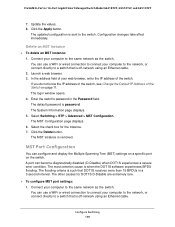
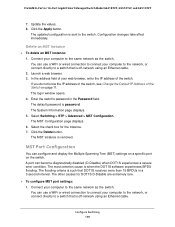
... 15 BPDUs in a 3-second interval. The other causes for DOT1S D-Disable are extremely rare.
To configure MST port settings: 1. Connect your computer to the same network as the switch. You can use a WiFi or wired connection to connect your computer to the network, or connect directly to a switch that is off-network using an Ethernet cable.
Configure Switching 169
User Manual - Page 304
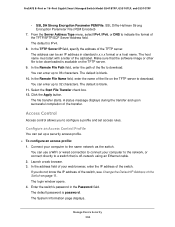
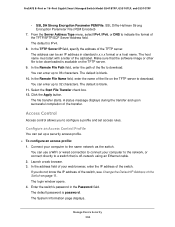
... an Access Control Profile
You can set up a security access profile.
To configure an access profile: 1. Connect your computer to the same network as the switch. You can use a WiFi or wired connection to connect your computer to the network, or connect directly to a switch that is off-network using an Ethernet cable. 2. Launch a web browser. 3. In the address field...
User Manual - Page 331
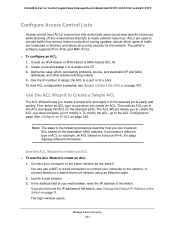
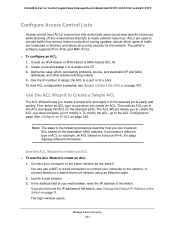
... use the ACL Wizard to create an ACL: 1. Connect your computer to the same network as the switch. You can use a WiFi or wired connection to connect your computer to the network, or connect directly to a switch that is off-network using an Ethernet cable. 2. Launch a web browser. 3. In the address field of your web browser, enter the IP...
User Manual - Page 404
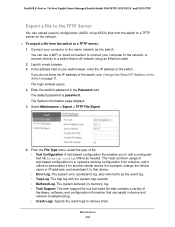
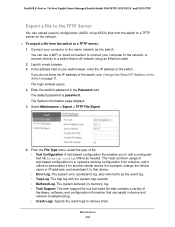
... IP address), and download it to that device. • Error Log. The system error (persistent) log, also referred to as the event log. • Trap Log. The trap log with the system trap records. • Buffered Log. The system buffered (in-memory) log. • Tech Support. The tech support file is a text-base file that contains a variety of hardware, software...
User Manual - Page 406
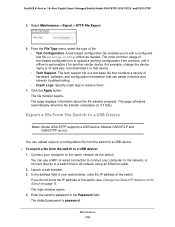
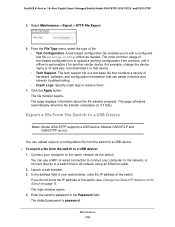
... from the switch to a USB device. To export a file from the switch to a USB device:
1. Connect your computer to the same network as the switch. You can use a WiFi or wired connection to connect your computer to the network, or connect directly to a switch that is off-network using an Ethernet cable.
2. Launch a web browser. 3. In the address field of your web...
User Manual - Page 408
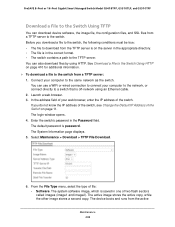
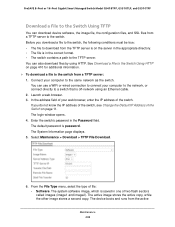
... additional information. To download a file to the switch from a TFTP server: 1. Connect your computer to the same network as the switch.
You can use a WiFi or wired connection to connect your computer to the network, or connect directly to a switch that is off-network using an Ethernet cable. 2. Launch a web browser. 3. In the address field of your web browser...
User Manual - Page 409
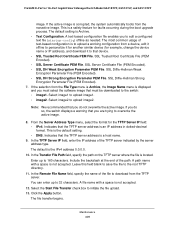
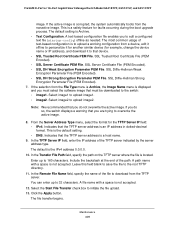
ProSAFE 8-Port or 16-Port Gigabit Smart Managed Switch Model GS418TPP, GS510TLP, and GS510TPP
image. If the active image is corrupted, the system automatically boots from the nonactive image. This is a safety feature for faults occurring during the boot upgrade process. The default setting is Archive. • Text Configuration. A text-based configuration file enables you to...
User Manual - Page 410
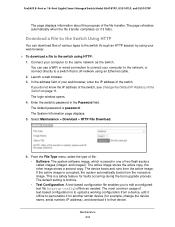
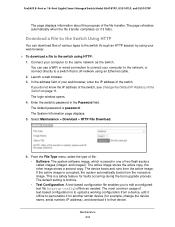
... your web browser. To download a file to the switch using HTTP: 1. Connect your computer to the same network as the switch.
You can use a WiFi or wired connection to connect your computer to the network, or connect directly to a switch that is off-network using an Ethernet cable. 2. Launch a web browser. 3. In the address field of your web browser...
User Manual - Page 412
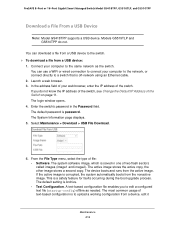
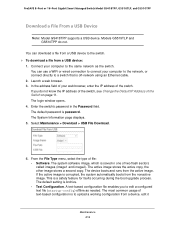
...Note: Model GS418TPP supports a USB device. Models GS519TLP and GS510TPP do not.
You can download a file from a USB device to the switch. To download a file from a USB device:
1. Connect your computer to the same network as the switch. You can use a WiFi or wired connection to connect your computer to the network, or connect directly to a switch that is off-network using an Ethernet cable...
User Manual - Page 414


... (primary or backup) to another. To copy an image:
1. Connect your computer to the same network as the switch. You can use a WiFi or wired connection to connect your computer to the network, or connect directly to a switch that is off-network using an Ethernet cable.
2. Launch a web browser. 3. In the address field of your web browser, enter the...
Installation Guide - Page 2
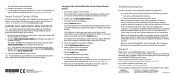
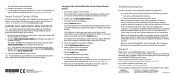
... your network.
For information about switch configuration, see the user manual for your switch, which you can download from downloadcenter.netgear.com.
Smart Control Center Utility
The Smart Control Center Utility runs on Windows-based computers. The utility is on the resource CD that came with the switch. You can also visit netgear.com/support/product/SCC to download the utility.
Install...
Hardware Installation Guide - Page 5
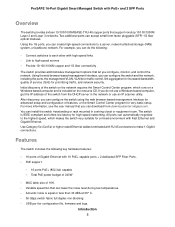
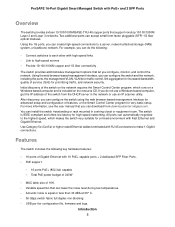
..., or the Smart Control Center program for very basic setup. For more information, see the user manual that you can download from downloadcenter.netgear.com. You can install the switch freestanding or rack mounted in a wiring closet or equipment room. The switch is IEEE compliant and offers low latency for high-speed networking. All ports can automatically negotiate...
Hardware Installation Guide - Page 23


...-based management interface for advanced setup and configuration of features, or the Smart Control Center program (which requires a Windows computer) for very basic setup. For more information about managing the switch, see the installation guide on the resource CD and the user manual that you can download from downloadcenter.netgear.com.
Note The switch's default IP address is 192.168.0.239...

