Netgear GS724TR - ProSafe Gigabit Smart Switch driver and firmware
Drivers and firmware downloads for this Netgear item

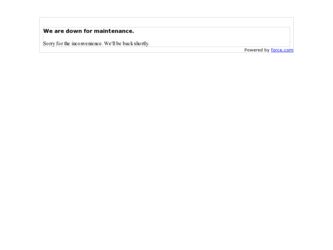
Related Netgear GS724TR Manual Pages
Download the free PDF manual for Netgear GS724TR and other Netgear manuals at ManualOwl.com
GS748TR Hardware manual - Page 2
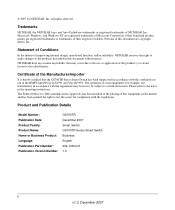
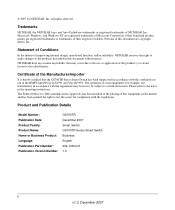
... document without notice. NETGEAR does not assume any liability that may occur due to the use or application of the product(s) or circuit layout(s) described herein.
Certificate of the Manufacturer/Importer
It is hereby certified that the GS700TR Series Smart Switch has been suppressed in accordance with the conditions set out in the BMPT...
GS748TR Hardware manual - Page 3


... ...1-3 Chapter 2 Physical Description
GS724TR Front and Back Panel Configuration 2-5 GS748TR Front and Back Panel Configuration 2-6 LED Designations ...2-7
Port LEDs ...2-7 System LEDs ...2-8 Device Hardware Interfaces 2-8 RJ-45 Ports ...2-8 SFP GBIC Module ...2-9 Factory Defaults Button 2-9 Chapter 3 Applications
Desktop Switching ...3-11 Chapter 4 Installation
Step 1: Preparing the Site...
GS748TR Hardware manual - Page 4


...4-14 Installing the Switch in a Rack 4-14
Step 3: Checking the Installation 4-15 Step 4: Connecting Devices to the Switch 4-16 Step 5: Installing an SFP GBIC Module 4-16 Step 6: Applying AC Power 4-17 Step 7: Managing the Switch using a Web Browser or the PC Utility 4-18 Appendix A Troubleshooting
Troubleshooting Chart A-19 Additional Troubleshooting Suggestions A-20
Network Adapter Cards...
GS748TR Hardware manual - Page 5
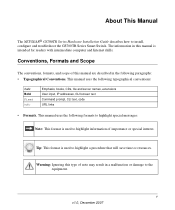
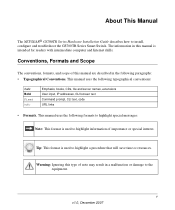
About This Manual
The NETGEAR® GS700TR Series Hardware Installation Guide describes how to install, configure and troubleshoot the GS700TR Series Smart Switch. The information in this manual is intended for readers with intermediate computer and Internet skills.
Conventions, Formats and Scope
The conventions, formats, and scope of this manual are described in the following paragraphs: &#...
GS748TR Hardware manual - Page 6
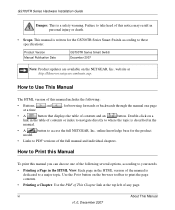
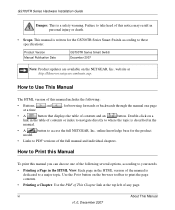
... Series Hardware Installation Guide
Danger: This is a safety warning. Failure to take heed of this notice may result in personal injury or death.
• Scope. This manual is written for the GS700TR Series Smart Switch according to these specifications:
Product Version Manual Publication Date
GS700TR Series Smart Switch December 2007
Note: Product updates are available on the NETGEAR, Inc...
GS748TR Hardware manual - Page 7
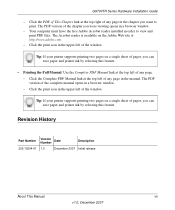
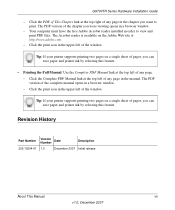
GS700TR Series Hardware Installation Guide
- Click the PDF of This Chapter link at the top right of any page in the chapter you want to print. The PDF version of the chapter you were viewing opens in a browser window.
- Your computer must have the free Adobe Acrobat reader installed in order to view and print PDF files. The...
GS748TR Hardware manual - Page 8


GS700TR Series Hardware Installation Guide
viii
About This Manual
v1.0, December 2007
GS748TR Hardware manual - Page 9
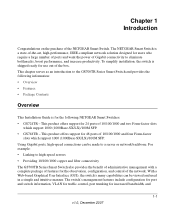
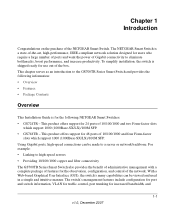
... Installation Guide is for the following NETGEAR Smart Switches: • GS724TR - This product offers support for 24 ports of 10/100/1000 and two Form-factor slots
which support 1000 (1000Base-SX/LX)/100M SFP. • GS748TR - This product offers support for 48 ports of 10/100/1000 and four Form-factor
slots which support 1000 (1000Base-SX/LX)/100M SFP. Using Gigabit ports...
GS748TR Hardware manual - Page 10


... of Ethernet, Fast Ethernet, or Gigabit Ethernet devices. In addition, all RJ-45 ports operate in half- or full-duplex mode. The maximum segment length is 328 feet (100 meters) over Category 5 Unshielded Twisted-Pair (UTP) cable, but much longer for fiber connections using SFP GBIC modules.
Features
The following list identifies the key features of the NETGEAR Smart Switch...
GS748TR Hardware manual - Page 11


... network. • Full-duplex IEEE 802.3x pause frame flow control. • Active flow control to minimize packet loss/frame drops. • Half-duplex back-pressure control. • Per port LEDs, System LEDs. • Standard 1U high, rack mountable 17" chassis. • Fan speed control supported.
Package Contents
Figure 1-1 shows the package contents of the NETGEAR GS700TR Series Smart Switch...
GS748TR Hardware manual - Page 12
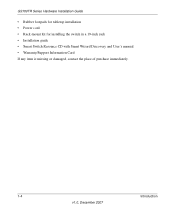
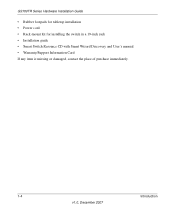
GS700TR Series Hardware Installation Guide
• Rubber footpads for tabletop installation • Power cord • Rack-mount kit for installing the switch in a 19-inch rack • Installation guide • Smart Switch Resource CD with Smart Wizard Discovery and User's manual • Warranty/Support Information Card If any item is missing or damaged, contact the place of purchase ...
GS748TR Hardware manual - Page 14


... the NETGEAR GS748TR Smart Switch front panel:
System LEDs
Port LEDs
10/100/1000M Ethernet Ports
SFP Ports
Figure 2-3
The front panel contains the following: • 48 RJ-45 connectors for 10/100/1000Mbps auto sensing Gigabit Ethernet switching ports. • Four SFP slots for SFP modules supporting 1000(1000Base-SX/LX)/100M SFP. • Reset button to restart the device. •...
GS748TR Hardware manual - Page 15
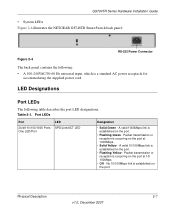
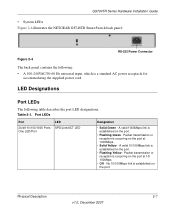
... Series Hardware Installation Guide
• System LEDs Figure 2-4 illustrates the NETGEAR GS748TR Smart Switch back panel:
RS-232 Power Connector Figure 2-4
The back panel contains the following: • A 100-240VAC/50-60 Hz universal input, which is a standard AC power receptacle for
accommodating the supplied power cord.
LED Designations
Port LEDs
The following table describes the port LED...
GS748TR Hardware manual - Page 16
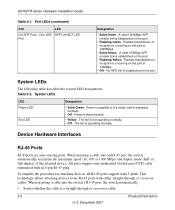
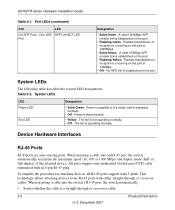
... the attached device. All ports support only unshielded twisted-pair (UTP) cable terminated with an 8-pin RJ-45 plug.
To simplify the procedure for attaching devices, all RJ-45 ports support Auto Uplink. This technology allows attaching devices to the RJ-45 ports with either straight-through or crossover cables. When inserting a cable into the switch's RJ-45 port, the switch automatically:
•...
GS748TR Hardware manual - Page 17
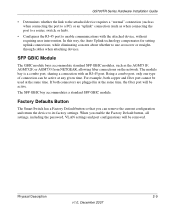
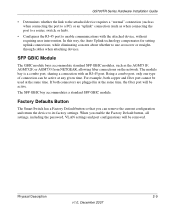
...GBIC bay accommodates a standard SFP GBIC module.
Factory Defaults Button
The Smart Switch has a Factory Default button so that you can remove the current configuration and return the device to its factory settings. When you enable the Factory Default button, all settings, including the password, VLAN settings and port configurations will be removed.
Physical Description
2-9
v1.0, December 2007
GS748TR Hardware manual - Page 18


GS700TR Series Hardware Installation Guide
2-10
v1.0, December 2007
Physical Description
GS748TR Hardware manual - Page 20


GS700TR Series Hardware Installation Guide
3-12
v1.0, December 2007
Applications
GS748TR Hardware manual - Page 21
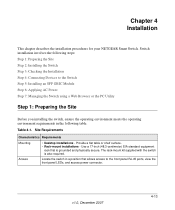
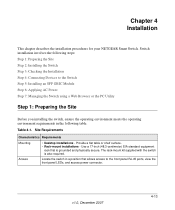
...
This chapter describes the installation procedures for your NETGEAR Smart Switch. Switch installation involves the following steps: Step 1: Preparing the Site Step 2: Installing the Switch Step 3: Checking the Installation Step 4: Connecting Devices to the Switch Step 5: Installing an SFP GBIC Module Step 6: Applying AC Power Step 7: Managing the Switch using a Web Browser or the PC Utility...
GS748TR Hardware manual - Page 26


... performance of the network. After powering up the switch for the first time, the Smart Switch can be configured using a Web browser or a utility program called Smartwizard Discovery. For more information about managing the switch, see the GS700TR Series Software Administration Manual on the Smart Switch Resource CD.
Note: When the device powers up, there is a default IP address already configured...
GS748TR Hardware manual - Page 28


... one path from any networked device to any other networked device.
Additional Troubleshooting Suggestions
If the suggestions in Troubleshooting Chart do not resolve the problem, refer to the troubleshooting suggestions in this section.
Network Adapter Cards
Ensure the network adapter cards installed in the PCs are in working condition and the software driver has been installed.
Configuration
If...
