Netgear JGS516PE driver and firmware
Related Netgear JGS516PE Manual Pages
Download the free PDF manual for Netgear JGS516PE and other Netgear manuals at ManualOwl.com
Product Data Sheet - Page 1


...ranging from 5 port desktop to 24 port rackmount. Certain Plus switch models support Power-over-Ethernet (PoE) and can power devices such as IP phones, IP surveillance cameras and wireless access points with just an Ethernet cable; perfect for low cost PoE deployments. ProSAFE Plus Switches are the perfect upgrade from the plug-and-play unmanaged switch, delivering essential networking features at...
Product Data Sheet - Page 2
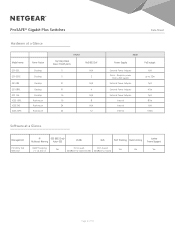
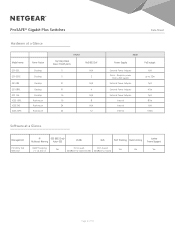
... GS108PE GS116E JGS516PE JGS524E JGS524PE
Form-Factor
Desktop Desktop Desktop Desktop Desktop Rackmount Rackmount Rackmount
FRONT 10/100/1000 Base-T RJ45 ports
5 5
8 8 16 16 24 24
PoE 802.3af
N/A 2 N/A 4 N/A 8 N/A 12
Data Sheet
REAR
Power Supply
External Power Adapter None - Requires power
from a PoE switch External Power Adapter External Power Adapter External Power Adapter
Internal Internal...
Product Data Sheet - Page 3
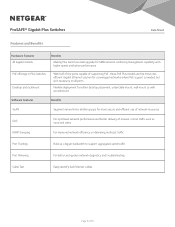
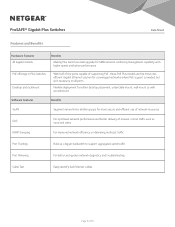
... rackmount
With half of the ports capable of supporting PoE, these PoE Plus models are the most costefficient Gigabit Ethernet solution for converaged networks where PoE support is needed, but isn't necessary on all ports
Flexibile deployment for either desktop placement, undertable mount, wall mount as well as rackmount
Software Features VLAN
Benefits Segment network into smaller groups for...
Product Data Sheet - Page 4
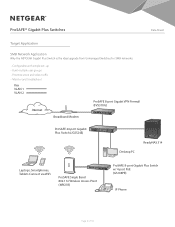
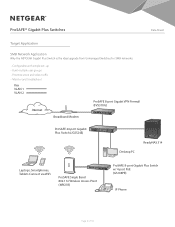
...Why the NETGEAR Gigabit Plus Switch is the ideal upgrade from Unmanaged Switches for SMB networks:
• Configurable with simple set-up • Build multiple user groups • Prioritize voice and video traffic • Monitor and troubleshoot
Key VLAN 1 VLAN 2
Internet
Broadband Modem
ProSAFE 8-port Gigabit VPN Firewall (FVS318G)
ProSAFE 24-port Gigabit Plus Switch (JGS524E)
Desktop PC...
Product Data Sheet - Page 5
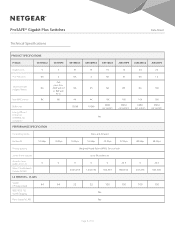
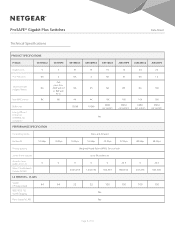
...GS105Ev2
GS105PE
GS108Ev3 GS108PEv3 GS116Ev2
JGS516PE JGS524Ev2 JGS524PE
Gigabit ports
5
5
8
8
16
16
24
24
# of PoE ports
Total PoE Power budget (Watts)
Max MAC entries
NA
2
PoE
pass-...Strict or both
Jumbo frame support
Acoustic noise (ANSI-S10.12)
0
Mean Time Between Failures (MTBF)
L2 Services - VLANs
VLAN (# Supported)
64
IEEE 802.1Q VLAN Tagging
Port-based VLAN
up to ...
Product Data Sheet - Page 7
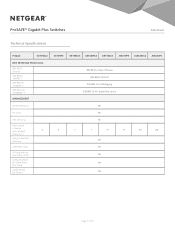
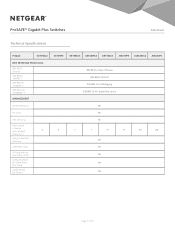
...
Technical Specifications
Product
GS105Ev2
IEEE Network Protocols
IEEE 802.3 Ethernet IEEE 802.3i 10BASE-T IEEE 802.3u 100BASE-T IEEE 802.3ab 1000BASE-T
Management
System Password
PC Utility
Port Mirroring
Max number
of source ports allowed
4
(many to 1)
Many to One Port Mirroring
Cable Test utility
FW Upgrade thru Plus Utility (TFTP)
Config Download (to Switch) thru Plus Utility...
Product Data Sheet - Page 9
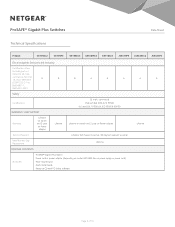
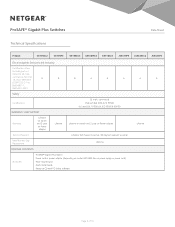
...
JGS516PE ...Power adapter
Lifetime
Technical Support
Lifetime Tech Support via chat, 90 day tech support via email
Next Business Day Replacement
Lifetime
Package ContentS
All models
ProSAFE® Gigabit Plus Switch Power cord or power adapter (depending on model; GS105PE has no power supply or power cord) Rack-mounting kit Quick Install Guide Resource CD with PC Utility software...
Installation Guide - Page 1
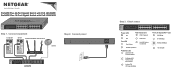
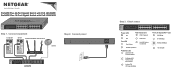
Installation Guide
ProSAFE Plus 24-Port Gigabit Switch with PoE JGS524PE ProSAFE Plus 16-Port Gigabit Switch with PoE JGS516PE
Step 1. Connect equipment
Computer
Server
Optional wireless access point
Internet
Step 2. Connect power
JGS524PE
Step 3. Check status
Power LED
On Off
Fan LED
Fan Failure
PoE Status LED
PoE Powered
PoE Fault
No PoE Device Connected
Normal Operation
PoE Max LED
...
Installation Guide - Page 2
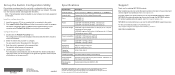
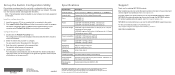
... the user guide through links on the Help tab of the utility or on the resource CD.
NETGEAR, Inc. 350 East Plumeria Drive San Jose, CA 95134 USA
July 2013
Specifications
Specification
Description
Network interface RJ-45 connector for 10BASE-T, 100BASE-TX, or 1000BASE-T
Network cable
Category 5e (Cat 5e) or better Ethernet cable
Ports
JGS516PE: 16 JGS524PE: 24
Power
JGS516PE: 100...

