Netgear FSM726S - Switch - Stackable driver and firmware
Drivers and firmware downloads for this Netgear item

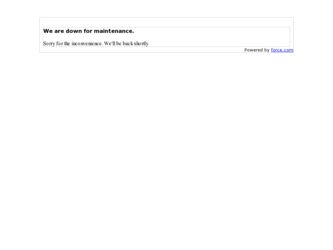
Related Netgear FSM726S Manual Pages
Download the free PDF manual for Netgear FSM726S and other Netgear manuals at ManualOwl.com
FSM726 User Manual - Page 14


... Series Managed Switch User's Guide for Software v2.1
Table 2-1.
Comparing Switch Management Methods
Management Method
Advantages
Disadvantages
Administration console
• Out-of-band access via direct cable
• Must be near switch or use dial-up
connection means network bottlenecks, connection
crashes, and downtime do not slow or • Not convenient for remote users
prevent...
FSM726 User Manual - Page 18


...the software version number identifies bug fix and patch versions for which this manual is not updated. The upgrade procedure and the required equipment are described in this chapter.
IP address, Network Mask, and Default Gateway are not affected by upgrading the software. These settings will be preserved in non-volatile memory (NVRAM).
The upgrade process is accomplished by having the switch boot...
FSM726 User Manual - Page 19
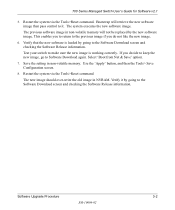
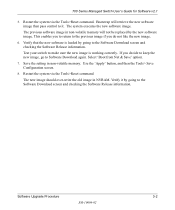
... that the new software is loaded by going to the Software Download screen and checking the Software Release information. Test your switch to make sure the new image is working correctly. If you decide to keep the new image, go to Software Download again. Select 'Boot from Net & Save' option.
7. Save the setting in non-volatile memory. Use the 'Apply...
FSM726 User Manual - Page 37


... when updating software.
• Net option:. This option allows you to try out a new image before upgrading. It requires a TFTP filename and a server IP address to retrieve the specified image from the given IP address. The new image will not overwrite the one in non-volatile memory.
• Net & save option.This option requires the same setup...
FSM726 User Manual - Page 45
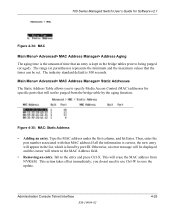
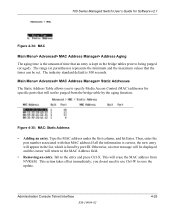
... Managed Switch User's Guide for Software v2.1
Figure 4-34: MAC
Main Menu> Advanced> MAC Address Manager> Address Aging The aging time is the amount of time that an entry is kept in the bridge tables prior to being purged (or aged). The range (in parentheses) represents the minimum and the maximum values that the timer can be set...
FSM726 User Manual - Page 66
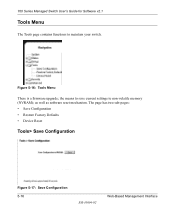
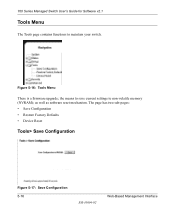
... Managed Switch User's Guide for Software v2.1
Tools Menu
The Tools page contains functions to maintain your switch.
Figure 5-16: Tools Menu
There is a firmware upgrade; the means to save current settings to non-volatile memory (NVRAM); as well as software reset mechanism. The page has two sub-pages: • Save Configuration • Restore Factory Defaults • Device Reset
Tools...
FSM726 User Manual - Page 77
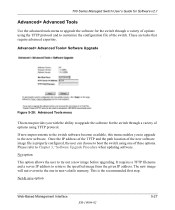
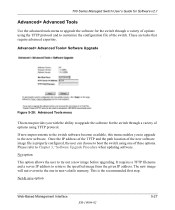
... to the switch software become available, this menu enables you to upgrade to the new software. Once the IP address of the TFTP and the path location of the new software image file is properly configured, the user can choose to boot the switch using one of three options. Please refer to Chapter 3, "Software Upgrade Procedure when updating software.
Net option...
FSM726 User Manual - Page 87
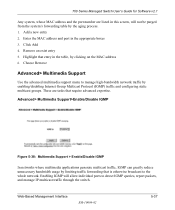
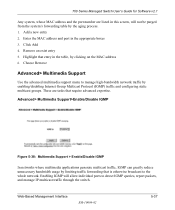
... process. 1. Add a new entry 2. Enter the MAC address and port in the appropriate boxes 3. Click Add 4. Remove an exist entry 5. Highlight that entry in the table, by clicking on the MAC address 6. Choose Remove
Advanced> Multimedia Support
Use the advanced multimedia support menu to manage high-bandwidth network traffic by enabling/disabling Internet Group Multicast Protocol (IGMP) traffic and...
FSM726 User Manual - Page 111
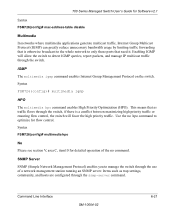
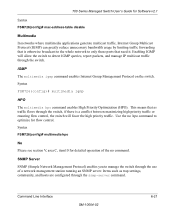
700 Series Managed Switch User's Guide for Software v2.1
Syntax
FSM726(config)# mac-address-table disable
Multimedia
In networks where multimedia applications generate multicast traffic, Internet Group Multicast Protocol (IGMP) can greatly reduce unnecessary bandwidth usage by limiting traffic forwarding that is otherwise broadcast to the whole network to only those ports that need it. Enabling ...
FSM726 User Manual - Page 115


...'s Guide for Software v2.1
Priority Use the priority command to set the STP priority Syntax
FSM726(config)# spanning-tree priority
Where = is the STP priority. This number ranges from 0 - 65535.
System The system command configures important system items such as IP addresses, password security, and firmware upgrade.
Config-TFTP The config-tftp command is used to configure and control...
FSM726 User Manual - Page 119
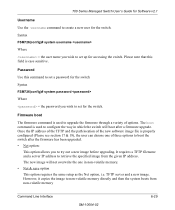
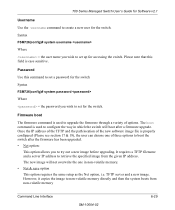
... the switch
Syntax
FSM726(config)# system password
Where
= the password you wish to set for the switch.
Firmware boot
The firmware command is used to upgrade the firmware through a variety of options. The boot command is used to configure the way in which the switch will boot after a firmware upgrade. Once the IP address of the TFTP and the path location of the new software...
FSM726S User Manual - Page 4


... 5: Checking the Installation ...20 Step 6: Applying AC Power ...20 Step 7: Connecting to the Console Port to Manage the Switch (initial configuration 20 Step 8: Connecting Devices to the Switch ...25 Adding or Removing Switches to the stack...25
CHAPTER 5: SWITCH MANAGEMENT OVERVIEW ...26
Management Access Overview ...26 SNMP Access ...26 Protocols ...27 Software Upgrade Procedure ...27
CHAPTER...
FSM726S User Manual - Page 6
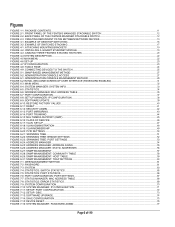
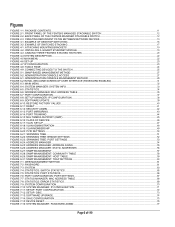
... FSM726S MANAGED STACKABLE SWITCH...12 FIGURE 2-2. BACK PANEL OF THE FSM726S MANAGED STACKABLE SWITCH...12 FIGURE 2-3 CREATING REDUNDANT PATHS BETWEEN NETWORK DEVICES...13 FIGURE 3-1. EXAMPLE OF DESKTOP SWITCHING ...16 FIGURE 3-2. EXAMPLE OF SWITCHED STACKING ...17 FIGURE 4-1. ATTACHING MOUNTING BRACKETS ...19 FIGURE 4-2. INSTALLING A GIGABIT ETHERNET MODULE ...19 FIGURE 4-3. CABLING THREE FSM726S...
FSM726S User Manual - Page 10


... table. The table contains up to 8,000 media access control (MAC) addresses (that is, the switch can support networks with as many as 8,000 devices). • Full- and half-duplex functions for all 10/100 ports • Store-and-Forward transmission to remove bad packets from the network • Active flow control to minimize packet loss/frame drops: o Half-duplex...
FSM726S User Manual - Page 26
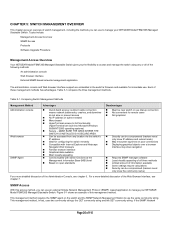
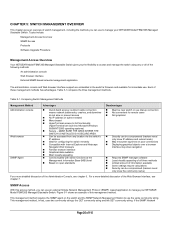
... Access Protocols Software Upgrade Procedure
Management Access Overview
Your NETGEAR Model FSM726S Managed Stackable Switch gives you the flexibility to access and manage the switch using any or all of the following methods:
An administration console Web browser interface External SNMP-based network-management application
The administration console and Web browser interface support are embedded...
FSM726S User Manual - Page 27
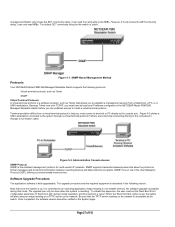
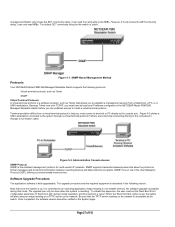
...
Your NETGEAR Model FSM726S Managed Stackable Switch supports the following protocols: Virtual terminal protocols, such as Telnet SNMP
Virtual Terminal Protocols A virtual terminal protocol is a software program, such as Telnet, that allows you to establish a management session from a Macintosh, a PC, or a UNIX workstation. Because Telnet runs over TCP/IP, you must have at least one IP address...
FSM726S User Manual - Page 28
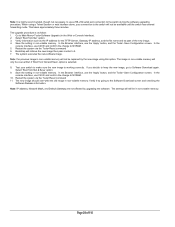
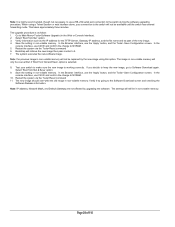
... the system via the Tools>Reset command 11. The new image should over-write the old image in non-volatile memory. Verify it by going to the Software Download screen and checking the
Software Release information. Note: IP address, Network Mask, and Default Gateway are not affected by upgrading the software. The settings will still be in non-volatile...
FSM726S User Manual - Page 39
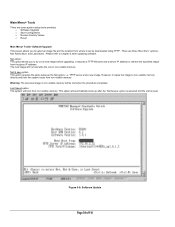
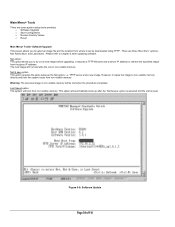
... 5 when updating software. Net option: This option allows you to try out a new image before upgrading. It requires a TFTP filename and a server IP address to retrieve the specified image from the given IP address. The new image will not overwrite the one in non-volatile memory. Net & save option This option requires the same setup as the...
FSM726S User Manual - Page 74
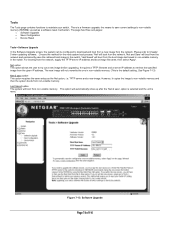
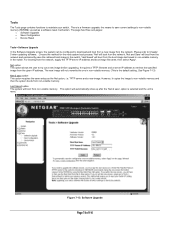
...a firmware upgrade; the means to save current settings to non-volatile memory (NVRAM); as well as a software reset mechanism. The page has three sub-pages:
o Software Upgrade o Save Configuration o Device Reset Tools> Software Upgrade In the Software Upgrade screen, the system can be configured to download and boot from a new image from the network. Please refer to Chapter 5 when updating software...
FSM726S User Manual - Page 96
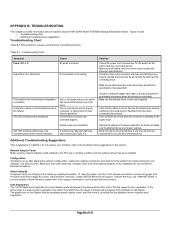
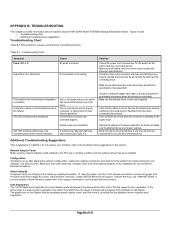
... properly inserted and locked into the port at both the switch and the connecting device.
Make sure all cables used are correct and comply with Ethernet specifications. See Appendix D.
Check for a defective adapter card, cable, or port by testing them in an alternate environment where all products are functioning. Make sure the attached device is set to auto negotiate.
Verify that...
