Netgear WAC730 driver and firmware
Related Netgear WAC730 Manual Pages
Download the free PDF manual for Netgear WAC730 and other Netgear manuals at ManualOwl.com
Reference Manual - Page 2
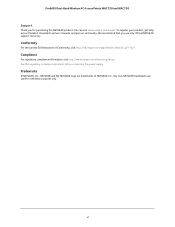
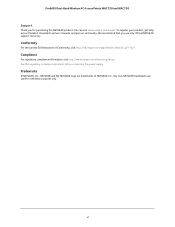
ProSAFE Dual-Band Wireless AC Access Points WAC720 and WAC730
Support
Thank you for purchasing this NETGEAR product. You can visit www.netgear.com/support to register your product, get help, access the latest downloads and user manuals, and join our community. We recommend that you use only official NETGEAR support resources.
Conformity
For the current EU Declaration of Conformity, visit...
Reference Manual - Page 3


...Ethernet Cabling Requirements 12 LAN Configuration Requirements 12 Hardware Requirements for Computers on Your LAN 13 Operating Frequency Guidelines 13 Requirements for Entering IP Addresses 13
Install and Configure the Wireless Access Point 14 Connect the Wireless Access Point to a Computer 14 Log In to the Wireless Access Point 15 Configure Basic General System Settings and Time Settings...
Reference Manual - Page 4


... and VLANs 73 Configure Ethernet LLDP 75 Configure Bonjour 76 Configure Advanced Wireless Settings 76 Configure Advanced Quality of Service Settings 79 Configure Quality of Service Policies 81 Configure Captive Portal 87 Configure Wireless Bridging 89 Configure a Point-to-Point Wireless Network 89 Configure a Point-to-Multipoint Wireless Network 92 Configure the Wireless Access Point to...
Reference Manual - Page 6
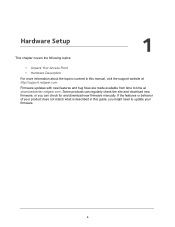
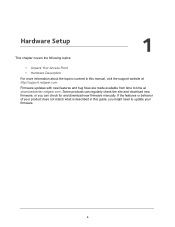
... http://support.netgear.com.
Firmware updates with new features and bug fixes are made available from time to time at downloadcenter.netgear.com. Some products can regularly check the site and download new firmware, or you can check for and download new firmware manually. If the features or behavior of your product does not match what is described in this guide...
Reference Manual - Page 7
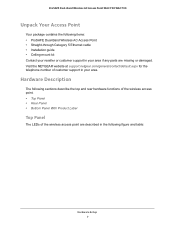
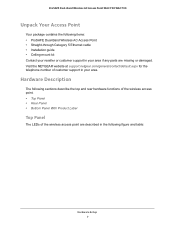
... Wireless AC Access Point WAC720 WAC730
Unpack Your Access Point
Your package contains the following items: • ProSAFE Dual-Band Wireless AC Access Point • Straight-through Category 5 Ethernet cable • Installation guide • Ceiling-mount kit Contact your reseller or customer support in your area if any parts are missing or damaged. Visit the NETGEAR website at support.netgear...
Reference Manual - Page 8
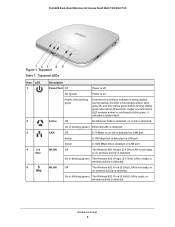
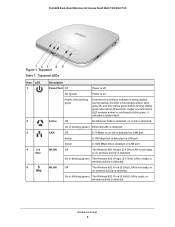
ProSAFE Dual-Band Wireless AC Access Point WAC720 WAC730
123 4 5 Figure 1. Top panel
Table 1. Top panel LEDs
Item LED 1
2 3
4
2.4
Ghz
5
5
Ghz
Description
Power/Test Off
Power is off.
On (green)
Power is on.
Amber, then blinking green
A self-test is running or software is being loaded. During startup, the LED is first steady amber, then goes off, and...
Reference Manual - Page 11
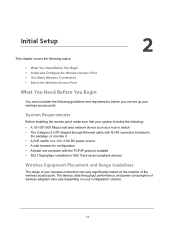
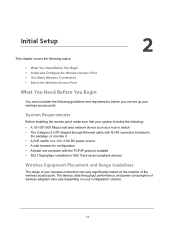
... following guidelines and requirements before you can set up your wireless access point.
System Requirements
Before installing the access point, make sure that your system includes the following:
• A 10/100/1000 Mbps local area network device such as a hub or switch • The Category 5 UTP straight-through Ethernet cable with RJ-45 connector included in
the...
Reference Manual - Page 13
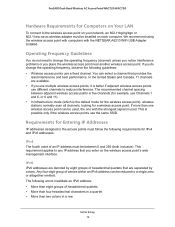
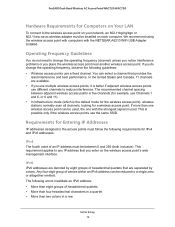
ProSAFE Dual-Band Wireless AC Access Point WAC720 WAC730
Hardware Requirements for Computers on Your LAN
To connect to the wireless access point on your network, an 802.11bg/ng/bgn or 802.11a/a-na-ac wireless adapter must be installed on each computer. We recommend using the wireless access point with computers with the NETGEAR A6210 WiFi USB Adapter installed.
Operating Frequency Guidelines
You ...
Reference Manual - Page 33
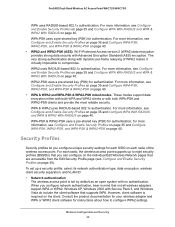
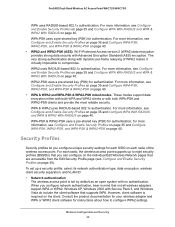
...network authentication, bear in mind that not all wireless adapters support WPA or WPA2. Windows XP, Windows 2000 with Service Pack 3, and Windows Vista do include the client software that supports WPA. However, client software is required on the client. Consult the product documentation for your wireless adapter and WPA or WPA2 client software for instructions about how to configure WPA2 settings...
Reference Manual - Page 37


... mode if you did not enable wireless bridging), then all options are available. In other modes such as bridge mode, some options might be unavailable.
• Not all wireless adapters support WPA or WPA2. Windows XP, Windows 2000 with Service Pack 3, and Windows Vista do include the client software that supports WPA. However, client software is required on the client. Consult...
Reference Manual - Page 49
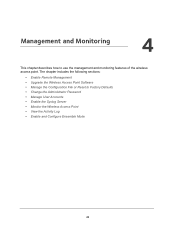
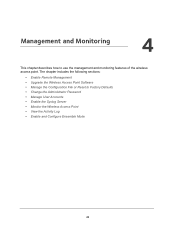
... describes how to use the management and monitoring features of the wireless access point. The chapter includes the following sections:
• Enable Remote Management • Upgrade the Wireless Access Point Software • Manage the Configuration File or Reset to Factory Defaults • Change the Administrator Password • Manage User Accounts • Enable the Syslog Server •...
Reference Manual - Page 52


... your country. After you connect to the wireless access point, enter the login name and password to access the CLI.
Upgrade the Wireless Access Point Software
The software of the wireless access point is stored in flash memory and can be upgraded as NETGEAR releases new software. You can download upgrade files from the NETGEAR website. If the upgrade file is compressed (.zip file), you first...
Reference Manual - Page 53
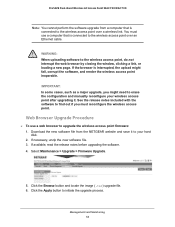
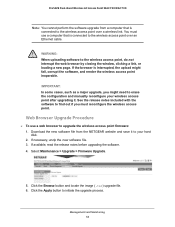
...: You cannot perform the software upgrade from a computer that is connected to the wireless access point over a wireless link. You must use a computer that is connected to the wireless access point over an Ethernet cable.
WARNING: When uploading software to the wireless access point, do not interrupt the web browser by closing the window, clicking a link, or loading a new page. If the browser...
Reference Manual - Page 54
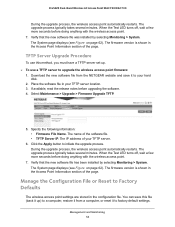
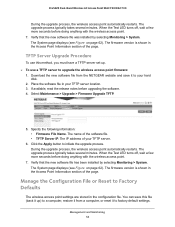
.... The System page displays (see Figure on page 62). The firmware version is shown in the Access Point Information section of the page.
TFTP Server Upgrade Procedure
To use this method, you must have a TFTP server set up. To use a TFTP server to upgrade the wireless access point firmware:
1. Download the new software file from the NETGEAR website and save...
Reference Manual - Page 62
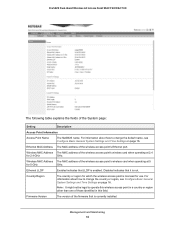
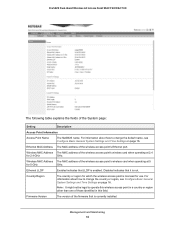
..., see Configure Basic General System Settings and Time Settings on page 16.
Ethernet MAC Address The MAC address of the wireless access point's Ethernet port.
Wireless MAC Address The MAC address of the wireless access point's wireless card when operating at 2.4
for 2.4 GHz
GHz.
Wireless MAC Address The MAC address of the wireless access point's wireless card when operating at 5
for 5 GHz...
Reference Manual - Page 69
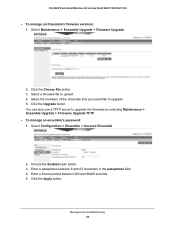
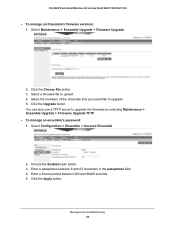
... Dual-Band Wireless AC Access Point WAC720 WAC730
To manage an Ensemble's firmware versions: 1. Select Maintenance > Ensemble Upgrade > Firmware Upgrade.
2. Click the Choose File button. 3. Select a firmware file to upload. 4. Select the members of the ensemble that you would like to upgrade. 5. Click the Upgrade button. You can also use a TFTP server to upgrade the firmware by selecting...
Reference Manual - Page 101


... there is a path from the computer with the wireless adapter to the default gateway. If the ping fails, check the network configuration or call the Internet service provider (ISP).
You Cannot Configure the Wireless Access Point from a Browser
Check these items: • The wireless access point is correctly installed, it is powered on, and LAN connections are okay. Check that...
Reference Manual - Page 103


... link LEDs are on for your network interface card and for the hub ports (if any) that are connected to your workstation and wireless access point.
• Wrong network configuration: - Verify that the Ethernet card driver software and TCP/IP software are both installed and configured on your computer. - Verify that the IP address for your wireless access point and your workstation are...
Product Data Sheet - Page 1


... compatibility with 802.11a, 802.11b, 802.11g, and 802.11n network devices
• Integrated Power over Ethernet (IEEE 802.3af PoE) lowers deployment costs
• Ensemble mode management with support of up to 10 Access Points without the need for a controller
• Deploy wireless coverage over large areas with point-to-point and point-to-multipoint...
Product Data Sheet - Page 4
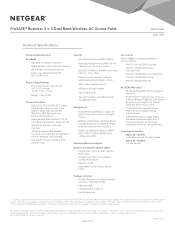
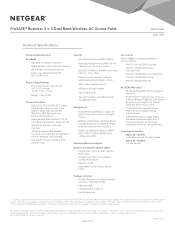
... Point (WAC730) • Ethernet cable • Ceiling and wall mount kit • Installation guide
* This product comes with a lifetime warranty that is valid only if purchased from a NETGEAR authorized reseller, and modifications to product may void the warranty-not software or external power supplies; see http://www.netgear.com/about/warranty/ for details. Lifetime technical support includes...

