Netgear WNDR3700 - RangeMax Dual Band Wireless-N Gigabit Router Wireless driver and firmware
Drivers and firmware downloads for this Netgear item

Related Netgear WNDR3700 Manual Pages
Download the free PDF manual for Netgear WNDR3700 and other Netgear manuals at ManualOwl.com
WNDR3700 Setup Manual - Page 3


...Dual Band Wireless-N Gigabit Router WNDR3700 Setup Manual
Getting to Know Your Wireless Router 1
Unpacking Your New Wireless-N Gigabit Router 1 Hardware Features ...2
Front Panel ...3 Back Panel ...5 Router Label ...6 Positioning Your Wireless Router 6 Installing Your Wireless-N Gigabit Router 7 Updating Your Router Firmware 8 Installing Your Wireless Router Using Smart Wizard ...9
Installing...
WNDR3700 Setup Manual - Page 7
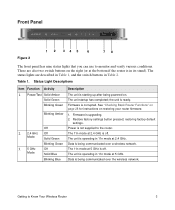
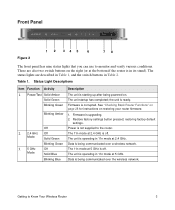
...corrupted. See "Checking Basic Router Functions" on page 28 for instructions on restoring your router firmware.
1. Firmware is upgrading. 2. Restore factory settings button pressed; restoring factory default
settings. Power is not supplied to the router. The 11n mode at 2.4 GHz is off. The unit is operating in 11n mode at 2.4 GHz. Data is being communicated over a wireless network. The 11n mode at...
WNDR3700 Setup Manual - Page 11
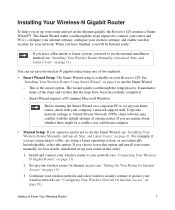
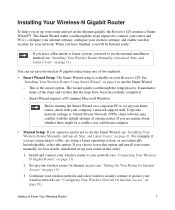
... wireless settings; and enable wireless security for your network. When you have finished, you will be Internet ready!
If you have a Macintosh or Linux system, you need to use the manual installation method (see "Installing Your Wireless Router Manually (Advanced, Mac, and Linux Users)" on page 11).
You can set up your wireless-N gigabit router using one of two methods:
• Smart Wizard Setup...
WNDR3700 Setup Manual - Page 12
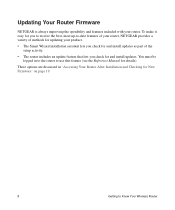
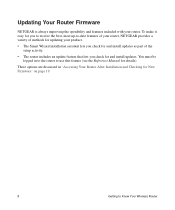
... part of the setup activity.
• The router includes an update feature that lets you check for and install updates. You must be logged in to the router to use this feature (see the Reference Manual for details).
These options are discussed in "Accessing Your Router After Installation and Checking for New Firmware" on page 19.
8
Getting to Know Your Wireless Router
WNDR3700 Setup Manual - Page 13
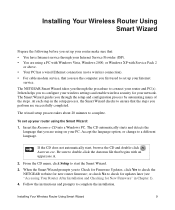
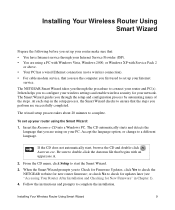
... wired Ethernet connection (not a wireless connection).
• For cable modem service, that you use the computer you first used to set up your Internet service.
The NETGEAR Smart Wizard takes you through the procedure to connect your router and PC(s). It then helps you to configure your wireless settings and enable wireless security for your network. The Smart Wizard guides you through the setup...
WNDR3700 Setup Manual - Page 14


... during installation, you can always access the router's user interface later to select a security option (see "Setting Your SSID and Wireless Security Manually" on page 21 or "Using Push 'N' Connect (WPS) to Configure Your Wireless Network" on page 24).
To ensure optimum performance of your high-speed wireless router, the wireless adapter card for each computer in your network should support the...
WNDR3700 Setup Manual - Page 18


...and ready to be used. The light will be fast blinking green when the USB device is in use.
• Internet. The Internet port light (5) should be lit. If it is not, make sure that the Ethernet cable is securely attached to the wireless-N gigabit router Internet port and that the modem, and that the modem is powered on.
14
Installing Your Wireless Router Manually (Advanced, Mac, and Linux Users)
WNDR3700 Setup Manual - Page 20


... to check for new firmware (recommended). The router will automatically check the NETGEAR database for a new firmware image file. If no new firmware version is available, the message "No New Firmware Version Available" will display. (If you select "No," you can check for new firmware later; see the online User Manual).
16
Installing Your Wireless Router Manually (Advanced, Mac, and Linux Users)
WNDR3700 Setup Manual - Page 21


... are now connected to the Internet! The wireless-N gigabit router home page will display.
To complete your router setup and to configure your wireless network, see "Accessing Your Router After Installation and Checking for New Firmware" on page 19 and "Configuring Your Wireless Settings and Security Options" on page 20.
Installing Your Wireless Router Manually (Advanced, Mac, and Linux Users)
17
WNDR3700 Setup Manual - Page 23
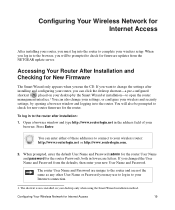
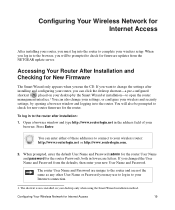
... your wireless setup. When you log in to the browser, you will be prompted to check for firmware updates from the NETGEAR update server.
Accessing Your Router After Installation and Checking for New Firmware
The Smart Wizard only appears when you run the CD. If you want to change the settings after
installing and configuring your router, you can click the desktop shortcut...
WNDR3700 Setup Manual - Page 38


... network configuration - Verify that the Ethernet card driver software and TCP/IP software are both installed and configured on your computer. - Verify that the IP address for your router and your computer are correct and that the addresses on both begin with 255.255.255.0.
Testing the Path from a PC to the Internet
After verifying that the path between your computer and the wireless-N gigabit...
WNDR3700 User Manual - Page 9


RangeMax™ Dual Band Wireless-N Gigabit Router WNDR3700 User Manual
Chapter 3 Protecting Your Network
Protecting Access to Your Wireless Router 3-1 Changing the Built-In Password 3-2
Restricting Access by MAC Address 3-2 Blocking Access to Internet Sites 3-4 Blocking Access to Internet Services 3-5
Configuring a User-Defined Service 3-7 Scheduling Blocking ...3-8 Viewing Logs of Web ...
WNDR3700 User Manual - Page 16
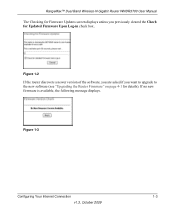
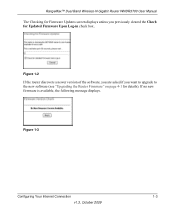
RangeMax™ Dual Band Wireless-N Gigabit Router WNDR3700 User Manual The Checking for Firmware Updates screen displays unless you previously cleared the Check for Updated Firmware Upon Log-in check box.
Figure 1-2 If the router discovers a newer version of the software, you are asked if you want to upgrade to the new software (see "Upgrading the Router Firmware" on page 4-1 for details). If no...
WNDR3700 User Manual - Page 57
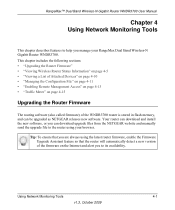
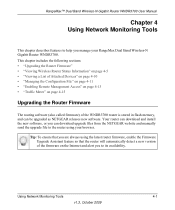
RangeMax™ Dual Band Wireless-N Gigabit Router WNDR3700 User Manual
Chapter 4 Using Network Monitoring Tools
This chapter describes features to help you manage your RangeMax Dual Band Wireless-N Gigabit Router WNDR3700. This chapter includes the following sections: • "Upgrading the Router Firmware" • "Viewing Wireless Router Status Information" on page 4-5 • "Viewing a List ...
WNDR3700 User Manual - Page 58
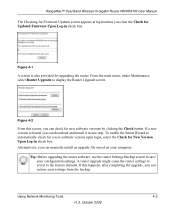
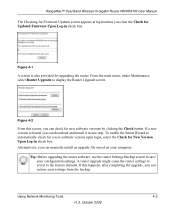
RangeMax™ Dual Band Wireless-N Gigabit Router WNDR3700 User Manual
The Checking for Firmware Updates screen appears at login unless you clear the Check for Updated Firmware Upon Log-in check box.
Figure 4-1
A screen is also provided for upgrading the router. From the main menu, under Maintenance, select Router Upgrade to display the Router Upgrade screen.
Figure 4-2
From this screen, you ...
WNDR3700 User Manual - Page 59
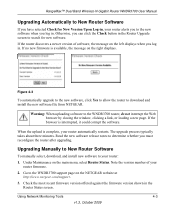
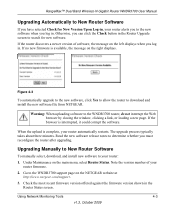
RangeMax™ Dual Band Wireless-N Gigabit Router WNDR3700 User Manual
Upgrading Automatically to New Router Software
If you have selected Check for New Version Upon Log-in, your router alerts you to the new software when you log in. Otherwise, you can click the Check button in the Router Upgrade screen to search for new software. If the router discovers a newer version of software, the message ...
WNDR3700 User Manual - Page 60
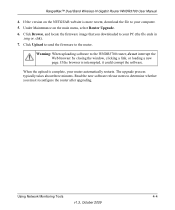
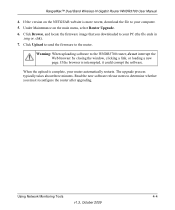
RangeMax™ Dual Band Wireless-N Gigabit Router WNDR3700 User Manual
4. If the version on the NETGEAR website is more recent, download the file to your computer. 5. Under Maintenance on the main menu, select Router Upgrade. 6. Click Browse, and locate the firmware image that you downloaded to your PC (the file ends in
.img or .chk). 7. Click Upload to send the firmware to the router.
Warning: ...
WNDR3700 User Manual - Page 128
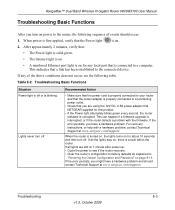
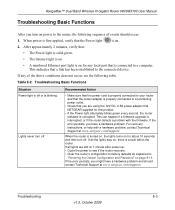
...; Dual Band Wireless-N Gigabit Router WNDR3700 User Manual
Troubleshooting Basic Functions
After you turn on power to the router, the following sequence of events should occur:
1. When power is first applied, verify that the Power light
is on.
2. After approximately 2 minutes, verify that:
• The Power light is solid green.
• The Internet light is on.
• A numbered Ethernet...
WNDR3700 User Manual - Page 132
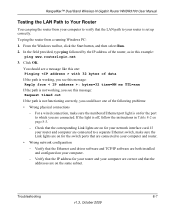
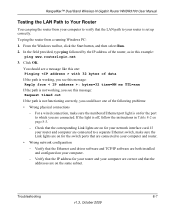
RangeMax™ Dual Band Wireless-N Gigabit Router WNDR3700 User Manual
Testing the LAN Path to Your Router
You can ping the router from your computer to verify that the LAN path to your router is set up correctly. To ping the router from a running Windows PC: 1. From the Windows toolbar, click the Start button, and then select Run. 2. In the field provided, type ping followed by the IP address ...
WNDR3700 User Manual - Page 148
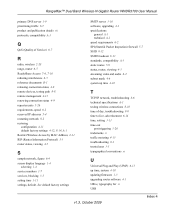
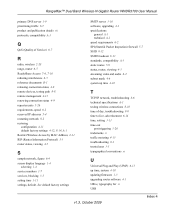
RangeMax™ Dual Band Wireless-N Gigabit Router WNDR3700 User Manual
primary DNS server 1-9 prioritizing traffic 6-7 product and publication details vii protocols, compatibility A-3
Q
QoS (Quality of Service) 6-7
R
radio, wireless 2-20 range, router 6-5 ReadyShare Access 7-6, 7-10 reducing interference 6-5 reference documents B-1 releasing connection status 4-9 remote devices, testing path ...
