Netgear XAV101v1 - Powerline AV Ethernet Adapter driver and firmware
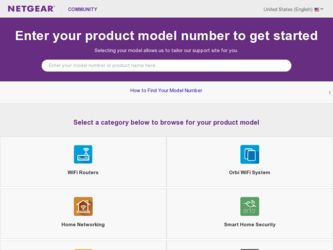
Related Netgear XAV101v1 Manual Pages
Download the free PDF manual for Netgear XAV101v1 and other Netgear manuals at ManualOwl.com
XAV101v1 Datasheet - Page 1
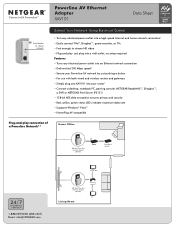
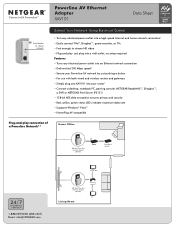
... data rate • Supports Windows® Vista™ • HomePlug AV compatible
Plug-and-play connection of a Powerline Network1, 2
Home Office
200 Mbps Powerline Network Adapter (XAV101)
Router
Broadband modem
24/7
TECHNICAL S U P P O R T*
1-888-NETGEAR (638-4327) Email: info@NETGEAR.com
Set-top box or
200 Mbps Powerline Network Adapter (XAV101)
Living Room
Gaming console
or
TV
XAV101v1 Datasheet - Page 2
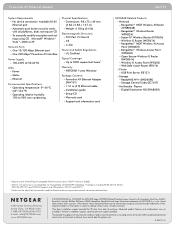
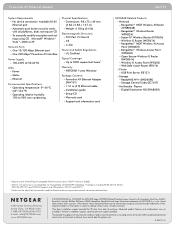
...Tick
Power and Safety Regulations --UL Certified
Typical Coverage --Up to 5000 square foot home†
Warranty --NETGEAR 1-year Warranty
Package Contents --Powerline AV Ethernet Adapter (XAV101) --1.51 m (5 ft) Ethernet cable --Installation guide --Setup CD --Warranty card --Support and information card
XAV101
NETGEAR Related Products --Network: - RangeMax™ NEXT Wireless-N Router (WNR834B...
XAV101v1 Installation Guide - Page 2
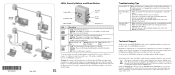
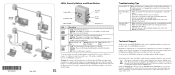
... between an Ethernet port and the Powerline
network. • Off. There is no Ethernet connection.
To set the security on your Powerline adapters, see the XAV101 Powerline AV Ethernet Adapter User Manual, located on your Resource CD, and also available at http://www.NETGEAR.com/support
Warning: Do not press the Security button on the Powerline AV Ethernet Adapter until installation is complete...
XAV101v1 User Manual - Page 2


...support and timely notices of product and software upgrades. NETGEAR, INC. Support Information Phone: 1-888-NETGEAR, for US & Canada only. For other countries, see your Support information card. E-mail: support@netgear.com website: http://www.netgear.com/support
Trademarks
NETGEAR and the NETGEAR... part or contact
your trained service provider: - The power cable, extension cable, or plug is damaged....
XAV101v1 User Manual - Page 4
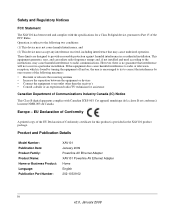
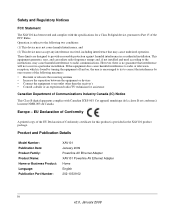
... of Conformity
A printed copy of the EU Declaration of Conformity certificate for this product is provided in the XAV101 product package.
Product and Publication Details
Model Number: Publication Date: Product Family: Product Name: Home or Business Product: Language: Publication Part Number:
XAV101 January 2009 Powerline AV Ethernet Adapter XAV101 Powerline AV Ethernet Adapter Home English 202...
XAV101v1 User Manual - Page 5


... to Install Your Powerline AV Ethernet Adapter 1-4 Connecting a Powerline AV Ethernet Adapter to the Router 1-5 Understanding Powerline Network Security 1-6
Using the Security Button to Change the Default Encryption Key in Your Network .1-7 Chapter 2 Using the XAV101 Configuration Utility
Installing the XAV101 Configuration Utility (Recommended 2-1 Main Tab ...2-3
Using the Firmware Upgrade...
XAV101v1 User Manual - Page 7


About This Manual
The NETGEAR® XAV101 Powerline AV Ethernet Adapter User Guide describes how to install, configure and troubleshoot the XAV101 Powerline AV Ethernet Adapter. The information in this manual is intended for readers with intermediate computer and Internet skills.
Conventions, Formats, and Scope
The conventions, formats, and scope of this manual are described in the following ...
XAV101v1 User Manual - Page 8


XAV101 Powerline AV Ethernet Adapter User Guide
• Scope. This manual is written for the Powerline AV Ethernet Adapter according to these specifications:
Product Version Manual Publication Date
XAV101 Powerline AV Ethernet Adapter January 2009
Note: Product updates are available on the NETGEAR, Inc. website at http://www.netgear.com/support.
ii v2.0, January 2009
XAV101v1 User Manual - Page 9
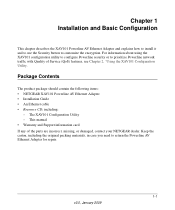
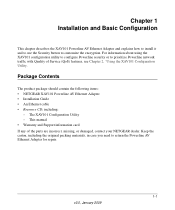
...network traffic with Quality of Service (QoS) features, see Chapter 2, "Using the XAV101 Configuration Utility.
Package Contents
The product package should contain the following items: • NETGEAR XAV101 Powerline AV Ethernet Adapter • Installation Guide • An Ethernet cable • Resource CD, including:
- The XAV101 Configuration Utility - This manual • Warranty and Support...
XAV101v1 User Manual - Page 10
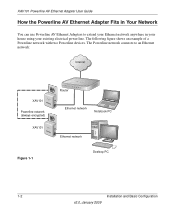
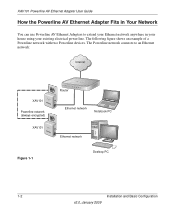
... AV Ethernet Adapters to extend your Ethernet network anywhere in your house using your existing electrical power line. The following figure shows an example of a Powerline network with two Powerline devices. The Powerline network connects to an Ethernet network:
Internet
XAV101 Powerline network (always encrypted)
XAV101
Figure 1-1
Router
Ethernet network
Notebook PC
Ethernet network Desktop...
XAV101v1 User Manual - Page 11
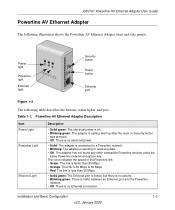
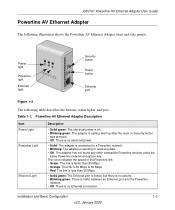
...lights, and port.
Table 1-1. Powerline AV Ethernet Adapter Description
Item Power Light Powerline Light
Ethernet Light
Description
• Solid green. The electrical power is on. • Blinking green. The adapter is setting itself up after the reset or Security button
was pressed. • Off. There is no electrical power.
• Solid. The adapter is connected to a Powerline network. •...
XAV101v1 User Manual - Page 12


...; MAC address • Serial number • Device password (PWD)
Preparing to Install Your Powerline AV Ethernet Adapter
To prepare for installation:
1. Before you begin, verify the following:
• Your Ethernet network is set up, and an Ethernet port is available on your router.
• Your Internet connection is working.
• Each computer that will use the Powerline AV Ethernet Adapter...
XAV101v1 User Manual - Page 13
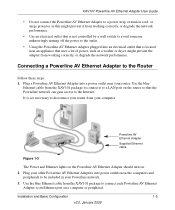
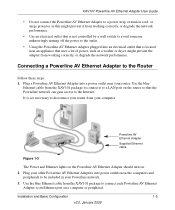
... to connect it to a LAN port on the router so that the Powerline network can gain access to the Internet. It is not necessary to disconnect your router from your computer.
Powerline AV Ethernet Adapter
Supplied Ethernet cable
Figure 1-3
The Power and Ethernet lights on the Powerline AV Ethernet Adapter should turn on.
2. Plug your other Powerline AV Ethernet Adapters into power outlets near the...
XAV101v1 User Manual - Page 14
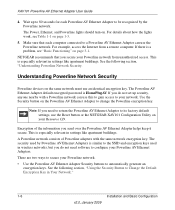
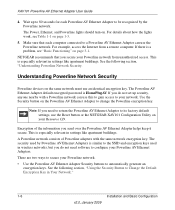
... by the Powerline network. The Power, Ethernet, and Powerline lights should turn on. For details about how the lights work, see Table 1-1 on page 1-3.
5. Make sure that each computer connected to a Powerline AV Ethernet Adapter can use the Powerline network. For example, access the Internet from a remote computer. If there is a problem, see "Basic Functioning" on page 3-1.
NETGEAR recommends that...
XAV101v1 User Manual - Page 15
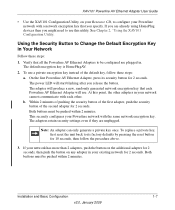
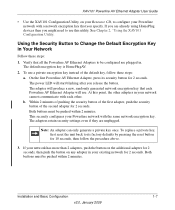
XAV101 Powerline AV Ethernet Adapter User Guide
• Use the XAV101 Configuration Utility, on your Resource CD, to configure your Powerline network with a network encryption key that you specify. If you are already using HomePlug devices then you might need to use this utility. See Chapter 2, "Using the XAV101 Configuration Utility.
Using the Security Button to Change the Default Encryption...
XAV101v1 User Manual - Page 16


XAV101 Powerline AV Ethernet Adapter User Guide
1-8
Installation and Basic Configuration
v2.0, January 2009
XAV101v1 User Manual - Page 17
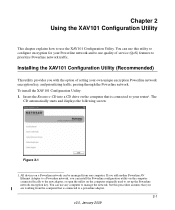
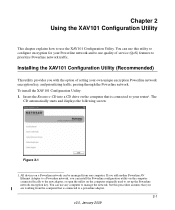
... the Resource CD into a CD drive on the computer that is connected to your router1. The
CD automatically starts and displays the following screen:
Figure 2-1
1. All devices on a Powerline network can be managed from one computer. If you add another Powerline AV Ethernet Adapter to a Powerline network, you can install the Powerline configuration utility on the computer connected locally to the new...
XAV101v1 User Manual - Page 18


XAV101 Powerline AV Ethernet Adapter User Guide
If the CD does not start automatically: • Go to My Computer on the Windows Start menu, and double-click the drive that
represents the location of the Resource CD or • Select the CD drive, and click the Autorun.exe executable file. 2. Click Install Software to display the Welcome screen:
Figure 2-2
3. Click Next, and follow...
XAV101v1 User Manual - Page 20
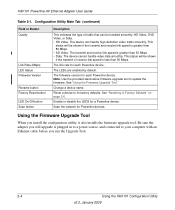
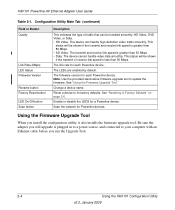
... or disable the LEDS for a Powerline device.
Scan the network for Powerline devices.
Using the Firmware Upgrade Tool
When you install the configuration utility, it also installs the firmware upgrade tool. Be sure the adapter you will upgrade is plugged in to a power source, and connected to your computer with an Ethernet cable before you run the Upgrade Tool.
2-4
Using the XAV101 Configuration...
XAV101v1 User Manual - Page 21
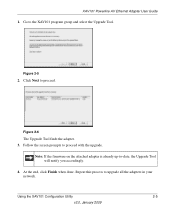
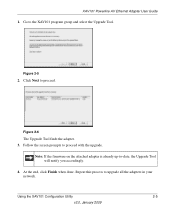
XAV101 Powerline AV Ethernet Adapter User Guide
1. Go to the XAV101 program group and select the Upgrade Tool.
Figure 2-5
2. Click Next to proceed.
Figure 2-6
The Upgrade Tool finds the adapter. 3. Follow the screen prompts to proceed with the upgrade.
Note: If the firmware on the attached adapter is already up-to-date, the Upgrade Tool will notify you accordingly.
4. At the end, click...

