Netgear XAV1601 driver and firmware
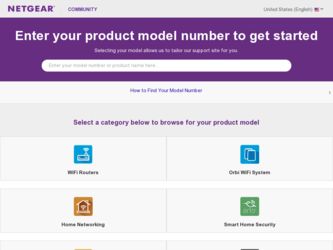
Related Netgear XAV1601 Manual Pages
Download the free PDF manual for Netgear XAV1601 and other Netgear manuals at ManualOwl.com
XAV1601 Install Guide - Page 1
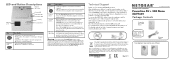
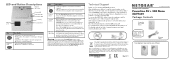
... default settings.
Technical Support
Thank you for selecting NETGEAR products. After installing your device, locate the serial number on the label of your product and use it to register your product at http:/ /www.NETGEAR.com/register. Registration is required before you can use our telephone support service. Registration via our website is strongly recommended. To access the XAV1601 utility...
XAV1601 Install Guide - Page 2
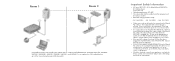
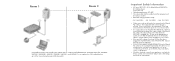
... and HomePlug AV certified devices include the NETGEAR XAV101, XAV1004, XAV1501, XAV2001, XAV2501, XAVN2001, XAV2101, XAV5001, XAV5501, and XAV5401. For a complete list of AV certified devices, go to http://www...shall be installed near the equipment and be easily accessible.
• XAV1601 ratings (maximum load):
-- EU: 16A 250V~ -- UK: 13A 250V~ - NA: 15A 125V~
• Only power cords are...
XAV1601 User Manual - Page 2
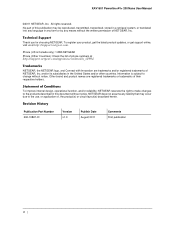
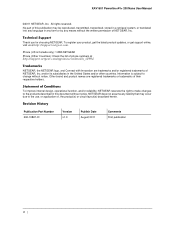
... by any means without the written permission of NETGEAR, Inc.
Technical Support
Thank you for choosing NETGEAR. To register your product, get the latest product updates, or get support online,
visit us at http://support.netgear.com.
Phone (US & Canada only): 1-888-NETGEAR Phone (Other Countries): Check the list of phone numbers at
http://support.netgear.com/app/answers/detail/a_id/984.
Trademarks...
XAV1601 User Manual - Page 3


... AV+ 200 Nano to the Router 8 Adding Adapters to Your Network 9 Understanding Powerline Network Security 10 Set the Encryption Key 10
Chapter 2 Using the XAV1601 Powerline Utility
Installing the Powerline Utility 12 Powerline Utility Screen 13 Security Icon 14
Return to the Default Network Encryption Key 14 Change the Name of a Powerline Device 15 Turn LEDs On or Off...
XAV1601 User Manual - Page 4
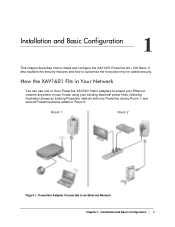
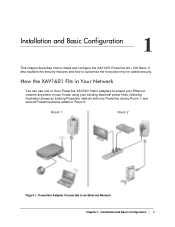
... more Powerline XAV1601 Nano adapters to extend your Ethernet network anywhere in your house using your existing electrical power lines. following illustration shows an existing Powerline network with one Powerline device Room 1, and second Powerline device added in Room 2:
Room 1
Room 2
Figure 1. Powerline Adapter Connected to an Ethernet Network Chapter 1. Installation and Basic Configuration...
XAV1601 User Manual - Page 5


... front and bottom panels of the XAV1601:
Ethernet port
Filtered AC Socket
Power LED
Ethernet LED
Powerline LED
Security button
Factory Reset button
Figure 2. XAV1601 Powerline AV+ 200 Nano
XAV1601 Product Label
The product label on the rear panel of the XAV1601 contains the items listed below: • Model number • MAC address • Device password • Serial number
LED and Feature...
XAV1601 User Manual - Page 6


... work in power saving mode. The unit enters power saving mode if the Ethernet port is not linked for more than 10 minutes.
Ethernet Port Plug one end of the Ethernet cable that comes with the XAV1601 Powerline AV+ 200 Nano into this port and the other end either into your router, or into the computer or other peripheral devices.
6 | Chapter 1. Installation and Basic...
XAV1601 User Manual - Page 7
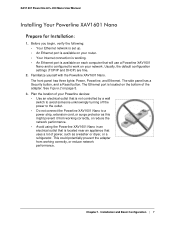
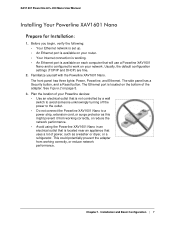
... Powerline AV+ 200 Nano User Manual
Installing Your Powerline XAV1601 Nano
Prepare for Installation:
1. Before you begin, verify the following: • Your Ethernet network is set up. • An Ethernet port is available on your router. • Your Internet connection is working. • An Ethernet port is available on each computer that will use a Powerline XAV1601 Nano and is configured to...
XAV1601 User Manual - Page 8
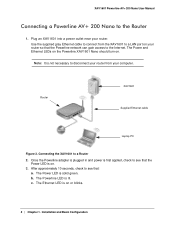
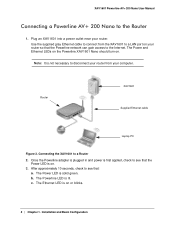
...the XAV1601 to a LAN port on your router so that the Powerline network can gain access to the Internet. The Power and Ethernet LEDs on the Powerline XAV1601 Nano should turn on.
Note: It is not necessary to disconnect your router from your computer.
Router
XAV1601 Supplied Ethernet cable
Laptop PC
Figure 3. Connecting the XAV1601 to a Router 2. Once the Powerline adapter is plugged in and power...
XAV1601 User Manual - Page 9
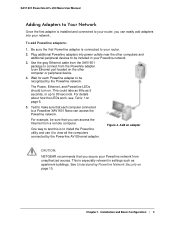
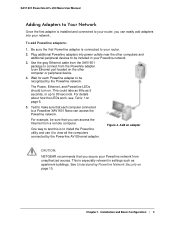
...adapter is installed and connected to your router, you can easily add adapters into your network.
To add Powerline adapters:
1. Be sure the first Powerline adapter is connected to your router.
2. Plug additional Powerline adapters into power outlets near the other computers and additional peripheral devices to be included in your Powerline network.
3. Use the gray Ethernet cable from the XAV1601...
XAV1601 User Manual - Page 10


... Internet. This is especially relevant in settings such as apartment buildings, office buildings, dorm rooms, and other more populated areas. Powerline devices connected to the same network must use an identical encryption key. The security used by Powerline XAV1601 Nanos is similar to the SSID and encryption keys used in wireless networks, but you do not need software...
XAV1601 User Manual - Page 11
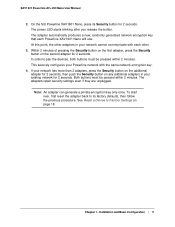
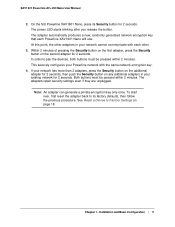
... network for 2 seconds. Both buttons must be pressed within 2 minutes. The adapters retain security settings even if they are unplugged. Note: An adapter can generate a private encryption key only once. To start over, first reset the adapter back to its factory defaults, then follow the previous procedure. See Reset a Device to Factory Settings on page 18.
Chapter 1. Installation...
XAV1601 User Manual - Page 12
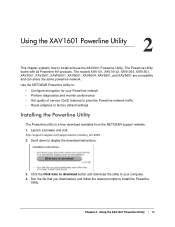
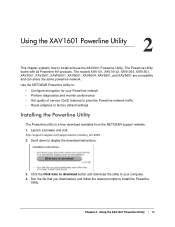
... quality of service (QoS) features to prioritize Powerline network traffic • Reset adapters to factory default settings
Installing the Powerline Utility
The Powerline utility is a free download available from the NETGEAR support website. 1. Launch a browser and visit: http://support.netgear.com/app/products/model/a_id/19339 2. Scroll down to display the download instructions:
3. Click the...
XAV1601 User Manual - Page 13


... shortcut icon located on your desktop. • Navigate to Start > Programs > NETGEAR > NETGEAR Powerline Utility
Powerline Utility Screen
When launched, the Powerline Utility opens to a screen that shows all of the devices in your Powerline network. If all devices are not shown, click the Refresh button to detect all Powerline Adapters on your network.
• Click the image...
XAV1601 User Manual - Page 21


... before you can use our telephone support service. Registration via our website is strongly recommended. Product updates and Web support are always available at: http://support.netgear.com.
Basic Functioning
After you turn on power to the XAV1601, the following sequence of events should occur: 1. When power is first applied, verify that the Power LED is on. 2. After approximately 10...
XAV1601 User Manual - Page 22
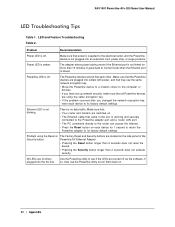
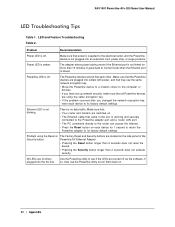
... after you changed the network encryption key, reset each device to its factory default settings.
Ethernet LED is not blinking.
There is no data traffic. Make sure that: • Your router and modem are switched on. • The Ethernet cable that came in the box is working and securely
connected to the Powerline adapter port and a router LAN port. • The PC connected...
XAV1601 User Manual - Page 27
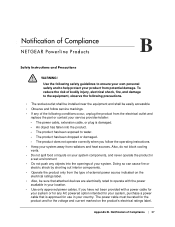
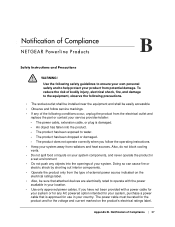
...Notification of Compliance
NETGEAR Powerline Products
B
Safety Instructions and Precautions
WARNING...installed near the equipment and shall be easily accessible • Observe and follow service markings. • If any of the following conditions occur, unplug the product from the electrical outlet and
replace the part or contact your service provider/retailer: - The power cable, extension cable...
XAV1601 User Manual - Page 28
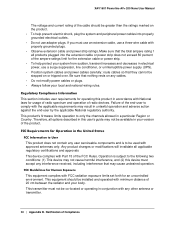
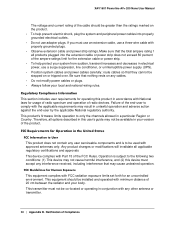
XAV1601 Powerline AV+ 200 Nano User Manual
The voltage and current rating of the cable should be greater than the ratings marked on the product. • To help prevent electric shock, plug the system and peripheral power cables into properly grounded electrical outlets. • Do not use adapter plugs. If you must use an extension cable, use a three...
XAV1601 User Manual - Page 29
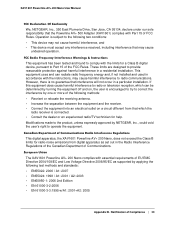
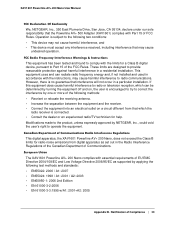
... User Manual
FCC Declaration Of Conformity We, NETGEAR, Inc., 350 East Plumeria Drive, San Jose, CA 95134, declare under our sole responsibility that the Powerline AV+ 500 Adapter (XAV1601) complies with Part 15 of FCC Rules. Operation is subject to the following two conditions: • This device may not cause harmful interference, and • This device must...
XAV1601 User Manual - Page 30


XAV1601 Powerline AV+ 200 Nano User Manual
GPL License Agreement GPL may be included in this product; to view the GPL license agreement go to ftp://downloads.netgear.com/files/GPLnotice.pdf. For GNU General Public License (GPL) related information, please visit http://kbserver.netgear.com/kb_web_files/open_src.asp.
30 | Appendix B. Notification of Compliance

