Netgear MA401 - 802.11b Wireless PC Card driver and firmware
Drivers and firmware downloads for this Netgear item

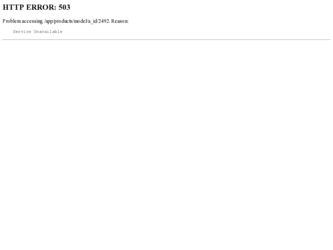
Related Netgear MA401 Manual Pages
Download the free PDF manual for Netgear MA401 and other Netgear manuals at ManualOwl.com
MA401 Reference Manual - Page 5


... and Related NETGEAR Products 1 What's in the Box 2 A Road Map for 'How to Get There From Here 3 Chapter 2 Installing the MA401 802.11b Wireless PC Card What You Will Need Before You Begin 1
Verify System Requirements 2 Observe Location and Range Guidelines 2 Two Basic Operating Modes 3 MA401 Default Wireless Configuration Settings 3 Using the MA401 to Connect to a Wireless Network Access...
MA401 Reference Manual - Page 12


...MR314 802.11b Wireless Cable/DSL Router • MA701 802.11b Wireless Compact Flash Card
What's in the Box?
The product package should contain the following items:
Figure 1-1: MA401 Package Contents
• MA401 802.11b Wireless PC Card • Installation Guide for the Model MA401 802.11b Wireless PC Card • AModel MA401 Resource CD, including:
- Driver and Configuration Utility Software...
MA401 Reference Manual - Page 16


...
DSL Internet service
please see "Detailed
through a cable/DSL
Infrastructure Mode
router as illustrated in Setup Instructions
"Using the MA401 to
for Various Version
Connect to a Wireless of Windows" on page
Network Access Point in 2-7, and locate the
Infrastructure Mode" on section for your
page 2-4.
version of Windows.
3. TCP/IP Internet networking software installed and configured...
MA401 Reference Manual - Page 20


... Guide for the Model MA401 802.11b Wireless PC Card
Verify System Requirements
Before installing the MA401 802.11b Wireless PC Card, please make sure that these minimum requirements have been met:
• You must have a Pentium Class notebook computer with an available PCMCIA or Cardbus slot.
• A CD-ROM drive. • 5 Mbytes of free hard disk space. • Some versions of Windows...
MA401 Reference Manual - Page 23


... CD-ROM drive.
b. Follow the Windows prompts to complete the installation of the MA401 software. For Windows 2000, click Yes to continue at the Digital Signature Not Found warning. Netgear has tested the MA401 to assure that it is compatible with Windows 2000.
When the installation is complete, you will see the icon below in the Windows System Tray.
Installing the MA401 802.11b Wireless PC Card...
MA401 Reference Manual - Page 25


... Guide for the Model MA401 802.11b Wireless PC Card
Detailed Infrastructure Mode Setup Instructions for Various Version of Windows
If you have limited to moderate computer experience, use the procedure below that corresponds to the version of Windows you are using.
For Windows XP Users Installing a MA401
Note: If an earlier version of the Netgear MA401 Wireless PC Card was previously installed...
MA401 Reference Manual - Page 26
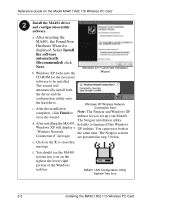
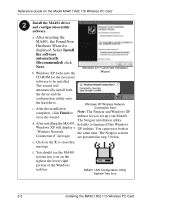
Reference Guide for the Model MA401 802.11b Wireless PC Card
Install the MA401 driver and configuration utility software.
a. After inserting the
MA401, the Found New
Hardware Wizard is
displayed. Select Install
the software
automatically
(Recommended) click
Next.
Windows XP Found New Hardware
b. Windows XP looks into the
Wizard
CD-ROM for the necessary
software to be installed.
The ...
MA401 Reference Manual - Page 28
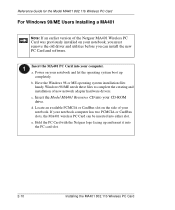
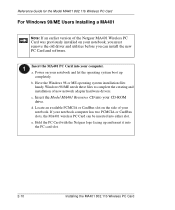
Reference Guide for the Model MA401 802.11b Wireless PC Card
For Windows 98/ME Users Installing a MA401
Note: If an earlier version of the Netgear MA401 Wireless PC Card was previously installed on your notebook, you must remove the old driver and utilities before you can install the new PC Card and software.
Insert the MA401 PC Card into your computer. a. Power on your notebook and let the ...
MA401 Reference Manual - Page 29


... the Model MA401 802.11b Wireless PC Card
Install the MA401 driver and configuration utility software.
a. After inserting the MA401 PC card, the Windows 98/ME Add New Hardware Wizard dialog box is displayed. Click Next, select Search for the best driver for your device (Recommended) and click Next again.
b. Windows 98/ME prompts for the location of the driver software. Click the CD-ROM drive box...
MA401 Reference Manual - Page 31
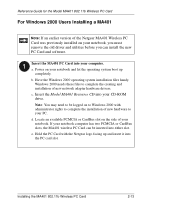
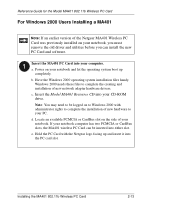
Reference Guide for the Model MA401 802.11b Wireless PC Card
For Windows 2000 Users Installing a MA401
Note: If an earlier version of the Netgear MA401 Wireless PC Card was previously installed on your notebook, you must remove the old driver and utilities before you can install the new PC Card and software.
Insert the MA401 PC Card into your computer. a. Power on your notebook and let the ...
MA401 Reference Manual - Page 32


... Model MA401 802.11b Wireless PC Card
Install the MA401 driver and configuration utility software.
a. After inserting the MA401, the Windows Found New Hardware Wizard dialog box is displayed. Click Next, select Search for the best driver for your device (Recommended) and the click Next again.
b. When Windows 2000 prompts for the location of the driver software, select the CD-ROM drive. Clicking...
MA401 Reference Manual - Page 34
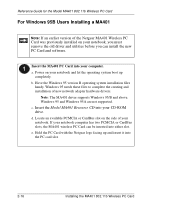
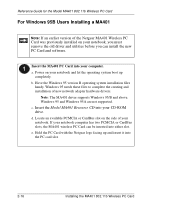
Reference Guide for the Model MA401 802.11b Wireless PC Card
For Windows 95B Users Installing a MA401
Note: If an earlier version of the Netgear MA401 Wireless PC Card was previously installed on your notebook, you must remove the old driver and utilities before you can install the new PC Card and software.
Insert the MA401 PC Card into your computer. a. Power on your notebook and let the ...
MA401 Reference Manual - Page 35


Reference Guide for the Model MA401 802.11b Wireless PC Card
Install the MA401 driver and configuration utility software.
a. After inserting the MA401 PC card, the Windows 95 Add New Hardware Wizard is displayed. Click Next, select Search for the best driver for your device (Recommended) and click Next again.
b. Windows 95B prompts for the location of the driver software. Click the CD-ROM drive ...
MA401 Reference Manual - Page 37


Reference Guide for the Model MA401 802.11b Wireless PC Card
For Windows NT4 Users Installing a MA401
Note: If an earlier version of the Netgear MA401 Wireless PC Card was previously installed on your notebook, you must remove the old driver and utilities before you can install the new PC Card and software.
Insert the MA401 PC Card into your computer.
Note: Windows NT4 is not a plug-and-play ...
MA401 Reference Manual - Page 38


Reference Guide for the Model MA401 802.11b Wireless PC Card
Install the MA401 driver and configuration utility software.
a. From the Windows NT desktop, click Start => Settings => Control Panel.
b. Double-click on the Network icon to display the screen at the right.
c. Click on the Adapter tab and click Add. You will see the screen at the right.
d. Click Have Disk, and when
prompted, type in x:\...
MA401 Reference Manual - Page 39
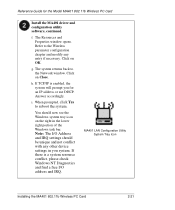
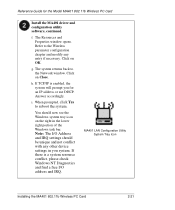
...the Model MA401 802.11b Wireless PC Card
Install the MA401 driver and configuration utility software, continued.
f. The Resources and Properties window opens. Refer to the Wireless parameter configuration chapter and modify any entry if necessary. Click on OK.
g. The system returns back to the Network window. Click on Close.
h. If TCP/IP is enabled, the system will prompt you for an IP address or...
MA401 Reference Manual - Page 41
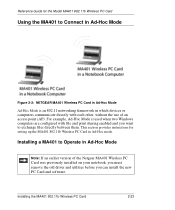
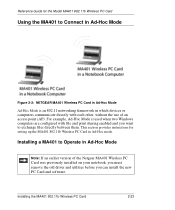
...section provides instructions for
setting up the MA401 802.11b Wireless PC Card in Ad-Hoc mode.
Installing a MA401 to Operate in Ad-Hoc Mode
Note: If an earlier version of the Netgear MA401 Wireless PC Card was previously installed on your notebook, you must remove the old driver and utilities before you can install the new PC Card and software.
Installing the MA401 802.11b Wireless PC Card
2-23
MA401 Reference Manual - Page 42
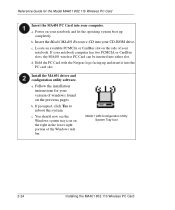
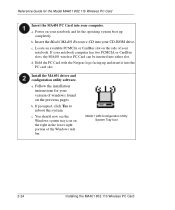
... and configuration utility software.
a. Follow the installation instructions for your version of windows found on the previous pages
b. If prompted, click Yes to reboot the system.
c. You should now see the Windows system tray icon on the right in the lower right portion of the Windows task bar.
MA401 LAN Configuration Utility System Tray Icon
2-24
Installing the MA401 802.11b Wireless PC Card
MA401 Reference Manual - Page 47
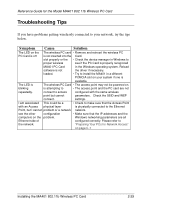
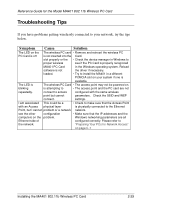
... connected to the Ethernet
Point, but I cannot problem or a network network.
see the other
configuration
• Make sure that the IP addresses and the
computers on the problem.
Windows networking parameters are all
Ethernet side of
configured correctly. Please refer to
the network.
"Preparing Your PCs for Network Access"
on page C-1
Installing the MA401 802.11b Wireless PC Card
2-29
MA401 Reference Manual - Page 68
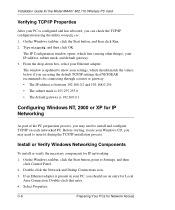
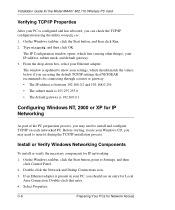
Installation Guide for the Model MA401 802.11b Wireless PC Card
Verifying TCP/IP Properties
After your PC is configured and has rebooted, you can check the TCP/IP configuration using the utility winipcfg.exe: 1. On the Windows taskbar, click the Start button, and then click Run. 2. Type winipcfg, and then click OK.
The IP Configuration window opens, which lists (among other...
