Netgear XSM7224S - ProSafe 10 Gigabit Stackable driver and firmware
Drivers and firmware downloads for this Netgear item

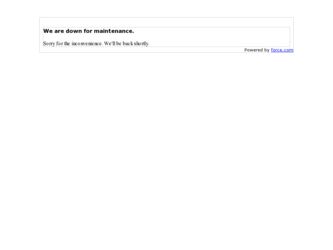
Related Netgear XSM7224S Manual Pages
Download the free PDF manual for Netgear XSM7224S and other Netgear manuals at ManualOwl.com
APS300W Installation Guide - Page 2
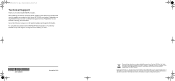
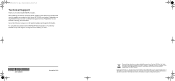
... selecting NETGEAR products. After installing your device, locate the serial number on the label of your product and use it to register your product at http://www.NETGEAR.com/register. Registration is required before you can use our telephone support service. Registration via our website is strongly recommended. Go to http://kbserver.netgear.com for product updates and support information...
XMS7224S CLI Manual - Page 5


ProSafe XSM7224S Managed Stackable Switch CLI Manual, Software Version 9.0
Contents
About This Manual Audience ...ix About the Software ...ix Scope ...x Product Concept ...x
Chapter 1 Using the Command-Line Interface
Command Syntax ...1-1 Command Conventions 1-2 Common Parameter Values 1-3 Unit/Slot/Port Naming Convention 1-3 Using the "No" Form of a Command 1-4 Managed Switch Modules 1-5 ...
XMS7224S CLI Manual - Page 7


ProSafe XSM7224S Managed Stackable Switch CLI Manual, Software Version 9.0
Chapter 5 Quality of Service (QoS) Commands
Class of Service (CoS) Commands 5-2 Differentiated Services (DiffServ) Commands 5-9 DiffServ Class Commands 5-11 DiffServ Policy Commands 5-20 DiffServ Service Commands 5-25 DiffServ Show Commands 5-27 MAC Access Control List (ACL) Commands 5-33 IP Access Control List (ACL)...
XMS7224S CLI Manual - Page 11
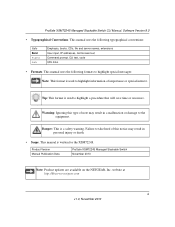
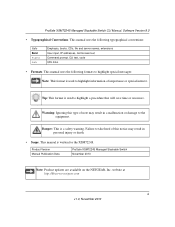
... equipment.
Danger: This is a safety warning. Failure to take heed of this notice may result in personal injury or death.
• Scope. This manual is written for the XSM7224S.
Product Version Manual Publication Date
ProSafe XSM7224S Managed Stackable Switch November 2010
Note: Product updates are available on the NETGEAR, Inc. website at http://kbserver.netgear.com
xi v1.0, November 2010
XMS7224S CLI Manual - Page 12
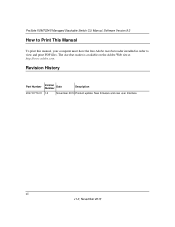
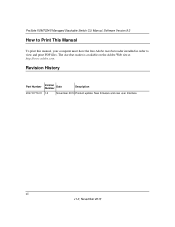
ProSafe XSM7224S Managed Stackable Switch CLI Manual, Software Version 9.0
How to Print This Manual
To print this manual, your computer must have the free Adobe Acrobat reader installed in order to view and print PDF files. The Acrobat reader is available on the Adobe Web site at http://www.adobe.com.
Revision History
Part Number
Version Number
Date
Description
202-10770-01 1.0
November 2010...
XMS7224S CLI Manual - Page 38


ProSafe XSM7224S Managed Stackable Switch CLI Manual, Software Version 9.0
show checkpoint statistics
This command displays the statistics for the ...firmware in the stack.
During firmware transfer and upgrade, operations such as code download and move management can result in undesirable behavior, such as firmware corruption on a code mismatched stack member. As a result, you receive an error...
XMS7224S CLI Manual - Page 39
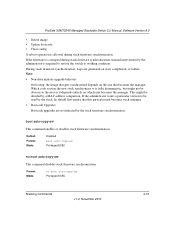
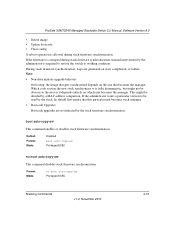
ProSafe XSM7224S Managed Stackable Switch CLI Manual, Software Version 9.0
• Delete image • Update bootcode • Clear config A reboot operation is allowed during stack firmware synchronization. If the firmware is corrupted during stack firmware synchronization, manual intervention by the administrator is required to restore the switch to working condition. During stack firmware ...
XMS7224S CLI Manual - Page 263


ProSafe XSM7224S Managed Stackable Switch CLI Manual, Software Version 9.0
prefixes keyword, the and pair becomes the prefix, and the command displays the routes to the addresses that match that prefix. Use the parameter to specify the protocol that installed the routes. The value for can be connected, ospf, rip, or static. Use the all parameter to display all routes including best...
XMS7224S CLI Manual - Page 308
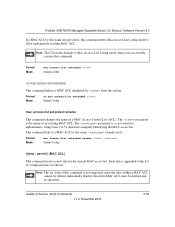
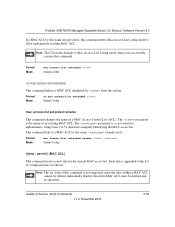
ProSafe XSM7224S Managed Stackable Switch CLI Manual, Software Version 9.0
If a MAC ACL by this name already exists, this command enters Mac-Access-List config mode to allow updating the existing MAC ACL.
Note: The CLI mode changes to Mac-Access-List Config mode when you successfully execute this command.
Format Mode
mac access-list extended Global Config
no mac access-list extended
This ...
XMS7224S CLI Manual - Page 311
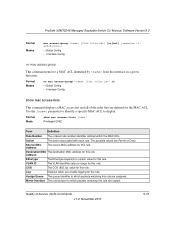
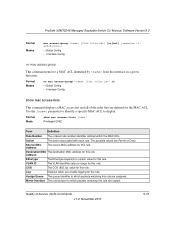
ProSafe XSM7224S Managed Stackable Switch CLI Manual, Software Version 9.0
Format Modes
mac access-group [vlan ] [in|out] [sequence ]
• Global Config • Interface Config
no mac access-group
This command removes a MAC ACL identified by from the interface in a given direction.
Format Modes
no mac access-group [vlan ] in • Global Config • Interface Config
show mac ...
XMS7224S CLI Manual - Page 326
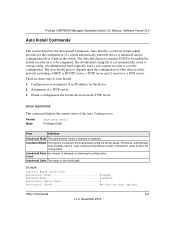
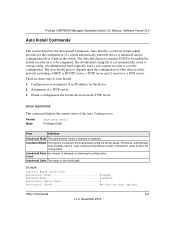
ProSafe XSM7224S Managed Stackable Switch CLI Manual, Software Version 9.0
Auto Install Commands
This section describes the Auto Install Commands. Auto Install is a software feature which provides for the configuration of a switch automatically when the device is initialized and no configuration file is found on the switch. The Auto Install process requires DHCP to be enabled by default in order ...
XMS7224S CLI Manual - Page 327
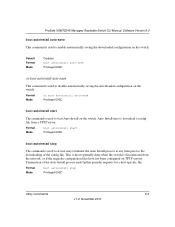
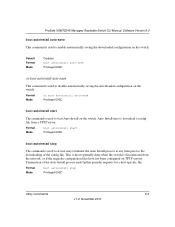
ProSafe XSM7224S Managed Stackable Switch CLI Manual, Software Version 9.0
boot autoinstall auto-save
This command is used to enable automatically saving the downloaded configuration on the switch.
.
Default Format Mode
Disabled boot autoinstall auto-save Privileged EXEC
no boot autoinstall auto-save
This command is used to disable automatically saving the downloaded configuration on the ...
XMS7224S CLI Manual - Page 328
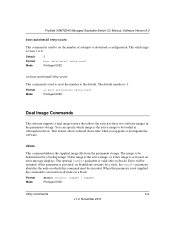
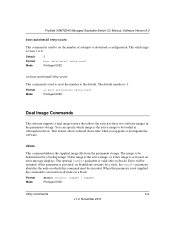
ProSafe XSM7224S Managed Stackable Switch CLI Manual, Software Version 9.0
boot autoinstall retry-count
This command is used to set the number of attempts to download a configuration. The valid range is from 1 to 6.
Default Format Mode
3 boot autoinstall retry-count Privileged EXEC
no boot autoinstall retry-count
This command is used ...
XMS7224S CLI Manual - Page 330
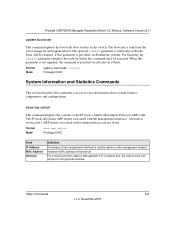
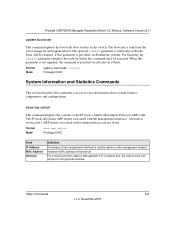
ProSafe XSM7224S Managed Stackable Switch CLI Manual, Software Version 9.0
update bootcode
This command updates the bootcode (boot loader) on the switch. The bootcode is read from the active-image for subsequent reboots.The optional parameter is valid only on Stacks. Error will be returned, if this parameter is provided, on Standalone systems. For Stacking, the parameter identifies the node on...
XMS7224S CLI Manual - Page 422
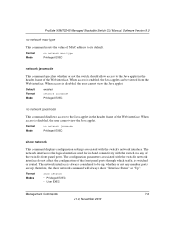
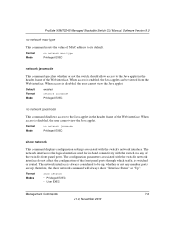
ProSafe XSM7224S Managed Stackable Switch CLI Manual, Software Version 9.0
no network mac-type
This command resets the value of MAC address to its default.
Format Mode
no network mac-type Privileged EXEC
network javamode
This command specifies whether or not the switch should allow access to the Java applet in the header frame of the Web interface. When ...
XMS7224S CLI Manual - Page 508


ProSafe XSM7224S Managed Stackable Switch CLI Manual, Software Version 9.0
Table 8-18: User_Manager Log Messages
Component
Message
User_Manager User Login Failed for XXXX
User_Manager Access level for user XXXX could not be determined. Setting to READ_ONLY.
User_Manager Could not migrate config file XXXX from version YYYY to ZZZZ. Using defaults.
Cause
Failed to authenticate user login. ...
XSM7224S Installation Guide - Page 1
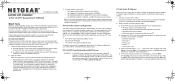
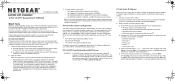
... the Software Administration Guide, and a Command Line Interface Reference Manual.
Follow these quick steps to install your switch. You can also consult the full Hardware Installation Guide for your switch on the Resource CD.
Set Up the Switch
Prepare the site so that the mounting, access, power source, and environmental requirements are met. If you have any questions about...
XSM7224S Installation Guide - Page 2
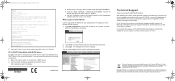
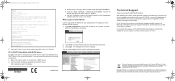
... selecting NETGEAR products. After installing your device, locate the serial number on the label of your product and use it to register your product at http://www.NETGEAR.com/register. Registration is required before you can use our telephone support service. Registration via our website is strongly recommended. Go to http://kbserver.netgear.com for product updates and Web support...
XSM7224S Hardware Installation Guide - Page 2
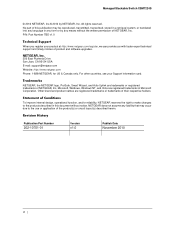
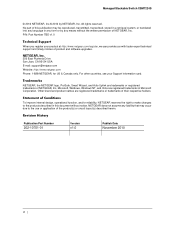
... and software upgrades.
NETGEAR, Inc.
350 East Plumeria Drive San Jose, CA 95134 USA E-mail: support@netgear.com Website: http://www.netgear.com Phone: 1-888-NETGEAR, for US & Canada only. For other countries, see your Support information card.
Trademarks
NETGEAR, the NETGEAR logo, ProSafe, Smart Wizard, and Auto Uplink are trademarks or registered trademarks of NETGEAR, Inc. Microsoft, Windows...
XSM7224S Hardware Installation Guide - Page 22
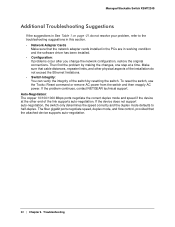
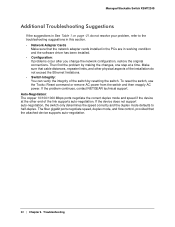
Managed Stackable Switch XSM7224S
Additional Troubleshooting Suggestions
If the suggestions in See Table 1 on page -21.do not resolve your problem, refer to the troubleshooting suggestions in this section. • Network Adapter Cards
Make sure that the network adapter cards installed in the PCs are in working condition and the software driver has been installed. • Configuration: If ...
