Netgear FSM7250RS - ProSafe Switch - Stackable driver and firmware
Drivers and firmware downloads for this Netgear item

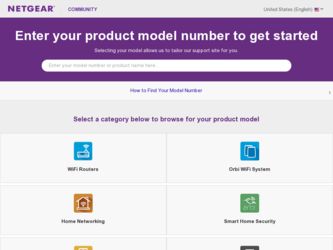
Related Netgear FSM7250RS Manual Pages
Download the free PDF manual for Netgear FSM7250RS and other Netgear manuals at ManualOwl.com
FSM7226RS / FSM7250RS Hardware Installation Guide - Page 1
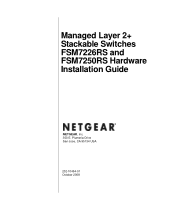
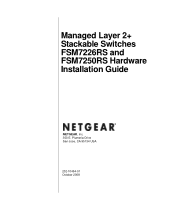
Managed Layer 2+ Stackable Switches FSM7226RS and FSM7250RS Hardware Installation Guide
NETGEAR, Inc. 350 E. Plumeria Drive San Jose, CA 95134 USA
202-10454-01 October 2008
FSM7226RS / FSM7250RS Hardware Installation Guide - Page 2
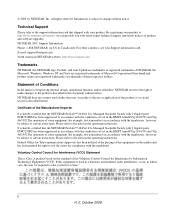
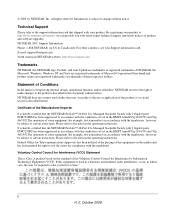
... regulations , however, be subject to certain restrictions. Please refer to the notes in the operating instructions. It is hereby certified that the NETGEAR ProSafe™ 48-Port L2+ Managed Stackable Switch with 2 Gigabit ports FSM7250RS has been suppressed in accordance with the conditions set out in the BMPT-AmtsblVfg 243/1991 and Vfg 46/1992.The operation of some...
FSM7226RS / FSM7250RS Hardware Installation Guide - Page 3
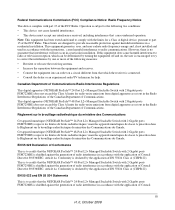
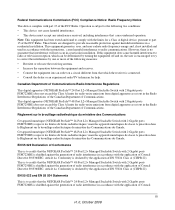
... out in the Radio Interference Regulations of the Canadian Department of Communications. This digital apparatus (NETGEAR ProSafe™ 48-Port L2+ Managed Stackable Switch with 2 Gigabit ports FSM7250RS) does not exceed the Class A limits for radio-noise emissions from digital apparatus as set out in the Radio Interference Regulations of the Canadian Department of Communications.
Règlement...
FSM7226RS / FSM7250RS Hardware Installation Guide - Page 5


... Front Panel and LEDs 1-2 FSM7250RS Rear Panel 1-3 Interpreting the LEDs ...1-3 Safety Instructions ...1-4 Chapter 2 Hardware Installation Package Contents ...2-1 Protecting Against Electrostatic Discharge 2-2 Unpacking the Hardware 2-2 Installation ...2-3
Selecting a Location 2-3 Installing the Switch 2-4 Checking the Installation 2-5 Connecting to Power and Checking the LEDs 2-5 SFP...
FSM7226RS / FSM7250RS Hardware Installation Guide - Page 6


Managed Layer 2+ Stackable Switches FSM7226RS and FSM7250RS Hardware Installation Guide Chapter 3 Troubleshooting
Troubleshooting Chart 3-1 Additional Troubleshooting Suggestions 3-2 Appendix A Default Factory Settings and Technical Specifications Default Configuration Settings A-1 Technical Specifications A-2
vi v1.0, October 2008
FSM7226RS / FSM7250RS Hardware Installation Guide - Page 7
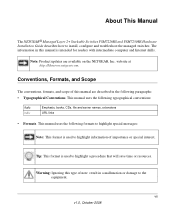
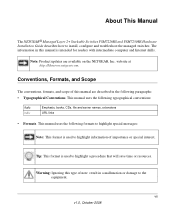
About This Manual
The NETGEAR® Managed Layer 2+ Stackable Switches FSM7226RS and FSM7250RS Hardware Installation Guide describes how to install, configure and troubleshoot the managed switches. The information in this manual is intended for readers with intermediate computer and Internet skills.
Note: Product updates are available on the NETGEAR, Inc. website at http://kbserver.netgear.com....
FSM7226RS / FSM7250RS Hardware Installation Guide - Page 8
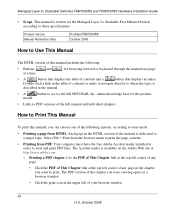
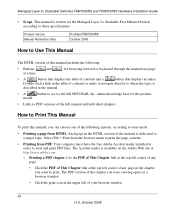
Managed Layer 2+ Stackable Switches FSM7226RS and FSM7250RS Hardware Installation Guide
• Scope. This manual is written for the Managed Layer 2+ Stackable Fast Ethernet Switch according to these specifications:
Product Version Manual Publication Date
ProSafe FSM7200RS October 2008
How to Use This Manual
The HTML version of this manual includes the following:
• Buttons,
and
at a...
FSM7226RS / FSM7250RS Hardware Installation Guide - Page 9
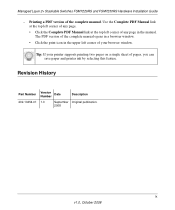
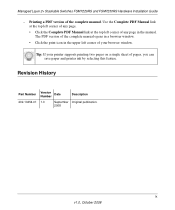
Managed Layer 2+ Stackable Switches FSM7226RS and FSM7250RS Hardware Installation Guide
- Printing a PDF version of the complete manual. Use the Complete PDF Manual link at the top left corner of any page. • Click the Complete PDF Manual link at the top left corner of any page in the manual. The PDF version of the complete manual opens in a browser window. • Click the print...
FSM7226RS / FSM7250RS Hardware Installation Guide - Page 10


Managed Layer 2+ Stackable Switches FSM7226RS and FSM7250RS Hardware Installation Guide
x v1.0, October 2008
FSM7226RS / FSM7250RS Hardware Installation Guide - Page 11


... Stackable Fast Ethernet Switch is a state-of-the-art, highperformance, IEEE-compliant network solution. It includes powerful management features that you can use to eliminate bottlenecks, boost performance, and increase productivity. This guide describes hardware installation and basic troubleshooting for the following NETGEAR switches: • ProSafe™ 24-Port L2+ Managed Stackable Switch...
FSM7226RS / FSM7250RS Hardware Installation Guide - Page 12


Managed Layer 2+ Stackable Switches FSM7226RS and FSM7250RS Hardware Installation Guide
FSM7226RS Rear Panel
The rear panel has two stacking ports, a console port, redundant power supply connector, and a standard AC power receptacle for the supplied power cord.
Stacking ports
Power receptacle
Console port Figure 1-2
Redundant power supply connector
FSM7250RS Front Panel and LEDs
The ...
FSM7226RS / FSM7250RS Hardware Installation Guide - Page 13
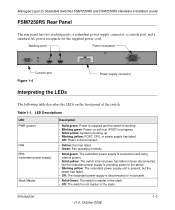
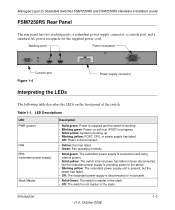
Managed Layer 2+ Stackable Switches FSM7226RS and FSM7250RS Hardware Installation Guide
FSM7250RS Rear Panel
The rear panel has two stacking ports, a redundant power supply connector, a console port, and a standard AC power receptacle for the supplied power cord.
Stacking ports
Power receptacle
Console port Figure 1-4
Interpreting the LEDs
Power supply connector
The following table describes...
FSM7226RS / FSM7250RS Hardware Installation Guide - Page 14


Managed Layer 2+ Stackable Switches FSM7226RS and FSM7250RS Hardware Installation Guide
Table 1-1. LED Descriptions (continued)
LED
Stack ID
• RJ45 Port 1-24 for FSM7226RS
• RJ45 Port 1-48 for FSM7250RS
(One LED per port)
Stack ports (IN and OUT)
• Copper port 25-26 for FSM7226RS
• Copper port 49-50 for FSM7250RS
(One LED per port)
• SFP fiber ports 25-26 for ...
FSM7226RS / FSM7250RS Hardware Installation Guide - Page 15
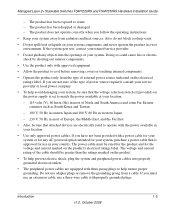
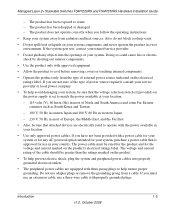
Managed Layer 2+ Stackable Switches FSM7226RS and FSM7250RS Hardware Installation Guide
- The product has been exposed to water. - The product has been dropped or damaged. - The product does not operate correctly when you follow the operating instructions.
• Keep your system away from radiators and heat sources. Also, do not block cooling vents.
• Do not spill food...
FSM7226RS / FSM7250RS Hardware Installation Guide - Page 16
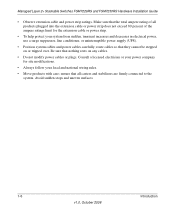
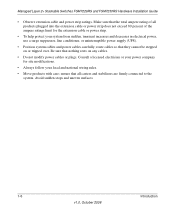
Managed Layer 2+ Stackable Switches FSM7226RS and FSM7250RS Hardware Installation Guide
• Observe extension cable and power strip ratings. Make sure that the total ampere rating of all products plugged into the extension cable or power strip does not exceed 80 percent of the ampere ratings limit for the extension cable or power strip.
• To help protect your system from sudden, ...
FSM7226RS / FSM7250RS Hardware Installation Guide - Page 17


... and FSM7250RS.
Package Contents
Each switch is packed and shipped separately. The package contains the following items: • Managed Stackable Layer 2+ Fast Ethernet Switch with preinstalled software • Power adapter cord • Rubber footpads for tabletop installation • Rubber caps for the SFP sockets • Rack-mounting kit • Stack cable • Null-modem serial cable...
FSM7226RS / FSM7250RS Hardware Installation Guide - Page 24


... Reference for the ProSafe 7200RS Series Layer-2 Stackable Switches on the Resource CD that shipped with your product.
Connecting Equipment to the Switch
You can connect devices, a Gigabit Ethernet module, and/or a console to the switch.
RJ-45 Ports
The switch uses Auto Uplink technology, which enables you to attach devices using either straight-through or crossover cables. Use a Category 5 (Cat5...
FSM7226RS / FSM7250RS Hardware Installation Guide - Page 25
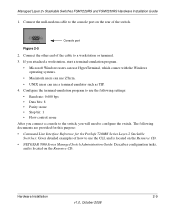
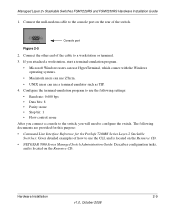
... 2+ Stackable Switches FSM7226RS and FSM7250RS Hardware Installation Guide
1. Connect the null-modem cable to the console port on the rear of the switch.
Console port
Figure 2-5
2. Connect the other end of the cable to a workstation or terminal. 3. If you attached a workstation, start a terminal-emulation program.
• Microsoft Windows users can use HyperTerminal, which comes with the Windows...
FSM7226RS / FSM7250RS Hardware Installation Guide - Page 28
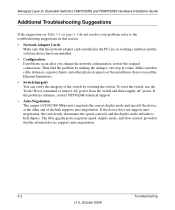
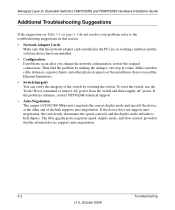
...Stackable Switches FSM7226RS and FSM7250RS Hardware Installation Guide
Additional Troubleshooting Suggestions
If the suggestions in Table 3-1 on page 3-1 do not resolve your problem, refer to the troubleshooting suggestions in this section.
• Network Adapter Cards Make sure that the network adapter cards installed in the PCs are in working condition and the software driver has been installed...
FSM7226RS / FSM7250RS Hardware Installation Guide - Page 31
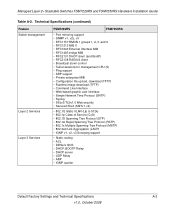
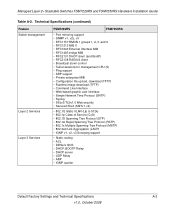
Managed Layer 2+ Stackable Switches FSM7226RS and FSM7250RS Hardware Installation Guide
Table A-2. Technical Specifications (continued)
Feature Switch management
Layer 2 Services Layer 3 Services
FSM7226RS
FSM7250RS
• Port mirroring support • SNMP v1, v2c, v3 • RFC1757 RMON 1 groups 1, 2, 3, and 9 • RFC1213 MIB II • RFC1643 Ethernet Interface MIB • RFC1493 ...
