Netgear GS724TS - ProSafe 24 Port Gigabit Stackable Smart Switch driver and firmware
Drivers and firmware downloads for this Netgear item

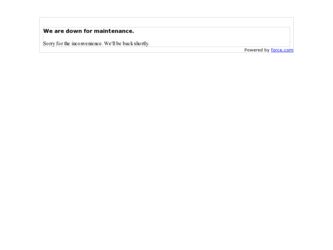
Related Netgear GS724TS Manual Pages
Download the free PDF manual for Netgear GS724TS and other Netgear manuals at ManualOwl.com
GS7xxTS Hardware manual - Page 2
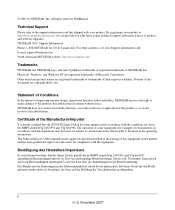
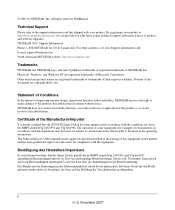
...of product and software upgrades. NETGEAR, INC. Support Information Phone: 1-888-NETGEAR, for US & Canada only. For other countries, see your Support information card. E-mail: support@netgear.com North American NETGEAR website: http://www.netgear.com
Trademarks
NETGEAR, the NETGEAR logo, and Auto Uplink are trademarks or registered trademarks of NETGEAR, Inc. Microsoft, Windows, and Windows NT are...
GS7xxTS Hardware manual - Page 8
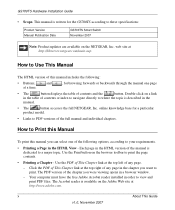
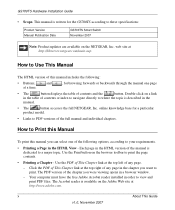
GS700TS Hardware Installation Guide
• Scope. This manual is written for the GS700TS according to these specifications:
Product Version Manual Publication Date
GS700TS Smart Switch November 2007
Note: Product updates are available on the NETGEAR, Inc. web site at http://kbserver.netgear.com/main.asp.
How to Use This Manual
The HTML version of this manual includes the following:
•...
GS7xxTS Hardware manual - Page 9
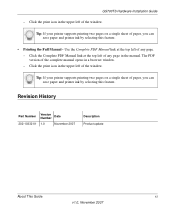
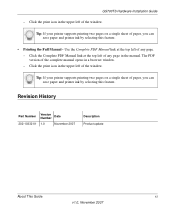
... complete manual opens in a browser window. - Click the print icon in the upper left of the window.
Tip: If your printer supports printing two pages on a single sheet of paper, you can save paper and printer ink by selecting this feature.
Revision History
Part Number
Version Number
Date
202-10332-01 1.0
November 2007
Description Product update
About This Guide...
GS7xxTS Hardware manual - Page 14
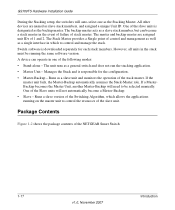
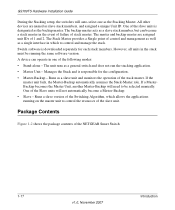
... need to be selected manually. One of the Slave units will not automatically become a Master-Backup. • Slave - Runs a slave version of the Switching Algorithm, which allows the applications running on the master unit to control the resources of the slave unit.
Package Contents
Figure 1-2 shows the package contents of the NETGEAR Smart Switch
1-17
v1.0, November...
GS7xxTS Hardware manual - Page 30


... a time. Ensure that cable distances, repeater limits, and other physical aspects of the installation do not exceed the Ethernet limitations.
Switch Integrity
If required, verify the integrity of the switch by resetting the switch. To reset the switch, disconnect the AC power from the switch and then reconnect AC source. If the problem continues, contact NETGEAR technical support. In North America...
GS7xxTS User Manual - Page 2


.... NETGEAR does not assume any liability that may occur due to the use or application of the product(s) or circuit layout(s) described herein. Information is subject to change without notice.
Certificate of the Manufacturer/Importer
It is hereby certified that the GS700TS Gigabit Stackable Smart Switch has been suppressed in accordance with the conditions set out...
GS7xxTS User Manual - Page 11


...; Chapter 8, "Maintenance" describes the firmware upgrade procedure and reset functions. • Chapter 9, "Online Help" describes how to obtain online help and support. • Chapter A, "Default Settings" gives GS700TS Smart Switch specifications and lists default
feature values.
Note: Refer to the product release notes for the GS700TS Smart Switch Software application level code. The release...
GS7xxTS User Manual - Page 13


... the print icon in the upper left of your browser window.
Tip: If your printer supports printing two pages on a single sheet of paper, you can save paper and printer ink by selecting this feature.
Revision History
Part Number 202-10505-01
Version Number
Date
1.0
June 2009
Description Product updated.
About This Manual
xiii
v1.0, June 2009
GS7xxTS User Manual - Page 14
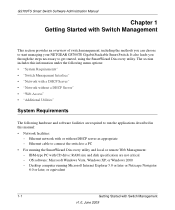
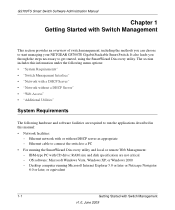
... manual: • Network facilities:
- Ethernet network with or without DHCP server as appropriate - Ethernet cable to connect the switch to a PC • For running the SmartWizard Discovery utility and local or remote Web Management: - IBM-type PC with CD drive: RAM size and disk specification are not critical - OS software: Microsoft Windows Vista, Windows XP, or Windows 2000 - Desktop computer...
GS7xxTS User Manual - Page 15


GS700TS Smart Switch Software Administration Manual
Note: For complete hardware installation instructions, refer to the GS700TS Smart Switch Hardware Installation Manual included on your Resource CD, or go to http://www.netgear.com/support.
Switch Management Interface
Your NETGEAR GS700TS Gigabit Stackable Smart Switch contains an embedded web server and management software for managing and ...
GS7xxTS User Manual - Page 16
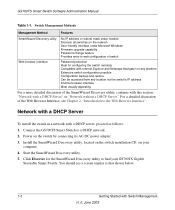
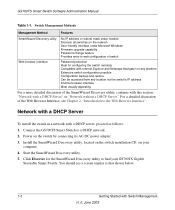
... Smart Switch Software Administration Manual
Table 1-1. Switch Management Methods
Management Method
Features
SmartWizard Discovery utility Web browser interface
No IP address or subnet mask setup needed Discover all switches on the network User-friendly interface under Microsoft Windows Firmware upgrade capability Password change feature Provides entry to web configuration of switch
Password...
GS7xxTS User Manual - Page 21
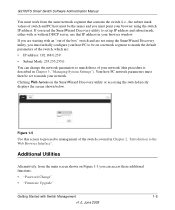
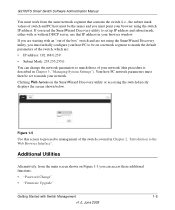
GS700TS Smart Switch Software Administration Manual
You must work from the same network segment that contains the switch (i.e., the subnet mask values of switch and PC host must be the same) and you must point your browser using the switch IP address. If you used the SmartWizard Discovery utility to set up IP address and subnet mask, either with or without DHCP...
GS7xxTS User Manual - Page 22


... Smart Switch Software Administration Manual
Password Change
You can set a new password of up to 20 ASCII characters. 1. Click Password Change from the Switch Setting section. The Password Change screen
appears. You can set a new password. You must enter the old and new passwords and confirm the new one. 2. Click Set to enable the new password.
Firmware Upgrade
The GS700TS Smart Switch software...
GS7xxTS User Manual - Page 23


... Smart Switch Software Administration Manual
Figure 1-6
1. Enter the following values into the appropriate places in the form: • Product Assigned Firmware: The location of the new firmware. If you do not know the location, click Browse to locate the file. • Upgrade Password: Enter your password; the default password is password.
2. Click Apply to apply the settings to the Upgrade...
GS7xxTS User Manual - Page 26
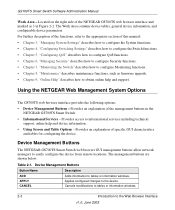
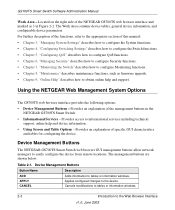
..., such as firmware upgrade. • Chapter 9, "Online Help" describes how to obtain online help and support.
Using the NETGEAR Web Management System Options
The GS700TS web browser interface provides the following options:
• Device Management Buttons - Provides an explanation of the management buttons in the NETGEAR GS700TS Smart Switch.
• Informational Services - Provides access...
GS7xxTS User Manual - Page 38
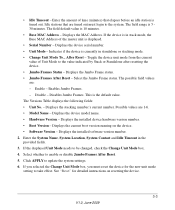
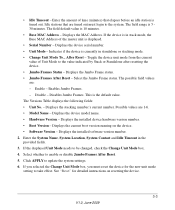
... version running on the device. • Software Version - Displays the installed software version number. 2. Enter the System Name, System Location, System Contact and Idle Timeout in the provided fields. 3. If the displayed Unit Mode needs to be changed, check the Change Unit Mode box. 4. Select whether to enable or disable Jumbo Frames After Reset. 5. Click APPLY to update the system settings...
GS7xxTS User Manual - Page 100
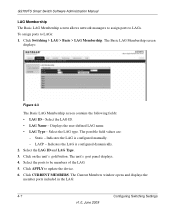
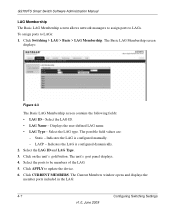
... manually. - LACP - Indicates the LAG is configured dynamically. 2. Select the LAG ID and LAG Type. 3. Click on the unit's gold button. The unit's port panel displays. 4. Select the ports to be members of the LAG. 5. Click APPLY to update the device. 6. Click CURRENT MEMBERS. The Current Members window opens and displays the member ports included in the LAG:
4-7
Configuring Switching Settings...
GS7xxTS User Manual - Page 104
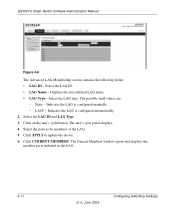
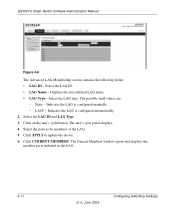
... is configured automatically. 2. Select the LAG ID and LAG Type. 3. Click on the unit's gold button. The unit's port panel displays. 4. Select the ports to be members of the LAG. 5. Click APPLY to update the device. 6. Click CURRENT MEMBERS. The Current Members window opens and displays the member ports included in the LAG:
4-11
v1.0, June 2009
Configuring Switching Settings
GS7xxTS User Manual - Page 149
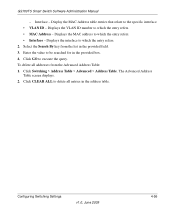
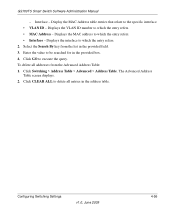
GS700TS Smart Switch Software Administration Manual
- Interface - Display the MAC Address table entries that relate to the specific interface. • VLAN ID - Displays the VLAN ID number to which the entry refers. • MAC Address - Displays the MAC address to which the entry refers. • Interface - Displays the interface to which the entry refers. 2. Select the Search By key from the ...
GS7xxTS User Manual - Page 224


... Smart Switch Software Administration Manual
Download
The Download menu contains the following option: • "Download"
Download
System files can be downloaded using the Download screen. To download system files: 1. Click Maintenance > Download. The Download screen displays:
Figure 8-4
The Download screen contains the following fields: • File Type - Enter the file type to be downloaded...
