Nokia 3220 - Cell Phone - GSM driver and firmware
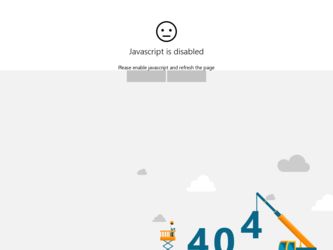
Related Nokia 3220 Manual Pages
Download the free PDF manual for Nokia 3220 and other Nokia manuals at ManualOwl.com
User Guide - Page 2
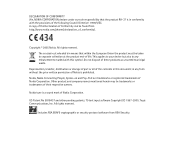
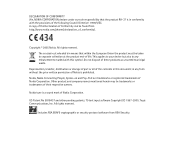
... device but also to any enhancements marked with this symbol. Do not dispose of these products as unsorted municipal waste.
Reproduction, transfer, distribution or storage of part or all of the contents in this document in any form without the prior written permission of Nokia is prohibited. Nokia, Nokia Connecting People, Xpress-on and Pop-Port...
User Guide - Page 3
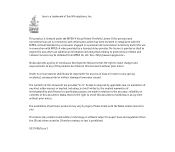
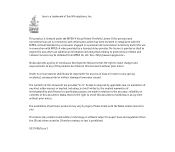
... and commercial uses may be obtained from MPEG LA, LLC. See .
Nokia operates a policy of continuous development. Nokia reserves the right to make changes and improvements to any of the products ...particular products may vary by region. Please check with the Nokia dealer nearest to you.
This device may contain commodities, technology or software subject to export laws and regulations from the US and ...
User Guide - Page 4


... ...15
Security code...15 PIN codes...16 PUK codes...16 Barring password ...16 Wallet code...17 Configuration settings service...17 Download content and applications 18 Nokia support and contact information 18
1. Get started ...19
Installing the SIM card and the battery 19 Charge the battery ...21 Switch the phone on and off ...22 Antenna...22 Wrist strap...23 Changing...
User Guide - Page 6


......46 Memory full...46 Flash messages...47
Write a message ...47 Receive a message ...47 Instant messaging (IM)...48 Access the menu ...48 Connect to the instant messaging service 49 Start...Download e-mail...54 Read and reply to e-mail ...55 Inbox and other folders ...55 Delete e-mail messages ...55 Voice messages ...56 Info messages ...56 Service commands...56 Delete messages...57 Message settings...
User Guide - Page 9


...Game and application downloads...93 Game settings ...93 Memory status ...93
Calculator ......94 Countdown timer...94 Stopwatch...95 Wallet...96
Access the wallet menu ...96 Create a wallet profile...97 Wallet settings...98 Making purchases with the wallet 98
15.Web...100
Set up browsing ...100 Connect to a service ...100 Browse pages...101
Browse with phone...
User Guide - Page 10


... ...102 Cookies ...103 Scripts over secure connection...104 Bookmarks ...104
Receive a bookmark...104 Download files...105 Service inbox...105
Service inbox settings...106 Cache memory...106 Browser security ...106
Security module...107 Certificates...108 Digital signature...109
16.SIM services 110
17.PC connectivity 111
PC Suite ...111 Packet data, HSCSD, and CSD...111 Data communication...
User Guide - Page 12
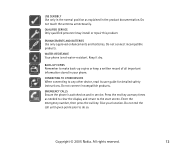
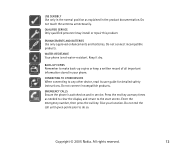
... it dry.
BACK-UP COPIES
Remember to make back-up copies or keep a written record of all important information stored in your phone.
CONNECTING TO OTHER DEVICES
When connecting to any other device, read its user guide for detailed safety instructions. Do not connect incompatible products.
EMERGENCY CALLS
Ensure the phone is switched on and in service. Press the end...
User Guide - Page 14
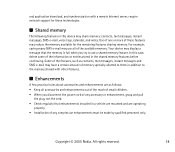
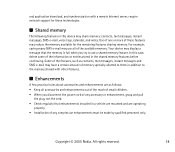
..., and synchronization with a remote Internet server, require network support for these technologies.
■ Shared memory
The following features in this device may share memory: contacts, text messages, instant messages, SMS e-mail, voice tags, calendar, and notes. Use of one or more of these features may reduce the memory available for the remaining features sharing memory. For example, saving...
User Guide - Page 18
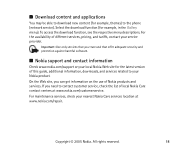
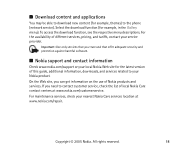
... adequate security and protection against harmful software.
■ Nokia support and contact information
Check www.nokia.com/support or your local Nokia Web site for the latest version of this guide, additional information, downloads, and services related to your Nokia product.
On the Web site, you can get information on the use of Nokia products and services. If you need to contact customer...
User Guide - Page 19
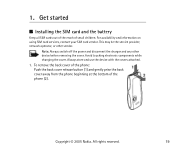
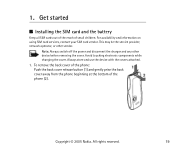
...
■ Installing the SIM card and the battery
Keep all SIM cards out of the reach of small children. For availability and information on using SIM card services, contact your SIM card vendor. This may be the service provider, network operator, or other vendor.
Note: Always switch off the power and disconnect the charger and any other device before removing...
User Guide - Page 39
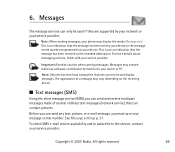
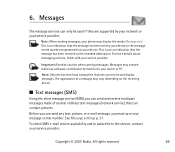
... only be used if they are supported by your network or your service provider.
Note: When sending messages, your phone may display the words Message sent. This is an indication that the message has been sent by your device to the message centre number programmed into your device. This is not an indication that the message has...
User Guide - Page 45
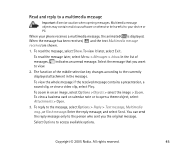
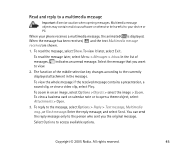
...software or otherwise be harmful to your device or PC.
When your phone receives a multimedia message, the animated is displayed... key changes according to the currently displayed attachment in the message.
To view... select the image > Zoom. To view a business card or calendar note or to open a theme object, select Attachments... Text message, Multimedia msg., or Flash message. Enter the reply message, and...
User Guide - Page 54
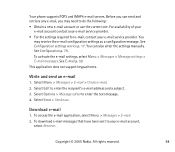
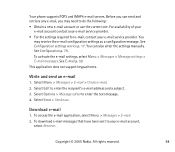
... provider. You
may receive the e-mail configuration settings as a configuration message. See Configuration settings service p. 17. You can also enter the settings manually. See Configuration p. 79. To activate the e-mail settings, select Menu > Messages > Message settings > E-mail messages. See E-mail p. 59. This application does not support keypad tones.
Write and send an e-mail
1. Select Menu...
User Guide - Page 55
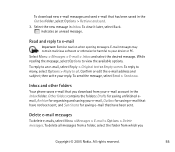
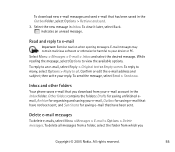
...: Exercise caution when opening messages. E-mail messages may contain malicious software or otherwise be harmful to your device or PC.
Select Menu > Messages > E-mail > Inbox and...e-mail address and subject; then write your reply. To send the message, select Send > Send now.
Inbox and other folders
Your phone saves e-mail that you download from ...
Copyright © 2005 Nokia. All rights reserved.
55
User Guide - Page 61
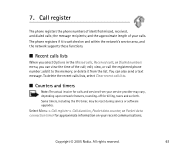
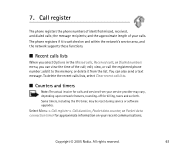
... on and within the network's service area, and the network supports these functions.
■ Recent calls lists
When you select Options in the Missed calls, Received calls, or Dialled numbers menu, you can view the time of the call; edit, view, or call the registered phone number; add it to the memory; or delete it from...
User Guide - Page 91
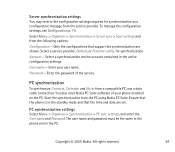
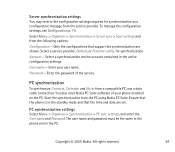
.... for synchronization.
Account - Select a synchronization service account contained in the active configuration settings.
User name - Enter your user name.
Password - Enter the password of the service.
PC synchronization
To synchronize Contacts, Calendar, and Notes from a compatible PC, use a data cable connection. You also need Nokia PC Suite software of your phone installed on the PC. Start the...
User Guide - Page 92
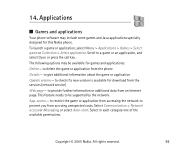
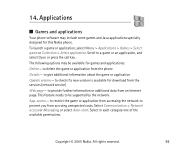
... the game or application from the phone Details - to give additional information about the game or application Update version - to check if a new version is available for download from the services (network service) Web page - to provide further information or additional data from an Internet page. This feature needs to be supported by the network. App. access - to restrict the game...
User Guide - Page 93
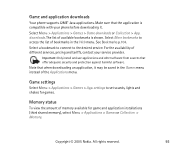
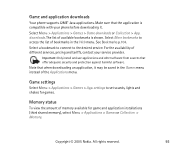
... your service provider.
Important: Only install and use applications and other software from sources that offer adequate security and protection against harmful software.
Note that when downloading an application, it may be saved in the Games menu instead of the Applications menu.
Game settings
Select Menu > Applications > Games > App. settings to set sounds, lights and shakes for games.
Memory...
User Guide - Page 105
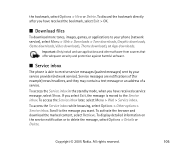
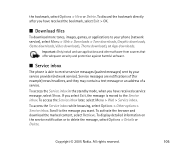
... received the bookmark, select Exit > OK.
■ Download files
To download more tones, images, games, or applications to your phone (network service), select Menu > Web > Downloads > Tone downloads, Graphic downloads, Game downloads, Video downloads, Theme downloads, or App. downloads.
Important: Only install and use applications and other software from sources that offer adequate security and...
User Guide - Page 108


...remote connections and software installation... device are correct.
Before changing any certificate settings...service provider.
To view the list of the authority or user certificates downloaded into your phone, select Menu > Web > Settings > Security settings > Authority certificates or User certificates.
The security indicator is displayed during a connection if the data transmission between the phone...

