Nokia 6800 driver and firmware
Drivers and firmware downloads for this Nokia item

Related Nokia 6800 Manual Pages
Download the free PDF manual for Nokia 6800 and other Nokia manuals at ManualOwl.com
Nokia 6800 User Guide in English - Page 3
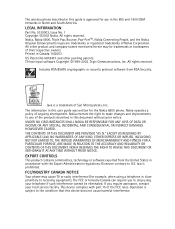
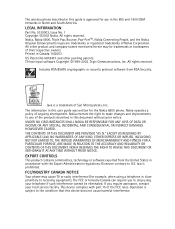
The wireless phone described in this guide is approved for use in the 850 and 1900 GSM networks in North and South America. LEGAL INFORMATION Part No. 9310003, Issue No. 1 Copyright ©2003 Nokia. All rights reserved. Nokia, Nokia 6800, Triple Pop, Bounce, Pop-PortTM, Nokia Connecting People, and the Nokia Original Enhancements logos are trademarks or registered trademarks of Nokia Corporation...
Nokia 6800 User Guide in English - Page 6


.... Extras 78
Calculator 78 Voice recorder 79 Voice commands 80 Countdown timer 83 Stopwatch 83
19. Connectivity 85
Infrared 85 GPRS 86 Synchronization 87
20. Services 89
Sign on to the wireless Internet 89 Notes on wireless Internet access 89 Use browser options 91 Navigate the wireless Internet 92 Use bookmarks 93 Security 94
Nokia 6800 User Guide
v
Copyright © Nokia 2003
Nokia 6800 User Guide in English - Page 8
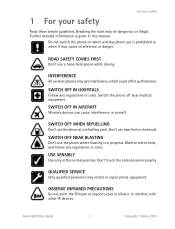
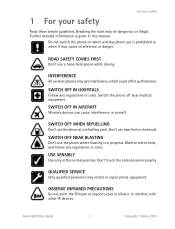
... follow any regulations or rules.
USE SENSIBLY
Use only in the normal position. Don't touch the antenna unnecessarily.
QUALIFIED SERVICE
Only qualified personnel may install or repair phone equipment.
OBSERVE INFRARED PRECAUTIONS
Do not point the IR beam at anyone's eyes or allow it to interfere with other IR devices.
Nokia 6800 User Guide
1
Copyright © Nokia 2003
Nokia 6800 User Guide in English - Page 10


... software can be downloaded from the U.S. Mobile Phone products section of www.nokia.com.
Contact your network operator or service provider for availability and subscription to the GPRS service. Also, save the GPRS settings for each of the applications used over GPRS. Your wireless provider may charge for GPRS services. For more information on pricing, contact your wireless provider.
Nokia 6800...
Nokia 6800 User Guide in English - Page 11


... you connect a headset.
• MIDP JAVA™ APPLICATIONS
Your phone supports Java and includes some Java applications and games that have been specially designed for mobile phones. You may be able to download new applications and games to your phone from a PC with a Java installer software or from some mobile Internet services. See "Applications" on page 76 for more information.
•...
Nokia 6800 User Guide in English - Page 12


..., Notepad and more. Your phone can also connect to a PC, laptop, or other device using the built-in IR port or data cable (sold separately). For more information on connectivity, refer to the Nokia 6800 PC Connectivity Guide. The PC Connectivity guide, Nokia PC Suite, and all related software can be downloaded from the U.S. Mobile Phone products section of www.nokia.com/us.
• GET...
Nokia 6800 User Guide in English - Page 15
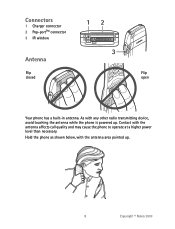
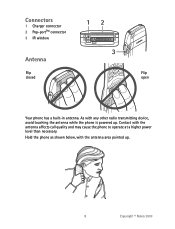
...-portTM connector
3 IR window
Antenna
Flip
Flip
closed
open
Your phone has a built-in antenna. As with any other radio transmitting device, avoid touching the antenna while the phone is powered up. Contact with the antenna affects call quality and may cause the phone to operate at a higher power level than necessary.
Hold the phone as shown below...
Nokia 6800 User Guide in English - Page 20
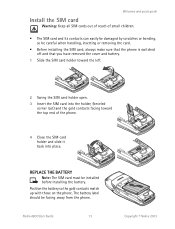
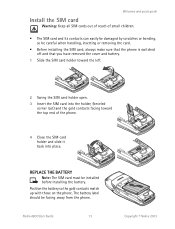
... end of the phone.
4 Close the SIM card holder and slide it back into place.
REPLACE THE BATTERY
Note: The SIM card must be installed before installing the battery.
Position the battery so the gold contacts match up with those on the phone. The battery label should be facing away from the phone.
Nokia 6800 User Guide
13
Copyright ©...
Nokia 6800 User Guide in English - Page 39


..., you may see some text missing on the display. This is normal, and the message content will be updated as soon as the missing sequence arrives.
If the memory is full, you may have to delete a message from your inbox or outbox before your phone can update the missing text.
Replying to a message
1 While viewing...
Nokia 6800 User Guide in English - Page 49
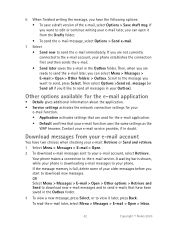
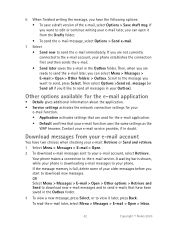
...information about the application. • Service settings activates the network connection settings for your
e-mail function. • Application activates settings that are used for the e-mail application.
• Default confirms that your e-mail function uses the same settings as the WAP browser. Contact your e-mail service provider, if in doubt.
Download messages from your e-mail account
You...
Nokia 6800 User Guide in English - Page 50


... Activate. You have five mailboxes that you can use for the e-mail settings of your phone for saving and retrieving e-mail messages. 3 Select Edit active mailbox and select each of the settings one by one. Enter the required settings according to the information you have received from your mail service provider:
Nokia 6800 User Guide
43
Copyright ©...
Nokia 6800 User Guide in English - Page 56
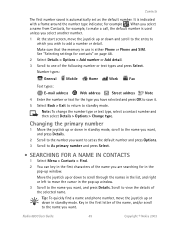
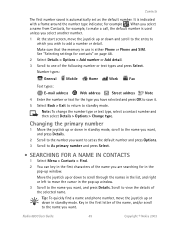
... sure that the memory in use is either Phone or Phone and SIM. See "Selecting settings for contacts" on page 48.
2 Select Details > Options > Add number or Add detail.
3 Scroll to one of the following number or text types and press Select.
Number types:
General Mobile
Home
Work
Fax
Text types:
E-mail address
Web address
Street address
Note
4 Enter...
Nokia 6800 User Guide in English - Page 65
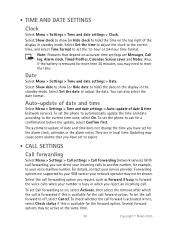
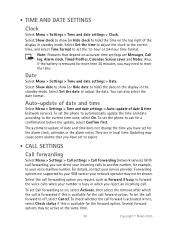
... date to hide) the date on the display in the standby mode. Select Set the date to adjust the date. You can also select the date format.
Auto-update of date and time
Select Menu > Settings > Time and date settings > Auto-update of date & time (network service). To set the phone to automatically update the time and date according to the...
Nokia 6800 User Guide in English - Page 82
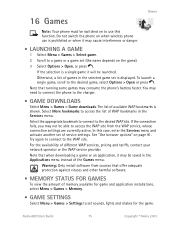
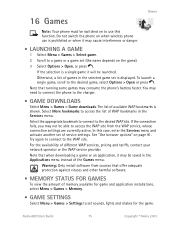
... install software from sources that offer adequate protection against viruses and other harmful software.
• MEMORY STATUS FOR GAMES
To view the amount of memory available for game and application installations, select Menu > Games > Memory.
• GAME SETTINGS
Select Menu > Games > Settings to set sounds, lights and shakes for the game.
Nokia 6800 User Guide
75
Copyright © Nokia...
Nokia 6800 User Guide in English - Page 83


...a wireless phone is prohibited or when it may cause interference or danger.
With the Applications menu you can manage the Java applications installed on your phone. Your phone includes some Java applications specially designed for this phone. Various service providers offer other applications using WAP services, or they can be downloaded to your phone from a personal computer using a data cable or...
Nokia 6800 User Guide in English - Page 84
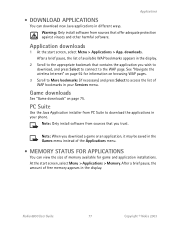
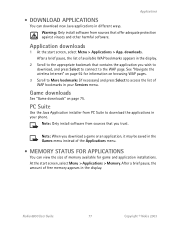
... download a game or an application, it may be saved in the Games menu instead of the Applications menu.
• MEMORY STATUS FOR APPLICATIONS
You can view the size of memory available for game and application installations. At the start screen, select Menu > Applications > Memory. After a brief pause, the amount of free memory appears in the display.
Nokia 6800 User Guide...
Nokia 6800 User Guide in English - Page 95
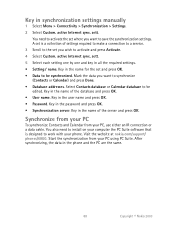
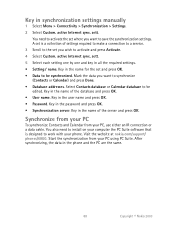
...
To synchronize Contacts and Calendar from your PC, use either an IR connection or a data cable. You also need to install on your computer the PC Suite software that is designed to work with your phone. Visit the website at nokia.com/support/ phones/6800. Start the synchronization from your PC using PC Suite. After synchronizing, the data in...
Nokia 6800 User Guide in English - Page 115


.... • Nokia Phone Browser allows you to browse the contents of your phone using WIndows Explorer or My Computer.
• GPRS AND CSD
With your phone you can use GPRS (general packet radio service) and CSD (circuit switched data) data services.
For availability and subscription to high-speed data services, contact your network operator or service provider.
See "GPRS modem settings" on page...
Nokia 6800 User Guide in English - Page 133
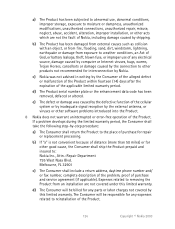
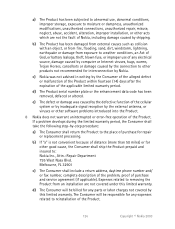
... prepaid and insured to: Nokia Inc., Attn.: Repair Department 795 West Nasa Blvd. Melbourne, FL 32901
c) The Consumer shall include a return address, daytime phone number and/ or fax number, complete description of the problem, proof of purchase and service agreement (if applicable). Expenses related to removing the Product from an installation are not covered under this...
Nokia 6800 User Guide in English - Page 139


... automatic redial and memory. Also, work to memorize the phone keypad so you can use the speed dial function without taking your attention off the road. 2 When available, use a hands free device. A number of hands free wireless phone accessories are readily available today. Whether you choose an installed mounted device for your wireless phone or a speaker phone accessory, take advantage...
