Nokia Lumia 435 driver and firmware
Related Nokia Lumia 435 Manual Pages
Download the free PDF manual for Nokia Lumia 435 and other Nokia manuals at ManualOwl.com
User Guide - Page 3


...
Social networks
67
Messages
68
Mail
72
Camera
77
Get to know Lumia Camera
77
Open your camera quickly
77
Change the default camera
78
Camera basics
78
Advanced photography
81
Photos and videos
85
Maps & navigation
90
Switch location services on
90
Find a location
90
Get directions to a place
90
Download maps to your phone
91
Positioning methods
91
Internet...
User Guide - Page 4


... business users
112
Phone management &
connectivity
114
Update your phone software
114
Use a high speed connection
115
Use a secure VPN connection
115
Wi-Fi
116
NFC
117
Bluetooth
119
Memory and storage
121
Copy content between your phone
and computer
124
Security
126
Wallet
128
Access codes
129
Troubleshooting and support
130
© 2015 Microsoft Mobile. All rights...
User Guide - Page 10
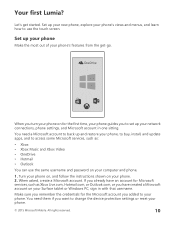
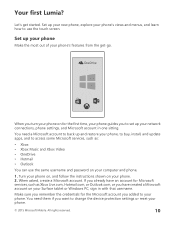
... the get-go.
When you turn your phone on for the first time, your phone guides you to set up your network connections, phone settings, and Microsoft account in one sitting.
You need a Microsoft account to back up and restore your phone, to buy, install, and update apps, and to access some Microsoft services, such as:
• Xbox • Xbox Music...
User Guide - Page 18
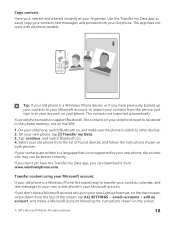
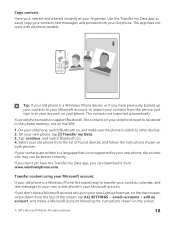
... old phone is a Windows Phone device, or if you have previously backed up your contacts to your Microsoft account, to import your contacts from the service, just sign in to your account on your phone. The contacts are imported automatically.
Your old phone needs to support Bluetooth. The contacts on your old phone need to be stored in the phone memory...
User Guide - Page 19
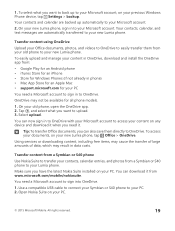
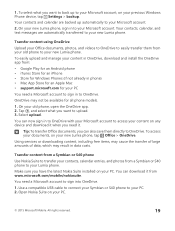
... them from your old phone to your new Lumia phone.
To easily upload and manage your content in OneDrive, download and install the OneDrive app from:
• Google Play for an Android phone • iTunes Store for an iPhone • Store for Windows Phones (if not already in phone) • Mac App Store for an Apple Mac • support.microsoft.com for your...
User Guide - Page 20
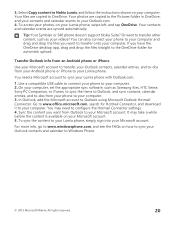
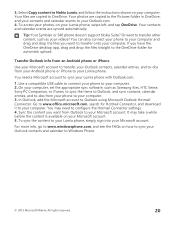
... to transfer your Outlook contacts, calendar entries, and to-dos from your Android phone or iPhone to your Lumia phone.
You need a Microsoft account to sync your Lumia phone with Outlook.com.
1. Use a compatible USB cable to connect your phone to your computer. 2. On your computer, set the appropriate sync software, such as Samsung Kies, HTC Sense, Sony PC Companion, or iTunes, to...
User Guide - Page 21
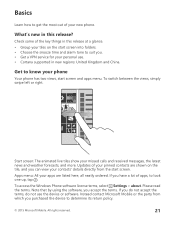
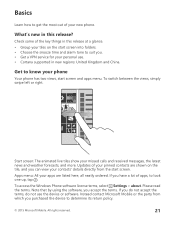
...; Get a VPN service for your personal use. • Cortana supported in new regions: United Kingdom and China.
Get to know your phone
Your phone has two views, ...Windows Phone software license terms, select Settings > about. Please read the terms. Note that by using the software, you accept the terms. If you do not accept the terms, do not use the device or software. Instead contact Microsoft Mobile...
User Guide - Page 29


Set up My Family Want to control what your kids can download with their phones? With My Family, you can restrict your kids from downloading paid or age-rated content from Store or games store. Xbox doesn't support child accounts in some countries or regions where Windows Phones are available. 1. Go to https://www.windowsphone.com/family, and log...
User Guide - Page 31


..., you can download and install it from onedrive.com.
Tip: With the OneDrive app on your computer, you can simply drag and drop the files you want to upload to the OneDrive folder in the file manager, such as Windows Explorer or Finder, and the files are automatically uploaded to OneDrive.
Set up an account...
User Guide - Page 54
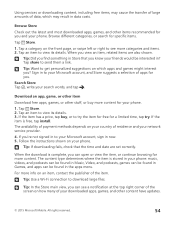
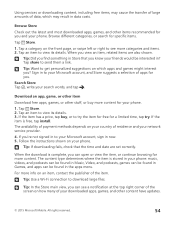
... free, tap install. The availability of payment methods depends on your country of residence and your network service provider.
4. If you're not signed in to your Microsoft account, sign in now. 5. Follow the instructions shown on your phone.
Tip: If downloading fails, check that the time and date are set correctly.
When the download is complete, you...
User Guide - Page 55
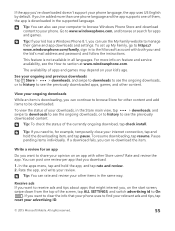
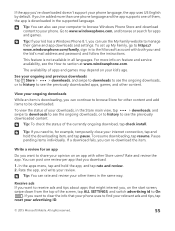
...: If your kid has a Windows Phone 8.1, you can use the My Family website to manage their game and app downloads and settings. To set up My Family, go to https:// www.windowsphone.com/family, sign in to the Microsoft account with both your and the kid's mail address and password, and follow the instructions.
This feature is not...
User Guide - Page 86
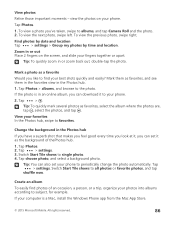
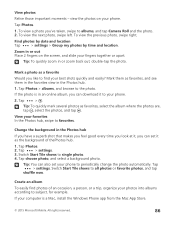
... > settings. Switch Start Tile shows to all photos or favorite photos, and tap
shuffle now.
Create an album
To easily find photos of an occasion, a person, or a trip, organize your photos into albums according to subject, for example.
If your computer is a Mac, install the Windows Phone app from the Mac App Store.
© 2015 Microsoft Mobile. All...
User Guide - Page 87
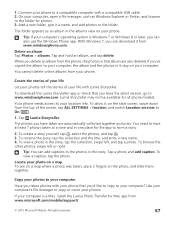
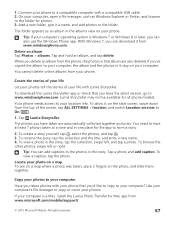
... the photo, and slide them together.
Copy your photos to your computer
Have you taken photos with your phone that you'd like to copy to your computer? Use your computer's file manager to copy or move your photos.
If your computer is a Mac, install the Lumia Photo Transfer for Mac app from www.microsoft.com/mobile/support/.
© 2015 Microsoft Mobile. All rights reserved.
87
User Guide - Page 102
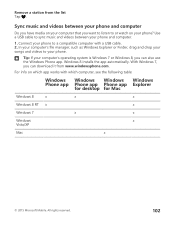
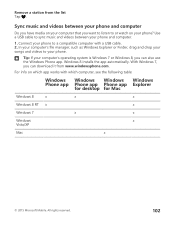
... Windows 7 or Windows 8, you can also use the Windows Phone app. Windows 8 installs the app automatically. With Windows 7, you can download it from www.windowsphone.com.
For info on which app works with which computer, see the following table:
Windows Windows Windows Windows Phone app Phone app Phone app Explorer
for desktop for Mac
Windows 8
x
x
x
Windows 8 RT x
x
Windows 7
x
x
Windows...
User Guide - Page 103
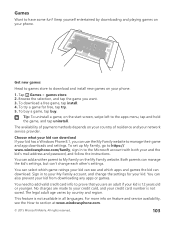
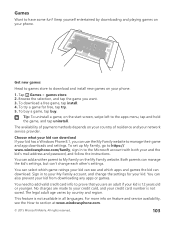
... your network service provider.
Choose what your kid can download If your kid has a Windows Phone 8.1, you can use the My Family website to manage their game and app downloads and settings. To set up My Family, go to https:// www.windowsphone.com/family, sign in to the Microsoft account with both your and the kid's mail address and password...
User Guide - Page 114


... date.
Update your phone software
Stay in step with the beat - update your phone software and apps wirelessly to get new and enhanced features for your phone. Updating the software may also improve your phone performance.
Make sure that the device battery has enough power, or connect the charger before starting the update.
Warning: If you install a software update, you cannot use the device, even...
User Guide - Page 122
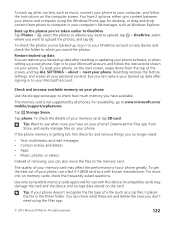
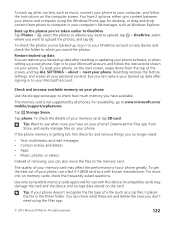
... settings, and erases all your personal content, but you can restore your backed up data after signing in to your Microsoft account.
Check and increase available memory on your phone
Use the storage sense app to check how much memory you have available.
The memory card is not supported by all phones. For availability, go to www.microsoft.com/ mobile/support...
User Guide - Page 124
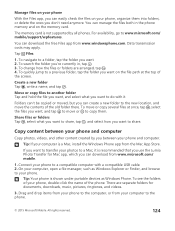
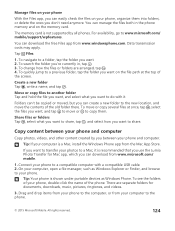
... between your phone and computer.
Tip: If your computer is a Mac, install the Windows Phone app from the Mac App Store.
If you want to transfer your photos to a Mac, it is recommended that you use the Lumia Photo Transfer for Mac app, which you can download from www.microsoft.com/ mobile.
1. Connect your phone to a compatible computer with a compatible USB cable. 2. On your computer, open a file...
User Guide - Page 125
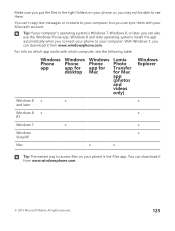
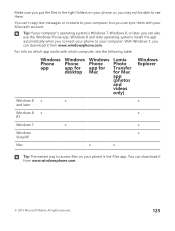
... use the Windows Phone app. Windows 8 and later operating systems install the app automatically when you connect your phone to your computer. With Windows 7, you can download it from www.windowsphone.com.
For info on which app works with which computer, see the following table:
Windows Phone app
Windows Phone app for desktop
Windows Phone app for Mac
Lumia Photo Transfer for Mac app (photos...
User Guide - Page 130
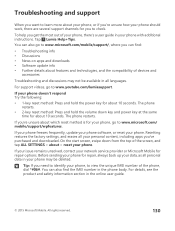
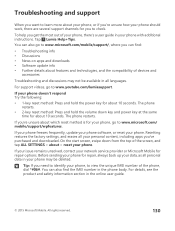
.../support/wpfeatures.
If your phone freezes frequently, update your phone software, or reset your phone. Resetting restores the factory settings, and erases all your personal content, including apps you've purchased and downloaded. On the start screen, swipe down from the top of the screen, and tap ALL SETTINGS > about > reset your phone.
If your issue remains unsolved, contact your network service...

