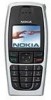Nokia 6016i - Cell Phone - CDMA2000 1X driver and firmware
Related Nokia 6016i Manual Pages
Download the free PDF manual for Nokia 6016i and other Nokia manuals at ManualOwl.com
User Guide - Page 26
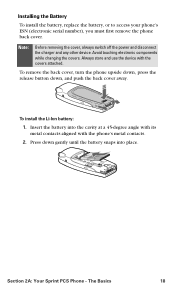
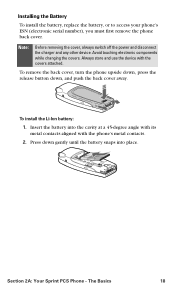
...
To install the battery, replace the battery, or to access your phone's ESN (electronic serial number), you must first remove the phone back cover.
Note:
Before removing the cover, always switch off the power and disconnect the charger and any other device. Avoid touching electronic components while changing the covers. Always store and use the device with...
User Guide - Page 28


Using the Desktop Charger
To use the desktop charger provided with your phone:
1. Install the phone battery in the phone.
2. Plug the prongs of the adapter into an electrical outlet.
3. Plug the round end of the AC adapter into the desktop charger and insert the phone into the charger slot. - or - Plug the adapter directly into the charger jack on the phone, if...
User Guide - Page 42
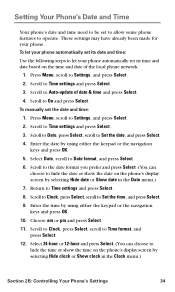
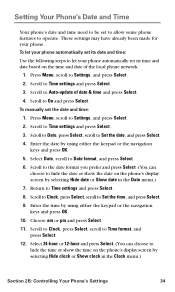
... the time and date of the local phone network.
1. Press Menu, scroll to Settings, and press Select. 2. Scroll to Time settings and press Select. 3. Scroll to Auto-update of date & time and press Select. 4. Scroll to On and press Select. To manually set the date and time: 1. Press Menu, scroll to Settings, and press Select. 2. Scroll to Time...
User Guide - Page 52


... emergency calls by other means, including Telecommunications Relay Services (TRS), analog cellular, and landline communications. Wireless TTY calls to 911 may be corrupted when received...software used by PSAPs. This matter has been brought to the attention of the FCC, and the wireless industry and PSAP community are currently working to resolve this.
Section 2B: Controlling Your Phone's Settings...
User Guide - Page 73
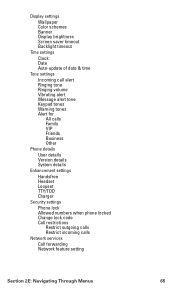
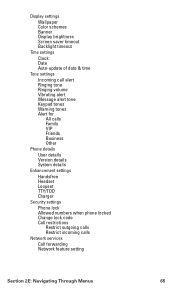
... schemes Banner Display brightness Screen saver timeout Backlight timeout
Time settings
Clock Date Auto-update of date & time
Tone settings
Incoming call alert Ringing tone Ringing volume Vibrating alert Message alert tone Keypad tones Warning tones Alert for
All calls Family VIP Friends Business Other
Phone details
User details Version details System details
Enhancement settings
Handsfree Headset...
User Guide - Page 79


... fast and easy. It is continually updated as new numbers are added to the beginning of the list and the oldest entries are removed from the bottom of the list. Your phone must be turned on and be in the Sprint Nationwide PCS Network in order to display the most recent missed calls.
Each...
User Guide - Page 126
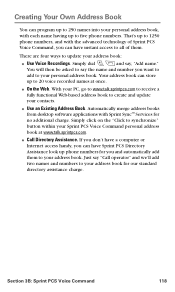
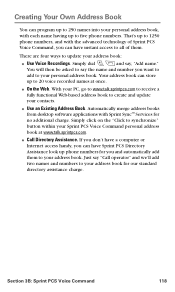
... address book. Your address book can store
up to 20 voice recorded names at once.
ⅷ On the Web. With your PC, go to www.talk.sprintpcs.com to receive a fully functional Web-based address book to create and update your contacts.
ⅷ Use an Existing Address Book. Automatically merge address books from desktop software applications with Sprint SyncSM Services...
User Guide - Page 131
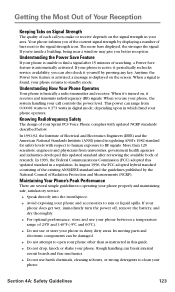
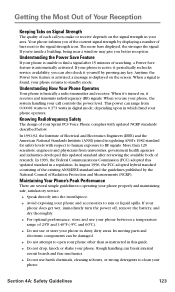
... (RF) signals. When you use your phone, the system handling your call controls the power level. This power can range from 0.00001 watts to 0.373 watts in digital mode, depending upon in which band your phone operates.
Knowing Radiofrequency Safety
The design of your Sprint PCS Voice Phone complies with updated NCRP standards described below.
In 1991-92...
User Guide - Page 133
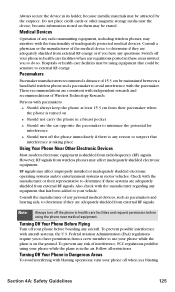
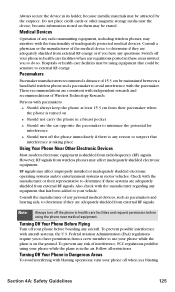
... materials may be attracted by the earpiece. Do not place credit cards or other magnetic storage media near the device, because information stored on them may be erased.
Medical Devices
Operation of any radio transmitting equipment, including wireless phones, may interfere with the functionality of inadequately protected medical devices. Consult a physician or the manufacturer of the medical...
User Guide - Page 134
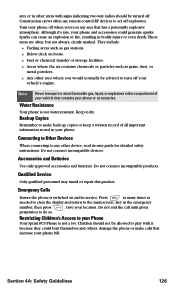
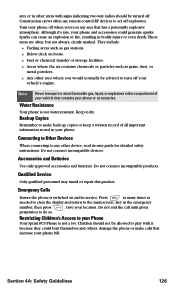
... make back-up copies or keep a written record of all important information stored in your phone.
Connecting to Other Devices
When connecting to any other device, read its user guide for detailed safety instructions. Do not connect incompatible devices.
Accessories and Batteries
Use only approved accessories and batteries. Do not connect incompatible products.
Qualified Service
Only qualified...
User Guide - Page 138
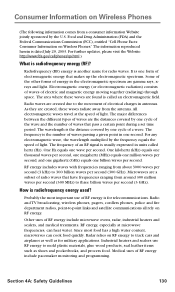
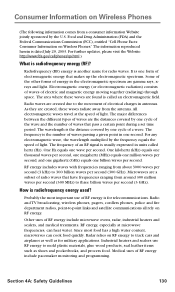
... entitled "Cell Phone Facts: Consumer Information on Wireless Phones." The information reproduced herein is dated July 29, 2003. For further updates, please ...of waves that pass a certain point during a set time period. The wavelength is the distance covered...energy is for telecommunications. Radio and TV broadcasting, wireless phones, pagers, cordless phones, police and fire department radios, point...
User Guide - Page 144
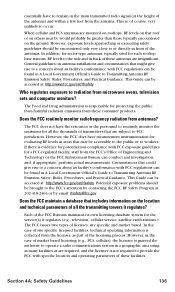
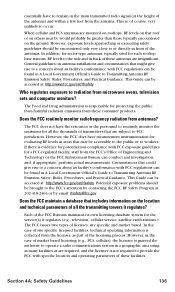
... antenna installations and circumstances that might give...Guide to Transmitting Antenna RF Emission Safety: Rules, Procedures, and Practical Guidance. This Guide can be accessed at: http://www.fcc.gov/oet/rfsafety.
Who regulates exposure to radiation from microwave ovens, television sets and computer...system for the service(s) it regulates (e.g., television, cellular service, satellite earth...
User Guide - Page 146
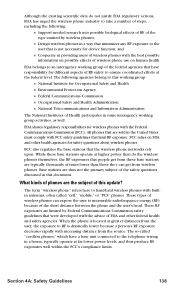
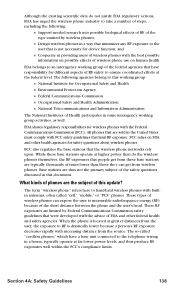
... stations are thus not the primary subject of the safety questions discussed in this document.
What kinds of phones are the subject of this update?
The term "wireless phone" refers here to hand-held wireless phones with builtin antennas, often called "cell," "mobile," or "PCS" phones. These types of wireless phones can expose the user to measurable radiofrequency energy (RF) because of...
User Guide - Page 152
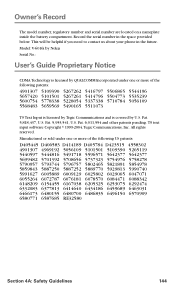
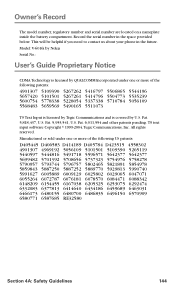
.... Record the serial number in the space provided below. This will be helpful if you need to contact us about your phone in the future.
Model: V-6016i by Nokia
Serial No.:
User's Guide Proprietary... U.S. Pat. 5,953,541, U.S. Pat. 6,011,554 and other patents pending. T9 text input software Copyright © 1999-2004. Tegic Communications, Inc. All rights reserved.
Manufactured or sold under one or...
User Guide - Page 157


... placed "manually" (through an operator or with a credit card) will always incur separate and additional charges. Depending on your phone settings, you may automatically roam if there is a gap or interruption in coverage within the Sprint Nationwide PCS Network coverage area and roaming coverage areas. See your phone guide for how to adjust phone settings. Certain features and services may...
User Guide - Page 158
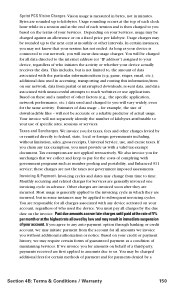
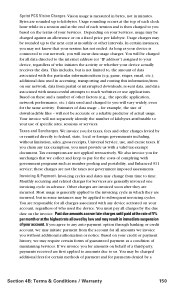
... session has not ended. As long as your device is connected to our network, you will incur data usage charges. You will be charged for all data directed to the internet address (or "IP address") assigned to your device, regardless of who initiates the activity or whether your device actually receives the data. This includes, but is...
User Guide - Page 159
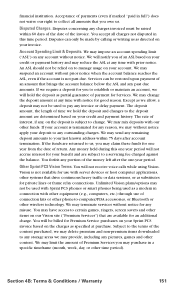
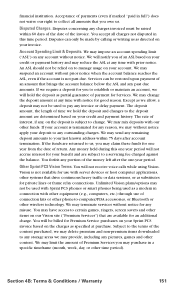
.... Unlimited Vision plans/options may not be used with Sprint PCS phones or smart phones being used as a modem in connection with other equipment (e.g., computers, etc.) through use of connection kits or other phone-to-computer/PDA accessories, or Bluetooth or other wireless technology. We may terminate services without notice for any misuse. You may have access to...
User Guide - Page 160
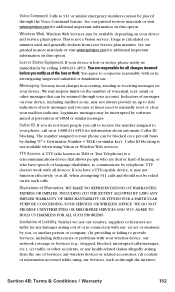
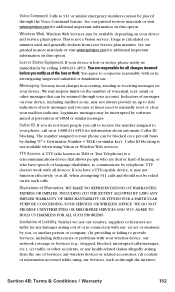
... or problems with your wireless device, our network coverage or Services (e.g., dropped, blocked, interrupted calls/messages, etc.); (c) traffic or other accidents, or any health-related claims allegedly arising from the use of Services, any wireless devices or related accessories; (d) content or information accessed while using our Services, such as through the internet;
Section 4B: Terms...
User Guide - Page 163
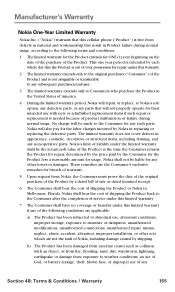
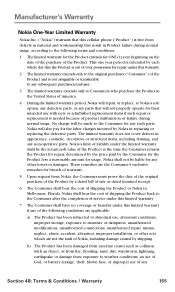
... the Product to Nokia in Melbourne, Florida. Nokia shall bear the cost of shipping the Product back to the Consumer after the completion of service under this limited...storage, exposure to moisture or dampness, unauthorized modifications, unauthorized connections, unauthorized repair, misuse, neglect, abuse, accident, alteration, improper installation, or other acts which are not the fault of Nokia,...
User Guide - Page 164
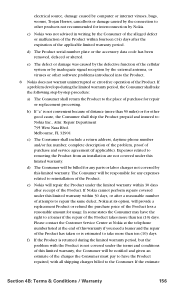
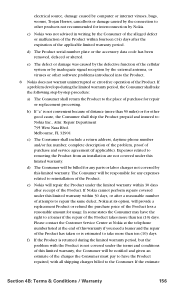
... prepaid and insured to: Nokia Inc., Attn: Repair Department 795 West Nasa Blvd. Melbourne, FL 32901
c) The Consumer shall include a return address, daytime phone number and/or fax number, complete description of the problem, proof of purchase and service agreement (if applicable). Expenses related to removing the Product from an installation are not covered under this...