Nokia 5230 driver and firmware
Drivers and firmware downloads for this Nokia item

Related Nokia 5230 Manual Pages
Download the free PDF manual for Nokia 5230 and other Nokia manuals at ManualOwl.com
Nokia 5230 User Guide in US English - Page 2
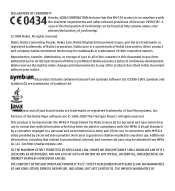
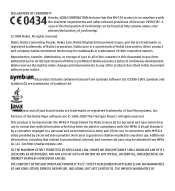
.... A copy of the Declaration of Conformity can be found at http://www.nokia.com/ phones/declaration_of_conformity/.
© 2009 Nokia. All rights reserved. Nokia, Nokia Connecting People, Nokia Care, Nokia Original Enhancements... are trademarks or registered trademarks of Sun Microsystems, Inc. Portions of the Nokia Maps software are © 1996-2009 The FreeType Project. All rights reserved. This ...
Nokia 5230 User Guide in US English - Page 3
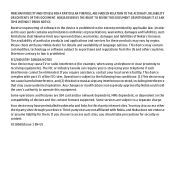
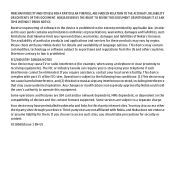
... card and/or network dependent, MMS dependent, or dependent on the compatibility of devices and the content formats supported. Some services are subject to a separate charge.
Your device may have preinstalled bookmarks and links for third-party internet sites. You may also access other third-party sites through your device. Third-party sites are not affiliated with Nokia, and Nokia...
Nokia 5230 User Guide in US English - Page 4
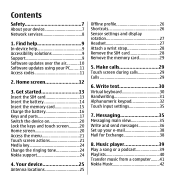
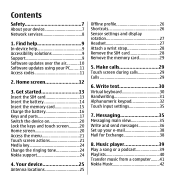
...7 About your device 7 Network services 8
1. Find help 9 In-device help 9 Accessibility solutions 9 Support 9 Software updates over the air............10 Software updates using your PC........11 Access codes 11
2. Home screen 12
3. Get started 13 Insert the SIM card 13 Insert the battery 14 Insert the memory card 15 Charge the battery 16 Keys and parts 17 Switch the device on 20 Lock...
Nokia 5230 User Guide in US English - Page 5
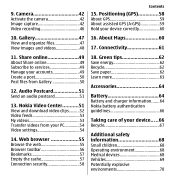
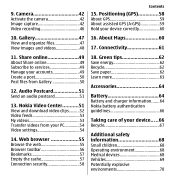
... online 49 Subscribe to services 49 Manage your accounts 49 Create a post 50 Post files from Gallery 50
12. Audio Postcard 51 Send an audio postcard 51
13. Nokia Video Center...........51 View and download video clips..........52 Video feeds 53 My videos 53 Transfer videos from your PC 54 Video settings 54
14. Web browser...
Nokia 5230 User Guide in US English - Page 7
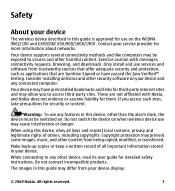
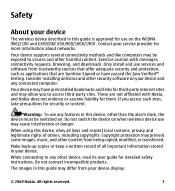
... wireless device described in this guide is approved for use on the WCDMA 900/2100 and GSM/EDGE 850/900/1800/1900 . Contact your service provider for more information about networks.
Your device supports several connectivity methods and like computers may be exposed to viruses and other harmful content. Exercise caution with messages, connectivity requests, browsing, and downloads. Only install...
Nokia 5230 User Guide in US English - Page 10
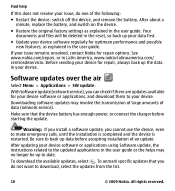
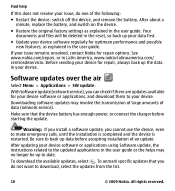
...SW update. With Software update (network service), you can check if there are updates available for your device software or applications, and download them to your device.
Downloading software updates may involve the transmission of large amounts of data (network service).
Make sure that the device battery has enough power, or connect the charger before starting the update.
Warning: If you install...
Nokia 5230 User Guide in US English - Page 11
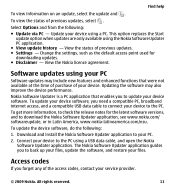
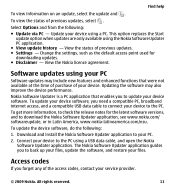
... internet access, and a compatible USB data cable to connect your device to the PC.
To get more information, to check the release notes for the latest software versions, and to download the Nokia Software Updater application, see www.nokia.com/ softwareupdate, or in Latin America, www.nokia-latinoamerica.com/nsu.
To update the device software, do the following:
1. Download and install the Nokia...
Nokia 5230 User Guide in US English - Page 24


... > Customize.
Nokia support
To find the latest version of this guide, additional information, downloads, and services related to your Nokia product, see www.nokia.com/support or your local Nokia website. Configuration settings service
To download configuration settings such as MMS, GPRS, e-mail, and other services for your phone model, see www.nokia.com/support.
24
© 2009 Nokia. All rights...
Nokia 5230 User Guide in US English - Page 33
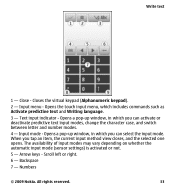
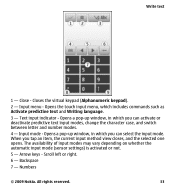
... predictive text and Writing language.
3 - Text input indicator - Opens a pop-up window, in which you can activate or deactivate predictive text input modes, change the character case...letter and number modes.
4 - Input mode - Opens a pop-up window, in which you can select the input mode. When you tap an...input mode (sensor settings) is activated or not.
5 - Arrow keys - Scroll left or right.
...
Nokia 5230 User Guide in US English - Page 36


... - Connect to your remote mailbox to retrieve your new...network service).
Write and send messages
Select Menu > Messaging.
Important: Exercise caution when opening messages. Messages may contain malicious software or otherwise be harmful to your device or PC.
Before you can create a multimedia message or write an e-mail, you must have the correct connection settings defined.
The wireless network...
Nokia 5230 User Guide in US English - Page 39
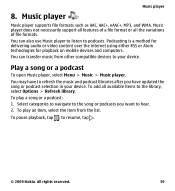
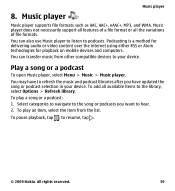
... delivering audio or video content over the internet using either RSS or Atom technologies for playback on mobile devices and computers. You can transfer music from other compatible devices to your device.
Play a song or a podcast
To open Music player, select Menu > Music > Music player. You may have to refresh the music and podcast libraries after you have updated the...
Nokia 5230 User Guide in US English - Page 41
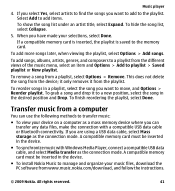
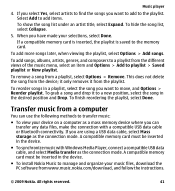
...; To synchronize music with Windows Media Player, connect a compatible USB data cable, and select Media transfer as the connection mode. A compatible memory card must be inserted in the device.
● To install Nokia Music to manage and organize your music files, download the PC software from www.music.nokia.com/download, and follow the instructions.
© 2009 Nokia. All rights reserved.
41
Nokia 5230 User Guide in US English - Page 42


... or sign in to Nokia Music Store. Connect your device to the PC with a compatible USB data cable. Do not disconnect the cable until the installation of the software has finished. To select the connection mode on your device, select Media transfer.
9. Camera
Your device supports an image capture resolution of 1600x1200 pixels. The image resolution in this guide may appear different.
Activate...
Nokia 5230 User Guide in US English - Page 49
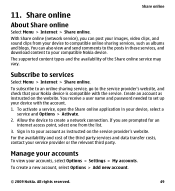
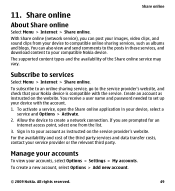
... that your Nokia device is compatible with the service. Create an account as instructed on the website. You receive a user name and password needed to set up your device with the account. 1. To activate a service, open the Share online application in your device, select a
service and Options > Activate. 2. Allow the device to create a network connection. If you are prompted for an
internet access...
Nokia 5230 User Guide in US English - Page 51
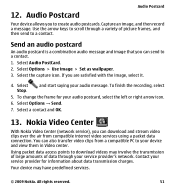
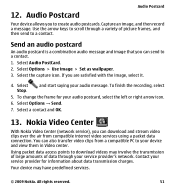
... start saying your audio message. To finish the recording, select
5. To change the frame for your audio postcard, select the left or right arrow icon.
6. Select Options → Send.
7. Select a contact and OK.
13. Nokia Video Center
With Nokia Video Center (network service), you can download and stream video clips over the air from compatible internet video services using a packet...
Nokia 5230 User Guide in US English - Page 52
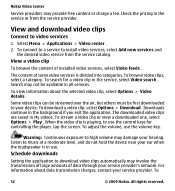
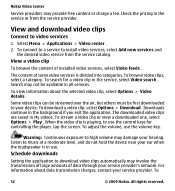
... level, and do not hold the device near your ear when the loudspeaker is in use.
Schedule downloads
Setting the application to download video clips automatically may involve the transmission of large amounts of data through your service provider's network. For information about data transmission charges, contact your service provider. To
52
© 2009 Nokia. All rights reserved.
Nokia 5230 User Guide in US English - Page 53


... the device camera in separate views.
To open a folder and view video clips, select the folder. When a video clip is playing, to use the control keys for controlling the player, tap the screen.
To adjust the volume, press the volume key. Select Options and from the following: ● Resume download - Resume a paused or failed download.
© 2009 Nokia...
Nokia 5230 User Guide in US English - Page 58
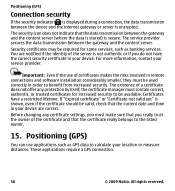
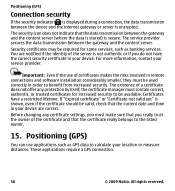
... is not authentic or if you do not have the correct security certificate in your device. For more information, contact your service provider.
Important: Even if the use of certificates makes the risks involved in remote connections and software installation considerably smaller, they must be used correctly in order to benefit from increased security. The...
Nokia 5230 User Guide in US English - Page 61
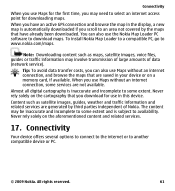
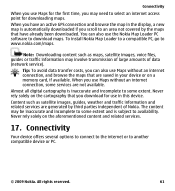
... Loader PC software to download maps. To install Nokia Map Loader to a compatible PC, go to www.nokia.com/maps.
Note: Downloading content such as maps, satellite images, voice files, guides or traffic information may involve transmission of large amounts of data (network service).
Tip: To avoid data transfer costs, you can also use Maps without an internet connection, and...
Nokia 5230 User Guide in US English - Page 75
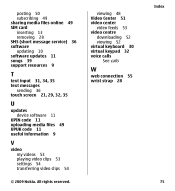
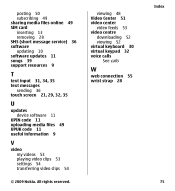
... message service) 36 software updating 10 software updates 11 songs 39 support resources 9
T
text input 31, 34, 35 text messages
sending 36 touch screen 21, 29, 32, 35
U
updates device software 11
UPIN code 11 uploading media files 49 UPUK code 11 useful information 9
V
video my videos 53 playing video clips 53 settings 54 transferring video clips 54
© 2009 Nokia...
