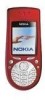Nokia 3660 - Smartphone 3.4 MB driver and firmware
Related Nokia 3660 Manual Pages
Download the free PDF manual for Nokia 3660 and other Nokia manuals at ManualOwl.com
User Guide - Page 2


...copy of the Declaration of Conformity can be found from http://www.nokia.com/phones/declaration_of_conformity/
Copyright © 2003 Nokia. All rights reserved. Reproduction, transfer, distribution or storage...5414425. Other patents pending. Part of the software in this product is © Copyright ANT Ltd. 1998. All rights reserved. m-Router Connectivity Components © 2000-2002 Intuwave Limited....
User Guide - Page 4
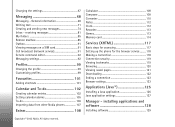
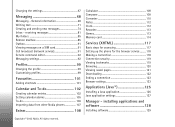
... 112 Clock 112 Recorder 113 Games 113 Memory card 114
Services (XHTML 117
Basic steps for accessing 117 Setting up the phone for the browser service..........118 Making a connection 118 Connection security 119 Viewing bookmarks 119 Browsing 120 Viewing saved pages 121 Downloading 122 Ending a connection 123 Browser settings 123
Applications (Java 125
Installing a Java application...
User Guide - Page 5
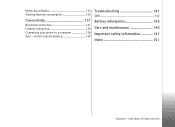
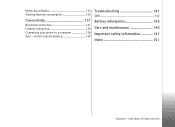
Removing software 130 Viewing memory consumption 130
Connectivity 131
Bluetooth connection 131 Infrared connection 136 Connecting your phone to a computer 138 Sync - remote synchronisation 138
Troubleshooting 141
Q&A 142
Battery information 145 Care and maintenance 146 Important safety information 147 Index 151
Copyright © 2003 Nokia. All rights reserved.
User Guide - Page 6
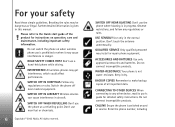
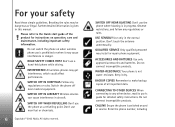
....
WATER-RESISTANCE Your phone is not water-resistant. Keep it dry.
BACKUP COPIES Remember to make backup copies of all important data.
CONNECTING TO OTHER DEVICES When connecting to any other device, read its user's guide for detailed safety instructions. Do not connect incompatible products.
CALLING Ensure the phone is switched on and in service. Enter the phone number, including
User Guide - Page 12
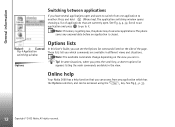
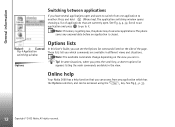
...window opens
showing a list of applications that are currently open. See Fig. 4, p. 12. Scroll to an
application and press to go to it.
Note: If memory is getting low, the phone may close some applications. The phone... saves any unsaved data before an application is closed.
Options lists
In this User's Guide...Your Nokia 3660 ...
User Guide - Page 16


..., Video recorder, RealOne Player™, calendar and to-do notes, and downloaded applications. Using any of these features leaves less memory for other features. This is especially true with heavy use of any of the features. For example, saving many images may take all of the shared memory and your phone may display that the memory is full...
User Guide - Page 41
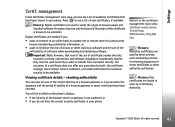
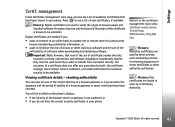
... be authentic.
Digital certificates are needed if you: • want to connect to an online bank or another site or remote server for actions that
involve transferring confidential information, or • want to minimise the risk of viruses or other malicious software and be sure of the
authenticity of software when downloading and installing software. Important: Note...
User Guide - Page 84
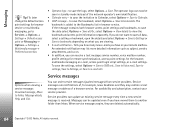
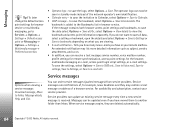
... Save to settings, Save to Settings, or Save to e-mail sett..
Options when viewing a service message: Download message, Move to folder, Message details, Help, and Exit.
Service messages
You can order service messages (pushed messages) from service providers. Service messages are notifications of, for example, news headlines and they may contain a text message or address of a browser service. For...
User Guide - Page 116


... another password protected memory card in your phone, you will be prompted to enter the password of the card. To unlock the card, • Select Options→ Unlock memory card.
Checking memory consumption
Using the Memory details option, you can check the memory consumption of different data groups and the available memory for installing new applications or software on your memory card. •...
User Guide - Page 119


... gateway and the content server.
Viewing bookmarks
Glossary: A bookmark consists of an Internet address (mandatory), bookmark title, WAP access point, and if the service requires, a user name and password.
Note: Your phone may have some pre-installed bookmarks for sites not affiliated with Nokia. Nokia does not warrant or endorse these sites. If you choose to access them...
User Guide - Page 125
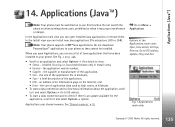
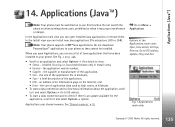
... is an update available for the application, scroll to it and select Options→ Update.
Applications uses shared memory. See 'Shared memory', p.16.
Go to Menu→ Applications Options in the Applications main view: Open, View details, Settings, Remove, Go to URL address, Update, Help, and Exit.
Fig. 1 Applications main view.
125 Copyright © 2003 Nokia. All rights...
User Guide - Page 126
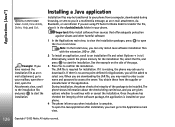
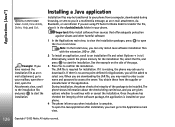
... the installation.
Installing a Java application
Installation files may be transferred to your phone from a computer, downloaded during browsing, or sent to you in a multimedia message, as an e-mail attachment, via Bluetooth, or via infrared. If you are using PC Suite for Nokia 3660 to transfer the file, place it in the c:\nokia\installs folder in your phone.
Important: Only install software...
User Guide - Page 127


...browser pages, you can download an installation file and install it immediately. Note, however, that the connection is left running in the background during installation.
Opening a Java application...→ Settings, and then select one of:
• Access point - Select an access point to be used by the application for downloading extra data.
• Network connection -...Nokia. All rights reserved.
User Guide - Page 128
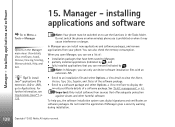
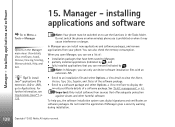
... the functions in the Tools folder. Do not switch the phone on when wireless phone use is prohibited or when it may cause interference or danger.
In Manager you can install new applications and software packages, and remove applications from your phone. You can also check the memory consumption.
When you open Manager, you can see a list...
User Guide - Page 129


... the c:\nokia\installs folder on your phone.
2 Open Manager, scroll to the installation package, and select Options→ Install to start the installation. Alternatively, search the phone memory or the memory card for the installation file, select the file, and press to start the installation. See the example on the side of the page.
If you are installing software without a digital signature or...
User Guide - Page 130


... the documentation of the installed software package for details.
Viewing memory consumption
• To open the memory view select Options→ Memory details. Note: If you have a memory card installed on your phone, you will have a choice of two memory views, one for the phone or Phone memory and one for the Memory card. If not, you will only have the Phone memory view.
When you open...
User Guide - Page 138
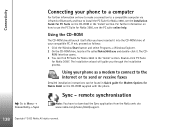
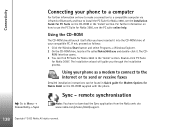
...
Using your phone as a modem to connect to the Internet or to send or receive faxes
Detailed installation instructions can be found in Quick guide for Modem Options for Nokia 3660 on the CD-ROM supplied with the phone.
Sync - remote synchronisation
Note: You have to download the Sync application from the Nokia web site www.nokia.com/phones/3660/support.
138 Copyright © 2003 Nokia. All rights...
User Guide - Page 153
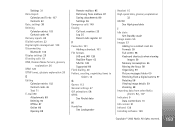
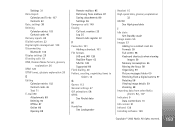
... card 46 Formats 59 Full screen 58 Keyboard shortcuts when viewing
images 59 Memory consumption 56 Moving the focus 58 Organising 59 Picture messages folder 60 Receiving from a digital camera 57 Rotating 58 Viewing image details 59 Zooming 58 Importing data from other Nokia
phones 52, 107
Indicators 9 Data connections 10
Info service 91 Infrared 136 Installing software 129...
User Guide - Page 156
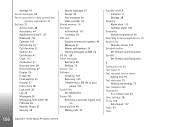
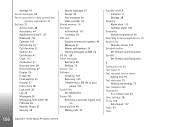
... 38 Device settings 27 Display 29 E-mail 96 Fixed dialling 40 General 27 Info service 98 Lock code 39 Log 26 Messaging 92 Messaging, Sent folder 98 PIN code 38 RealOne Player 67 Security 38
Service messages 97 Sounds 99 Text messages 93 Video recorder 62 Shared memory 16 Shortcuts in Favourites 101 in Images 59 SIM card Copying names...
User Guide - Page 157
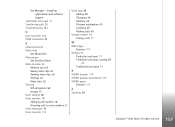
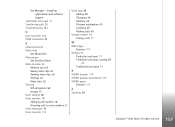
See Manager - installing applications and software chapter
Traditional text input 71 Transferring calls 20 Troubleshooting 141
U
Unit converter 110 USSD commands 92
V
vCard format 51 Video clips
See Media files Video player
See RealOne Player Video recorder 61
Memory card 62 Saving video clips 62 Sending video clips 62 Settings 62 Video clips 62 Viewing GIF animations 58 Images...