Nokia 6790 driver and firmware
Related Nokia 6790 Manual Pages
Download the free PDF manual for Nokia 6790 and other Nokia manuals at ManualOwl.com
Nokia 6790 surge User Guide in US English and Spanish - Page 4


...NEITHER NOKIA ...
Your phone is ...Internet and to download, and/or purchase goods, applications, and services from AT&T or elsewhere from third parties. AT&T provides tools for you to control access to the Internet and certain Internet content. These controls may not be available for certain devices which bypass AT&T controls.
Export controls
This device may contain commodities, technology or software...
Nokia 6790 surge User Guide in US English and Spanish - Page 7
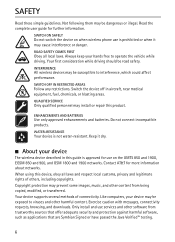
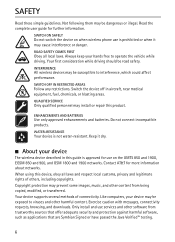
... guide for further information.
SWITCH ON SAFELY
Do not switch the device on when wireless phone use...copied, modified, or transferred. Your device supports several methods of connectivity. Like computers, your device may be exposed to viruses and other harmful content. Exercise caution with messages, connectivity requests, browsing, and downloads. Only install and use services and other software...
Nokia 6790 surge User Guide in US English and Spanish - Page 8


... may cause interference or danger.
When connecting to any other device, read its user guide for detailed safety instructions. Do not connect incompatible products.
Make back-up copies or keep a written record of all important information stored in your device.
■ Network services
To use the device you must have service from a wireless service provider. Some features are not available on all...
Nokia 6790 surge User Guide in US English and Spanish - Page 25


... phone. For example, to save a received calendar entry to the calendar, select Options > Save to Calendar.
Service messages
Service messages (network service) are notifications that may contain a text message or the address of a browser service. To define whether service messages are enabled and whether the messages are downloaded automatically, select > Messaging > Messages > Options > Settings...
Nokia 6790 surge User Guide in US English and Spanish - Page 26


... to install. 15. Select Continue to close the notification window and complete the download. 16. Select Exit to complete the setup process. After successfully registering, your e-mail accounts appear in Menu > Messaging > Messages.
IMAP4 and POP3 mailboxes
Select > Messaging > Messages and the mailbox. Connect to mailbox? is displayed. Select Yes to connect to your mailbox (network service...
Nokia 6790 surge User Guide in US English and Spanish - Page 31
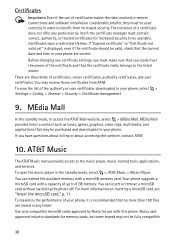
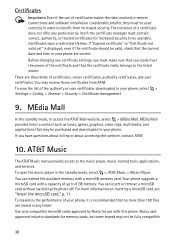
... phone. If you have questions about billing or about accessing this website, contact AT&T.
10. AT&T Music
The AT&T Music menu provides access to the music player, music-related tools, applications, and services. To open the music player in the standby mode, select > AT&T Music > Music Player. You can extend the available memory with a microSD memory card. Your phone supports a microSD card...
Nokia 6790 surge User Guide in US English and Spanish - Page 33
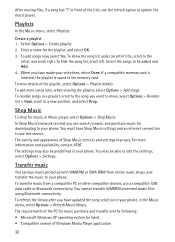
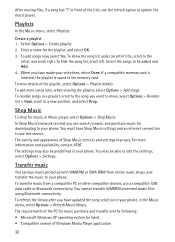
... Music
To shop for music, in Music player, select Options > Shop Music. In Shop Music (network service) you can search, browse, and purchase music for downloading to your phone. You must have Shop Music settings and an internet connection to use this service. The variety and appearance of Shop Music services and settings may vary. For more information and availability...
Nokia 6790 surge User Guide in US English and Spanish - Page 34
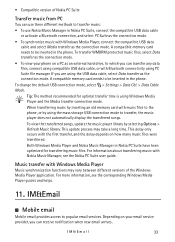
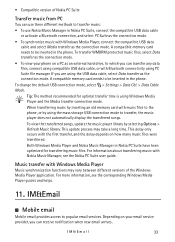
... USB connection mode, select > Settings > Data Cbl. > Data Cable Mode.
Tip: The method recommended for optimal transfer time is using Windows Media Player and the Media transfer connection mode. When transferring music by inserting an old memory card with music files to the phone, or by using the mass storage USB connection mode to transfer, the music player does not automatically display...
Nokia 6790 surge User Guide in US English and Spanish - Page 37
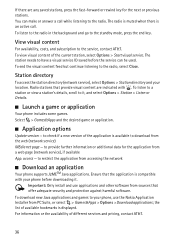
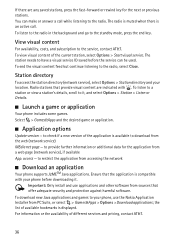
... network
■ Download an application
Your phone supports J2METM Java applications. Ensure that the application is compatible with your phone before downloading it.
Important: Only install and use applications and other software from sources that offer adequate security and protection against harmful software. To download new Java applications and games to your phone, use the Nokia Application...
Nokia 6790 surge User Guide in US English and Spanish - Page 39
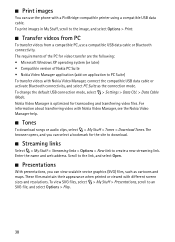
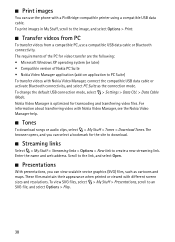
... mode. To change the default USB connection mode, select > Settings > Data Cbl. > Data Cable Mode. Nokia Video Manager is optimized for transcoding and transferring video files. For information about transferring video with Nokia Video Manager, see the Nokia Video Manager help.
■ Tones
To download songs or audio clips, select > My Stuff > Tones > Download Tones. The browser opens, and...
Nokia 6790 surge User Guide in US English and Spanish - Page 42


... such as video clips saved in the phone memory or on the memory card, or stream media files over the air by opening a streaming link. RealPlayer does not support all file formats or all the variations of file formats. To play a media file or a streaming link, select Video clips, Download videos, or Recently played and a file...
Nokia 6790 surge User Guide in US English and Spanish - Page 47


... to your phone, select > Settings > Config. > Applications and from the following: RealPlayer - to set videos to repeat, and to define proxies and access points Camera - to adjust camera and video settings Voice recorder - to set recording quality and memory in use App. manager - to set signed software installation, online certificate checks, and the default web address Recent calls - to set the...
Nokia 6790 surge User Guide in US English and Spanish - Page 51
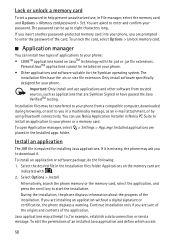
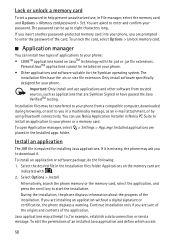
... Application Installer in Nokia PC Suite to install an application to your phone or a memory card. To open Application manager, select > Settings > App. mgr. Installed applications are placed in the Installed apps. folder.
Install an application
The JAR file is required for installing Java applications. If it is missing, the phone may ask you to download it. To install an application or software...
Nokia 6790 surge User Guide in US English and Spanish - Page 52


...
To open Device manager, select > Settings > Device mgr.
Update software
The current software version is displayed in the Updates view. Warning: If you install a software update, you cannot use the phone, even to make emergency calls, until the installation is completed and the phone is restarted. Be sure to back up data before accepting installation of an update. Downloading software updates may...
Nokia 6790 surge User Guide in US English and Spanish - Page 61
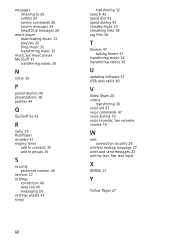
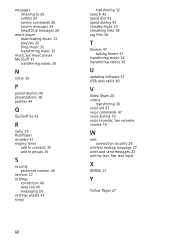
... 38
T
themes 47 talking theme 47
transferring music 32 transferring videos 38
U
updating software 51 USB data cable 49
V
Video Share 20 videos
transferring 38 voice aid 47 voice commands 47 voice dialing 19 voice recorder. See recorder. volume 16
W
web connection security 28
wireless markup language 27 write and send messages 23 writing text. See text...
User Guide - Page 6


...1800/1900 and UMTS 850/1900 HSDPA networks. Contact your service provider for more information about networks.
Your device supports several connectivity methods and like computers may be exposed to viruses and other harmful content. Exercise caution with messages, connectivity requests, browsing, and downloads. Only install and use services and software from trustworthy sources that offer adequate...
User Guide - Page 9


... up data before accepting installation of an update.
Downloading software updates may involve the transmission of large amounts of data (network service).
Make sure that the device battery has enough power, or connect the charger before starting the update.
After updating your device software or applications, the instructions related to the updated applications in the user guide or helps may no...
User Guide - Page 33


... www.nokia.com/maps.
Tip: To avoid data transfer costs, you can also use Maps without an Internet connection, and browse the maps that are saved in your device or memory card.
Note: Downloading content such as maps, satellite images, voice files, guides or traffic information may involve transmission of large amounts of data (network service).
Almost all digital cartography...
User Guide - Page 51


... is compatible with your device.
Install applications and software
You can transfer installation files to your device from a compatible computer, download them during browsing, or receive them in a multimedia message, as an e-mail attachment, or using other connectivity methods, such as Bluetooth connectivity. You can use Nokia Application Installer in Nokia Ovi Suite to install an application to...
User Guide - Page 52


...menu.
To see which software packages are installed or removed and when, select Options > View log.
Important: Your device can only support one antivirus application. Having more than one application with antivirus functionality could affect performance and operation or cause the device to stop functioning.
After you install applications to a compatible memory card, installation files (.sis, .sisx...

