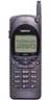Nokia 2190 driver and firmware

Related Nokia 2190 Manual Pages
Download the free PDF manual for Nokia 2190 and other Nokia manuals at ManualOwl.com
Nokia 2190 User Guide in English - Page 8


... or explosive materials in the same compartments as the phone, its parts or accessories.
Only qualified personnel should install or service the phone in a vehicle. Faulty installation or service may be dangerous and may invalidate the warranty.
Electronic fuel injection systems, electronic anti-skid braking systems, electronic cruise control systems and other electronic systems can malfunction due...
Nokia 2190 User Guide in English - Page 11
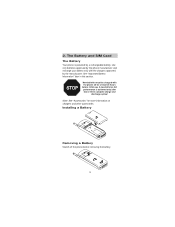
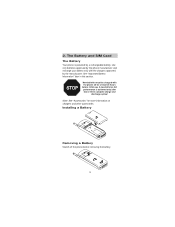
2. The Battery and SIM Card The Battery
Your phone is powered by a rechargeable battery. Use only batteries approved by the phone manufacturer and recharge your battery only with the chargers approved by the manufacturer. See "Important Battery Information" later in this section.
New batteries must be charged with the phone off for at least 24 hours...
Nokia 2190 User Guide in English - Page 15


...
you are sure that the
holder is firmly engaged,
slide the cover of the
SIM card reader back
1.
into place (2).
2.
PIN and PIN2 Codes (4 to 8 digits) A PIN (Personal Identity Number) code comes with the SIM card. The phone requires this code each time you switch the phone on if you enable PIN Code Request (in Menu 5 1).
9
Nokia 2190 User Guide in English - Page 17


... device, avoid unnecessary contact with the antenna when the phone is switched
PWR
on. The phone displays ...window.
If you are in the service area of a PCS1900 network that can serve you, the network operator's name and the indicator appear.
Note: The phone can make and receive calls only when it is switched on, has a valid SIM card inserted and is located in the PCS1900 network's service...
Nokia 2190 User Guide in English - Page 43


... a response, the message FORWARDING ACTIVE or FORWARDING CANCELED appears. If the request fails, the phone displays NOT DONE.
The Status Option
If you choose Status, the phone requests informa-
tion from the network (REQUESTING...) then you get a View list window. Press w to the required call type.
‚ Press Detail. ƒ w to To number or...
Nokia 2190 User Guide in English - Page 48


... installed. On the other hand, these phone numbers are not erased when a previously used SIM card is inserted, regardless of the selected security level.
Note: Whenever you change the security level, all temporarily stored phone numbers are erased.
With the setting below:
Is Security Code required when switching on?
Is Security Code required when selecting Memory...
Nokia 2190 User Guide in English - Page 60


... of the reach of small
children.
• When you disconnect the power cord of any
accessory, grasp and pull the plug, not the cord.
• Check regularly that all PCS1900 phone equipment
in a vehicle is mounted and operating properly.
• Installation of complex car equipment must be
made by qualified personnel only.
Use...
Nokia 2190 User Guide in English - Page 66
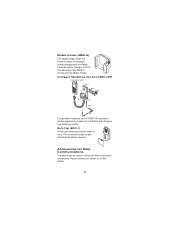
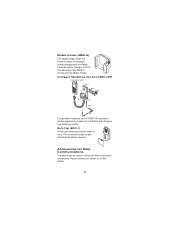
...Lighter Charger (LCH-2). The Mounting Plate (MKE-1) comes with the Mobile Holder.
Compact Handsfree Car Kit (CARK-10P)
(PHONE NOT INCLUDED)
PHF-1P
MKE-1
HHS-1
MBH-6
CKH-1 HFM...installation with charging and handsfree facility.
Belt Clip (BCC-1) A belt clip makes your phone easier to carry. This convenient snap-on belt clip holds the phone securely.
Accessories for Data Communications
The phone...