Nokia 8600 - Luna Cell Phone 128 MB driver and firmware
Related Nokia 8600 Manual Pages
Download the free PDF manual for Nokia 8600 and other Nokia manuals at ManualOwl.com
User Guide - Page 2
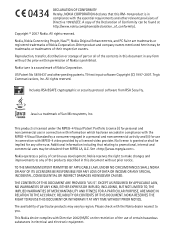
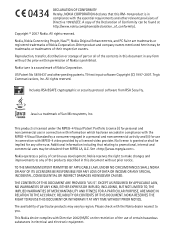
... product is in compliance with the essential requirements and other relevant provisions of Directive 1999/5/EC. A copy of the Declaration of Conformity can be found at http://www.nokia.com/phones/declaration_of_conformity/.
Copyright © 2007 Nokia. All rights reserved.
Nokia, Nokia Connecting People, NaviTM, Nokia Original Enhancements, and PC Suite are trademarks or registered trademarks of...
User Guide - Page 3


Export controls
This device may contain commodities, technology or software subject to export laws and regulations from the US and other countries. Diversion contrary to law is prohibited.
FCC NOTICE
Your device may cause TV or radio interference (for example, when using a telephone in close proximity to receiving equipment). The FCC can require you to stop...
User Guide - Page 5
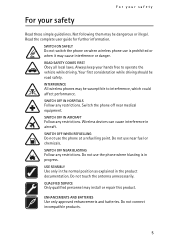
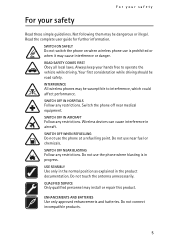
... free to operate the vehicle while driving. Your first consideration while driving should be road safety.
INTERFERENCE
All wireless phones may be susceptible to interference, which could affect performance.
SWITCH OFF IN HOSPITALS
Follow any restrictions. Switch the phone off near medical equipment.
SWITCH OFF IN AIRCRAFT
Follow any restrictions. Wireless devices can cause interference in aircraft...
User Guide - Page 6


... device, consider installing antivirus software with a regular update service and using a firewall application.
Warning: To use any features in this device, other than the alarm clock, the device must be switched on. Do not switch the device on when wireless device use may cause interference or danger.
■ Network services
To use the phone you must have service from a wireless service provider...
User Guide - Page 7


... multimedia messaging (MMS), browsing, e-mail application, instant messaging, presence enhanced contacts, remote synchronization, and content downloading using the browser or MMS, require network support for these technologies.
■ Shared memory
The following features in this device may share memory: gallery, contacts, text messages, multimedia messages, and instant messages, e-mail, calendar...
User Guide - Page 10


...p. 63, Phone updates. For the availability of different services, pricing, and tariffs, contact your service provider.
Important: Use only services that you trust and that offer adequate security and protection against harmful software.
■ Nokia support
Check www.nokia.com/support or your local Nokia website for the latest version of this guide, additional information, downloads, and services...
User Guide - Page 14
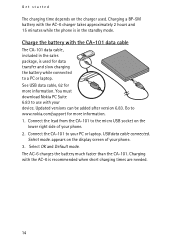
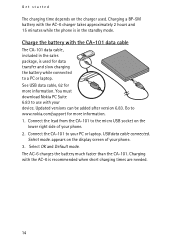
... to a PC or laptop. See USB data cable, 62 for more information. You must download Nokia PC Suite 6.83 to use with your device. Updated versions can be added after version 6.83. Go to www.nokia.com/support for more information. 1. Connect the lead from the CA-101 to the micro USB socket on the
lower right side of your phone. 2. Connect the...
User Guide - Page 36


.... To reply to many, select Options > Reply to all. Confirm or edit the e-mail address and subject, then write your reply. To send the message, select Send > Send now.
E-mail folders
Your phone saves e-mail that you have downloaded from your e-mail account in the Inboxes folder. The Inboxes folder contains the following...
User Guide - Page 52


...service or software upgrades.
■ Positioning information
The network may send you a location request. You can ensure that the network will deliver location information of your phone only if you approve it (network service). Contact your service... the phone automatically accepts or rejects it according to what you have agreed with your network operator or service provider. The phone displays 1 ...
User Guide - Page 55


... the phone is in the standby mode, select Menu > Settings > Display > Light indicator and the duration of time. When Sleep mode is activated, the keymat lights are activated after the screensaver time-out. Your device must have an activated SIM card installed for the Light indicator to operate.
Note: Turning on the Light indicator consumes battery power...
User Guide - Page 61


... and cannot be used. Synchronizing with a remote internet server is not possible without a SIM card.
Transfer contact list To copy or synchronise data from your phone, the name of the device and the settings must be in the list of transfer contacts. If you receive data from another device (for example, a compatible mobile phone), the corresponding transfer contact is automatically...
User Guide - Page 64


... to radio emissions. Phone updates - to receive phone software updates from your service provider (network service). This option may not be available, depending on your phone. See Phone software updates p. 66. Operator selection > Automatic - To set the phone to automatically, select one of the cellular networks available in your area. With Manual you can select a network that has a roaming...
User Guide - Page 66


... of the authority or user certificates downloaded into your phone. See Certificates p. 87. Security module settings - to view Security module details, activate Module PIN request, or change the module PIN and signing PIN. See also Access codes p. 8.
■ Phone software updates
Your service provider may send phone software updates over the air directly to your device. This option may not be...
User Guide - Page 67


... a software update
Select Menu > Settings > Phone > Phone updates to request available phone software updates from your service provider. Select Current software details to display the current software version and check whether an update is needed. Select Download phone softw. to download and install a phone software update. Follow the instructions on the display.
Install a software update
To...
User Guide - Page 79
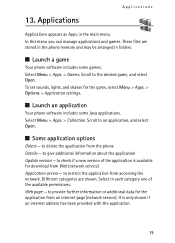
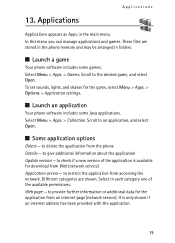
...
Your phone software includes some Java applications. Select Menu > Apps. > Collection. Scroll to an application, and select Open.
■ Some application options
Delete - to delete the application from the phone Details - to give additional information about the application Update version - to check if a new version of the application is available for download from Web (network service...
User Guide - Page 80
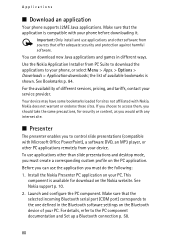
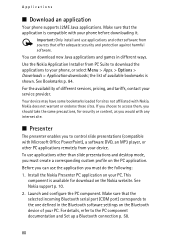
... must do the following: 1. Install the Nokia Presenter PC application on your PC. This
component is available for download on the Nokia website. See Nokia support p. 10. 2. Launch and configure the PC component. Make sure that the selected incoming Bluetooth serial port (COM port) corresponds to the one defined in the Bluetooth software settings on the Bluetooth device of your PC. For...
User Guide - Page 83


... showing the last visited URLs Downloads - to show the list of bookmarks for downloading Other options - to show a list of other options Reload - to reload and update the current page The service provider may also offer other options.
Direct calling
While browsing, you can make a phone call and save a name and a phone number from a page.
83
User Guide - Page 87
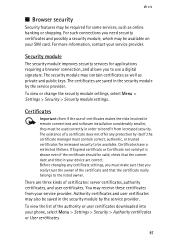
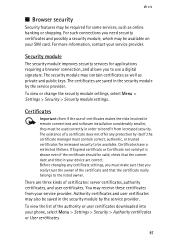
... keys. The certificates are saved in the security module by the service provider. To view or change the security module settings, select Menu > Settings > Security > Security module settings.
Certificates
Important: Even if the use of certificates makes the risks involved in remote connections and software installation considerably smaller, they must be used correctly in order to benefit...
User Guide - Page 99
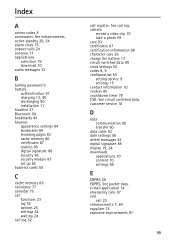
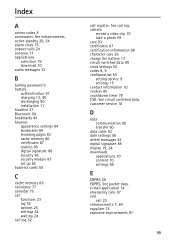
...
collection 79 download 10 audio messages 33
B
barring password 9 battery
authentication 91
charging 13, 90
discharging 90 installation 11 blacklist 37 Bluetooth 58 bookmarks 84 browser appearance settings 84 bookmarks 84 browsing pages 83 cache memory 86 certificates 87 cookies 85 digital signature 88 security 85 security module 87 set up 82 business cards 50
C
cache memory 86 calculator...
User Guide - Page 101
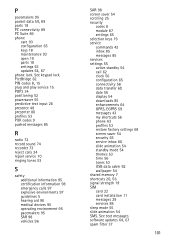
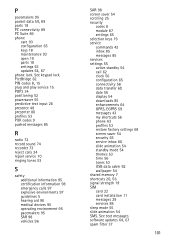
... display 54 downloads 85 enhancements 64 GPRS, EGPRS 59 messages 43 my shortcuts 56 phone 63 profiles 53 restore factory settings 68 screen saver 54 security 65 service inbox 86 slide animation 54 standby mode 54 themes 53 time 56 tones 53 USB data cable 62 wallpaper 54 shared memory 7
shortcuts 20, 56
signal strength 19 SIM
card 22 card installation...

