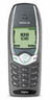Nokia 6340 driver and firmware

Related Nokia 6340 Manual Pages
Download the free PDF manual for Nokia 6340 and other Nokia manuals at ManualOwl.com
Nokia 6340 User Guide in English - Page 3


The wireless phone described in this guide is approved for use in GSM 1900, TDMA, and AMPS networks.
LEGAL INFORMATION Part No.9353634, Issue No. 1 ©2002 Nokia Mobile Phones. All rights reserved. Nokia is a registered trademark of Nokia Corporation. Printed in Canada 02/2002
Nokia, Nokia Connecting People and the Original Accessories logos are trademarks of Nokia Corporation and/or its ...
Nokia 6340 User Guide in English - Page 6


... out of this guide 5 Sign up with a wireless provider 6 Before you contact Nokia 6 About the antenna 7
4 Review the basics 8 The Nokia 6340 at a glance 8 Remove the back cover 9 Install the SIM card 9 Install the battery 10 Charge the battery 10 Remove the battery 12 Remove the SIM card 12 Important battery information 13 Switch on the phone 13 The Start...
Nokia 6340 User Guide in English - Page 7


... 27 Open the Phone book 27 Customize the Phone book 33 Your phone's memory 34 Copy Phone book entries 36 View service numbers 37
7 Call log 38 Call log options 38
8 Use voicemail 42 Save your voice mailbox number 42 Call and setup your voicemail 42 Automate voicemail 43
9 Advanced features 45 In-call options 45 Call waiting...
Nokia 6340 User Guide in English - Page 11


... connect your phone to any other device, read the device's user guide for detailed safety instructions. Do not connect incompatible products. Remember to make backup copies of all important data.
Make sure the phone is on
Before you make a call, be sure your phone is switched on. To make and receive calls, you must sign up with a wireless service provider...
Nokia 6340 User Guide in English - Page 14
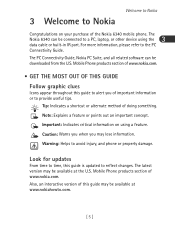
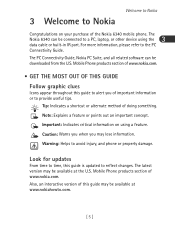
... on your purchase of the Nokia 6340 mobile phone. The
3 Nokia 6340 can be connected to a PC, laptop, or other device using the
data cable or built-in IR port. For more information, please refer to the PC Connectivity Guide. The PC Connectivity Guide, Nokia PC Suite, and all related software can be downloaded from the U.S. Mobile Phone products section of www.nokia.com.
• GET THE MOST...
Nokia 6340 User Guide in English - Page 18
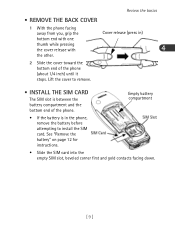
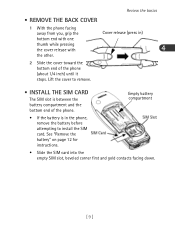
... between the battery compartment and the bottom end of the phone.
Empty battery compartment
• If the battery is in the phone, remove the battery before attempting to install the SIM card. See "Remove the battery" on page 12 for instructions.
• Slide the SIM card into the empty SIM slot, beveled corner first and gold...
Nokia 6340 User Guide in English - Page 19
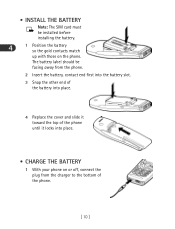
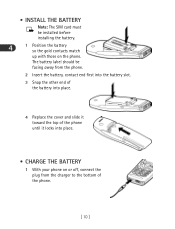
... BATTERY
Note: The SIM card must be installed before installing the battery.
4
1 Position the battery so the gold contacts match
up with those on the phone.
The battery label should be
facing away from the phone.
2 Insert the battery, contact end first into the battery slot.
3 Snap the other end of the battery into place...
Nokia 6340 User Guide in English - Page 31
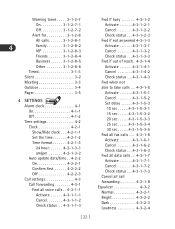
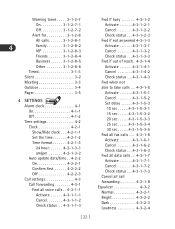
...SETTINGS Alarm clock 4-1 On 4-1-1 Off 4-1-2 Time settings 4-2 Clock 4-2-1 Show/Hide clock . . . 4-2-1-1 Set the time 4-2-1-2 Time format 4-2-1-3 24 hour 4-2-1-3-1 am/pm 4-2-1-3-2 Auto update... Set delay . . . . . .4-3-1-5-3 10 sec . . . . . .4-3-1-5-3-1 15 sec. . . . . .4-3-1-5-3-2 20 sec. . . . . .4-3-1-5-3-3 25 sec. . . . . .4-3-1-5-3-4 30 sec. . . . . .4-3-1-5-3-5 Fwd all fax calls...
Nokia 6340 User Guide in English - Page 75
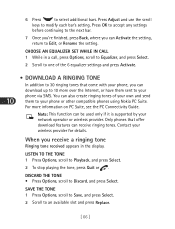
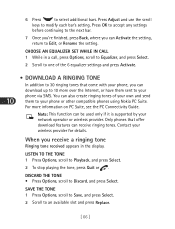
... of your own and send
10
them to your phone or other compatible phones using Nokia PC Suite.
For more information on PC Suite, see the PC Connectivity Guide.
Note: This function can be used only if it is supported by your network operator or wireless provider. Only phones that offer download features can receive ringing tones. Contact your...
Nokia 6340 User Guide in English - Page 90
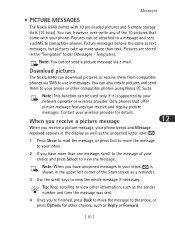
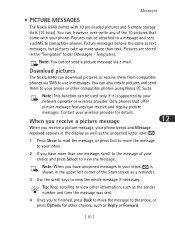
... e-mail.
Download pictures
The Nokia 6340 can download pictures, or receive them from compatible phones via SMS to use in messages. You can also create pictures and send them to your phone or other compatible phones using Nokia PC Suite.
Note: This function can be used only if it is supported by your
network operator or wireless provider. Only phones that offer...
Nokia 6340 User Guide in English - Page 115
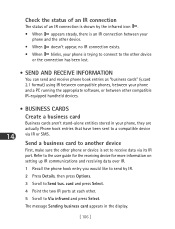
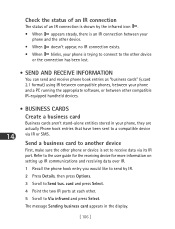
... the other phone or device is set to receive data via its IR port. Refer to the user guide for the receiving device for more information on setting up IR communications and receiving data over IR. 1 Recall the phone book entry you would like to send by IR. 2 Press Details, then press Options. 3 Scroll to Send bus. card and press...
Nokia 6340 User Guide in English - Page 117
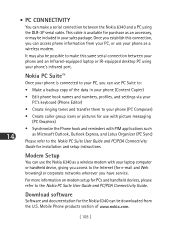
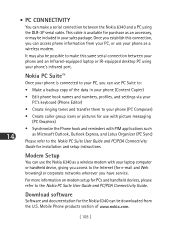
...setup instructions.
Modem Setup
You can use the Nokia 6340 as a wireless modem with your laptop computer or handheld device, giving you access to the Internet (for e-mail and Web browsing) or corporate networks wherever you have service.
For more information on modem setup for PCs and handheld devices, please refer to the Nokia PC Suite User Guide and PC/PDA Connectivity Guide.
Download software...
Nokia 6340 User Guide in English - Page 122
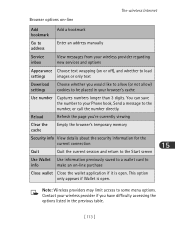
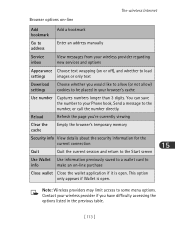
... address
Enter an address manually
Service inbox
View messages from your wireless provider regarding new services and options
Appearance Choose text wrapping (on or off), and whether to load
settings
images or only text
Download Choose whether you would like to allow (or not allow)
settings
cookies to be placed in your browser's cache
Use number Captures numbers longer than 3 digits...
Nokia 6340 User Guide in English - Page 124
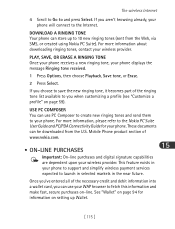
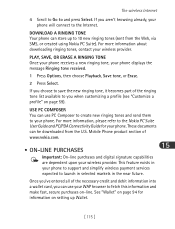
... the Nokia PC Suite User Guide and PC/PDA Connectivity Guide for your phone. These documents can be downloaded from the U.S. Mobile Phone product section of www.nokia.com.
15
• ON-LINE PURCHASES
Important: On-line purchases and digital signature capabilities are dependent upon your wireless provider. This feature exists in your phone to support and simplify wireless payment services expected...
Nokia 6340 User Guide in English - Page 126


...'n rush, Bumper, and Pairs II.
2 Settings - Control game sounds, lights, and shakes.
Note: Game sounds only applies to games and doesn't affect other features in your phone.
Snake II
Feed the snake with as many...of the walls, the game is over. You can visit
16 Nokia game services on the Internet to download new mazes. Contact
your wireless provider for details.
Pass 'n rush
Play the role of head ...
Nokia 6340 User Guide in English - Page 127
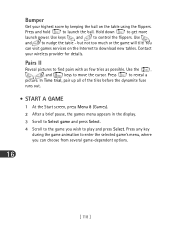
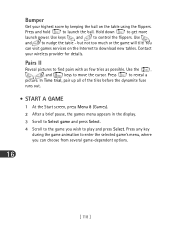
...power. Use keys and to control the flippers. Use
and to nudge the table - but not too much or the game will tilt! You
can visit games services on the Internet to download new tables. Contact
your wireless... the Start screen, press Menu 8 (Games).
2 After a brief pause, the games menu appears in the display.
3 Scroll to Select game and press Select.
4 Scroll to the game you wish to play and press ...
Nokia 6340 User Guide in English - Page 135


... in-vehicle wireless equipment is improperly installed and the air bag inflates, serious injury could result.
Aircraft
Switch off your phone before boarding an aircraft. The use of wireless
18
telephones in an aircraft may be dangerous to the operation of the aircraft, disrupt the wireless telephone network, and may be illegal.
Failure to observe these instructions may...
Nokia 6340 User Guide in English - Page 149
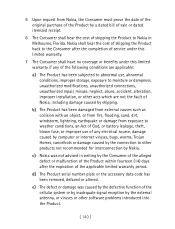
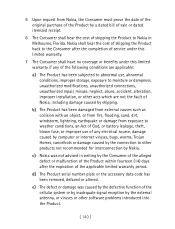
... leakage, theft, blown fuse, or improper use of any electrical source, damage caused by computer or internet viruses, bugs, worms, Trojan Horses, cancelbots or damage caused by the connection to other products not recommended for interconnection by Nokia.
c) Nokia was not advised in writing by the Consumer of the alleged defect or malfunction of...
Nokia 6340 User Guide in English - Page 156
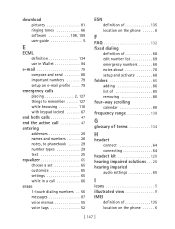
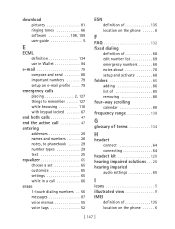
... 66 software 108, 109 user guide 5
E
ECML definition 134 use in Wallet 94
e-mail 78 compose and send 80 important numbers 79 setup an e-mail profile . . . . 79
emergency calls placing 2, 127 things to remember 127 while browsing 110 with keypad locked 67
end both calls 47 end the active call 47 entering
addresses 29...
Nokia 6340 User Guide in English - Page 159


... 21 organizer menu 24 profiles menu 21 settings menu 22 voice menu 24 show/hide clock 100 SIM card capacity 35 copying entries 36 emergency calls 127 if rejected 72 installing 9 non-owner 67 PIN code 71 removing 12 security levels 67 selecting memory 35 service numbers 37 size, phone 138 software download 108 spare battery charger 119 special...