Nokia Booklet 3G driver and firmware
Related Nokia Booklet 3G Manual Pages
Download the free PDF manual for Nokia Booklet 3G and other Nokia manuals at ManualOwl.com
User Guide - Page 4
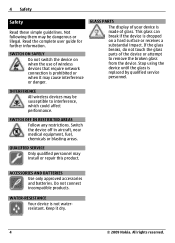
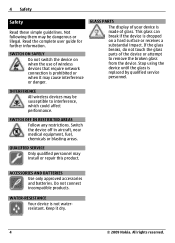
... may be dangerous or illegal. Read the complete user guide for further information.
SWITCH ON SAFELY Do not switch the device on when the use of wireless devices that require network connection is prohibited or when it may cause interference or danger.
GLASS PARTS
The display of your device is made of glass. This glass can break...
User Guide - Page 5


.... Connect a mobile device, for example, using the supplied USB data cable. Charging an external device consumes power and your device battery discharges more quickly.
In-device support You can learn more about the features and functions of your device in the Help and Support application.
In the Help and Support application you can search for help topics and support services, and troubleshoot...
User Guide - Page 10


... audio distribution, audio/video remote control, basic imaging, file transfer, dial-up networking, fax, generic access, generic object exchange, hard copy cable replacement, human interface device, object push, personal area networking, service discovery application, serial port, headset, and hands-free. To ensure interoperability between other devices supporting Bluetooth technology, use Nokia...
User Guide - Page 11


... at the bottom right of the display. If no connections are available, to activate a connection method, press fn + F10.
5. Internet
Browse the internet With your device, you can access the internet. You can connect to the internet using an available wireless LAN (WLAN) or a 3G network, with a SIM card provided by your network service provider.
Connect to the internet 1 Press fn + F10 and select...
User Guide - Page 13
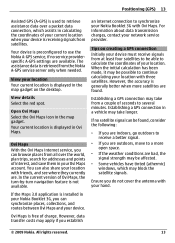
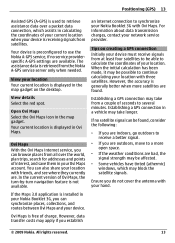
... is installed in your Nokia Booklet 3G, you can synchronize places, collections, and routes between Ovi Maps and your device.
Ovi Maps is free of charge. However, data transfer costs may apply if you establish
an internet connection to synchronize your Nokia Booklet 3G with Ovi Maps. For information about data transmission charges, contact your network service provider.
Tips on creating a GPS...
User Guide - Page 14


... also create a password reset disk on a USB flash drive, so you can reset your password if you forget it. For instructions, select Start > Help and Support and enter Create a password reset disk in the search box.
Keep your password and your password reset flash drive secret and in a safe place, separate from your device.
Internet security
Your device has an antivirus application pre-installed.
To...
User Guide - Page 17


... range?
A: The WLAN access point may use a hidden service set identifier (SSID). You can only access networks that use a hidden SSID if you know the correct SSID, and have created a WLAN internet access point for the network on your device.
Q: How do I deactivate the wireless LAN (WLAN) on my device?
A: Press fn+F10, and select the WLAN icon.
Here...
User Guide - Page 19


... record of all important information stored in your device.
When connecting to any other device, read its user guide for detailed safety instructions. Do not connect incompatible products.
The images in this guide may differ from your device display.
Refer to the user guide for other important information about your device.
Network services To use the device you must have service from a wireless...
User Guide - Page 21
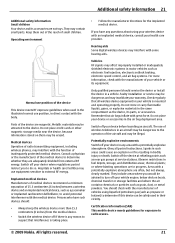
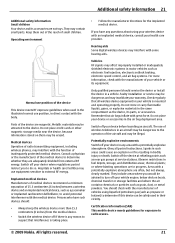
... any questions about using your wireless device with an implanted medical device, consult your health care provider.
Hearing aids Some digital wireless devices may interfere with some hearing aids.
Vehicles RF signals may affect improperly installed or inadequately shielded electronic systems in motor vehicles such as electronic fuel injection, electronic antilock braking, electronic speed control...
User Guide - Page 22
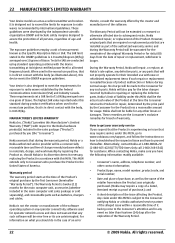
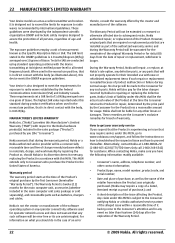
... included in the main computer unit sales package or sold separately), and consumable parts such as batteries, chargers and cables.
Nokia is not the creator or manufacturer of the software operating system or any operator connectivity software used for operator network access and does not warrant that any such software will be error free or its use uninterrupted...
User Guide - Page 23
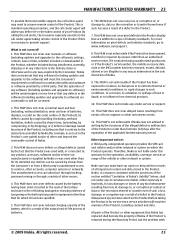
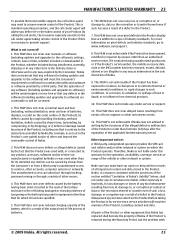
... consents to the call center agent taking remote control of the Product if this is necessary to provide support.
What is not covered? 1. This MLW does not cover user manuals or software (including updates and upgrades to the software), settings, content, data or links, whether included or downloaded in the Product, whether included during installment, assembly, shipping or at any other...
User Guide - Page 24


...Nokia service partner will, to the fullest extent permitted under applicable law, void this MLW and any of the rights set forth herein.
Limitation of Nokia's liability
The Product is a sophisticated electronic device. Nokia strongly encourages the Consumer to become familiar with the user guide and instructions...(the "AAA") Wireless Industry Rules and ...billing address. Upon written request, Nokia ...
User Guide - Page 27
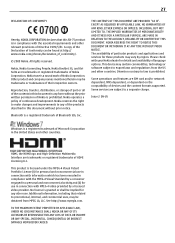
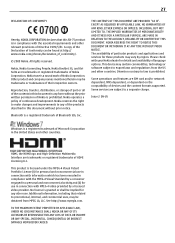
....
Some operations and features are SIM card and/or network dependent, MMS dependent, or dependent on the compatibility of devices and the content formats supported. Some services are subject to a separate charge.
Issue 2 EN-US
Windows is a registered trademark of Microsoft Corporation in the United States and other countries.
HDMI, the HDMI logo and High-Definition Multimedia Interface...

