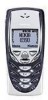Nokia 8390 - Cell Phone - GSM driver and firmware
Related Nokia 8390 Manual Pages
Download the free PDF manual for Nokia 8390 and other Nokia manuals at ManualOwl.com
User Guide - Page 3
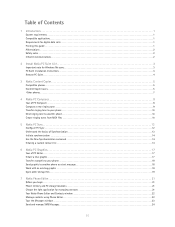
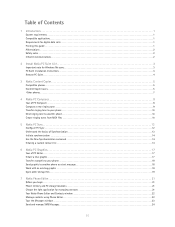
... 1 Compatible applications 1 Requirements for digital data calls 1 Printing this guide 1 Abbreviations 2 Safety notes 2 Infrared communications 2
2 Install Nokia PC Suite 4.31 3
Important note for Windows Me users 3 PC Suite installation instructions 3 Remove PC Suite 4
3 Nokia Content Copier 5
Compatible phones 5 Content Copier basics 5 Other phones 7
4 Nokia PC Composer 8
Tour of...
User Guide - Page 4


... groups 25 Edit Settings 26
8 Wireless modem setup for 8390 27
Download modem driver (windows 95, 98, and Me 27 Getting started (Windows 95, 98, and Me 27 Install infrared support for Windows 95 28 Infrared and Windows 2000 Professional 28 Getting started - Windows XP Home and Professional 29 IR and Windows NT Workstation 4.0 29
9 Configure your data and fax software 30
Introduction to...
User Guide - Page 5


... Nokia phone as a wireless modem).
• SYSTEM REQUIREMENTS
To install and run Nokia PC Suite 4.31, you need: • Nokia 8390 phone • an Intel-compatible PC running Windows 95®, Windows 98®, Windows Millennium Edition® (ME), or Windows 2000®
Professional • at least 40 megabytes of free disk space • an infrared port on your desktop PC or laptop computer...
User Guide - Page 6
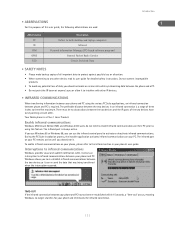
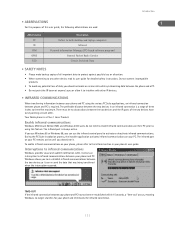
...Refers to both desktop and laptop computers
Infrared Personal Information Manager (PC-based software program)
General Packet Radio Service Circuit Switched Data
• SAFETY NOTES
• Please make backup copies of all important data to protect against possible loss or alteration. • When connecting to any other device, read its user guide for detailed safety instructions. Do not connect...
User Guide - Page 7
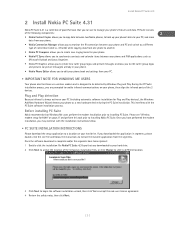
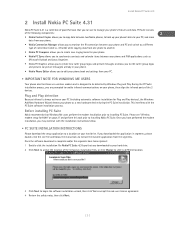
... software installation for Plug and Play devices), the Windows Add New Hardware Wizard detects your phone as a new hardware device during the PC Suite installation. This interferes with the PC Suite software installation process.
Before installing PC Suite
Nokia recommends that Windows Me users perform the modem installation prior to installing PC Suite. Please see "Wireless modem setup for 8390...
User Guide - Page 8
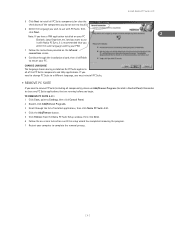
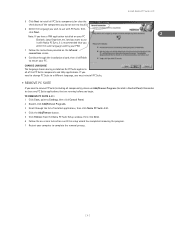
... to Settings, then click Control Panel. 2 Double-click Add/Remove Programs. 3 Scroll through the list of installed applications, then click Nokia PC Suite 4.31. 4 Click the Add/Remove button. 5 Click Remove from the Nokia PC Suite Setup window, then click Next. 6 Follow the on-screen instructions until the setup wizard has completed removing the program. 7 Restart your computer to complete...
User Guide - Page 9


...tips on using Nokia Content Copier.
Important: Windows Millennium Edition (ME) users should have already performed the wireless modem installation before installing PC Suite. If the Add New Hardware Wizard launches when you establish an infrared connection between phone and PC, please click the wizard's Cancel button. Close Content Copier, then proceed to "Wireless modem setup for 8390" on page 27...
User Guide - Page 14


...Update to Phone button on the toolbar menu).
(or select Update to Phone from the Tools
• SEND RINGING TONE TO ANOTHER PHONE
You can also send the ringing tone to another phone supporting downloadable ringing tones. PC Composer converts the ringing tone to SMS text message format, then instructs your phone... following error message is displayed when trying to open the file:
Nokia PC Composer...
User Guide - Page 19
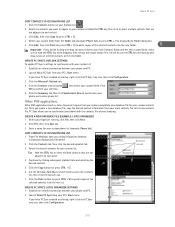
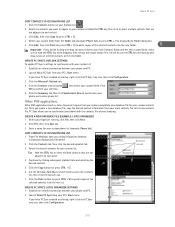
... + C).
6 Use the Windows Task Bar to switch back to your new contacts list, then click the Contacts tab.
7 Click the Paste button (or press CTRL + V) to paste copies of the selected contacts into the new list.
UPDATE PC SYNC'S LOTUS ORGANIZER SETTINGS 1 Establish an infrared connection between your phone and PC.
2 Launch Nokia PC Sync from...
User Guide - Page 23


... Read.
Once the group logo has been loaded into your PC from your phone, use the pencil tool to edit the image. Click the Update to phone button on the toolbar to transfer the logo back to your phone.
Tip: Consider saving the original logo to your hard drive in the event you want to restore...
User Guide - Page 31
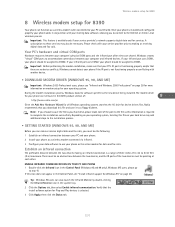
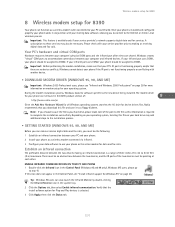
... on modem setup for your operating system.
During the modem installation process, Windows looks for software specific to the new device being installed. The modem driver
for your phone can be found in the 8390 product section of:
8
http://www.nokia.com/us
Since the Add New Hardware Wizard for all Windows operating systems searches the A:\ drive for device drivers first, Nokia recommends...
User Guide - Page 32
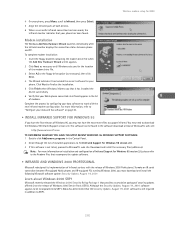
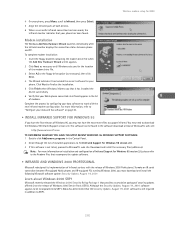
... Support for Windows 95 version 2.0, please refer to the Readme files that accompany the update software.
• INFRARED AND WINDOWS 2000 PROFESSIONAL
Microsoft redesigned its implementation of infrared services with the release of Windows 2000 Professional. To make an IR serial connection between IR-equipped Nokia phones and IR-equipped PCs running Windows 2000, you must download and install...
User Guide - Page 33


... the list of
search results. 4 Follow the instructions for downloading the software to your PC's hard drive.
Observe Windows 2000 Modem Setup instructions
1 Download and install the security update from Microsoft's web site, then reboot your PC. 2 On your phone, press Menu, scroll to Infrared, then press Select. 3 Align the infrared ports on your phone and PC. When a successful infrared connection...
User Guide - Page 35
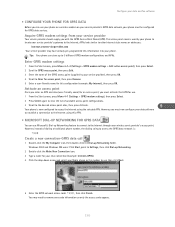
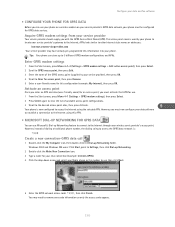
Configure your data and fax software
• CONFIGURE YOUR PHONE FOR GPRS DATA
Before you can use your phone as a wireless modem on your service provider's GPRS data network, your phone must be configured for GPRS data services.
Acquire GPRS modem settings from your service provider
Your service provider should supply you with the GPRS Access Point Name (APN). The access point name is used...
User Guide - Page 36


... need the phone number for your Internet service provider or for your company's remote access server. When testing the new connection, you also need your user name and password.
Create a new connection-CSD call
1 Double-click the My Computer icon, then double-click the Dial-up Networking folder (Windows 2000 and Windows ME users: Click Start, point to Settings, then...
User Guide - Page 37
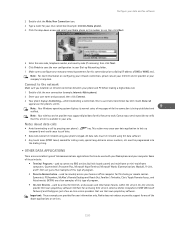
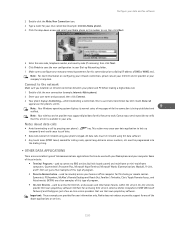
... your network connection, please consult your Internet service provider or your company's help desk.
Connect to the network
Make sure you establish an infrared connection between your phone and PC before making a digital data call.
1 Double-click the new connection (example: Internet-Nokia phone).
2 Enter your user name and password, then click Connect.
3 Your phone displays Connecting...
User Guide - Page 40
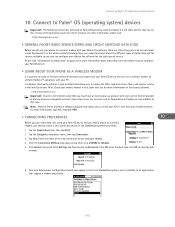
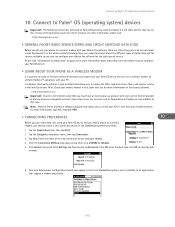
... about the different types of digital data and fax services available to you, you can configure your data or fax software for the right type of service.
Please read "Introduction to digital data" on page 30 for more information about digital data services before trying to configure your PalmOS device.
• LEARN ABOUT YOUR PHONE AS A WIRELESS MODEM
It is possible to make...
User Guide - Page 42
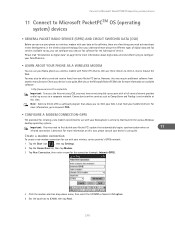
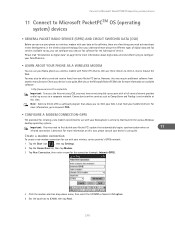
... can configure your data or fax software for the right type of service.
Please read "Introduction to digital data" on page 30 for more information about digital data services before trying to configure your PalmOS device.
• LEARN ABOUT YOUR PHONE AS A WIRELESS MODEM
You can use your Nokia phone as a wireless modem with Pocket PC devices, then use these devices to check e-mail or browse...
User Guide - Page 46
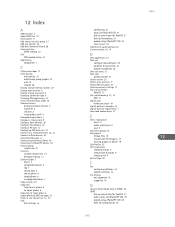
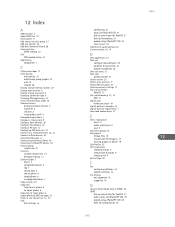
... 19 existing graphic in phone 19 Edit Profiles 25 Edit ringing tone change duration 9 change note duration 9 change pitch 9 Edit settings 26
F
Fax configuring software 34 modem selection 34
File formats not supported 19 supported 19
G
General Packet Radio Service (GPRS) 30 GPRS
dial-up connection for PalmOS 37 make a data call (PocketPC OS) 39 modem setup (PocketPC OS) 38...
User Guide - Page 47
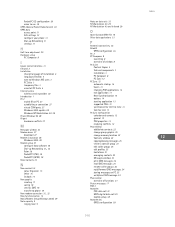
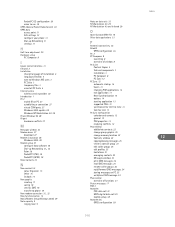
... files 3 uninstall PC Suite 4 Internet access wireless service provider 30 Introduction 1 IR 2 enable IR on PC 27 establishing a connection 27 virtual COM ports 27 Windows 2000 update 28 Windows NT Workstation 4.0 29 IR and Windows 95 28 IR port hardware conflicts 27
M
Messages window 23 Modem driver 27
download 27
Modem installation 28
Windows 2000 28
Modem setup 27
cDoianlf-iugpurNe...