Nokia Lumia 530 driver and firmware
Related Nokia Lumia 530 Manual Pages
Download the free PDF manual for Nokia Lumia 530 and other Nokia manuals at ManualOwl.com
User Guide - Page 2
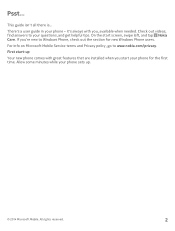
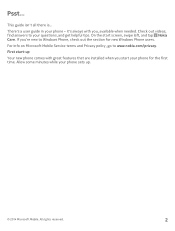
... to Windows Phone, check out the section for new Windows Phone users. For info on Microsoft Mobile Service terms and Privacy policy, go to www.nokia.com/privacy. First start-up Your new phone comes with great features that are installed when you start your phone for the first time. Allow some minutes while your phone sets up.
© 2014 Microsoft Mobile. All...
User Guide - Page 3
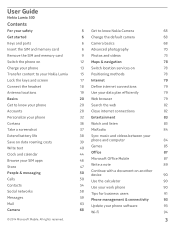
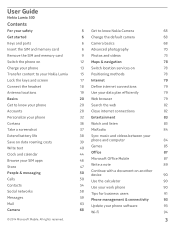
User Guide
Nokia Lumia 530
Contents
For your safety
5 Get to know Nokia Camera
68
Get started
6 Change the default camera
68
Keys and parts
6 Camera basics
68
Insert the SIM and memory card
6 Advanced photography
70
Remove the SIM and memory card
9 Photos and videos
73
Switch the phone on
12 Maps & navigation
78
Charge your phone
13 Switch location services on
78
Transfer ...
User Guide - Page 15
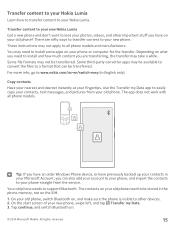
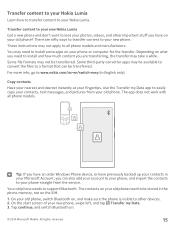
... have an older Windows Phone device, or have previously backed up your contacts in your Microsoft Account, you can also add your account to your phone, and import the contacts to your phone straight from the service. Your old phone needs to support Bluetooth. The contacts on your old phone need to be stored in the phone memory, not on the...
User Guide - Page 16
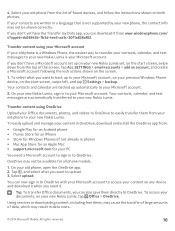
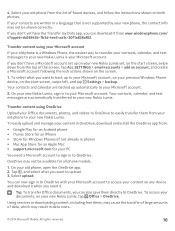
... them from your old phone to your new Nokia Lumia. To easily upload and manage your content in OneDrive, download and install the OneDrive app from: • Google Play for an Android phone • iTunes Store for an iPhone • Store for Windows Phones (if not already in phone) • Mac App Store for an Apple Mac • support.microsoft.com for your...
User Guide - Page 17
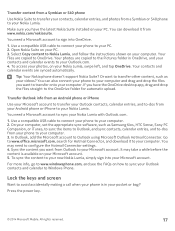
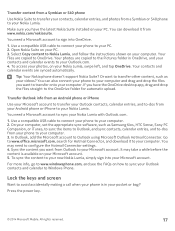
... Nokia Lumia. Make sure you have the latest Nokia Suite installed on your PC. You can download it from www.nokia.com/nokiasuite. You need a Microsoft account to sign into OneDrive. 1. Use a compatible USB cable to connect your phone to your PC. 2. Open Nokia Suite on your PC. 3. Select Copy content to Nokia Lumia, and follow the instructions shown on your computer. Your files are copied...
User Guide - Page 20
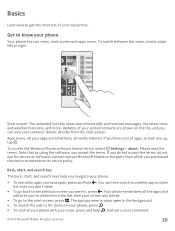
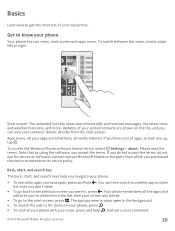
...Windows Phone software license terms, select Settings > about. Please read the terms. Note that by using the software, you accept the terms. If you do not accept the terms, do not use the device or software. Instead contact Microsoft Mobile... phone, press . • To control your phone with your voice, press and hold , and say a voice command.
© 2014 Microsoft Mobile. All rights reserved.
20
User Guide - Page 31
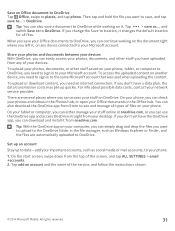
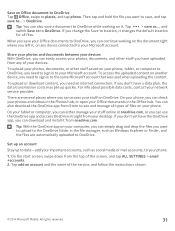
..., you can download and install it from onedrive.com.
Tip: With the OneDrive app on your computer, you can simply drag and drop the files you want to upload to the OneDrive folder in the file manager, such as Windows Explorer or Finder, and the files are automatically uploaded to OneDrive.
Set up an account...
User Guide - Page 48
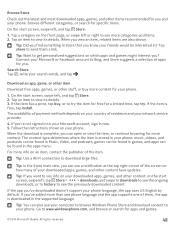
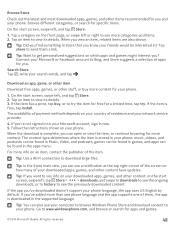
..., tap try. If the item is free, tap install. The availability of payment methods depends on your country of residence and your network service provider. 4. If you're not signed in to your Microsoft account, sign in now. 5. Follow the instructions shown on your phone. When the download is complete, you can open or view the...
User Guide - Page 58
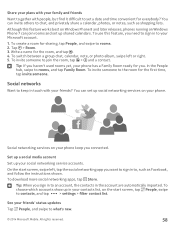
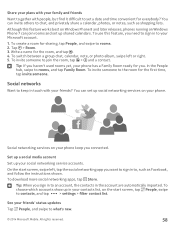
...friends? You can set up social networking services on your phone.
Social networking services on your phone keep you connected.
Set up a social media account
Set up your social networking service accounts.
On the start screen, swipe left, tap the social networking app you want to sign in to, such as Facebook, and follow the instructions shown.
To download more social networking apps, tap Store...
User Guide - Page 75
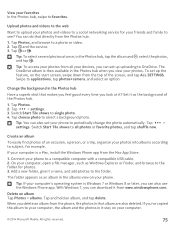
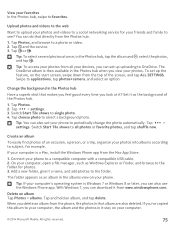
...service. 3. Tap or .
Tip: To select several photos at once, in the Photos hub, tap the album and , select the photos, and tap . Tip: To access your photos from all your devices, you can set... computer is a Mac, install the Windows Phone app from the Mac App Store. 1. Connect your phone to a compatible computer with a compatible USB cable. 2. On your computer, open a file manager, such as Windows ...
User Guide - Page 76
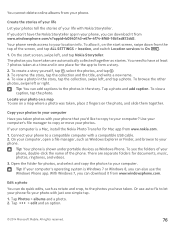
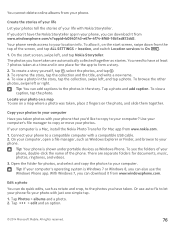
...'s file manager to copy or move your photos. If your computer is a Mac, install the Nokia Photo Transfer for Mac app from www.nokia.com. 1. Connect your phone to a compatible computer with a compatible USB cable. 2. On your computer, open a file manager, such as Windows Explorer or Finder, and browse to your phone.
Tip: Your phone is shown under portable devices as Windows Phone. To see the...
User Guide - Page 84
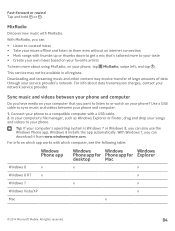
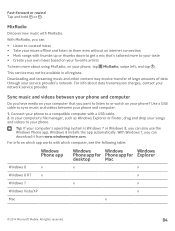
....
Downloading and streaming music and other content may involve transfer of large amounts of data through your service provider's network. For info about data transmission charges, contact your network service provider.
Sync music and videos between your phone and computer
Do you have media on your computer that you want to listen to or watch on your phone? Use a USB cable...
User Guide - Page 85
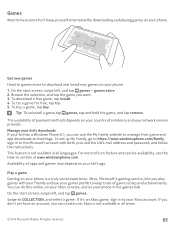
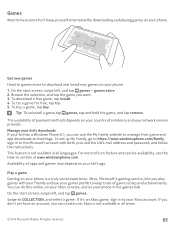
... network service provider. Manage your kid's downloads If your kid has a Windows Phone 8.1, you can use the My Family website to manage their game and app downloads and settings. To set up My Family, go to https://www.windowsphone.com/family, sign in to the Microsoft account with both your and the kid's mail address and password, and follow the instructions...
User Guide - Page 93


... date.
Update your phone software
Stay in step with the beat - update your phone software and apps wirelessly to get new and enhanced features for your phone. Updating the software may also improve your phone performance.
Make sure that the device battery has enough power, or connect the charger before starting the update.
Warning: If you install a software update, you cannot use the device, even...
User Guide - Page 95
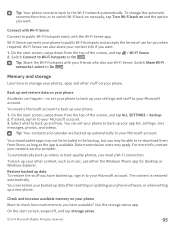
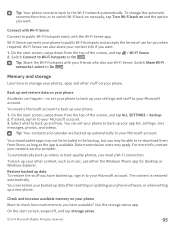
... automatically. You can restore your backed up data after resetting or updating your phone software, or when setting up a new phone.
Check and increase available memory on your phone Want to check how much memory you have available? Use the storage sense app. On the start screen, swipe left, and tap storage sense.
© 2014 Microsoft Mobile. All rights reserved.
95
User Guide - Page 97
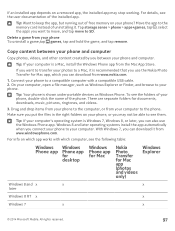
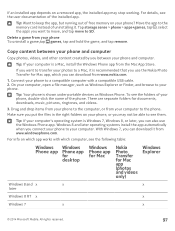
... you between your phone and computer. Tip: If your computer is a Mac, install the Windows Phone app from the Mac App Store. If you want to transfer your photos to a Mac, it is recommended that you use the Nokia Photo Transfer for Mac app, which you can download from www.nokia.com.
1. Connect your phone to a compatible computer with a compatible USB cable. 2. On your computer, open a file manager...
User Guide - Page 101
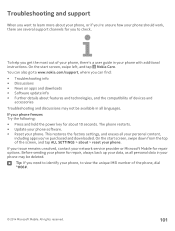
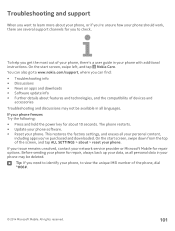
... you get the most out of your phone, there's a user guide in your phone with additional instructions. On the start screen, swipe left, and tap Nokia Care. You can also go to www.nokia.com/support, where you can find: • Troubleshooting info • Discussions • News on apps and downloads • Software update info • Further details about features...
User Guide - Page 104


... the following precautions: • Be cautious when opening messages. They may contain malicious software or otherwise be harmful to your device or
computer. • Be cautious when accepting connectivity requests, browsing the internet, or downloading content. • Only install and use services and software from sources that you trust and that offer adequate security and protection. •...
User Guide - Page 105
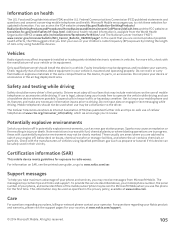
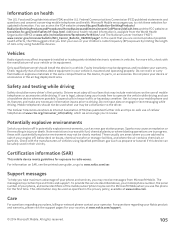
... printed user guide, or go to www.nokia.com/sar.
Support messages
To help you take maximum advantage of your phone and services, you may receive messages from Microsoft Mobile. The messages may contain tips and tricks and support. To provide the service described above, your mobile phone number, the serial number of your phone, and some identifiers of the mobile subscription may...
User Guide - Page 106
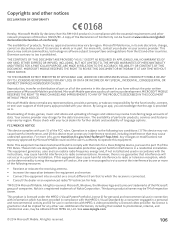
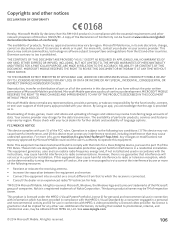
... the receiver is connected. • Consult the dealer or an experienced radio/TV technician for help. TM © 2014 Microsoft Mobile. All rights reserved. Microsoft, Windows, the Windows logo and Lumia are trademarks of the Microsoft group of companies. Nokia is a registered trademark of Nokia Corporation. Third party products/names may be TM of respective owner. This...

