Nokia N76 - Smartphone 26 MB driver and firmware
Drivers and firmware downloads for this Nokia item

Related Nokia N76 Manual Pages
Download the free PDF manual for Nokia N76 and other Nokia manuals at ManualOwl.com
User Guide - Page 3
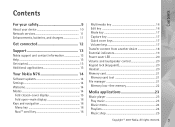
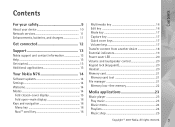
...Contents
For your safety 9
About your device 10 Network services 11 Enhancements, batteries, and chargers 11
Get connected 12
Support 13
Nokia support and contact information 13 Help 13 Get started 13 Additional applications 13
Your Nokia N76 14
Software updates 14 Settings 14 Welcome 14 Modes 14
Fold closed-cover display 15 Fold open-main display 16 Keys and navigation 16 Menu...
User Guide - Page 5
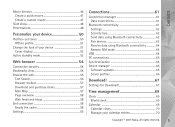
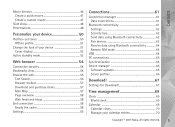
... show 48 Presentations 48
Personalize your device 50
Profiles-set tones 50 Offline profile 51
Change the look of your device 51 Cover display 52
Active standby mode 52
Web ... devices 63 Receive data using Bluetooth connectivity 64 Remote SIM mode 64
USB 64 PC connections 65 Synchronization 65 Device manager 65
Software updates 65 Server profiles 66
Download 67
Settings for Download...
User Guide - Page 7
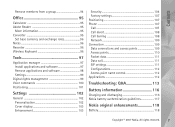
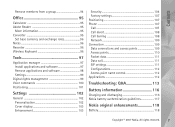
... 96 Notes 96 Recorder 96 Wireless Keyboard 96
Tools 97
Application manager 97 Install applications and software 97 Remove applications and software 98 Settings 99
Digital rights management 99 Voice commands 100 Positioning 101
Settings 102
General 102 Personalisation 102 Cover display 103 Enhancement 103
Security 104 Factory settings 107 Positioning 107 Phone 107 Call 107...
User Guide - Page 10


... of your device, consider installing, using, and regularly updating antivirus software, firewall, and other related software on your device and any connected computer.
Warning: To use any features in this device, other than the alarm clock, the device must be switched on. Do not switch the device on when wireless device use may cause interference or danger.
The office applications support common...
User Guide - Page 13


... instructions for setting up the device for use.
Additional applications
There are various applications provided by Nokia and different third-party software developers to help you do more with your Nokia N76. These applications are explained in the guides that are available at the Nokia N76 product support pages at www.nseries.com/support or your local Nokia website.
Copyright © 2007 Nokia...
User Guide - Page 14
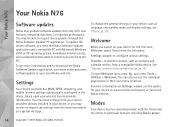
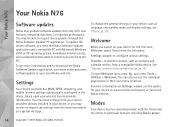
... and to download the Nokia Software Updater application, visit www.nokia-asia.com/ softwareupdate or your local Nokia web site.
Settings
Your device normally has MMS, GPRS, streaming, and mobile internet settings automatically configured in the device, based upon your wireless service provider information. You may have settings from your service providers already installed in your device, or you...
User Guide - Page 25
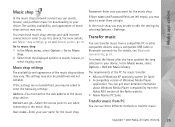
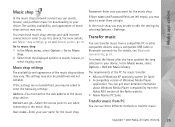
... after you have updated the song selection in your device, in the Music menu, select Options > Refresh Music library.
The requirements of the PC for music transfer: • Microsoft Windows XP operating system (or later) • A compatible version of Windows Media Player
application. You can get more detailed information about Windows Media Player compatibility from the Nokia N76 section of...
User Guide - Page 27
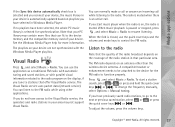
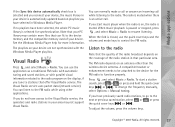
... in your device is automatically updated based on playlists you have selected in Windows Media Player.
If no playlists have been selected, the whole PC music library is selected for synchronization. Note that your PC library may contain more files that can fit to the device memory and the compatible memory card of your device. See the Windows Media Player help...
User Guide - Page 30


Media applications
Adobe Flash Player
To view, play, and interact with compatible flash files made for mobile devices, press , and select Installations > Media > Flash Player. Scroll to a flash file, and press .
Nokia Lifeblog
To start Lifeblog on your device, press , and select Lifeblog.
Nokia Lifeblog is a combination of software for mobile phone and PC that keeps a multimedia diary of the ...
User Guide - Page 52
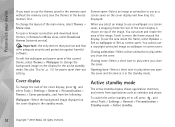
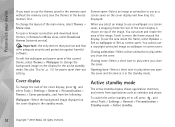
... the memory card without the memory card, save the themes in the device memory first.
To change the layout of the main menu, select Themes > Menu view.
To open a browser connection and download more themes, in General or Menu view, select Download themes (network service).
Important: Use only services that you trust and that offer adequate security and protection against harmful software...
User Guide - Page 57
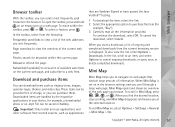
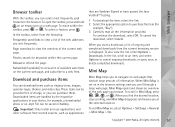
... a list of the web addresses you visit frequently.
Page overview...Downloaded items are handled by the respective applications in your device, for example, a downloaded photo or an .mp3 file can be saved in Gallery.
Important: Only install and use applications and other software...set Mini Map on, select Options > Settings > General > Mini Map > On.
Copyright © 2007 Nokia. All rights reserved.
57
User Guide - Page 65
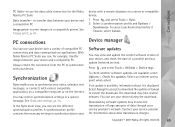
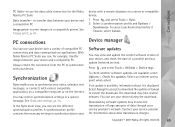
... to accept to download the update or Cancel to cancel the download. The download may take several minutes. You can use your device during the download.
Downloading software updates may involve the transmission of large amounts of data through your service provider's network. Contact your service provider for information about data transmission charges.
Copyright © 2007 Nokia. All rights...
User Guide - Page 66
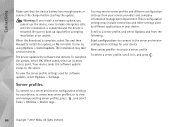
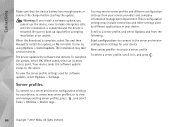
... download is complete, select Yes and then Accept to install the update, or No to install it later by using Options > Install update. The installation may take several minutes.
The device updates the software and restarts. To complete the update, select OK. When asked, select an internet access point. Your device sends the software update status to the server.
To view the server profile settings...
User Guide - Page 67
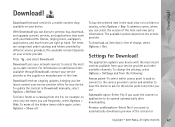
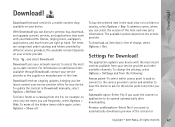
Download!
Download!
Download! (network service) is a mobile content shop available on your device.
With Download! you can discover, preview, buy, download, and upgrade content, services, and applications that work with your Nokia N76. Games, ringing tones, wallpapers, applications, and much more are right at hand. The items are categorized under catalogs and folders provided by different service...
User Guide - Page 97
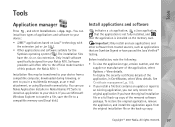
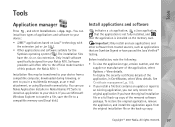
... computer, downloaded during browsing, or sent to you in a multimedia message, as an e-mail attachment, or using Bluetooth connectivity. You can use Nokia Application Installer in Nokia Nseries PC Suite to install an application to your device. If you use Microsoft Windows Explorer to transfer a file, save the file to a compatible memory card (local disk).
Install applications and software...
User Guide - Page 98
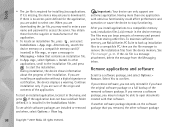
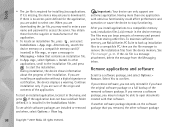
... select one. When you are downloading the .jar file, you may need to enter a user name and password to access the server. You obtain these from the supplier or manufacturer of the application.
1 To locate an installation file, press , and select Installations > App. mgr.. Alternatively, search the device memory or a compatible memory card (if inserted) in File mgr...
User Guide - Page 99
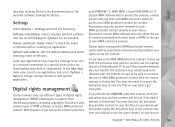
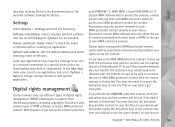
... whether Symbian software that has no verified digital signature can be installed.
Online certificate check-Select to check the online certificates before installing an application.
Default web address-Set the default address used when checking online certificates.
Some Java applications may require a message to be sent or a network connection to a specific access point for downloading extra data...
User Guide - Page 106
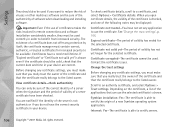
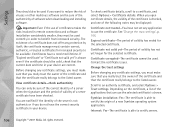
Settings
They should also be used if you want to reduce the risk of viruses or other malicious software and be sure of the authenticity of software when downloading and installing software.
Important: Even if the use of certificates makes the risks involved in remote connections and software installation...have the correct security certificate in your device.
To check certificate details, scroll to...
User Guide - Page 128
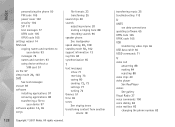
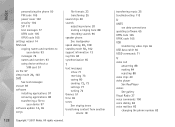
... text messages
snooze 69 software
installing applications 97 removing applications 98 transferring a file to
your device 97
software update 14, 65
songs
file formats 23 transferring 25 sound clips 40 sounds adjusting volume 20 muting a ringing tone 88 recording sounds 96 speaker phone See loudspeaker
speed dialing 83, 108 standby mode 50, 102
support information 13 svg files...
User Guide - Page 131
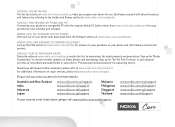
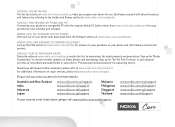
... www.nokia-asia.com/guides.
HOW DO I SYNCHRONISE MY PHONE AND PC? Connecting your phone to a compatible PC with the requisite Nokia PC Suite version from www.nokia-asia.com/pcsuite lets you
synchronise your calendar and contacts.
WHERE CAN I GET SOFTWARE FOR MY PHONE? Get more out of your phone with downloads from the Software section at www.nokia-asia.com/software.
WHERE...
