Ricoh Aficio MP 3351 driver and firmware
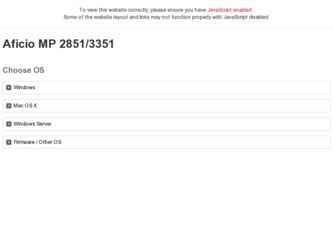
Related Ricoh Aficio MP 3351 Manual Pages
Download the free PDF manual for Ricoh Aficio MP 3351 and other Ricoh manuals at ManualOwl.com
Quick Reference Guide - Page 7
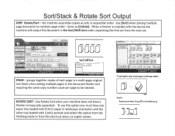
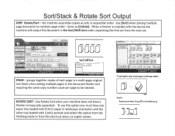
... order - Same as [Collate]. When a finisher is installed with the device the machine will output the document in the Sort/Shift Sort order, separating the first set from the next set.
Rezo
& lootot T,
1 1IN
Bilx11 8x11 11x17
I
o
100%
;
Imsfitessi bk.autwelaz 9.02I itUid
7
7
7
STACK -groups together copies of each page in a multi-page original. Use...
Quick Reference Guide - Page 8
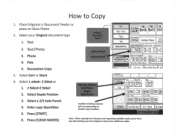
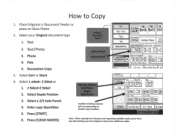
... sided+ 2 Sided or
1. 2 Sided+2 Sided 2. Select Staple Position 3. Select a 2/3 hole Punch 4. Enter copy Quantities 5. Press [START] 6. Press [CLEAR MODES]
akishing Options
ort/Stack
Staple
t Hole Punch
Finisia
Fold
Rohm ...Finisher Type installed.
Finishing
,_overiStip Shee.7. Et Stamp Ip./Combin OYSt(qT, Stags Job L st
Note: When copying from the glass and requesting multiple copies, press ...
Quick Reference Guide - Page 9
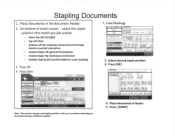
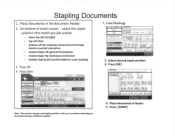
... documents in feeder 5. Press [START]
Note: The number of pages and stapling positions will vary by machine depending on the model and type of finisher installed
Quick Reference Guide - Page 10
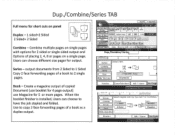
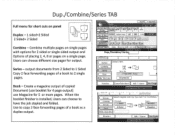
... (use booklet for 4 page output) use Magazine for 5 or more pages. When the booklet finisher is installed, Users can choose to have the job stapled and folded. Use to copy 2 face forwarding pages of a book as a duplex output.
I Store File _ Check Mixlea
AuLu Color Select
1 61 GI 21...1- m1 36.10
ly...
Quick Reference Guide - Page 13
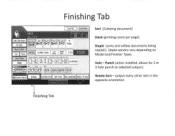
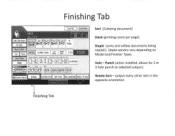
...
List
OCT 2. ,2001 J11;411
Sort [Collating document]
Stack [printing count per page]
Staple [sorts and collate documents being copied.] Staple options vary depending on Model and Finisher Types
Hole - Punch (when installed, allows for 2 or 3 hole punch on selected output.]
Rotate Sort - output every other sets in the opposite orientation
V
Finishing Tab
Quick Reference Guide - Page 23
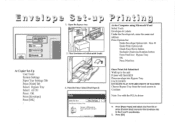
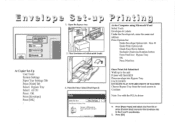
...Settings Paper Tray Settings Tab Press [Next] Tab Select: Bypass Tray Select: AUTO Press: OK Press [Envelope] Press [OK]
' ', -11.1p
1. Open the bypass tray.
tlj:*
2. Place Envelopes and adjust guide Snugly.
JPN'
' .41 JJ
At the Computer using Microsoft Word Select Tools Envelopes & Labels Under the Envelope tab, enter the name and address... to the unit Printer will flash RED Place envelope into...
Quick Reference Guide - Page 36
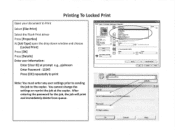
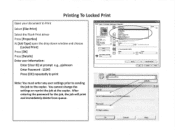
...Ricoh Print driver Press [Properties] At [Job Type] open the drop down window and choose
[Locked Print] Press [OK] Press [Details] Enter user Information:
Enter [User ID] at prompt e.g., pjohnson Enter Password - 12345 Press [OK] repeatedly to print
Note: You must enter any user settings...Application Collate
Off
adt Color/ Black and White:
Cului
v:
Copies:
-771 h
TI
C . _ Nun-Redo-tan BwIder...
Security Target - Page 10
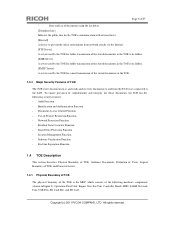
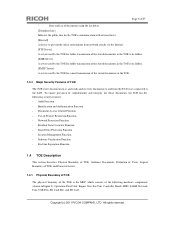
...Store and fax of documents using the fax driver.
[Telephone line]
Indicates the public line for the TOE's communication with external faxes.
[Firewall]
A device to preventthe office environment from network attacks via the Internet.
[FTP...Unit, Fax Unit, Controller Board, HDD, Ic Hdd, Network Unit, USB Port, SD Card Slot, and SD Card.
Copyright (c) 2011 RICOH COMPANY, LTD. All rights reserved.
Security Target - Page 11
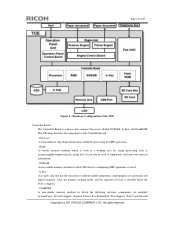
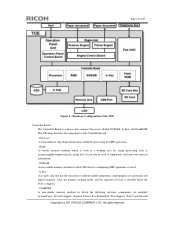
..., cryptographic key generation and digital signature. It has the memory medium inside, and the signature root key is installed before the TOE is shipped. - FlashROM A non-volatile memory medium in which the following software components are installed: System/Copy, Network Support , Scanner, Printer, Fax, RemoteFax, Web Support, Web Uapl, Network
Copyright (c) 2011 RICOH COMPANY, LTD. All rights...
Security Target - Page 12
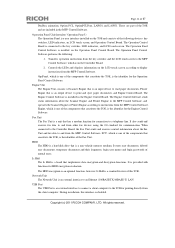
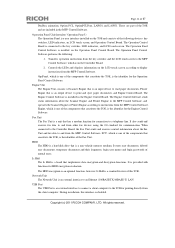
..., however, Ic Hdd is a standard feature of this TOE. Network Unit The Network Unit is an external interface to an Ethernet (100BASE-TX/10BASE-T) LAN. USB Port The USB Port is an external interface to connect a client computer to the TOE for printing directly from the client computer. During installation, this interface is disabled.
Copyright (c) 2011 RICOH COMPANY, LTD. All rights reserved.
Security Target - Page 13
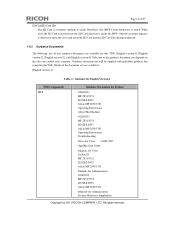
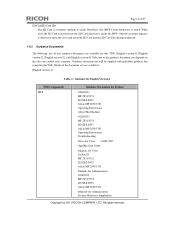
... document sets are as follows. [English version-1]
Table 2 : Guidance for English Version-1
TOE Components MFP
Guidance Documents for Product
- 9228/9233 MP 2851/3351 LD528/LD533 Aficio MP 2851/3351 Operating Instructions About This Machine
- 9228/9233 MP 2851/3351 LD528/LD533 Aficio MP 2851/3351 Operating Instructions Troubleshooting
- Notes for Users D085-7897
- App2Me Start Guide
- Manuals...
Security Target - Page 20
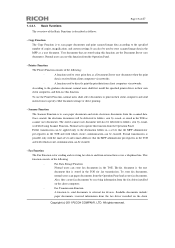
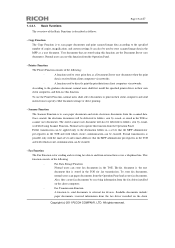
... networks.
According to the guidance document, normal users shall first install the specified printer driver in their own client computers, and then use this function.
To use the Printer Function, normal users shall select documents to print on their client computers and send instructions to specify either document storage or direct printing.
- Scanner Function
The Scanner Function is to scan...
Security Target - Page 21
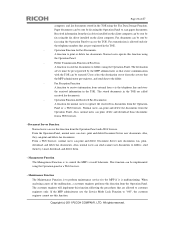
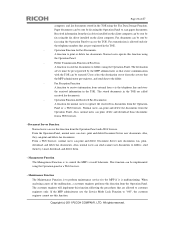
Page 20 of 87
computer, and fax documents stored in the TOE using the Fax Data Storage Function. Paper documents can be sent by fax using the Operation Panel to scan paper documents. Received information from the fax driver installed on the client computer can be sent by fax using the fax driver installed on the client computer. Fax documents can be sent by fax using the Operation...
Security Target - Page 22
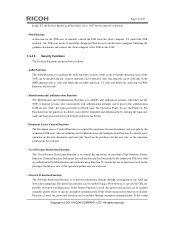
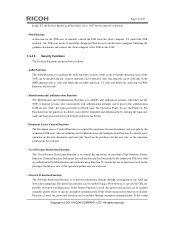
In this ST, the Service Mode Lock Function is set to "ON" for the target of evaluation.
Page 21 of 87
- Web Function A function for the TOE user to remotely control the TOE from the client computer. To control the TOE remotely, the TOE user needs to install the designated Web browser on the client computer following the guidance documents...
Security Target - Page 23
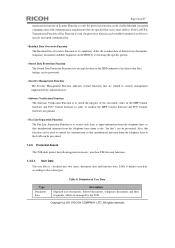
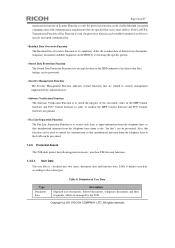
...e-mail address. If the LAN-Fax Transmission Function of Fax Function is used, the protection function can be enabled using the fax driver to ...Control Software and FCU Control Software in order to confirm the MFP Control Software and FCU Control Software are genuine.
- Fax Line Separation Function The Fax Line Separation Function is to receive only faxes...RICOH COMPANY, LTD. All rights reserved.
Security Target - Page 24
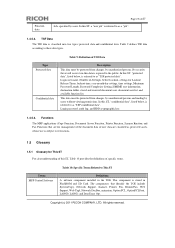
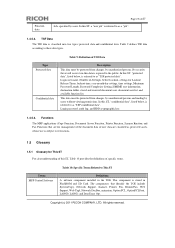
...definitions of specific terms.
Terms MFP Control Software
Table 10: Specific Terms Related to This ST
Definitions A software component installed in the TOE. This component is stored in FlashROM and SD Card. The components that identify the TOE include System/Copy, Network Support, Scanner, Printer, Fax, RemoteFax, Web Support, Web Uapl, Network DocBox, animation, Option PCL, OptionPCLFont, LANG0...
Security Target - Page 51
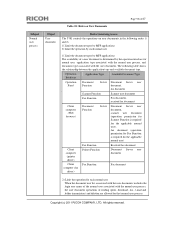
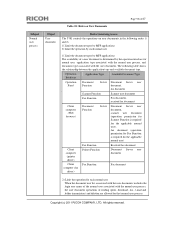
...controls ...computer (printer
driver)
Printer Function
Document Server user document
Client computer (fax
driver)
Fax Function
Fax document
2) Limit the operation for each normal user When the document user list associated with the user documents includes the login user name of the normal user associated with the normal user process, the user document operations of reading (print, download, fax...
Security Target - Page 62
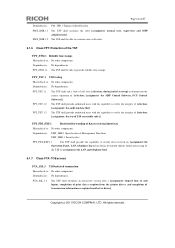
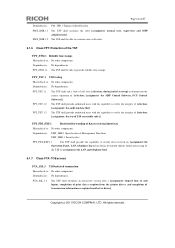
... operation of [selection: [assignment: the MFP Control Software, FCU Control Software]].
FPT_TST.1.2
The TSF shall provide authorised users ... LAN, telephone line] from being forwarded without further processing by
the TSF to [assignment: the LAN ...printer driver, and completion of transmission information reception fromthe fax driver].
Copyright (c) 2011 RICOH COMPANY, LTD. All rights reserved.
Security Target - Page 80
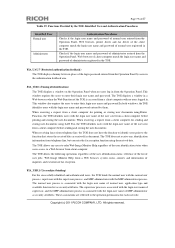
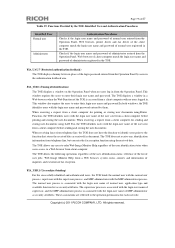
... user name and password of normal user entered from the Operation Panel, Web browser, printer driver and fax driver of the client computer match the login user name and password of normal user ...The TOE displays a window on the Operation Panel when no users log in from the Operation Panel. This window requires the users to enter their login user name and password. The TOE displays a window in ...
Security Target - Page 87
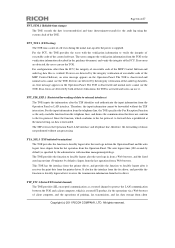
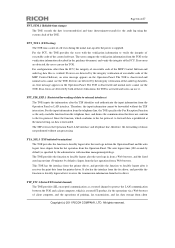
... the fax driver.
FTP_ITC.1 (Inter-T S F trusted channel) The TOE provides SSL encrypted communication as a trusted channel to protect the LAN communication between the TOE and a client computer, which is a trusted IT product, for the operations via a Web browser of client computer, and the operations of printing, fax transmission, and fax data storage from client
Copyright (c) 2011 RICOH COMPANY...

