Ricoh Aficio MP W5100en driver and firmware
Drivers and firmware downloads for this Ricoh item


Related Ricoh Aficio MP W5100en Manual Pages
Download the free PDF manual for Ricoh Aficio MP W5100en and other Ricoh manuals at ManualOwl.com
Support Guide - Page 3
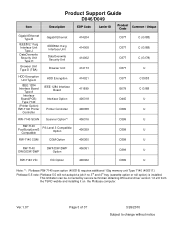
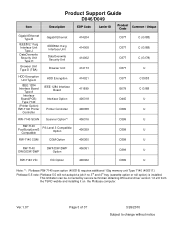
... RW-7140 scan option (406316) requires additional 1Gig memory unit Type 7140 (406317.) Plotbase 5.5 note: Plotbase 5.5 will not autoplot a job if no 3rd and 4th tray (cassette option or roll option) is installed.
This limitation can be corrected by service technician obtaining D5 kernal driver version 1.0.2.6 from the TSRC webite and installing it on the Plotbase computer.
Ver...
Support Guide - Page 4
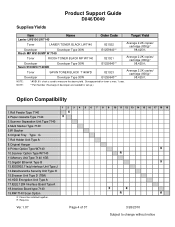
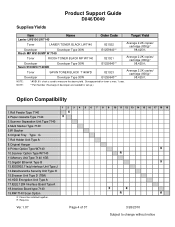
... Option Type W7140
X R
11.Memory Unit Type 7140 1GB
12.Gigabit Ethernet Type B
X
13.IEEE802.11a/g Interface Unit Type J
14.DataOverwrite Security Unit Type H
15.Browser Unit Type D (TBA)
16.HDD Encryption Unit Type A
17.IEEE 1284 Interface Board Type A
18.Interface Board type 7140
19.RW-7140 Scan Option
X: Cannot be installed together. R: Requires.
X
X
R
R
Ver...
Support Guide - Page 7
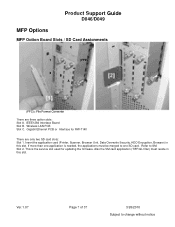
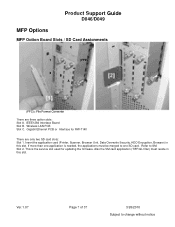
Product Support Guide
D046/D049
MFP Options
MFP Option Board Slots / SD Card Assignments
C
1
(FFC)
2 B A
(FFC)= File Format Converter
There are three option slots: Slot A. IEEE1284 Interface Board Slot B. Wireless LAN PCB Slot C. Gigabit Ethernet PCB or Interface for RW-7140
There are only two SD card slots: Slot 1. Insert the application card (Printer, Scanner, Browser Unit, Data Overwrite ...
Support Guide - Page 9
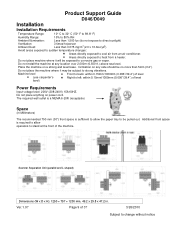
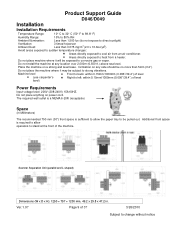
Product Support Guide
D046/D049
Installation
Installation Requirements
Temperature Range:
10 C to 32 C (50 F to 89.6 F)
Humidity Range:
15%...8223;s
Right to left: within 0.15mm/1000mm (0.006"/39.4") of level
level)
Power Requirements
Input voltage level: 200V (208-240V) 15A 60HZ. Do not place anything on power cord. The required wall outlet is a NEMA 6-20R (receptacle)
Space
(in ...
Support Guide - Page 11
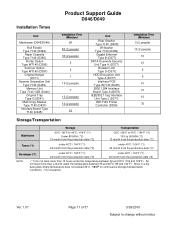
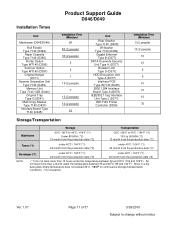
... Support Guide
D046/D049
Installation Times
Unit
Mainframe (D046/D049)
Roll Feeder Type 7140 (D394)
Paper Cassette Type 7140 (D395)
Printer Option Type W7140 (D396)
Scanner Option Type W7140 (D397)
Original Hanger (D311)
Scanner Separation Unit Type 7140 (D436) Memory Unit
Type 7140 1GB (D444) Original Tray Type G (B341)
Multi Copy Stacker Type 7140 (D437) Interface Board...
Support Guide - Page 16
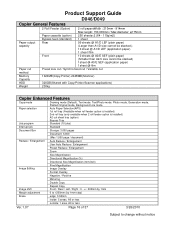
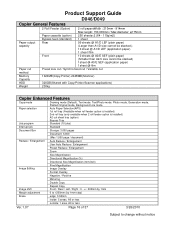
...(Scanner)
320GB(Shared with Copy/Printer/Scanner applications) 230kg
Copier Enhanced Features
Copy mode Paper selection
Job program
Drawing mode (Default), Text mode, Text/Photo mode, Photo mode, Generation mode, Pasted Original mode, Background Line mode
Auto Paper Selection(APS) 1st roll tray (Available when roll feeder option is installed) 2nd roll tray (only...
Support Guide - Page 18
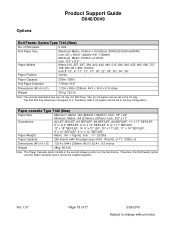
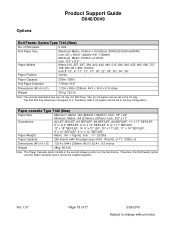
Options
Product Support Guide
D046/D049
Roll ...Roll Tray). Two (2) roll papers can be set in the 1st tray. The 2nd Roll tray stores two roll papers in it. Therefore, total 4 roll papers can be... 25.4 x 9.3 inches
Weight
38kg, 83.6 lb.
Note: The Paper Cassette option installs in the second drawer position on the mainframe. Therefore, the Roll Feeder option and the Paper Cassette option cannot be...
Support Guide - Page 20
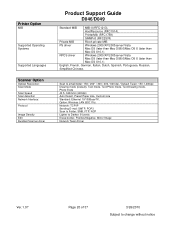
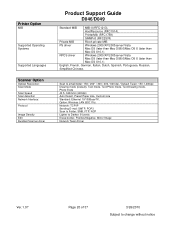
Printer Option
MIB
Supported Operating Systems
Supported Languages
Scanner Option
Optical Resolution: Scan Mode Scan Speed Scan detection Network Interface: Protocol
Image Density Edit Bundled Scanner driver
Product Support Guide
D046/D049
Standard MIB
MIB-II (RFC1213),
HostResource (RFC1514),
PrinterMib (RFC1759)
SNMPv3 (RFC2574)
Private MIB
Ricoh private MIB
PS driver
Windows 2000/XP/...
Support Guide - Page 21
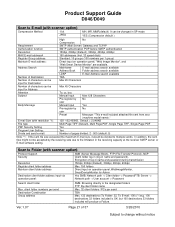
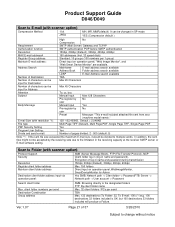
... capacity at the receiver SMTP server or E-mail software setting.
Scan to Folder (with scanner option)
Protocol Support
SMB (Server Message Block), FTP (File Transfer Protocol), NCP
Security
Client folder log-in (log-in name and password), Encryption of log-in name and password during transmission
Resolution Register client folder address
150dpi, 200dpi (Default), 300dpi, 400dpi, 600dpi Max...
Support Guide - Page 22
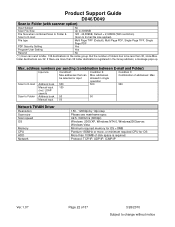
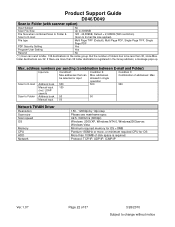
...)
Scan to Folder Address book 50
50
Manual input 50
Network TWAIN Driver
Resolution Scan size Scan speed OS
Memory CPU HDD Network
150 - 1200dpi by 1dpi step Please see mainframe spec 42.5- 340mm/s (600dpi) Windows 2000/XP, Windows NT4.0, Windows2003server, Windows Vista Minimum required memory for OS + 8MB Pentium 150MHz or more, or minimum required CPU for OS More than 100MB of disk space...
Support Guide - Page 23
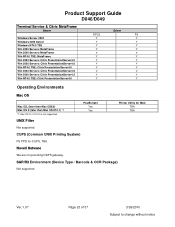
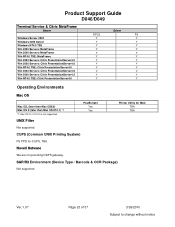
... Environments
Mac OS
Mac OS, (later than Mac OS8.6) Mac OS X (later than Mac OS X10.1) *1 *1: Mac OS X v.10.0.X is not supported.
PostScript3 Yes Yes
Printer Utility for MAC TBA TBA
UNIX Filter
Not supported
CUPS (Common UNIX Printing System)
PS PPD for CUPS, TBA.
Novell Netware
We are not providing DDPS gateway.
SAP/R3 Environment (Device Type / Barcode & OCR Package)
Not supported...
Support Guide - Page 24
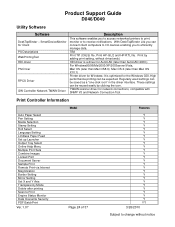
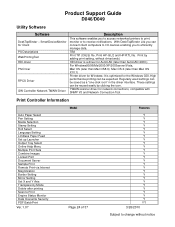
Product Support Guide
D046/D049
Utility Software
Software
DeskTopBinder - SmartDeviceMonitor for Client PS Descriptions WebPrintingTool HDI driver PS Driver
RPCS Driver
GW Controller Network TWAIN Driver
Description
This software enables you to access networked printers to print, monitor or to receive notifications. With DeskTopBinder Lite you can connect client computers to I/O devices ...
Support Guide - Page 25
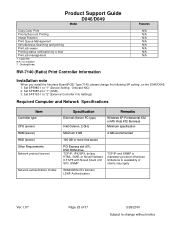
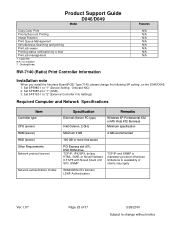
...Ratio) Print Controller Information
Installation note
When you install the Interface Board(PCB) Type 7140, please change the following SP setting .on the D046/D049. 1. Set SP5985-1 to "1" (Device Setting: Onboard NIC). 2. Set SP5985-2 to "1" (USB). 3. Set SP5193-1 to "2" (External Controller Info Settings)
Required Computer and Network Specifications
Item
Controller type CPU (server) RAM (server...
Support Guide - Page 26
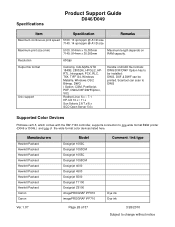
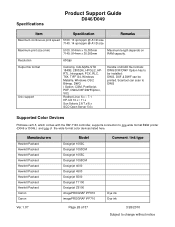
... formats: DWG/DXF/DWF Option has to be installed: DWG, DXF & DWF can be printed. Scantool can scan to DWG
Supported Color Devices
Plotbase ver5.5, which comes with the RW-7140 controller, supports connection to one wide format B&W printer (D046 or D049,) and one of the wide format color devices listed here.
Manufacturers
Hewlett Packard Hewlett Packard Hewlett...
Support Guide - Page 27
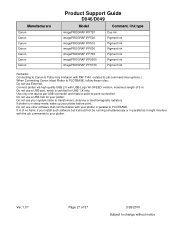
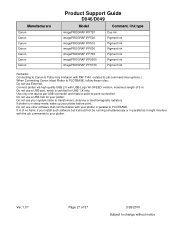
Manufacturers
Canon Canon Canon Canon Canon Canon Canon
Product Support Guide
D046/D049
Model
Comment / Ink type
imagePROGRAF iPF720 ...these rules: Do not use Ethernet. Connect plotter via high quality USB 2.0 with USB Logo „HI-SPEED‟ version, maximum length of 5 m. Do not use a USB port, which is certified for USB 1.X only. Use only one device per USB connector and make a point-...
Support Guide - Page 28
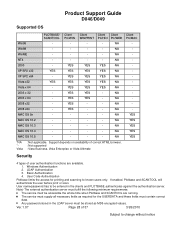
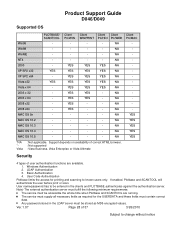
... of correct HTML browser.
* -
: Not supported
Vista : Vista Business, Vista Enterprise or Vista Ultimate
Client PC/MAC
YES YES YES YES YES
Security
4 types of user authentication functions are available.
1. Windows Authentication
2. LDAP Authentication
3. Basic Authentication
4. User Code Authentication
Plotbase limits the access for printing and scanning to known users only. If enabled...
Support Guide - Page 32
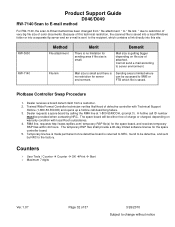
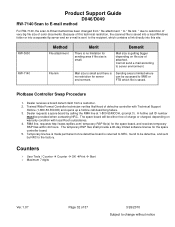
... to SMB or FTB which file is saved.
Plotbase Controller Swap Procedure
1. Dealer receives a board defect claim from a customer. 2. Trained Wide Format Controller technician verifies likelihood of defective controller with Technical Support
Hotline (1-800-53-RICOH) and opens up a hotline call describing failure. 3. Dealer requests a spare board by calling the RMA line at 1-800-55RICOH, (prompt...
Support Guide - Page 35
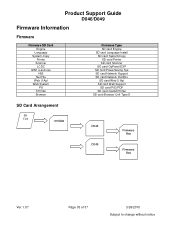
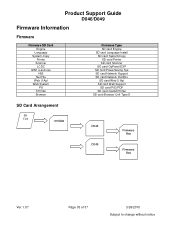
... Support Guide
D046/D049
Firmware Information
Firmware
Firmware SD Card Engine
Language System-Copy
Printer Scanner
LCDC GW1 a-sub cpu
NIB Net File Web U Apl Web System
PS Tiff filter Browser
Firmware Type SD card Engine SD card Language Install SD card System/Copy SD card Printer SD card Scanner SD card OpPanel EXP SD card PowerSaving Sys SD card Network Support SD card Network DocBox SD card...
Support Guide - Page 36
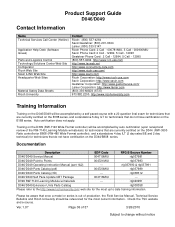
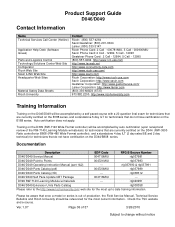
...
Name Technical Services Call Center (Hotline)
Application Help Desk (Software Issues)
Parts and Logistics Control Technology Solutions Center Web Site Configurator Ricoh Web Site Savin iLINC Web Site Headquarter Web Sites
Material Safety Data Sheets Ricoh University
Contact
Ricoh: (800) 537-4264 Savin/Gestetner: (800) 291-6044 Lanier: (800) 333-3147 Ricoh Phone Card: 2 Call - 000781MIU...
Support Guide - Page 37
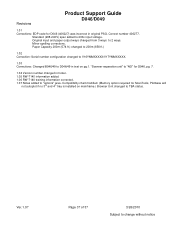
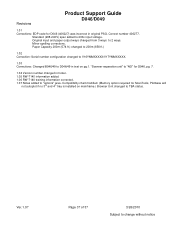
...Support Guide...(574 ft.) changed to 200m (656 ft.)
1.02 Correction: Serial number configuration changed to V16YMMXXXXX/V17YMMXXXXX.
1.03 Corrections: Changed B046... unit" to "NO" for D046, pg. 7.
1.04 Version number changed in footer. 1.05 RW-7140 information added. 1.06... modified. (Memory option required for ScanTools, Plotbase will
not autoplot if no 3rd and 4th tray is installed on mainframe...
