Samsung BD-C6800 driver and firmware
Drivers and firmware downloads for this Samsung item

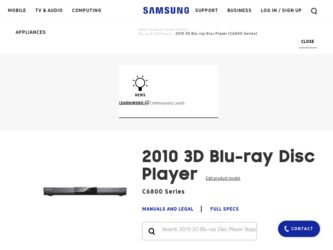
Related Samsung BD-C6800 Manual Pages
Download the free PDF manual for Samsung BD-C6800 and other Samsung manuals at ManualOwl.com
User Manual (user Manual) (ver.1.0) (English) - Page 2


... by the disc manufacturer.
Blu-ray Disc Player Features
Internet@TV
You can download various chargeable or free-ofcharge applications through network connection. Various internet service and contents will be provided, which include news, weather forecast, stock market, games, movies and music.
3D
This player can play 3D contents through an HDMI cable. To implement the 3D effect, connect a 3D...
User Manual (user Manual) (ver.1.0) (English) - Page 3


... a Class B digital device, pursuant to Part 15 of the FCC rules. These limits are designed to provide reasonable protection against harmful interference in a residential installation. This equipment generates, uses and can radiate radio frequency energy and, if not installed and used in accordance with the instructions, may cause harmful interference to radio or television reception, which...
User Manual (user Manual) (ver.1.0) (English) - Page 4


...cable entry as practical.
CLASS 1 LASER product
This Compact Disc player is classified as a CLASS 1 LASER product. Use of controls... COVER AND DO NOT REPAIR YOURSELF. REFER SERVICING TO QUALIFIED PERSONNEL.
CLASS 1 KLASSE 1 ...any ventilation openings. Install in accordance with the manufacturer's instructions.
8. Do not install near any heat ... outlet.
10. Protect the power cord from being walked on ...
User Manual (user Manual) (ver.1.0) (English) - Page 6


... problems and errors may occur during the creation of Blu-ray Disc, DVD, CD software and/or the manufacture of discs. Please contact the SAMSUNG customer care center if you have questions or encounter difficulty in playing Blu-ray, DVD, or CD discs in this player. Also, refer to rest of this user manual for additional...
User Manual (user Manual) (ver.1.0) (English) - Page 9


ENGLISH
Setup
39 Network
39
Network Settings
43
Network Status
43
BD-LIVE Internet Connection
43 Language
43 Security
43
Parental Rating
44
Change Password
44 General
44
Background
44
Energy Saving
44
Front Display
44
Power On/Off Sound
45 Support
45
Software Upgrade
45
Contact Samsung
Basic Functions
46 Playing a Disc
46
Playback
46
Disc Structure
46 Using the ...
User Manual (user Manual) (ver.1.0) (English) - Page 10


...-DA)/MP3
51
Repeat an Audio CD (CD-DA)/MP3
51
Playlist
52 Playing back a Picture
52
Playing a JPEG Disc
52
Using the TOOLS button
53 Playing back a USB Storage Device
54
Notes on USB connection
Network Services
55 Using Internet@TV
55
Getting Started with Internet@TV
57
Settings
58
Samsung Apps
59 BD-LIVE™
59 Software Upgrade Notification
59 Using the AllShare Function...
User Manual (user Manual) (ver.1.0) (English) - Page 12


... problems and errors may occur during the creation of Blu-ray Disc, DVD, CD software and/or the manufacture of discs. Please contact the SAMSUNG customer care center if you have questions or encounter difficulty when playing Blu-ray, DVD, or CD discs in this player. Also, refer to rest of this user manual for additional...
User Manual (user Manual) (ver.1.0) (English) - Page 16
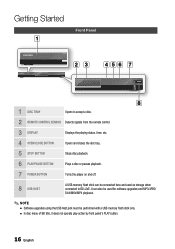
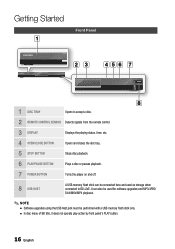
... signals from the remote control.
3 DISPLAY
Displays the playing status, time, etc.
4 OPEN/CLOSE BUTTON
Opens and closes the disc tray.
5 STOP BUTTON
Stops disc playback.
6 PLAY/PAUSE BUTTON
Plays a disc or pauses playback.
7 POWER BUTTON
Turns the player on and off.
8 USB HOST
A USB memory flash stick can be connected here and used as storage when connected to BD-LIVE. It...
User Manual (user Manual) (ver.1.0) (English) - Page 18


Getting Started
Rear Panel
abc d
e
gf
1 LAN
Can be used for network based services (See pages 55~60), BD-LIVE and software upgrades using a network connection.
2 HDMI OUT 3 DIGITAL AUDIO OUT 4 COMPONENT OUT
Using an HDMI cable, connect this HDMI output terminal to the HDMI input terminal on your TV for the best quality picture or to your Receiver for the best quality sound.
Connects to...
User Manual (user Manual) (ver.1.0) (English) - Page 28


... the Direct LAN Cable (UTP cable), connect the LAN terminal of the player to the LAN terminal of your modem.
2. Set the network options. (See pages 39~43)
Or
Broadband modem (with integrated router) Broadband service
Router
Broadband modem Broadband service
Networking with PC for AllShare function (See pages 59~60)
✎ NOTE ▪ Internet access to Samsung's software update server may...
User Manual (user Manual) (ver.1.0) (English) - Page 31


...connected to the network, select
Internet@TV from the home menu. Download desired content from Samsung Apps. (See page 58)
▪ The access step may differ depending on the
selected menu.
▪ The OSD (On Screen Display) may change in this
player after upgrading the software version.
1
Please activate Interninteertne@t raTdioV serviYcoueTube to enjoy a variety of Internet Services.
No Disc...
User Manual (user Manual) (ver.1.0) (English) - Page 45


... or additional services. You can check the current software version, upgrade using the internet and set the Auto upgrade notification. If the player is properly connected to the network by cable or wirelessly, the player will automatically connect to Samsung's website each time it is turned on and download update files if any valid upgrade exists.
Settings
Display
Software Upgrade
Audio...
User Manual (user Manual) (ver.1.0) (English) - Page 55


07 Network Services
Network Services
You can enjoy various network services such as Internet@TV or BD-LIVE by connecting the player to the network system.
Check the following instructions before using any network service. 1. Connect the player to the network.
(See pages 28~29) 2. Configure the network settings.
(See pages 39~43)
Using Internet@TV
Connect this player to the network to download ...
User Manual (user Manual) (ver.1.0) (English) - Page 56


...remote control.
▪ For more information about the Internet@TV service,
visit the web site of the applicable service provider.
▪ The provided services are subject to change,
depending on the Internet@TV service provider.
▪ The Internet@TV service contents may differ
according to the firmware version.
▪ For-a-fee DivX contents with copy protection can
only be played using HDMI...
User Manual (user Manual) (ver.1.0) (English) - Page 58


Network Services
Service Manager Delete and lock applications installed to Internet@ TV.
Lock Lock the application. Accessing a locked application requires the password.
Delete Delete the application.
Properties Display information about Internet@TV. Use the "Check the speed of your internet connection" option to test your network connection.
Samsung Apps
Various applications are available from ...
User Manual (user Manual) (ver.1.0) (English) - Page 59


... any new software version with a popup message.
1. Turn on the player.
2. From the Software Upgrade menu, set Auto Upgrade Notification to On. (See page 45) If there is a new software version available, the player will notice you with a popup message.
3. To upgrade the firmware, select Yes. It will turn off automatically before restarting. (Never turn it on manually.)
4. The update progress popup...
User Manual (user Manual) (ver.1.0) (English) - Page 61


... fixed on your Blu-ray Disc/DVDs. • This is not a problem with the player.
No audio.
• Make sure you have selected the correct Digital Output in the Audio Options Menu.
The screen is blocked
• If the HDMI output is set to a resolution your TV cannot support (for example, 1080p), you may not see a picture on your...
User Manual (user Manual) (ver.1.0) (English) - Page 63


...)
• Please check whether the BD-LIVE Internet Connection menu is set to Allow(All).
• If all above fails, contact the contents provider or update the latest firmware.
When using the BD-LIVE service, an error occurs.
• The memory device must have at least 1GB of free space to accommodate the BD-LIVE service. You can check the available size...
User Manual (user Manual) (ver.1.0) (English) - Page 64


...
R
Region Code
14
Romote Control Sensor 16
Romote Control
19
Resolution
33
Repeat
48, 51
S
Supported File Format Software Upgrade Search and Skip Slow and Step Subtitle Language Slide Show SAMSUNG PC Share Manager
13 45, 59
47 47 49 52
59~60
T
TV Aspect Title Menu Tools Menu
33 46 48~50
U
USB Storage Device
53
W Wireless Network 29, 41~43
Z
Zoom...
User Manual (user Manual) (ver.1.0) (English) - Page 66


... physical state or recording conditions; - problems and errors can occur during the creation of Blu-ray Disc, DVD software and/or the manufacture of discs; - this player operates differently than a standard DVD player or other AV equipment; and/or - for reasons noted throughout this user manual and for other reason(s) discovered and posted by SAMSUNG customer care...
