Samsung Galaxy Mega driver and firmware
Related Samsung Galaxy Mega Manual Pages
Download the free PDF manual for Samsung Galaxy Mega and other Samsung manuals at ManualOwl.com
User Manual - Page 3


...IN THE INSTRUCTION MANUAL SHALL BE CONSTRUED TO CREATE AN EXPRESS OR IMPLIED WARRANTY OF ANY KIND WHATSOEVER WITH RESPECT TO THE PRODUCT. IN ADDITION, SAMSUNG SHALL NOT ...Software
SAMSUNG IS NOT LIABLE FOR PERFORMANCE ISSUES OR INCOMPATIBILITIES CAUSED BY YOUR EDITING OF REGISTRY SETTINGS, OR YOUR MODIFICATION OF OPERATING SYSTEM SOFTWARE.
USING CUSTOM OPERATING SYSTEM SOFTWARE MAY CAUSE YOUR DEVICE...
User Manual - Page 11
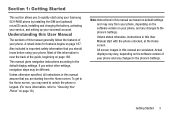
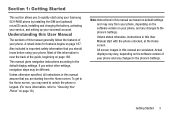
...
This section allows you to quickly start using your Samsung SCH-R960 phone by installing the SIM and (optional) microSD cards, installing and charging the battery, activating your service, and setting up your voicemail account.
Understanding this User Manual
The sections of this manual generally follow the features of your phone. A robust index for features begins on page 187.
Also...
User Manual - Page 27
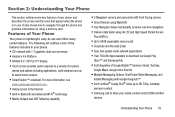
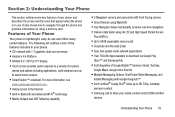
...to navigate through the phone and provides information on using a memory card.
Features of Your Phone
Your phone is lightweight, easy-to-use and offers many useful features. The following list outlines a few of the features included in your phone.
• LTE network with 1.7 gigahertz dual-core processor • Android v 4.4 Platform • Brilliant 6.3" HD PLS TFT display • Touch screen...
User Manual - Page 32


...the 4G LTE network.
Displays when your phone is downloading or has downloaded a file. It will blink green when it is installing.
24
Displays when the an outbound file transfer is in progress.
Displays when a Play Store download has completed. Displays when updates are available for download.
Displays when the phone is connected to a computer via a supported USB cable connection. Displays when the...
User Manual - Page 90
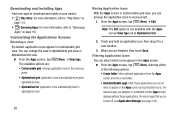
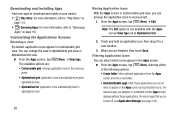
...download and install on your device:
• Play Store: For more information, refer to "Play Store" on
page 114.
• Samsung Apps: For more information, refer to "Samsung...Note: The Edit option is not available with the Apps screen View type set to Alphabetical list.
2. Touch and hold an application icon, then drag it... screen displays without those applications. (To restore apps that you've turned...
User Manual - Page 104
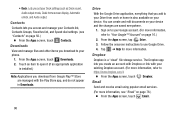
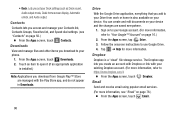
... on your device and the changes are saved everywhere.
1. Sign on to your Google account. (For more information,
refer to "Your Google™ Account" on page 16.)
2. From the Apps screen, tap Drive.
3. Follow the onscreen instructions to use Google Drive.
4. Tap
Dropbox
➔ Help for more information.
Dropbox is a "cloud" file storage service. The Dropbox...
User Manual - Page 108
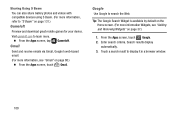
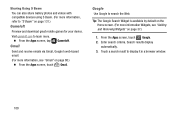
... also share Gallery photos and videos with compatible devices using S Beam. (For more information, refer to "S Beam" on page 131.)
Gameloft
Preview and download great mobile games for your device.
Visit gameloft.com to learn more. Ⅲ...the Apps screen, touch Google. 2. Enter search criteria. Search results display
automatically. 3. Touch a search result to display it in a browser window.
100
User Manual - Page 109


... the same Wi-Fi network with your device.
1. From the Apps screen, touch Group Play screen displays.
Group Play. The
2. For instructions on using Group Play, touch Next.
Hangouts
Hangouts is a free Windows and web-based application for instant messaging offered by Google. You can connect with your friends across computers and various Android devices. You can have...
User Manual - Page 112
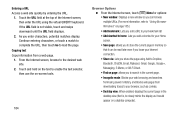
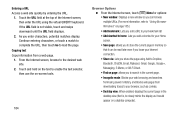
... Go to load the page.
Copying text Copy information from a web page.
1. From the Internet screen, browse to the desired web site.
2. Touch and hold on the text to enable the text selector, then use the on-screen tools.
104
Browser Options Ⅲ From the Internet screen, touch Menu for options: • New window: Displays a new window so...
User Manual - Page 113
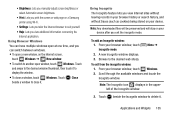
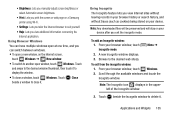
• Brightness: Lets you manually adjust screen brightness or select Automatic screen brightness.
• Print: Lets you print the screen or web page on a Samsung printer using Wi-Fi.
• Settings: Lets you tailor the Internet browser to suit yourself.
• Help: Lets you view additional information concerning the Internet application.
Using Browser Windows You can have multiple...
User Manual - Page 115
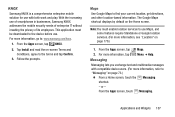
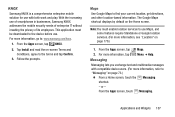
... increasing use of smartphones in businesses, Samsung KNOX addresses the mobile security needs of enterprise IT without invading the privacy of its employees. This application must be downloaded to the device before use. For more information, go to: www.samsung.com/knox.
1. From the Apps screen, tap KNOX.
2. Tap Install and read the on-screen Terms and...
User Manual - Page 119
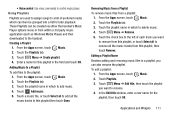
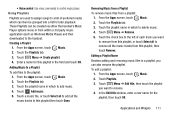
... to control music player. Using Playlists
Playlists are used to assign songs to a list of preferred media which can then be grouped into a list for later playback. These Playlists can be created via either the handset's Music Player options menu or from within a 3rd party music application (such as Windows Media Player) and then downloaded to...
User Manual - Page 120


...Set the song as the alarm ringtone for a new alarm, or for an existing alarm.
My Files
Find, view and manage files stored on an installed memory card. If the file is associated with an application on your phone... these controls:
• Touch Home to go back to the root directory.
• Touch Up to go back up to a higher directory.
• Touch
Phone
Menu for options.
The Phone application...
User Manual - Page 134
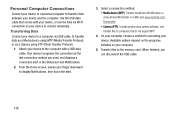
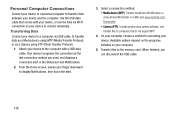
... transfer on a Mac (see www.android.com/ filetransfer). • Camera (PTP): Transfer photos using camera software, and transfer files to computers that do not support MTP.
4. On your computer, choose a method for accessing your device. Available options depend on the programs installed on your computer.
5. Transfer files to the memory card. When finished, you can disconnect the USB cable.
126
User Manual - Page 189
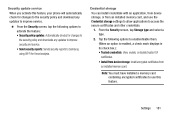
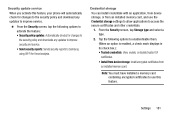
... for changes to the security policy and downloads any updates to improve security and service.
• Send security reports: Sends security reports to Samsung using Wi-Fi for threat analysis.
Credential storage You can install credentials with an application, from device storage, or from an installed memory card, and use the Credential storage settings to allow applications to access the secure...
User Manual - Page 190
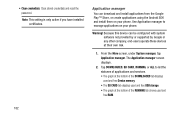
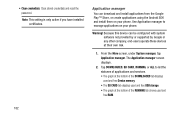
... reset the password.
Note: This setting is only active if you have installed certificates.
Application manager
You can download and install applications from the Google Play™ Store, or create applications using the Android SDK and install them on your phone. Use Application manager to manage applications on your phone.
Warning! Because this device can be configured with system software not...
User Manual - Page 193
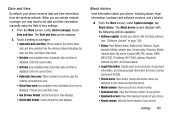
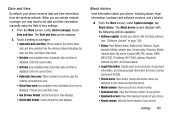
...About device screen displays with the following options available: • Software update: Update your phone with the latest software (see "Software Update" on page 186). • Status: View Battery status, Battery level, Network, Signal strength, Mobile network type, Service state, Roaming, Mobile network state, My phone number, MIN, PRL version, MEID, IMEI, ICCID, IP address, Wi-Fi MAC address...
User Manual - Page 194
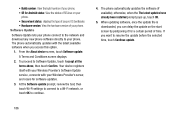
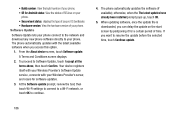
..., then touch Confirm. Your device registers itself with your Wireless Provider's Software Update service, connects with your Wireless Provider's server, and scans for software updates.
3. At the Software update prompt, review the text, then touch Wi-Fi settings to connect to a Wi-Fi network, or touch OK to continue.
4. The phone automatically updates the software (if available); otherwise, when...
User Manual - Page 195
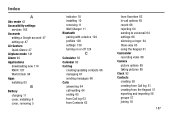
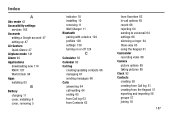
...installing 82
B
Battery charging 11 cover, installing 6 cover, removing 5
indicator 10 installing 10 removing 11 Wall Charger 11 Bluetooth pairing with a device 124 profiles 138 settings 139 turning on or off 124
C
Calculator 83 Calendar 83 Call log
creating/updating... voicemail 64 settings 68 silencing a ringer 64 three-way 63 using the Keypad 61 Camcorder recording video 88 Camera picture options...
User Manual - Page 198
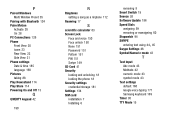
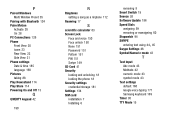
... Screen Lock
Face and voice 150 Face unlock 150 None 151 Password 151 Pattern 151 PIN 151 Swipe 149 SD Card 41 Security locking and unlocking 18 locking the phone 18 Security settings credential storage 181 Settings 134 SIM card installation 7 Installing 6
removing 8 Smart Switch 19 Snooze 93 Software Update 186 Speed Dials
assigning 59 removing or reassigning 60 Stopwatch 94...

