Samsung SGH-T439 driver and firmware
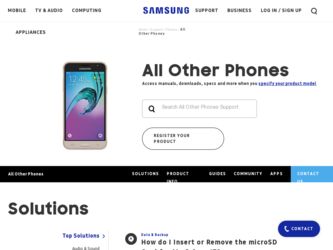
Related Samsung SGH-T439 Manual Pages
Download the free PDF manual for Samsung SGH-T439 and other Samsung manuals at ManualOwl.com
User Manual - Page 2


... Care Center:
1301 E. Lookout Drive
1000 Klein St.
Richardson, TX 75082
Plano, TX 75074
Toll Free Tel: 1.888.987.HELP (4357)
Internet Address: http://www.samsungusa.com
©2007 Samsung Telecommunications America, LLC is a registered trademark of Samsung Electronics America, Inc. and its related entities.
Do you have questions about your Samsung Mobile Phone? For 24 hour information and...
User Manual - Page 6


Synchronization ...120 Network services 123 Security ...125 Software update 127 Memory status ...128 Reset settings ...128
Section 12: Camera 129
Using the Camera 129 Take and Send ...129 Record video ...134 Photos ...137 Videos ...138 My Album ...139 My Journal ...140
Section 13: Health and Safety Information 141
Health and Safety Information 142 Samsung Mobile Products and Recycling 143 ...
User Manual - Page 7
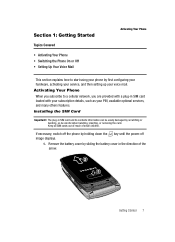
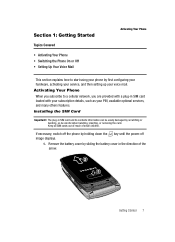
... your hardware, activating your service, and then setting up your voice mail.
Activating Your Phone When you subscribe to a cellular network, you are provided with a plug-in SIM card loaded with your subscription details, such as your PIN, available optional services, and many others features.
Installing the SIM Card
Important!: The plug-in SIM card and its contacts information can...
User Manual - Page 9


... securely click. Make sure the battery is properly installed before switching on the phone.
Charging a Battery Your phone is powered by a rechargeable Li-ion battery. A travel adapter, which is used for charging the battery, is included with your phone. Use only approved batteries and chargers. Ask your local Samsung dealer for further details. You can use the...
User Manual - Page 10


... the battery is not installed and the travel adapter is connected the handset continuously power cycles and prevents proper operation.
2. Plug the adapter's power plug into a standard AC wall outlet.
Note: The previous illustration displays the incorrect method for connecting the charger. If attempted, damage to the accessory port occurs therefore voiding the phone's warranty.
3. When charging is...
User Manual - Page 33


... Accessing the Security menu.
1. Press the Menu soft key.
2. Press the key for Settings.
3. Press the
key for Security.
Menu Outline
The following list shows the menu structure...!: This menu navigation tree does NOT include or list UMA features.
1: Voice note
2: Call records 2.1: All calls 2.2: Missed calls 2.3: Incoming calls 2.4: Outgoing calls 2.5: Delete all 2.6: Call time
3: t-zones...
User Manual - Page 35
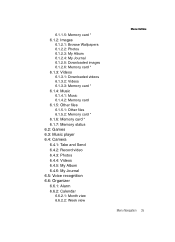
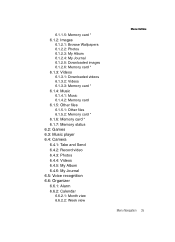
... 6.1.2.4: My Journal 6.1.2.5: Downloaded images 6.1.2.6: Memory card * 6.1.3: Videos 6.1.3.1: Downloaded videos 6.1.3.2: Videos 6.1.3.3: Memory card * 6.1.4: Music 6.1.4.1: Music 6.1.4.2: Memory card 6.1.5: Other files 6.1.5.1: Other files 6.1.5.2: Memory card * 6.1.6: Memory card * 6.1.7: Memory status 6.2: Games 6.3: Music player 6.4: Camera 6.4.1: Take and Send 6.4.2: Record video 6.4.3: Photos...
User Manual - Page 37


... 8.6.5: Delete all 8.6.6: Memory status 8.7: Own number 8.8: FDN list 8.9: Service number**
9: Settings 9.1: Time & date 9.2: Phone settings
9.2.1: Language 9.2.2: Greeting message 9.2.3: USB settings 9.2.4: HAC Mode 9.2.5: Extra settings 9.2.6: Airplane mode 9.3: Display settings 9.3.1: Wallpaper
9.3.1.1: Browse Wallpapers 9.3.1.2: Default wallpapers 9.3.1.3: Downloaded images 9.3.1.4: Photos...
User Manual - Page 39
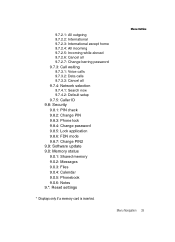
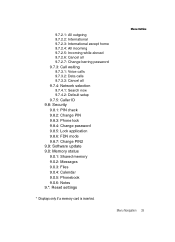
...now 9.7.4.2: Default setup 9.7.5: Caller ID 9.8: Security 9.8.1: PIN check 9.8.2: Change PIN 9.8.3: Phone lock 9.8.4: Change password 9.8.5: Lock application 9.8.6: FDN mode 9.8.7: Change PIN2 9.9: Software update 9.0: Memory status 9.0.1: Shared memory 9.0.2: Messages 9.0.3: Files 9.0.4: Calendar 9.0.5: Phonebook 9.0.6: Notes 9.*: Reset settings
* Displays only if a memory card is inserted.
Menu...
User Manual - Page 48


...downloaded from the Internet and voice notes you recorded. This function is available only if it is supported by your service provider. Only phones that offer picture messaging features can receive and display ...the
key. • Take picture: launches the camera for you to take a picture. • Downloaded images: allows you to select a previously downloaded image to
send in the picture message. &#...
User Manual - Page 49


...: allows you to enter the phone number you want from your phonebook.
• New recipient: allows you to manually enter a phone number or email address. • My Album: allows...Recorded audio) folder to select a
voice note to add. • Memory card: allows you to insert an image, video, music, sounds, or Other
files from the memory card. This option displays only if you have a memory card...
User Manual - Page 61
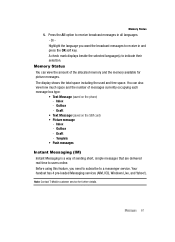
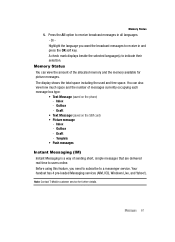
... is a way of sending short, simple messages that are delivered real time to users online. Before using this feature, you need to subscribe to a messenger service. Your handset has 4 pre-loaded Messaging services (AIM, ICQ, Windows Live, and Yahoo!).
Note: Contact T-Mobile customer service for further details.
Messages 61
User Manual - Page 62
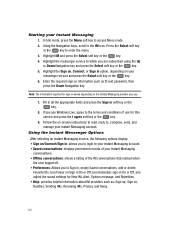
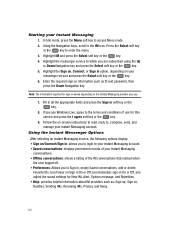
... an Instant Messaging service, the following options display: • Sign on/Connect/Sign in: allows you to login to your Instant Messaging account. • Saved conversations: displays permanent records of your Instant ...conversations, add or delete Favorite IDs, turn Power on Sign in On or Off, turn Automatic sign-in On or Off, and adjust the sound settings for New IM, Alert, System message, ...
User Manual - Page 67
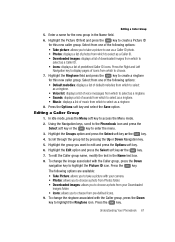
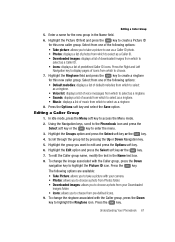
...Photos: displays a list of photos from which to select as a Caller ID. • Downloaded images: displays a list of downloaded images from which to select as a Caller ID. • Icons: displays a list...take a picture with your camera. • Photos: allows you to choose a photo from Photos folder. • Downloaded images: allows you to choose a photo from your Downloaded
images folder. • ...
User Manual - Page 82


... list of wallpapers included with your phone. Using the Downloaded images option you can choose a photo from your downloaded images folder.
Memory card From the Memory card you can choose an image file ... Options soft key. 3. Highlight Set as, press the Right Navigation key and select Wallpaper. 4. Press the Select soft key or the key. Your wallpaper selection updates.
Photos Options ᮣ While ...
User Manual - Page 88


.../vendor, software version, file size, etc... • Lock/Unlock: allows you to lock the game to protect it from being used. • Move to: allows you to move the selected game to another user-created folder. • Delete: allows you to delete the game from this folder. • Memory status: displays the memory status such...
User Manual - Page 110


... & date • Phone settings • Display settings • Bluetooth • Sound settings • Synchronization • Network services • Security • Software update • Memory status • Reset settings
This section explains the sound and phone settings for your phone. It includes such settings as: display, security, memory, and any extra settings associated with your...
User Manual - Page 114


... allows you to change the background image to be displayed in Idle mode. The following options are available: • Browse wallpapers: allows you to download additional wallpapers from t-zones. • Default wallpapers: allows you to choose from a list of wallpapers included with
your phone. • Downloaded images: allows you to choose a photo from your...
User Manual - Page 127


... confirmation.
Note: Not all SIM cards have a PIN2. This menu does not display if your SIM card does not have the PIN2 feature.
Software update The Software Update feature enables you to connect to the network through the handset and upload any new phone software. 1. When the Idle mode displays, press the Menu soft key. 2. Select Settings and press the Select soft...
User Manual - Page 158


... is improperly installed and the air bag inflates, serious injury could result. • Switch your phone off before boarding an aircraft. The use of wireless phone in aircraft is illegal and may be dangerous to the aircraft's operation. • Failure to observe these instructions may lead to the suspension or denial of telephone services to the offender...

