Samsung SPH-I325 driver and firmware
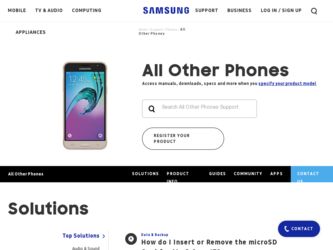
Related Samsung SPH-I325 Manual Pages
Download the free PDF manual for Samsung SPH-I325 and other Samsung manuals at ManualOwl.com
User Manual (user Manual) (ver.f18) (English) - Page 7


... to that page. Follow the instructions in that section, and you'll be ready to use your device in no time.
User Guide Note
Because of updates in your device's software, this printed guide may not be the most current version for your phone. Visit www.sprint.com and log on to My Sprint Wireless to access the most recent...
User Manual (user Manual) (ver.f18) (English) - Page 11
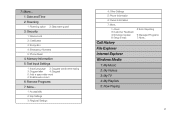
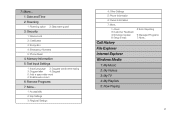
...
7: More...
1: Accessibility
2: Key Settings
3: Regional Settings
4: Other Settings
5: Phone Information
6: Owner Information
7: More...
1. About 3: Customer Feedback 4: Windows Update 6: Setup E-mail
2: Error Reporting
5: Managed Programs 7: More...
Call History
File Explorer
Internet Explorer
Windows Media
1: My Music
2: My Videos
3: My TV
4: My Playlists
5: Now Playing
v
User Manual (user Manual) (ver.f18) (English) - Page 14
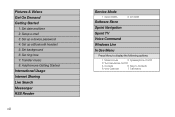
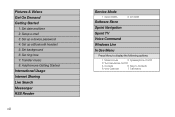
... and time 2: Setup e-mail 3: Set up a device password 4: Set up a Bluetooth headset 5: Set background 6: Set ring tone 7: Transfer music 8: Add/remove Getting Started
International Usage Internet Sharing Live Search Messenger RSS Reader
viii
Service Mode
1: Sprint CDMA
Software Store
2: Int'l GSM
Sprint Navigation
Sprint TV
Voice Command
Windows Live
In Use Menu
Press Menu to display the...
User Manual (user Manual) (ver.f18) (English) - Page 17
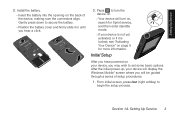
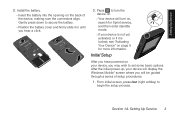
... Your Device" on page 5 for more information.
Initial Setup
After you have powered on your device, you may wish to set some basic options. After the initial power-up, your device will display the Windows Mobile® screen where you will be guided through a series of setup procedures.
1. From initial screen, press Next (right softkey) to begin the setup process.
Section 1A. Setting Up Service 3
User Manual (user Manual) (ver.f18) (English) - Page 19
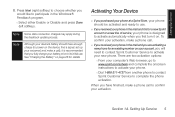
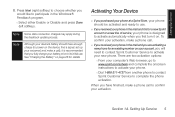
Setting Up Service
8. Press Next (right softkey) to choose whether you would like to participate in the Windows® Feedback program.
Ⅲ Select either Enable or Disable and press Done (left softkey).
Note Some data connection charges may apply during
the feedback update process.
Note
Although your device's battery should have enough charge (to power on the...
User Manual (user Manual) (ver.f18) (English) - Page 31
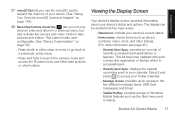
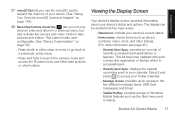
.... microSD Slot lets you use the microSD card to expand the memory of your device. (See "Using Your Device's microSD Card and Adapter" on page 104.)
28. Back-Clear/Camera Access Key lets you not only clear an entry and return to a previous menu, but also activate the camera and video mode to take pictures and videos. This...
User Manual (user Manual) (ver.f18) (English) - Page 37
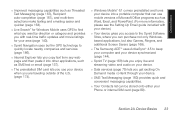
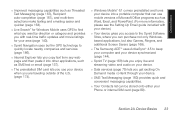
... of the U.S. (page 174).
ⅷ Windows Mobile® 6.1 comes preinstalled and turns your device into a portable computer that can use mobile versions of Microsoft Office programs such as Word, Excel, and PowerPoint. (For more information, please see the Setting Up Email guide included with your device.)
ⅷ Your device gives you access to the Sprint Software Store, where you can purchase...
User Manual (user Manual) (ver.f18) (English) - Page 123
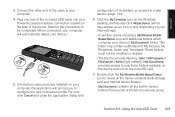
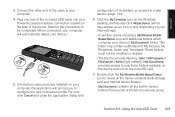
..., click Cancel and close the application. Setup and
configuration of ActiveSync is covered in a later section (page 144).
6. Click the My Computer icon on the Windows desktop, and double-click Mobile Device (which may appear as an icon or text, depending on your View settings).
Ⅲ A window opens showing a My Windows MobileBased Device icon and additional folders which comprise your...
User Manual (user Manual) (ver.f18) (English) - Page 124
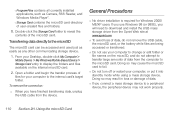
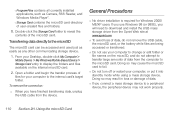
...Windows Mobile-Based Device > Storage Card entry to display the folders and files available on the internal microSD card.
2. Open a folder and begin the transfer process of files for your computer to the internal card's target folder.
To remove the connection:
ᮣ When you have finished transferring data, unplug the USB cable from the device.
General Precautions
ⅷ No driver installation...
User Manual (user Manual) (ver.f18) (English) - Page 155
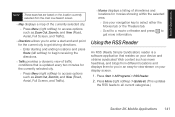
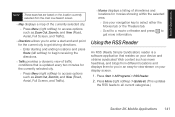
... (Really Simple Syndication) reader is a software application that resides on your device and obtains syndicated Web content such as news headlines, and blogs from different locations and displays them to you in an easy-to-view stream on your display screen.
1. Press Start > All Programs > RSS Reader.
2. Press Menu (right softkey) > Update all. (This updates the RSS feeds...
User Manual (user Manual) (ver.f18) (English) - Page 157


... Applications
Using Internet Sharing
Internet Sharing lets you use your device as a modem to connect your computer to the Internet from anywhere on the Sprint National Network. This feature works by using either a direct USB or wireless Bluetooth connection to your computer.
Internet Sharing requires a Phone As Modem service plan. Please contact Sprint Customer Service to add this plan to your...
User Manual (user Manual) (ver.f18) (English) - Page 158
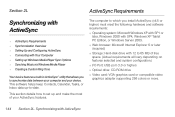
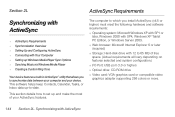
...; Web browser: Microsoft Internet Explorer 6 or later (required)
ⅷ Storage: Hard-disk drive with 12 to 65 MB of free space. (Actual requirements will vary depending on features selected and system configuration.)
ⅷ I/O Port: USB port (1.0 or higher)
ⅷ Optical drive: CD-ROM drive
ⅷ Video card: VGA graphics card or compatible video graphics adapter supporting 256 colors or...
User Manual (user Manual) (ver.f18) (English) - Page 159
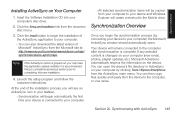
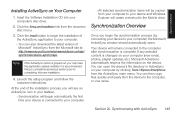
... the onscreen instructions.
At the end of the installation process, you will see an ActiveSync icon in your taskbar.
Ⅲ Synchonization will begin automatically the first time your device is connected to your computer.
Ⅲ All selected synchronization items will be copied from your computer to your device and Windows Explorer will create a shortcut to the Mobile drive.
Synchronization...
User Manual (user Manual) (ver.f18) (English) - Page 163
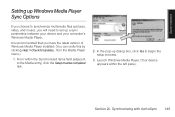
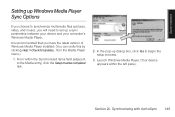
... multimedia files (pictures, video, and music), you will need to set up a sync partnership between your device and your computer's Windows Media Player.
It is recommended that you have the latest version of Windows Media Player installed. (You can verify this by clicking Help > Check for Updates... from the Media Player menu.)
1. From within the Synchronized items field (adjacent to the...
User Manual (user Manual) (ver.f18) (English) - Page 165
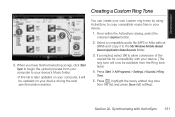
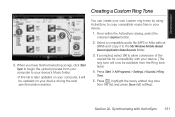
... computer, it will be updated on your device during the next synchronization session.
You can create your own custom ring tones by using ActiveSync to copy compatible music files to your device.
1. From within the ActiveSync dialog, select the onscreen Explore button.
2. Select a compatible audio file (MP3 or M4a without DRM) and copy it to the My Windows Mobile...
User Manual (user Manual) (ver.f18) (English) - Page 182


...
Using the Sprint Software Store
Software Store and TV
ࡗ Using the Sprint Software Store
ࡗ Your Sprint TV Channel Options
ࡗ Playing a Video or Audio Clip
ࡗ Sprint TV FAQs
With your Samsung ACETM, you have access to a dynamic variety of Premium Services content, such as downloadable Games, Ringers, Screen Savers, and other applications. Sprint TV gives you the ability...
User Manual (user Manual) (ver.f18) (English) - Page 183
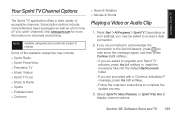
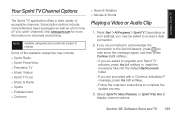
... > Sprint TV. Depending on your settings, you may be asked to accept a data connection.
2. If you are prompted to acknowledge the connection to the Sprint Network, press (to note show the message again) and then press Continue (right softkey). Ⅲ If you are asked to upgrade your Sprint TV software, press Yes (left softkey) to install the...
User Manual (user Manual) (ver.f18) (English) - Page 184
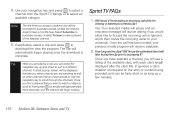
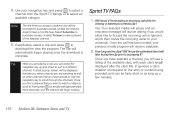
...TV...download the view the program. The clip will automatically begin playing once the download... is complete.
Tip While you are playing a clip, you can press the
navigation key up and down to surf to a different channel. A small pop-up screen will be displayed...), and the channel will begin loading.
Sprint TV FAQs
1. Will I know if..., with each clip's length displayed after the clip's title. In...
User Manual (user Manual) (ver.f18) (English) - Page 221
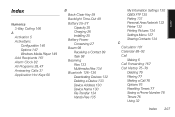
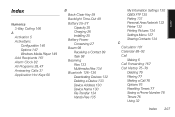
... 25 Charging 26 Installing 25 Battery Power Conserving 27 Beam 98 Receiving a Contact 99 Task 98 Beaming Files 133 Multimedia Files 134 Bluetooth 126-136 Deactivating Devices 132 Deleting a Device 133 Device Address 130 Device Name 130 File Transfer 134 Hands-Free 135
My Information Settings 130 OBEX FTP 135 Pairing 131 Personal Area Network 132 Printer 132 Printing Pictures...
Win 2000/xp/vista (
0.07
) - Page 1
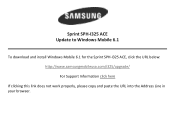
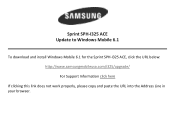
Sprint SPH‐I325 ACE Update to Windows Mobile 6.1
To download and install Windows Mobile 6.1 for the Sprint SPH‐I325 ACE, click the URL below: http://www.samsungmobileusa.com/i325/upgrade/ For Support Information click here
If clicking this link does not work properly, please copy and paste the URL into the Address Line in your browser.

