Samsung Galaxy S7 active driver and firmware
Drivers and firmware downloads for this Samsung item

Related Samsung Galaxy S7 active Manual Pages
Download the free PDF manual for Samsung Galaxy S7 active and other Samsung manuals at ManualOwl.com
User Manual - Page 2
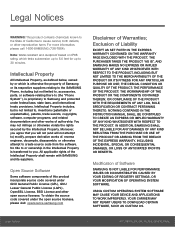
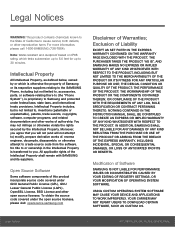
... PROFITS OR BENEFITS.
Modification of Software
SAMSUNG IS NOT LIABLE FOR PERFORMANCE ISSUES OR INCOMPATIBILITIES CAUSED BY YOUR EDITING OF REGISTRY SETTINGS, OR YOUR MODIFICATION OF OPERATING SYSTEM SOFTWARE.
USING CUSTOM OPERATING SYSTEM SOFTWARE MAY CAUSE YOUR DEVICE AND APPLICATIONS TO WORK IMPROPERLY. YOUR CARRIER MAY NOT PERMIT USERS TO DOWNLOAD CERTAIN SOFTWARE, SUCH AS CUSTOM OS.
Legal...
User Manual - Page 3
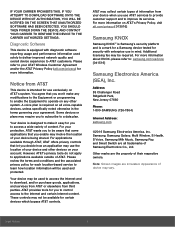
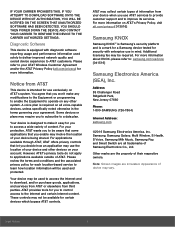
... Jersey 07660
Phone:
1-800-SAMSUNG (726-7864)
Internet Address: samsung.com
©2016 Samsung Electronics America, Inc. Samsung, Samsung Galaxy, Multi Window, S Health, S Voice, Samsung Milk Music, Samsung Pay, and Smart Switch are all trademarks of Samsung Electronics Co., Ltd.
Other marks are the property of their respective owners.
Note: Screen images are simulated. Appearance of device may...
User Manual - Page 4
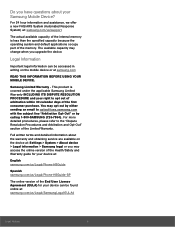
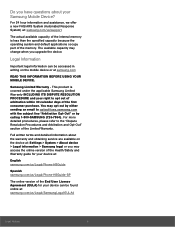
... information about the warranty and obtaining service are available on the device at: Settings > System > About device > Legal information > Samsung legal or you may access the online version of the Health/Safety and Warranty guide for your device at:
English samsung.com/us/Legal/Phone-HSGuide
Spanish samsung.com/us/Legal/Phone-HSGuide-SP
The online version of the End User License Agreement...
User Manual - Page 5
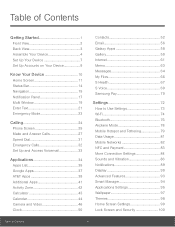
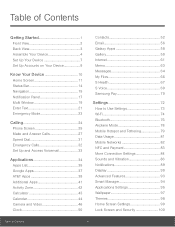
...
Calendar 44
Camera and Video 46
Clock 50
Contacts 52
Email 56
Galaxy Apps 58
Gallery 59
Internet 61
Memo 63
Messages 64
My Files 66
S Health 67
S Voice 69
Samsung Pay 70
Settings 72
How to Use Settings 73
Wi-Fi 74
Bluetooth 76
Airplane Mode 78
Mobile Hotspot and Tethering 79
Data Usage 81
Mobile Networks 82...
User Manual - Page 8
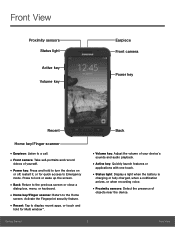
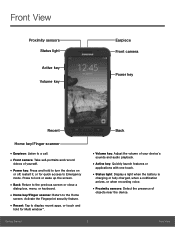
..., or touch and
hold for Multi window™.
• Volume key: Adjust the volume of your device's
sounds and audio playback.
• Active key: Quickly launch features or
applications with one touch.
• Status light: Display a light when the battery is
charging or fully charged, when a notification arrives, or when recording voice.
• Proximity sensors: Detect...
User Manual - Page 9
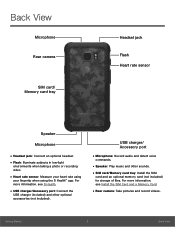
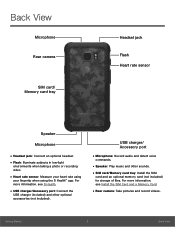
...(not included).
USB charger/ Accessory port
• Microphone: Record audio and detect voice
commands.
• Speaker: Play music and other sounds. • SIM card/Memory card tray: Install the SIM
card and an optional memory card (not included) for storage of files. For more information, see Install the SIM Card and a Memory Card.
• Rear camera: Take pictures and record videos.
Getting...
User Manual - Page 10


...
This section helps you to assemble your device.
Install the SIM Card and a Memory Card
When you subscribe to a cellular network, you are provided with a plug-in SIM card. During activation, your SIM card is loaded with your subscription details, such as your Personal Identification Number (PIN), available optional services, and other features.
Warning: Please be careful when handling the SIM...
User Manual - Page 20


... message has arrived. File download in progress: Download of a file or app is in progress. File upload in progress: File is being uploaded or sent. GPS active: Location service (GPS) is active and acquiring a signal. App updates available: App updates are available from the Google Play store. App updates complete: App installation or updates are complete.
Know Your Device
14
Status Bar
User Manual - Page 41


... the
Home key.
Download and Install New Apps
Find new apps to download and install on your device.
• Play Store: Download new apps
from the Google Play store. Visit play.google.com/store/apps to learn more.
• Galaxy Apps: View and download
Samsung apps that are optimized for use with Galaxy devices. Visit samsung.com/levant/apps/mobile/galaxyapps to learn...
User Manual - Page 46


... on purchases and texts, block data and phone numbers, and view phone activity with this family smartphone manager.
Usage Manager
Open the Data usage settings page to manage your mobile data usage. For more information, see Data Usage.
Visual Voicemail
Review and manage your voicemail messages directly from your device without dialing into voicemail. You can...
User Manual - Page 68


... than the normal tab windows. Note: Any downloaded files remain on your device after you close the secret tab.
To enable Secret mode: 1. From a Home screen, tap Apps >
Samsung folder >
Internet. 2. Tap Tabs. 3. Tap Turn on secret. 4. Tap Create password to protect your Secret
mode data with a password. - or - Tap Do not use password.
To turn off Secret...
User Manual - Page 72
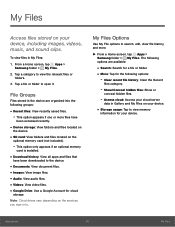
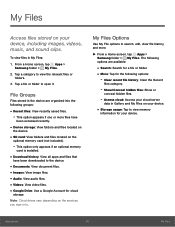
... if an optional memory
card is installed.
• Download history: View all apps and files that
have been downloaded to the device.
• Documents: View document files. • Images: View image files. • Audio: View audio files. • Videos: View video files. • Google Drive: Use a Google Account for cloud
storage.
Note: Cloud drives vary depending on the services you sign in...
User Manual - Page 90


....
Note: Tap Download plug-in to install additional print service drivers.
MirrorLink
Mirror your device's display on your car's entertainment and information screen using a USB connection.
Note: To use this feature, your car system must support MirrorLink.
To turn on MirrorLink: 1. Connect your device to your car's system using
the USB cable.
2. On your device's Home screen, tap Apps > Settings...
User Manual - Page 101
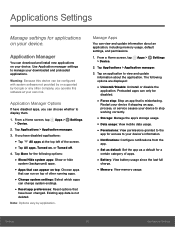
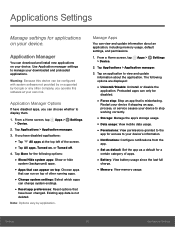
... install new applications on your device. Use Application manager settings to manage your downloaded and preloaded applications.
Warning: Because this device can be configured with system software not provided by or supported by Google or any other company, you operate this software at your own risk.
Application Manager Options
If have disabled apps, you can choose whether to display...
User Manual - Page 109
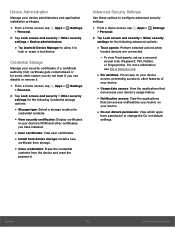
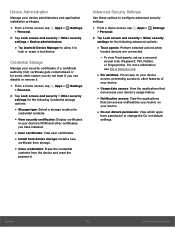
....
• View security certificates: Display certificates
in your device's ROM and other certificates you have installed.
• User certificates: View user certificates. • Install from device storage: Install a new
certificate from storage.
• Clear credentials: Erase the credential
contents from the device and reset the
password.
Advanced Security Settings
Use these options to...
User Manual - Page 113
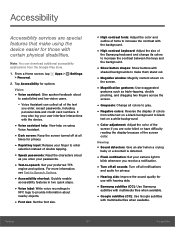
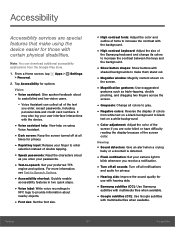
...
baby or a doorbell is detected.
• Flash notification: Set your camera light to
blink whenever you receive a notification.
• Turn off all sounds: Turn off all notifications
and audio for privacy.
• Hearing aids: Improve the sound quality for
use with hearing aids.
• Samsung subtitles (CC): Use Samsung
subtitles with multimedia files when available.
•...
User Manual - Page 114
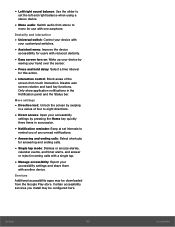
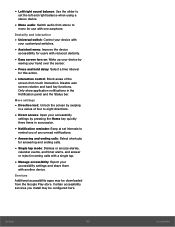
... mode: Dismiss or snooze alarms,
calendar events, and timer alerts, and answer or reject incoming calls with a single tap.
• Manage accessibility: Export your
accessibility settings and share them with another device.
Services Additional accessibility apps may be downloaded from the Google Play store. Certain accessibility services you install may be configured here...
User Manual - Page 121
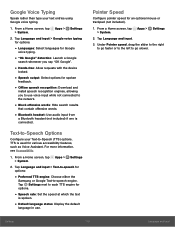
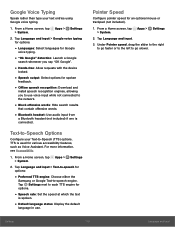
... you say "OK Google".
• Hands-free: Allow requests with the device
locked.
• Speech output: Select options for spoken
feedback.
• Offline speech recognition: Download and
install speech recognition engines, allowing you to use voice input while not connected to the network.
• Block offensive words: Hide search results
that contain offensive words...
User Manual - Page 123
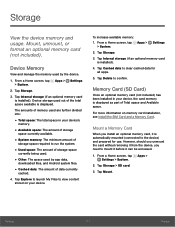
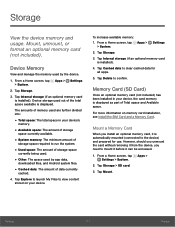
... space used by app data,
downloaded files, and Android system files.
• Cached data: The amount of data currently
cached.
4. Tap Explore to launch My Files to view content stored on your device.
To increase available memory:
1. From a Home screen, tap Apps > > System.
Settings
2. Tap Storage.
3. Tap Internal storage (if an optional memory card is installed).
4. Tap Cached data to...
User Manual - Page 127


..., tap Apps > Settings > System.
2. Tap About device, and then tap items for more details:
• Software update: Check for and install
available software updates.
• Status: View the status of the battery, network,
and other information about your device.
• Legal information: View legal notices
and other legal information, including your embedded Samsung legal information.
•...
