Samsung Galaxy S5 driver and firmware
Related Samsung Galaxy S5 Manual Pages
Download the free PDF manual for Samsung Galaxy S5 and other Samsung manuals at ManualOwl.com
User Manual - Page 2


... of Contents
Get Started ...1 Your Phone at a Glance...1 Set Up Your Phone ...1 Activate Your Phone ...4 Complete the Setup ...4 Set Up Voicemail...6 Get Support from Boost Zone ...7
Phone Basics ...8 Your Phone's Layout...8 Turn Your Phone On and Off ...10 Turn Your Screen On and Off ...10 Features ...11 Motions and Gestures ...11 Air View ...11 Multi Window...12 Touchscreen Navigation ...14 Your...
User Manual - Page 7


... ...106 Samsung+ ...106 Smart Manager ...107 Voice Recorder ...107 Voice Search ...109 microSD Card...110
Install a microSD Card ...110 Remove a microSD Card ...110 View microSD Card Memory...111 Format a microSD Card ...111 Unmount a microSD Card ...111 Transfer Files Between Your Phone and a Computer 111 System Updates ...112 Before Updating Your Firmware 112 Update Your Phone ...113 Settings...
User Manual - Page 33


... the Google Play™ store.
Update successful: An app or software update was successful.
File upload in progress: Upload of a file or app is in progress.
File download in progress: Download of a file or app is in progress.
Note: Additional notification icons may appear. All notifications may be accessed through the Notification panel.
Phone Basics
22
User Manual - Page 75
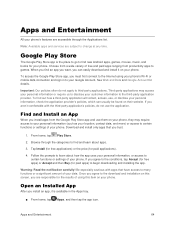
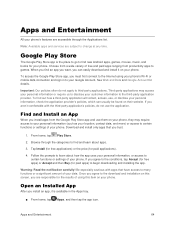
... Android apps, games, movies, music, and books for your phone. Choose from a wide variety of free and paid apps ranging from productivity apps to games. When you find an app you want, you can easily download and install it on your phone.
To access the Google Play Store app, you must first connect to the Internet...
User Manual - Page 76
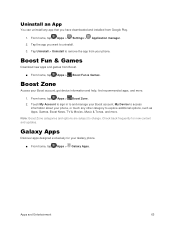
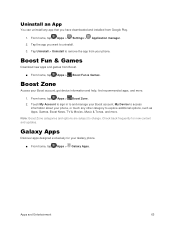
... your Boost account, My Device to access
information about your phone, or touch any other category to explore additional options, such as Apps, Games, Boost News, TV & Movies, Music & Tones, and more. Note: Boost Zone categories and options are subject to change. Check back frequently for new content and updates.
Galaxy Apps
Discover apps designed...
User Manual - Page 111
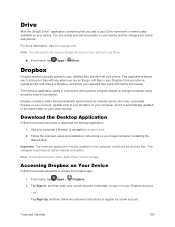
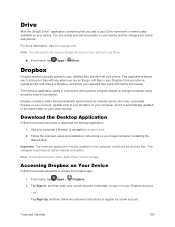
....com.
2. Follow the onscreen setup and installation instructions on your target computer containing the desired files.
Important: The computer application must be installed on the computer containing the desired files. This computer must have an active Internet connection.
Note: The Dropbox service offers 2GB of free "Cloud" storage.
Accessing Dropbox on Your Device
Follow the procedures below to...
User Manual - Page 123


...Music for songs and albums) and copy files to it from your computer.
5. When you are done, disconnect your phone from the computer.
System Updates
From time to time, updates may become available for your phone. Use System update options to update your phone's internal software.
Before Updating Your Firmware
Updating your phone firmware will erase all user data from your phone. You must back up all...
User Manual - Page 124
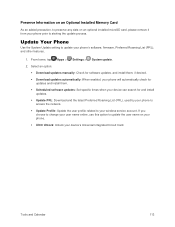
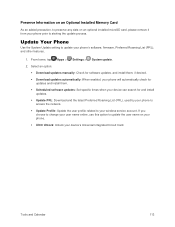
...an optional installed microSD card, please remove it from your phone prior to starting the update process.
Update Your Phone
Use the System Update setting to update your phone's software, firmware, Preferred Roaming List (PRL), and other features.
1. From home, tap Apps > Settings > System update.
2. Select an option:
Download updates manually: Check for software updates, and install them...
User Manual - Page 137


...your
device. • Download to: Choose a location to save downloaded content, from USB storage (device
memory) or optional installed SD card (not included). • Receive files from other devices: Choose how to handle incoming files from other
devices, from Always accept, Always ask, or Always reject.
Printing Settings
You can print from your phone, via Wi-Fi, to an optional compatible printer...
User Manual - Page 160


...; Offline speech recognition: Download and install speech recognition engines, to allow you to use voice input while not connected to the network, such as during Airplane mode.
Block offensive words: Tap the check box to control whether Google displays words generally recognized as offensive.
Bluetooth headset: Record audio through Bluetooth headset (not included).
Settings
149
User Manual - Page 165
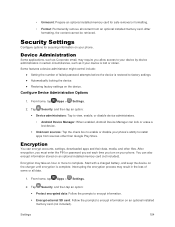
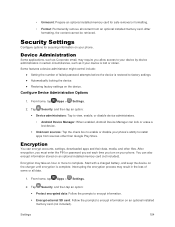
... than Google Play Store.
Encryption
You can encrypt accounts, settings, downloaded apps and their data, media, and other files. After encryption, you must enter the PIN or password you set each time you turn on your phone. You can also encrypt information stored on an optional installed memory card (not included).
Encryption may take an hour or more...
User Manual - Page 166


...enable or disable automatic updating of the security policy when connected to preferred networks. • Tap Preferred networks to select an option for downloading security updates. • To manually check for updates, tap Check for updates. Send security reports: When enabled, your phone will only send security reports to Samsung when it is connected to a Wi-Fi network.
Settings
155
User Manual - Page 167


... your own network server. Trusted credentials: Tap to view credentials you have installed. Install from device storage: Tap to install encrypted certificates from an optional installed memory card (not included). Clear credentials: Tap to clear stored credentials and reset the password (only available when credentials are installed).
Advanced Settings
Configure advanced...
User Manual - Page 168
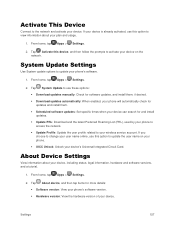
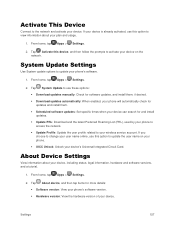
... When enabled, your phone will automatically check for updates and install them. Scheduled software updates: Set specific times when your device can search for and install updates. Update PRL: Download and the latest Preferred Roaming List (PRL), used by your phone to access the network. Update Profile: Update the user profile related to your wireless service account. If...
User Manual - Page 169
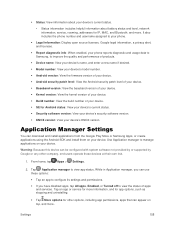
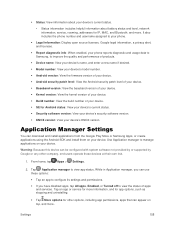
...: View your device's KNOX version.
Application Manager Settings
You can download and install applications from the Google Play Store or Samsung Apps, or create applications using the Android SDK and install them on your device. Use Application manager to manage applications on your device.
Warning: Because this device can be configured with system software not provided by or supported by Google or...
User Manual - Page 176


... card, or from an optional installed memory card. Tap to choose an import source, and then follow the prompts to import contacts.
Contacts to display: Choose contacts to display in Contacts. You can choose only contacts from your phone's memory, or from an account, or choose other sources. You can also create a customized list of contacts to display.
Settings...
User Manual - Page 179
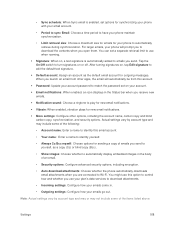
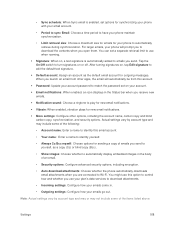
... options: Configure advanced security options, including encryption.
• Auto download attachments: Choose whether the phone automatically downloads email attachments when you are connected to Wi-Fi. You might use this option to control how and whether you use your plan's data services to download attachments.
• Incoming settings: Configure how your emails come in.
• Outgoing...
User Manual - Page 188
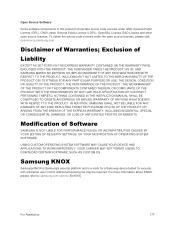
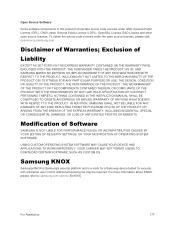
... BY YOUR EDITING OF REGISTRY SETTINGS, OR YOUR MODIFICATION OF OPERATING SYSTEM SOFTWARE.
USING CUSTOM OPERATING SYSTEM SOFTWARE MAY CAUSE YOUR DEVICE AND APPLICATIONS TO WORK IMPROPERLY. YOUR CARRIER MAY NOT PERMIT USERS TO DOWNLOAD CERTAIN SOFTWARE, SUCH AS CUSTOM OS.
Samsung KNOX
Samsung KNOX is Samsung's security platform and is a mark for a Samsung device tested for security with enterprise...
User Manual - Page 189
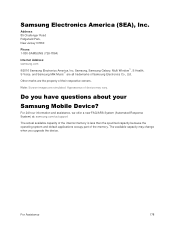
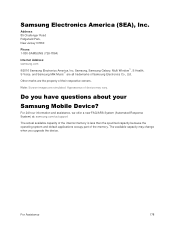
...
Phone: 1-800-SAMSUNG (726-7864)
Internet Address: samsung.com
©2016 Samsung Electronics America, Inc. Samsung, Samsung Galaxy, Multi Window™, S Health, S Voice, and Samsung Milk Music™ are all trademarks of Samsung Electronics Co., Ltd.
Other marks are the property of their respective owners.
Note: Screen images are simulated. Appearance of device may vary.
Do you have questions...
User Manual - Page 194
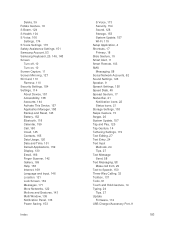
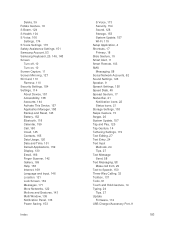
... and Gestures, 143 Multi Window, 136 Notification Panel, 136 Power Saving, 153
Index
S Voice, 173 Security, 154 Sound, 128 Storage, 153 System Update, 157 Wi-Fi, 115 Setup Application, 4 Shortcuts, 17 Primary, 18 Slide Gesture, 15 Smart Alert, 11 Smart Remote, 103 SMS Messaging, 58 Social Network Accounts, 62 Sound Settings, 128 Speaker, 9 Speech Settings, 150 Speed Dials, 45...

