Samsung SPH-A700BSS driver and firmware
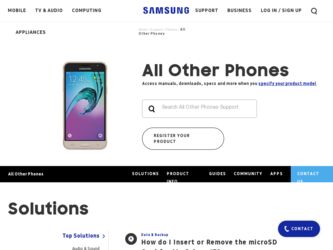
Related Samsung SPH-A700BSS Manual Pages
Download the free PDF manual for Samsung SPH-A700BSS and other Samsung manuals at ManualOwl.com
User Manual (user Manual) (ver.d4) (English) - Page 3


... Downloads 52 Erasing Pictures and Videos 52 Resetting Your Phone 53 Resetting Your Picture/Video Account 53 Security Features for Sprint PCS VisionSM 54 Enabling and Disabling Sprint PCS Vision Services 54 Net Guard 54 Updating Your Sprint PCS Vision Profile 55 2D.Controlling Your Roaming Experience 56
Understanding Roaming 57 Setting Your Phone's Roam Mode 60 Controlling...
User Manual (user Manual) (ver.d4) (English) - Page 6


... 148 Signing Up for Updates 149 Using SMS Text Messaging 149 Composing SMS Text Messages 149 Accessing SMS Text Messages 150 Downloading Premium Services Content 151 Accessing Games...Access to Your Phone 173 Caring for the Battery 175 Acknowledging Special Precautions and the FCC Notice 176 Consumer Information on Wireless Phones 178 Owner's Record 192 User's Guide Proprietary Notice 192...
User Manual (user Manual) (ver.d4) (English) - Page 23
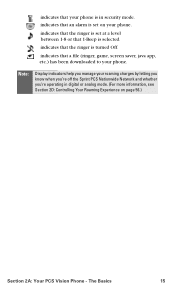
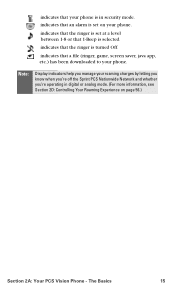
... saver, java app, etc.) has been downloaded to your phone.
Note:
Display indicators help you manage your roaming charges by letting you know when you're off the Sprint PCS Nationwide Network and whether you're operating in digital or analog mode. (For more information, see Section 2D: Controlling Your Roaming Experience on page 56.)
Section...
User Manual (user Manual) (ver.d4) (English) - Page 25
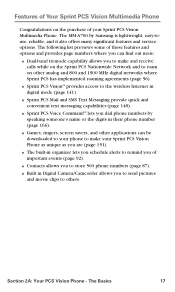
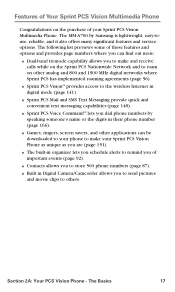
... 1900 MHz digital networks where Sprint PCS has implemented roaming agreements (page 56).
ⅷ Sprint PCS VisionSM provides access to the wireless Internet in digital mode (page 141).
ⅷ Sprint PCS Mail and SMS Text Messaging provide quick and convenient text messaging capabilities (page 148).
ⅷ Sprint PCS Voice CommandSM lets you dial phone numbers by...
User Manual (user Manual) (ver.d4) (English) - Page 27
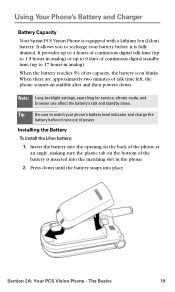
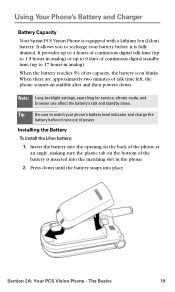
... an audible alert and then powers down.
Note: Long backlight settings, searching for service, vibrate mode, and
browser use affect the battery's talk and standby times.
Tip: Be sure to watch your phone's battery level indicator and charge the
battery before it runs out of power.
Installing the Battery
To install the LiIon battery: 1. Insert the battery...
User Manual (user Manual) (ver.d4) (English) - Page 42


...types.
ⅷ Melodies includes a variety of standard musical melodies.
ⅷ Downloaded Ringers can be downloaded right to your phone. (See "Downloading Ringers, Screen Savers and Games" on page 151 and "Ringers" on ...Tones, Melodies, or Downloaded ringers and press .
8. Press up or down to select the desired Ringer.
9. Press to Save and exit.
Section 2B: Controlling Your Phone's Settings
34
User Manual (user Manual) (ver.d4) (English) - Page 43


...:
1. Press .
2. Highlight Settings and press .
3. Press for Sounds.
4. Press for Ringer Type.
5. Press for Schedule.
6. Press the navigation button left or right to select Single Tones, Ring Tones, Melodies, or Downloaded ringers.
7. Press the navigation up or down to select the desired Ringer.
8. Press to Save and exit.
Section 2B: Controlling Your Phone's Settings
35
User Manual (user Manual) (ver.d4) (English) - Page 46


... Beep. Ⅲ for Service. Ⅲ for Connect. Ⅲ for Sig. Fade Tone. Ⅲ for Power On/Off. Ⅲ for Flip Sound. 6. Press up or down to select On or Off and press .
Application Volume
This setting allows you to control the default volume and vibrate settings in downloaded applications on your Sprint PCS phone. When the application...
User Manual (user Manual) (ver.d4) (English) - Page 49
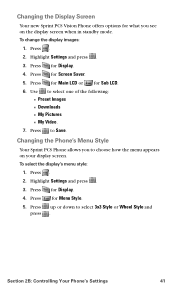
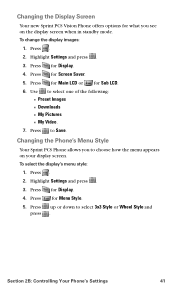
....
Changing the Phone's Menu Style
Your Sprint PCS Phone allows you to choose how the menu appears on your display screen. To select the display's menu style:
1. Press . 2. Highlight Settings and press . 3. Press for Display. 4. Press for Menu Style. 5. Press up or down to select 3x3 Style or Wheel Style and
press .
Section 2B: Controlling Your Phone's Settings
41
User Manual (user Manual) (ver.d4) (English) - Page 52
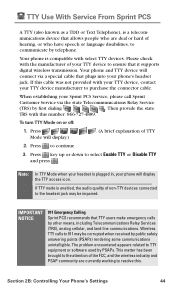
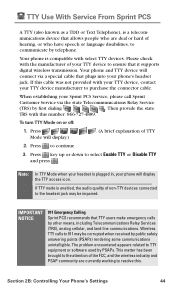
... of your TTY device to ensure that it supports digital wireless transmission. Your phone and TTY device will connect via a special cable that plugs into your phone's headset jack. If this cable was not provided with your TTY device, contact your TTY device manufacturer to purchase the connector cable.
When establishing your Sprint PCS Service, please call Sprint
Customer Service via the state...
User Manual (user Manual) (ver.d4) (English) - Page 53
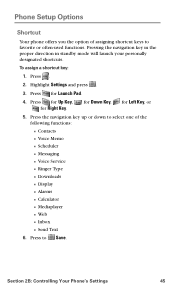
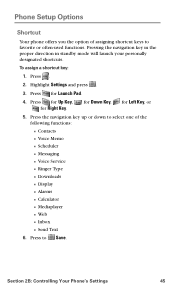
...
5. Press the navigation key up or down to select one of the following functions: Ⅲ Contacts Ⅲ Voice Memo Ⅲ Scheduler Ⅲ Messaging Ⅲ Voice Service Ⅲ Ringer Type Ⅲ Downloads Ⅲ Display Ⅲ Alarms Ⅲ Calculator Ⅲ Mediaplayer Ⅲ Web Ⅲ Inbox Ⅲ Send Text
6. Press to Save.
Section 2B: Controlling Your Phone's Settings
45
User Manual (user Manual) (ver.d4) (English) - Page 56
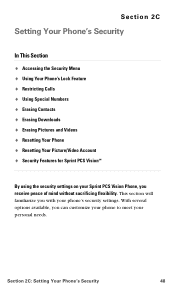
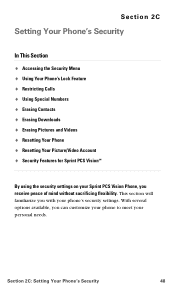
... Calls ࡗ Using Special Numbers ࡗ Erasing Contacts ࡗ Erasing Downloads ࡗ Erasing Pictures and Videos ࡗ Resetting Your Phone ࡗ Resetting Your Picture/Video Account ࡗ Security Features for Sprint PCS VisionSM
By using the security settings on your Sprint PCS Vision Phone, you receive peace of mind without sacrificing flexibility. This section...
User Manual (user Manual) (ver.d4) (English) - Page 60
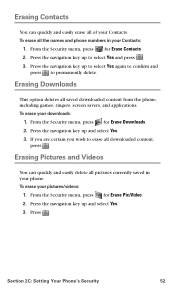
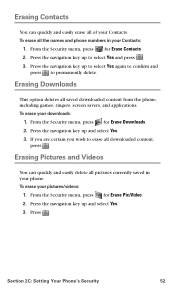
... wish to erase all downloaded content,
press .
Erasing Pictures and Videos
You can quickly and easily delete all pictures currently saved in your phone. To erase your pictures/videos:
1. From the Security menu, press for Erase Pic/Video. 2. Press the navigation key up and select Yes. 3. Press .
Section 2C: Setting Your Phone's Security
52
User Manual (user Manual) (ver.d4) (English) - Page 63
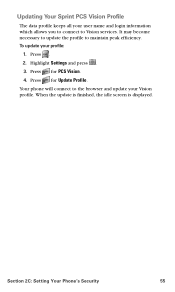
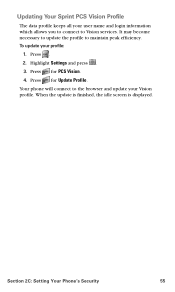
... to Vision services. It may become necessary to update the profile to maintain peak efficiency. To update your profile:
1. Press . 2. Highlight Settings and press . 3. Press for PCS Vision. 4. Press for Update Profile.
Your phone will connect to the browser and update your Vision profile. When the update is finished, the idle screen is displayed.
Section 2C: Setting Your Phone's Security
55
User Manual (user Manual) (ver.d4) (English) - Page 180


... receives and transmits radiofrequency (RF) signals. When you use your phone, the system handling your call controls the power level. This power can range from 0.006 watts to 0.2 watts in digital mode.
Knowing Radiofrequency Safety
The design of your Sprint PCS Vision Phone complies with updated NCRP standards described below.
In 1991-92, the Institute of Electrical...
User Manual (user Manual) (ver.d4) (English) - Page 210
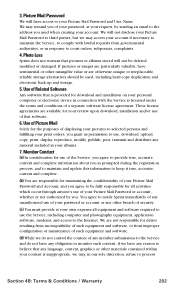
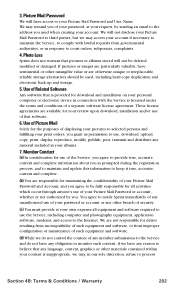
...other intangible value or are otherwise unique or irreplaceable, reliable storage alternatives should be used, including hard copy duplication and electronic back up and storage.
5. Use of Related Software
Any software that is provided for download and installation on your personal computer or electronic device in connection with the Service is licensed under the terms and conditions of a separate...
User Manual (user Manual) (ver.d4) (English) - Page 211
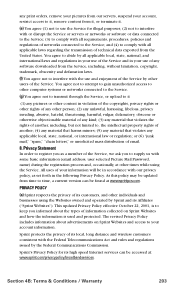
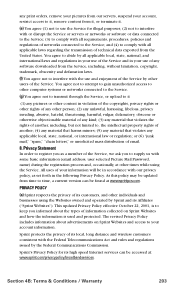
... (email address, user selected Picture Mail Password, name) during the registration process and, occasionally, at other times while using the Service. All uses of your information will be in accordance with our privacy policy, as set forth in the following Privacy Policy. As this policy may be updated from time to time, a current version can be...
User Manual (user Manual) (ver.d4) (English) - Page 214
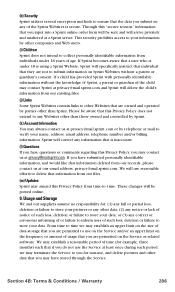
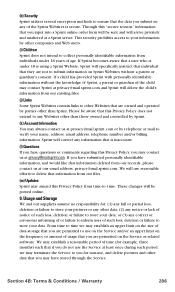
... Website, Sprint will specifically instruct that individual that they are...records, please contact us at our email address, [email protected]. We will use reasonable efforts to delete that information from our files.
(m) Updates...storage that you are permitted to use on the Service and/or an upper limit on the frequency or amount of usage that you are permitted on the Service or related software...
User Manual (user Manual) (ver.d4) (English) - Page 221
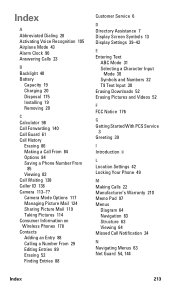
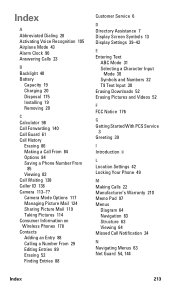
... 138 Caller ID 138 Camera 113-?? Camera Mode Options 117 Managing Picture Mail 124 Sharing Picture Mail 119 Taking Pictures 114 Consumer Information on Wireless Phones 178 Contacts Adding an Entry 88 Calling a Number From 29 Editing Entries 89 Erasing 52 Finding Entries 88
Customer Service 6
D Directory Assistance 7 Display Screen Symbols 13 Display Settings 39-42
E Entering Text...
User Manual (user Manual) (ver.d4) (English) - Page 222
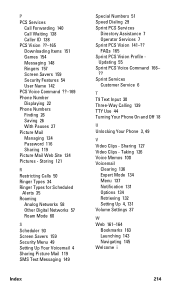
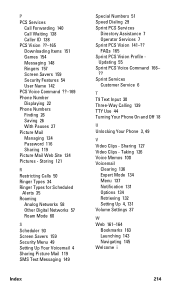
... Roaming
Analog Networks 58 Other Digital Networks 57 Roam Mode 60
S Scheduler 93 Screen Savers 159 Security Menu 49 Setting Up Your Voicemail 4 Sharing Picture Mail 119 SMS Text Messaging 149
Index
Special Numbers 51 Speed Dialing 29 Sprint PCS Services
Directory Assistance 7 Operator Services 7 Sprint PCS Vision 141-?? FAQs 165 Sprint PCS Vision Profile Updating 55...

