Samsung HMX-W200RN driver and firmware
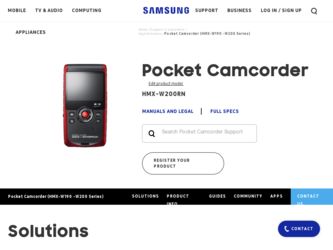
Related Samsung HMX-W200RN Manual Pages
Download the free PDF manual for Samsung HMX-W200RN and other Samsung manuals at ManualOwl.com
Open Source Guide (user Manual) (ver.1.0) (English, Chinese) - Page 2
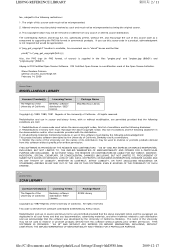
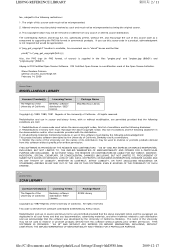
....
2. Altered versions must be plainly... a component to supporting the PNG file ... Certified Open Source Software. OSI Certified Open...Terms
Berkeley software distribution "...software must display the following acknowledgement: This product includes software...OF SUBSTITUTE GOODS OR SERVICES; LOSS OF USE... THIS SOFTWARE, EVEN...software... software ...software without specific prior written permission. THIS SOFTWARE...
Open Source Guide (user Manual) (ver.1.0) (English, Chinese) - Page 3
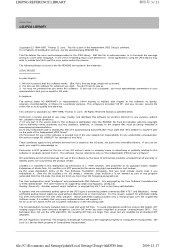
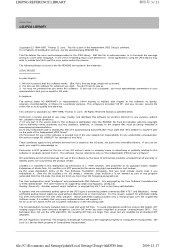
...some other language. A set of error-reporting macros are defined too. Some applications using the JPEG library may wish to include this file to get the error codes and/or the ... is copyright by the Free Software Foundation but is freely distributable. The same holds for its supporting scripts (config.guess, config.sub, ltconfig, ltmain.sh). Another support script, install-sh, is copyright by M.I.T....
Open Source Guide (user Manual) (ver.1.0) (English, Chinese) - Page 4
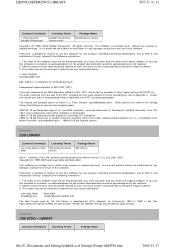
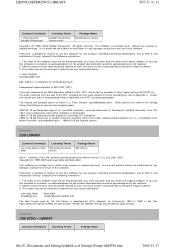
... that follows (in reverse chronological order):
2002-04-13 lpd Removed support for non-ANSI compilers; removed references to Ghostscript; clarified derivation from RFC...zlib' general purpose compression library version 1.2.3, July 18th, 2005 Copyright (C) 1995-2005 Jean-loup Gailly and Mark Adler
This software is provided 'as-is', without...Settings\johnk\Local Settings\Temp\~hhDF88.htm
2009-12-17
Open Source Guide (user Manual) (ver.1.0) (English, Chinese) - Page 5
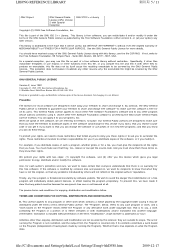
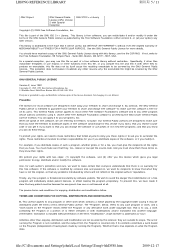
...
Version 2, June 1991 Copyright (C) 1989, 1991 Free Software Foundation, Inc. 51 Franklin Street, Fifth Floor, Boston, MA 02110-1301, USA
Everyone is permitted to copy and distribute verbatim copies of...is included without limitation in the term "modification".) Each licensee is addressed as "you".
Activities other than copying, distribution and modification are not covered by this License; they are...
Open Source Guide (user Manual) (ver.1.0) (English, Chinese) - Page 6
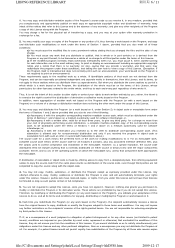
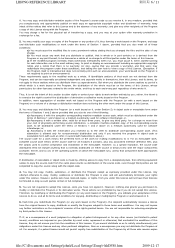
...print or display an ...storage or distribution medium does not bring the other work under the scope of this License.
3. You may copy...copy of the corresponding source code, to be distributed under the terms of Sections 1 and 2 above on a medium customarily used for software... control compilation and installation of...copies
file://C:\Documents and Settings\johnk\Local Settings\Temp\~hhDF88.htm
2009-12-17
Open Source Guide (user Manual) (ver.1.0) (English, Chinese) - Page 9
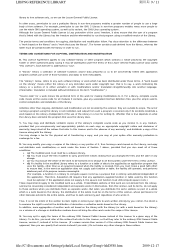
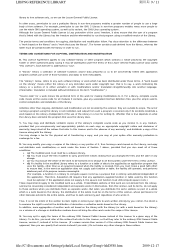
...Public License (also called "this License"). Each licensee is addressed as "you".
A "library" means a collection of software functions and/or data prepared so as to be conveniently ...any associated interface definition files, plus the scripts used to control compilation and installation of the library.
Activities other than copying, distribution and modification are not covered by this License; ...
Open Source Guide (user Manual) (ver.1.0) (English, Chinese) - Page 10
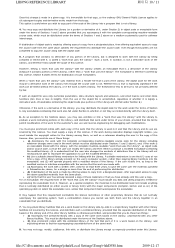
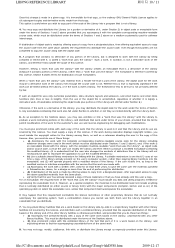
... that (1) uses at run time a copy of the library already present on the user's computer system, rather than copying library functions into the executable, and (2) will operate properly with a modified version of the library, if the user installs one, as long as the modified version is interface-compatible with the version that the work was made with...
Open Source Guide (user Manual) (ver.1.0) (English, Chinese) - Page 1
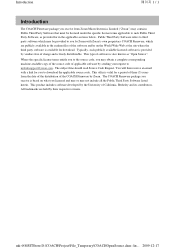
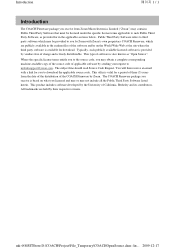
...Firmware, which are publicly available in the readme files of the software and/or on the World Wide Web at the site where the third party software is available for download. Typically, such publicly available licensed software... code, you may obtain a complete corresponding machine-readable copy of the source code of applicable software by sending your request to [email protected]. The subject...
Open Source Guide (user Manual) (ver.1.0) (English, Chinese) - Page 1
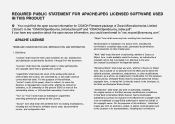
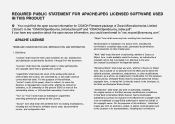
... FOR APACHE/JPEG LICENSED SOFTWARE USED IN THIS PRODUCT
✪ You could find the open source information for COACH Firmware package of Zoran Microelectronics Limited ("Zoran") in the "COACHOpenSource_Introduction.pdf" and "COACHOpenSource_Index.pdf". If you have any question about the open source information, you could send email to "oss.request@samsung.com".
APACHE LICENSE...
Open Source Guide (user Manual) (ver.1.0) (English, Chinese) - Page 5


... with GNU Autoconf. It is copyright by the Free Software Foundation but is freely distributable. The same holds for its supporting scripts (config.guess, config.sub, ltconfig, ltmain.sh). Another support script, install-sh, is copyright by M.I.T. but is also freely ... Format(c) is the Copyright property of CompuServe Incorporated. GIF(sm) is a Service Mark property of CompuServe Incorporated."
User Manual (user Manual) (ver.1.0) (English) - Page 9
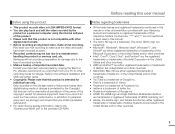
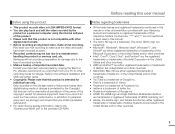
... the product or memory card, etc. Samsung will not provide compensation for damage due to the loss of recorded contents. • Make a backup of important recorded data. Protect your important recorded data by copying the files to a PC. We also recommend you copy them from your PC to other recording media for storage. Refer to the software installation and USB connection guide. • Copyrights...
User Manual (user Manual) (ver.1.0) (English) - Page 15
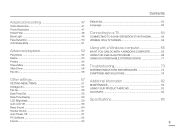
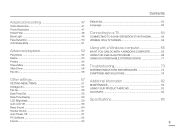
... 60 Shutter Sound 61 Auto Power Off 61 PC Software 62 Format 62
Default Set 63 Language 63
Connecting to a TV 64
CONNECTING TO A HIGH DEFINITION TV WITH HDMI 64 VIEWING ON A TV SCREEN 64
Using with a Windows computer 65
WHAT YOU CAN DO WITH A WINDOWS COMPUTER 65 USING THE Intelli-studio PROGRAM 66 USING AS A REMOVABLE STORAGE DEVICE 71
Troubleshooting 73
WARNING...
User Manual (user Manual) (ver.1.0) (English) - Page 18
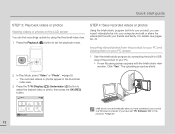
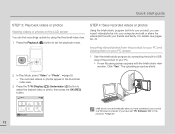
...; The recorded videos or photos appear in the thumbnail index view.
3 Press the T / W /Display ( )/Underwater ( ) button to
select the desired video or photo, then press the OK (REC) button.
0:00:55
1/10
12
Menu Play Mode
Intelli-studio runs automatically after you have connected your product to a Windows computer (if you have set "PC Software: On...
User Manual (user Manual) (ver.1.0) (English) - Page 68
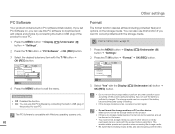
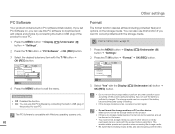
....
The PC Software is compatible with Windows operating systems only.
62
Format
The format function deletes all files (including protected files) and options on the storage media. You can also use this function if you want to correct problems with the storage media.
Insert a memory card. ¬page 29
1 Press the MENU button J Display ( )/Underwater ( )
button J "Settings".
2 Press...
User Manual (user Manual) (ver.1.0) (English) - Page 71
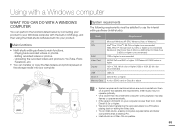
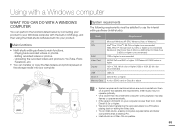
... the recorded videos and photos to YouTube, Flickr, Facebook, etc.
• You can transfer or copy the files (videos and photos) saved on the storage media into your computer.
System requirements
The following requirements must be satisfied to use the internal editing software (Intelli-studio):
Items
Requirement
OS CPU
RAM Video Card Display USB Direct X Memory Card
Microsoft Windows XP...
User Manual (user Manual) (ver.1.0) (English) - Page 72
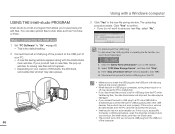
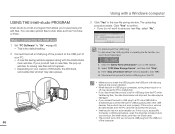
...
all USB devices from the PC, and then reconnect the product.
• Intelli-studio may not automatically run. If this occurs, access My
Computer or Windows Explorer, open the drive that corresponds to
your product, find Intelli-studio, and then run IStudio.exe.
• The product turns off if you remove its USB plug from the USB port...
User Manual (user Manual) (ver.1.0) (English) - Page 73
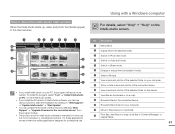
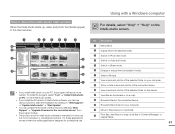
... the Intelli-studio screen.
• If you install the full version of Intelli-studio software, you can use various functions. Start the installation by clicking on "Web Support" € "Update Intelli-studio" € "Start Update".
• You can update the firmware of the product by selecting "Web Support" € "Upgrade firmware for the connected device" from the program toolbar.
• The...
User Manual (user Manual) (ver.1.0) (English) - Page 76
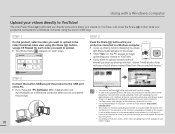
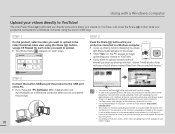
... your product is connected to a Windows computer. • A pop-up sharing window displaying the videos
with Share marks appears on...device".
Menu Play Mode
STEP 2 Connect the built-in USB plug of the product to the USB port of the PC. • If you have set "PC Software: On", Intelli-studio runs
automatically on a Windows computer... as file size, computer performance, and network speed. • ...
User Manual (user Manual) (ver.1.0) (English) - Page 77
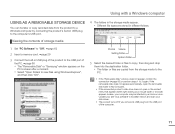
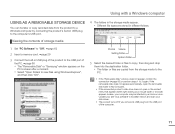
... A REMOVABLE STORAGE DEVICE
You can transfer or copy recorded data from the product to a Windows computer by connecting the product's built-in USB plug to the computer's USB port.
4 The folders in the storage media appear.
• Different file types are stored in different folders.
Viewing the contents of storage media
1 Set "PC Software" to "Off". ¬page 62
2 Insert a memory card. ¬...
User Manual (user Manual) (ver.1.0) (English) - Page 86
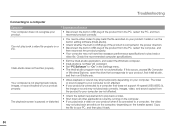
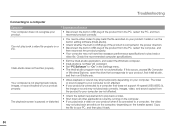
... My Computer
or Windows Explorer, open the drive that corresponds to your product, find Intelli-studio, and then run IStudio.exe.
• Video playback or sound may stop temporarily depending on your computer. The video or sound copied to your computer is not affected.
• If your product is connected to a computer that does not support Hi-speed USB (USB2...

