Samsung HMX-S10BN driver and firmware
Drivers and firmware downloads for this Samsung item

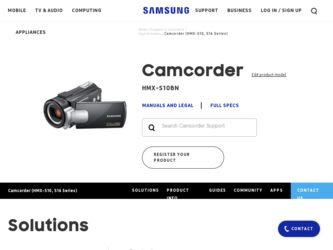
Related Samsung HMX-S10BN Manual Pages
Download the free PDF manual for Samsung HMX-S10BN and other Samsung manuals at ManualOwl.com
User Manual (user Manual) (ver.1.0) (English) - Page 4


... files to a PC. We also
trademarks mentioned in this manual or
recommend you copy it from your PC to
other documentation provided with your
other recording media for storage. Refer
Samsung product are trademarks or
to the software installation and USB
registered trademarks of their respective
connection guide.
holders. Furthermore, "™" and "®" are not
• Copyrights...
User Manual (user Manual) (ver.1.0) (English) - Page 20


...guide
Importing and viewing videos/photos from the camcorder to your PC
1. Launch the Intelli-studio program by connecting the camcorder to your PC via USB cable. • The new file saving window appears with the Intelli-studio main window...to a Windows computer if you have set "PC Software: On". page 93
STEP5: Delete videos or photos
If the storage media is full, you cannot record new ...
User Manual (user Manual) (ver.1.0) (English) - Page 103
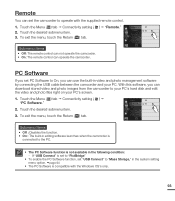
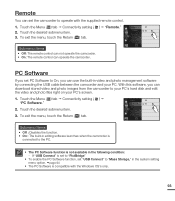
.... • On: The remote control can operate the camcorder.
3FNPUF
0GG
1$4PGUXBSF
0O
64#$POOFDU
57$POOFDU(VJEF
"OZOFU )%.*$&$
PC Software
If you set PC Software to On, you can use the built-in video and photo management software by connecting the USB cable between the camcorder and your PC. With this software, you can download stored video and photo...
User Manual (user Manual) (ver.1.0) (English) - Page 139
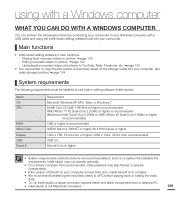
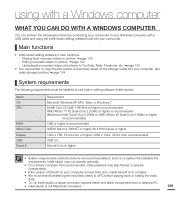
... can transfer or copy the files (videos and photos) saved on the storage media into your computer. (the mass storage function) page 134
System requirements
The following requirements must be satisfied to use built-in editing software (Intelli-studio):
Items OS CPU
RAM Video Card Display USB Direct X
Requirement Microsoft Windows XP SP2, Vista, or Windows 7 Intel® Core...
User Manual (user Manual) (ver.1.0) (English) - Page 140


... and photo files.
Step 1. Connecting the USB cable
1. Set "USB Connect: Mass Storage" and "PC Software: On." • These are the default settings.
2. Connect the camcorder to a PC with the USB cable. • A new file saving screen appears with the Intelli-studio main window. • Depending on your version of Windows, the removable disk window also appears.
3. Click "Yes." The...
User Manual (user Manual) (ver.1.0) (English) - Page 143
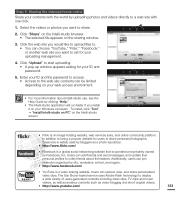
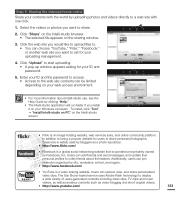
... about Intelli-studio use, see the Help Guide by clicking "Help."
• The Intelli-studio application will run faster if you install it on your Windows computer. To install, click "Tool" "Install Intelli-studio on PC" on the Intelli-studio screen.
• Flickr is an image hosting website, web services suite, and online community platform. In addition...
User Manual (user Manual) (ver.1.0) (English) - Page 144
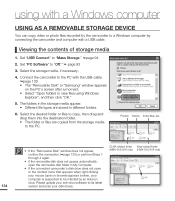
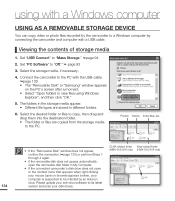
using with a Windows computer
USING AS A REMOVABLE STORAGE DEVICE
You can copy video or photo files recorded by the camcorder to a Windows computer by connecting the camcorder and computer with a USB cable.
Viewing the contents of storage media
1. Set "USB Connect" to "Mass Storage." page 94
2. Set "PC Software" to "Off." page 93
3. Select the storage media, if necessary.
4. Connect the ...
User Manual (user Manual) (ver.1.0) (English) - Page 157
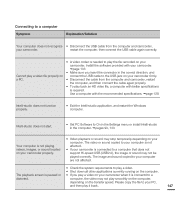
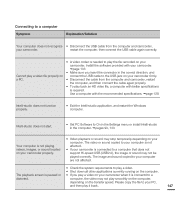
... Symptom
Explanation/Solution
Your computer does not recognize • Disconnect the USB cable from the computer and camcorder,
your camcorder.
restart the computer, then connect the USB cable again correctly.
Cannot play a video file properly on a PC.
• A video codec is needed to play the file recorded on your camcorder. Install the software provided with your camcorder...
User Manual (user Manual) (ver.1.0) (English) - Page 159


...; When enabling the "Backup to PC" function in HMX-S15/S16, operate the 'Setting' menu in Kies' Allshare, and then set S15/16 to 'Allow' from the 'Device Settings.'
• If you can't find the name S15 or S16 in 'Device Settings' of the Kies' Allshare 'Settings' menu, set the Windows firewall to 'Off' and try again.
149
Open Source Guide (user Manual) (ver.1.0) (Korean, English, Chinese) - Page 3


...distribution, a complete machinereadable copy of the corresponding source code, to be distributed under the terms of Sections 1 and 2 above on a medium customarily used for software interchange; or, c)...contains, plus any associated interface definition files, plus the scripts used to control compilation and installation of the executable. However, as a special exception, the source code distributed...
Open Source Guide (user Manual) (ver.1.0) (Korean, English, Chinese) - Page 7


...this License"). Each licensee is addressed as "you". A "library" means a collection of software functions and/or data prepared so...plus the scripts used to control compilation and installation of the library.
Activities other than copying, distribution and modification are not...meaningful. (For example, a function in a library to compute square roots has a purpose that is entirely well-defined ...
Open Source Guide (user Manual) (ver.1.0) (Korean, English, Chinese) - Page 16


... software is copyright (C) 1991-2009, Thomas G. Lane, Guido Vollbeding. All Rights Reserved except as specified below.
Permission is hereby granted to use, copy, modify, and distribute this software ...copyright by the Free Software Foundation but is freely distributable. The same holds for its supporting scripts (config.guess, config.sub, ltmain. sh). Another support script, install-sh, is copyright...
User Manual (user Manual) (ver.1.0) (Korean) - Page 161


...Sections 1 and 2 above on a
and all its terms and conditions for copying,
medium customarily used for software distributing or modifying the Program or
interchange; or,
works based on it.
...conditions are imposed on you (whether by
the scripts used to control compilation and
court order, agreement or otherwise) that
installation of the executable. However, as a contradict the conditions of ...
User Manual (user Manual) (ver.1.0) (Korean) - Page 165


... this License"). Each licensee is addressed as "you". A "library" means a collection of software functions and/or data prepared so ..., plus the scripts used to control compilation and installation of the library.
Activities other than copying, distribution and modification ... meaningful. (For example, a function in a library to compute square roots has a purpose that is entirely well-defi...
User Manual (user Manual) (ver.1.0) (English, Chinese) - Page 13
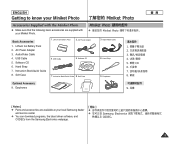
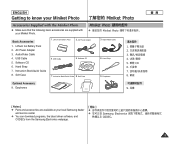
...
2. AC Power Adapter
4. USB Cable
5. Software CD
7. Instruction Book/Quick Guide 8. Soft Case
3. Audio/Video Cable 6. Hand Strap 9. Earphones
1.
2.
3. /
4. USB
5. CD
6.
7.
/
8.
Optional Accessory
9. Earphones
9.
[ Notes ]
[ ]
✤ Parts and accessories are available at your local Samsung dealer ✤
and service center.
✤
✤ You can download programs, the...
User Manual (user Manual) (ver.1.0) (English, Chinese) - Page 130
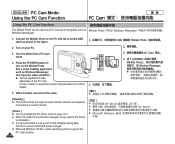
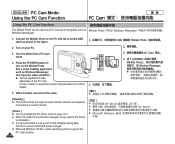
... product does not support audio transfer. Please use separate
microphone for audio transfer.
[ Notes ] ✤ You must install the DV Driver (refer to page 137). ✤ When the USB Port connection changed, it may require DV Driver
re-installation. ✤ It is recommended to use an AC Power Adapter during data
transfer to avoid unintended power outages. ✤ Microsoft Windows 98 SE or...
User Manual (user Manual) (ver.1.0) (English, Chinese) - Page 136
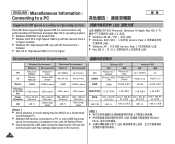
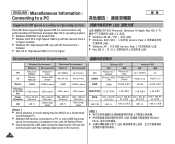
...USB
✤ Mac OS X : 10.3
USB
Recommended System Requirements
Windows Environment
Macintosh Environment
Minimum
Recommended
Minimum
Recommended
CPU
Pentium III / 800MHz
Pentium IV / 2GHz
G3 / 500MHz G4 Processor
OS
Windows 98SE/ME
Window 2000 SP4/XP
Mac OS 10.2
Mac OS 10.3
Memory
256MB
512MB or above
128MB
512MB or above
Free space on the hard
disk
Display Resolution
USB...
User Manual (user Manual) (ver.1.0) (English, Chinese) - Page 137
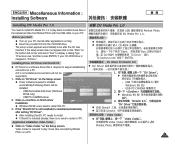
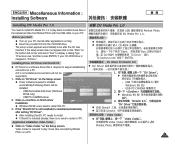
... establishing connection to a PC. (If it is not installed,some functions will not be supported.)
1. Click on "DV Driver "on the Setup screen. N Driver software required is installed automatically.Following drivers will be installed: - USB Removable disk driver (Windows 98 SE only) - USB PC-CAMERA driver
2. Click on to finish driver installation. N Windows 98 SE users need to restart the PC.
3. If...
User Manual (user Manual) (ver.1.0) (English, Chinese) - Page 138
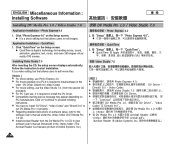
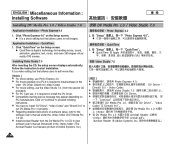
...You have to install "DV Driver", "Video Codec" and "DirectX 9.0" to run DV Media Pro 1.0 properly. ✤ Regarding detailed instructions on software setup, refer to the software user's manual under the folder of DV Media Pro 1.0 CD. ✤ Install Acrobat Reader from the DV Media Pro 1.0 CD to view software user's manual (install.pdf) in the folder. (The Acrobat Reader is a freeware product...
User Manual (user Manual) (ver.1.0) (English, Chinese) - Page 148
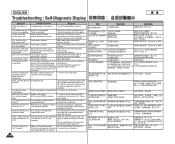
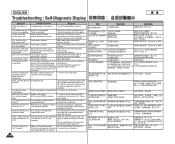
... [Shortcut 1] button.
No picture is taken when Not enough free memory space.
[Record / Stop] button is Mini SD card was formatted using
fully pressed.
another device.
Empty the mini SD card to make free memory space. Format the mini SD card.
Built-in flash will not go off Flash mode is set to Off Movie Mode is selected.
Select different...
