Samsung SMX-C20BN driver and firmware
Drivers and firmware downloads for this Samsung item

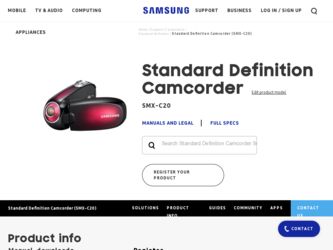
Related Samsung SMX-C20BN Manual Pages
Download the free PDF manual for Samsung SMX-C20BN and other Samsung manuals at ManualOwl.com
User Manual (user Manual) (ver.1.0) (English) - Page 3
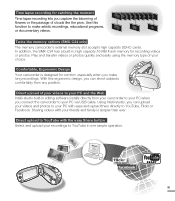
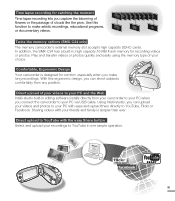
... you make long recordings. With this ergonomic design, you can shoot subjects comfortably from any position.
Direct upload of your videos to your PC and the Web
Intelli-studio built-in editing software installs directly from your camcorder to your PC when you connect the camcorder to your PC via USB cable. Using Intelli-studio...
User Manual (user Manual) (ver.1.0) (English) - Page 5
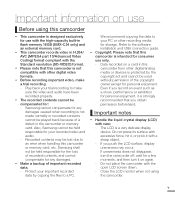
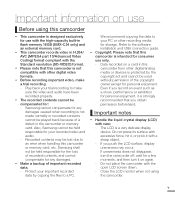
... your important recorded data by copying the files to a PC.
We recommend copying the data to your PC or other recording media for storage. Refer to the software installation and USB connection guide. • Copyright: Please note that this camcorder is intended for consumer use only. - Data recorded on a card in this camcorder from other digital/analog media or devices is protected...
User Manual (user Manual) (ver.1.0) (English) - Page 7


...,
trademarks mentioned in this manual or
follow the instructions.
other documentation provided with your
• Keep the memory card out of reach of
Samsung product are trademarks or
children to prevent swallowing.
registered trademarks of their respective
• To disconnect the AC adapter from a
holders.
wall socket, grasp and pull the plug.
• Windows® is registered...
User Manual (user Manual) (ver.1.0) (English) - Page 8
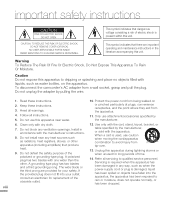
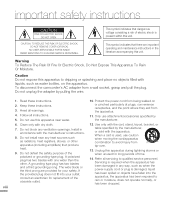
...adapter by pulling the wire.
1. Read these instructions. 2. Keep these instructions. 3. Heed all warnings. 4. Follow all instructions. 5. Do not use this apparatus near water.
10. Protect the power..., bracket, or
7. Do not block any ventilation openings. Install in accordance with the manufacturer's instructions.
8. Do not install near any heat sources such as radiators, heat registers, stoves...
User Manual (user Manual) (ver.1.0) (English) - Page 9
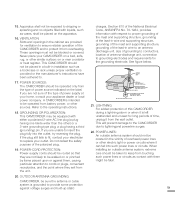
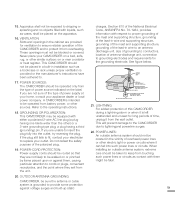
... where it can fall into such power lines or circuits. When installing an outside antenna system, extreme care should be taken to keep from touching such power lines or circuits as contact with them might be fatal.
20. OUTDOOR ANTENNA GROUNDING:
CAMCORDER, be sure the antenna or cable
system is grounded to provide some...
User Manual (user Manual) (ver.1.0) (English) - Page 11
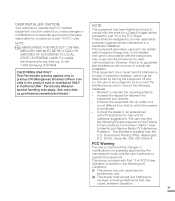
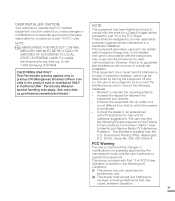
.../perchlorate."
NOTE:
This equipment has been tested and found to comply with the limits for a Class B digital device, pursuant to part 15 of the FCC Rules. These limits are designed to provide reasonable protection against harmful interference in a residential installation. This equipment generates, uses and can radiate radio frequency energy and, if not...
User Manual (user Manual) (ver.1.0) (English) - Page 18


... Shutter Sound 81 Auto Power Off 81 PC Software 82 TV Display 82 Default Set 83 Version 83 Demo
84 Checking your computer type 85 What you can do with a Windows
computer 86 Using the Intelli-studio program 92 Transferring videos/photos from the
camcorder to your computer
94 Connecting to a TV 95 Viewing on a TV screen 96 Recording (dubbing) images on a VCR...
User Manual (user Manual) (ver.1.0) (English) - Page 21


...:55
Video
1M/o1v0e
Full View
Photo
Move
Play
Viewing on a TV
You can enjoy detailed, brilliant quality videos on a connected TV. ²page 95
STEP4: Save recorded videos or photos
Simple and fun! Enjoy the various features of Intelli-studio on your Windows computer.
Using the Intelli-studio program built into your camcorder, you...
User Manual (user Manual) (ver.1.0) (English) - Page 22
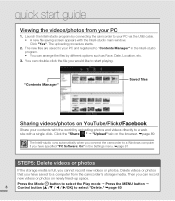
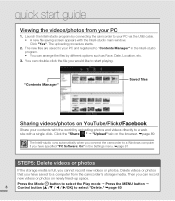
... 89
The Intelli-studio runs automatically when you connect the camcorder to a Windows computer if you have specified "PC Software: On" in the Settings menu. ²page 81
STEP5: Delete videos or photos
If the storage media is full, you cannot record new videos or photos. Delete videos or photos that you have saved...
User Manual (user Manual) (ver.1.0) (English) - Page 95
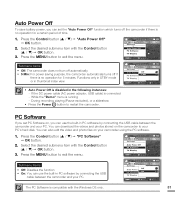
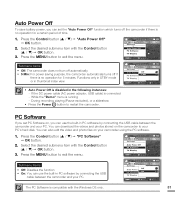
... STBY mode or in thumbnail index view.
STBY 0:00:00 [475Min]
Settings Auto Power Off Off PC Software 5 Min
TV Display
Exit
Move
Select
• Auto Power Off is disabled in the following instances: - If the DC power cable (AC power adaptor, USB cable) is connected - While the "Demo" menu is running - During recording, playing (Pause excluded), or a slideshow
• Press the...
User Manual (user Manual) (ver.1.0) (English) - Page 98
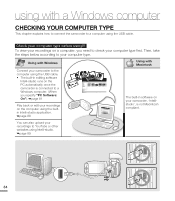
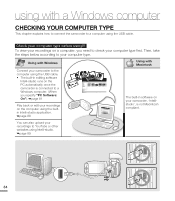
... connect the camcorder to a computer using the USB cable.
Check your computer type before using!!!
To view your recordings on a computer, you need to check your computer type first. Then, take the steps below according to your computer type.
Using with Windows
Connect your camcorder to the computer using the USB cable. • The built-in editing software
Intelli-studio runs on...
User Manual (user Manual) (ver.1.0) (English) - Page 99
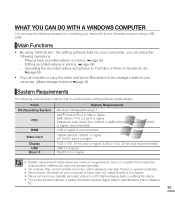
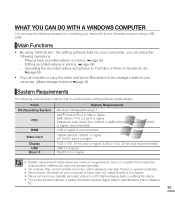
...; You can transfer or copy the video and photo files saved on the storage media to your computer. (Mass storage function) ²page 92
System Requirements
The following requirements must be met to use the built-in editing software (Intelli-studio):
Items OS (Operating System)
CPU
RAM Video Card
Display USB
Direct X
System Requirements
Windows XP/Vista/Windows 7 Intel® Pentium...
User Manual (user Manual) (ver.1.0) (English) - Page 100
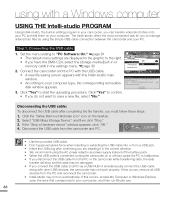
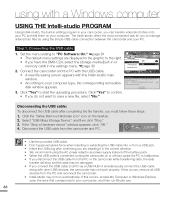
... between the camcorder and your PC.
Step 1. Connecting the USB cable
1. Set the menu setting to "PC Software: On." ²page 81 • The default menu settings are displayed in the graphic to the right. • If you have the SMX-C24, select the storage media (built-in or memory card) in the settings menu. ²page 30
2. Connect the camcorder and...
User Manual (user Manual) (ver.1.0) (English) - Page 103


... Help Guide by clicking the "Help" "Help." • You can upload Share marked videos onto YouTube by pressing the Share button. ²page 67
Installing Intelli-studio application on a Windows computer • When you install Intelli-studio on your Windows
computer so that it runs directly on your computer, it will run faster. It can also be updated automatically...
User Manual (user Manual) (ver.1.0) (English) - Page 104
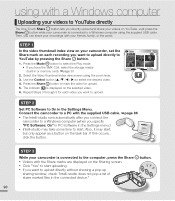
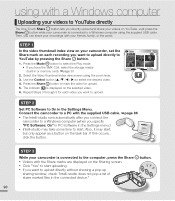
... thumbnail index view on your camcorder, set the Share mark on each recording you want to upload directly to YouTube by pressing the Share button.
1. Press the Mode button to select the Play mode. • If you have the SMX-C24, select the storage media (built-in or memory card). ²page 30
2. Select the Video...
User Manual (user Manual) (ver.1.0) (English) - Page 106
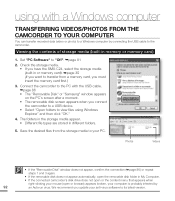
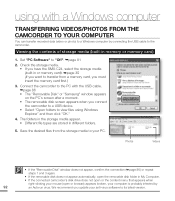
... THE CAMCORDER TO YOUR COMPUTER
You can transfer recorded data (video or photo) to a Windows computer by connecting the USB cable to the camcorder.
Viewing the contents of storage media (built-in memory or memory card)
1. Set "PC Software" to "Off". ²page 81 2. Check the storage media.
• If you have the SMX-C24, select the storage media (built-in or memory card). ²page 30...
User Manual (user Manual) (ver.1.0) (English) - Page 121


... play the file recorded on your camcorder. Install or run the built-in edit software (Intelli-studio).
• Make sure you insert the connector in the correct direction, and connect the USB cable to the USB jack on your camcorder firmly.
• Disconnect the cable from the computer and camcorder, restart the computer. Reconnect it properly.
•...
Open Source Guide (user Manual) (ver.1.0) (English) - Page 3
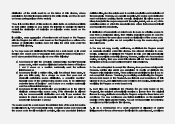
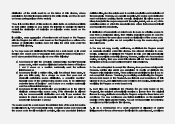
...of a storage or distribution medium does not bring the other work under the scope of this License.
3. You may copy and distribute...copy of the corresponding source code, to be distributed under the terms of Sections 1 and 2 above on a medium customarily used for software...interface
definition files, plus the scripts used to control compilation and installation of the executable. However, as a special...
Open Source Guide (user Manual) (ver.1.0) (English) - Page 7
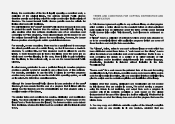
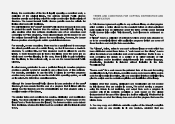
... that program using a modified version of the Library.
The precise terms and conditions for copying, distribution and modification follow. ...License"). Each licensee is addressed as "you". A "library" means a collection of software functions and/or data prepared... the scripts used to control compilation and installation of the library.
Activities other than copying, distribution and modification are...
Open Source Guide (user Manual) (ver.1.0) (English) - Page 17
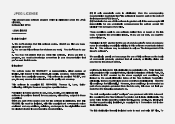
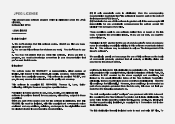
... software is copyright (C) 1991-2009, Thomas G. Lane, Guido Vollbeding. All Rights Reserved except as specified below.
Permission is hereby granted to use, copy, modify, and distribute this software ...copyright by the Free Software Foundation but is freely distributable. The same holds for its supporting scripts (config.guess, config.sub, ltmain.sh). Another support script, install-sh, is copyright...
