Samsung HMX-Q10UN driver and firmware
Drivers and firmware downloads for this Samsung item

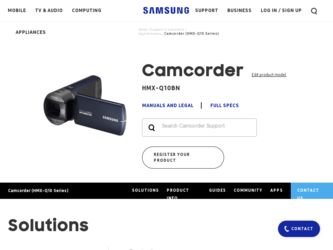
Related Samsung HMX-Q10UN Manual Pages
Download the free PDF manual for Samsung HMX-Q10UN and other Samsung manuals at ManualOwl.com
Open Source Guide (user Manual) (ver.1.0) (Korean, English, Chinese) - Page 1


... IN THIS PRODUCT
✪ If you have any question about the open source information, you could send email to "oss.request@samsung.com".
ZLIB LICENSE
This product uses software program which is distributed under the ZLIB LICENSE.
Copyright (c) 2000-2006 Lee Thomason
This software is provided 'as-is', without any express or implied warranty...
User Manual (user Manual) (ver.1.0) (English) - Page 2


...SERVICEABLE PARTS INSIDE REFER SERVICING TO QUALIFIED
SERVICE PERSONNEL.
This symbol indicates that dangerous voltage consisting a risk of electric shock is present within this unit.
This symbol indicates that there are important operating and maintenance instructions...openings. Install in accordance with the manufacturer's instructions.
8 Do not install near any...
10 Protect the power cord from being...
User Manual (user Manual) (ver.1.0) (English) - Page 3


... register. This CAMCORDER should not be placed in a built-in installation such as a bookcase or rack unless proper ventilation is provided or the manufacturer's instructions have been adhered to.
17. POWER SOURCES: The CAMCORDER should be operated only from the type of power source indicated on the label. If you are not sure of...
User Manual (user Manual) (ver.1.0) (English) - Page 4


... antenna or cable system. This will prevent damage to the CAMCORDER due to lightning and powerline surges.
22. POWER LINES: An outside antenna system should not be located in the vicinity of overhead power lines or other electric light or power circuits where it can fall into such power lines or circuits. When installing an outside...
User Manual (user Manual) (ver.1.0) (English) - Page 5


...call 1-800-Samsung (7267864)
CALIFORNIA...digital device, pursuant to part 15 of the FCC Rules. These limits are designed to provide reasonable protection against harmful interference in a residential installation. This equipment generates, uses and can radiate radio frequency energy and, if not installed and used in accordance with the instructions... and Resolve Radio-TV Interference Problems." This...
User Manual (user Manual) (ver.1.0) (English) - Page 7


... camcorder or memory card, etc. Samsung will not provide compensation for damages due to the loss of recorded contents. • Make a backup of important recorded data. Protect your important recorded data by copying the files to a PC. We also recommend you copy them from your PC to other recording media for storage. Refer to the software installation and USB connection guide. • Copyrights...
User Manual (user Manual) (ver.1.0) (English) - Page 13


Contents
Other settings 63
Video Resolution 63 Photo Resolution 63 OIS Duo 64 Tele Macro 64 Digital Zoom 65 Thumbnail 65 Video Play Option 66 Slide Show Option 66 LCD Brightness 67 Guideline 67 Date/Time Display 68 TV Display 68 HDMI TV Out 69 Auto LCD Off 69 PC Software 70 USB Connect 70 TV Connect Guide 71 Anynet+ (HDMI-CEC 71 Card Info 72...
User Manual (user Manual) (ver.1.0) (English) - Page 16


...00:00 [253Min]
STEP4: Save recorded videos or photos
Simple and fun! Enjoy the various features of the internal Intelli-studio program on your Windows computer. Using the Intelli-studio program ...your PC with a USB cable.
• A new file saving screen appears with the Intelli-studio main window. Click "Yes", and the uploading procedure starts.
Viewing on a high definition TV
You can enjoy HD...
User Manual (user Manual) (ver.1.0) (English) - Page 17


... files into your PC
Intelli-studio runs automatically after you connect your camcorder to a Windows computer if you have set "PC Software: ON" in the Settings menu. ¬page 70
STEP5: Delete videos or photos
If the storage media is full, you cannot record new videos or photos. Delete videos or photos that you have saved to...
User Manual (user Manual) (ver.1.0) (English) - Page 28


... available recording time. - Carry the supplied AC power adaptor to charge the battery while travelling.
• Check whether the battery terminal is damaged if the battery falls or is dropped. - If you install a battery with the damaged terminal into the camcorder, you can damage the camcorder.
• Remove the battery and the memory card from...
User Manual (user Manual) (ver.1.0) (English) - Page 37


... and the number of photos the camcorder can take, by card memory size and resolution. Refer to the recordable video time and the number of photos when recording videos or taking photos.
Recording time available for video in minutes
Getting ready to start recording
Recordable number of photos
Resolution
Storage media (Capacity) 1GB 2GB 4GB 8GB 16GB 32GB
4.9M 2944X1656...
User Manual (user Manual) (ver.1.0) (English) - Page 53


Settings menu items
Shooting
Items Video Resolution
Photo Resolution
OIS Duo
Tele Macro
Playback
Digital Zoom Thumbnail
Video Play Option
Display
Slide Show Option LCD Brightness
Guideline
Date/Time Display
TV Display
HDMI TV Out
Connectivity
Auto LCD Off PC Software
USB Connect
TV Connect Guide
Anynet+(HDMI-CEC)
Default value Full HD 1080/60i 4.9M 2944X1656
OFF OFF ON 3X3 Play...
User Manual (user Manual) (ver.1.0) (English) - Page 55


....
1 Press the Home ( ) button p touch "Manual" p
touch the EV ( ) tab.
2 Touch the decrease ( ) or increase ( ) tab to adjust the
setting values. • The setting values range from -2.0 to +2.0
STBY 00:00:00 ...It typically occurs when:
• The subject is in front of a window.
• The person you want to record is
wearing white or shiny clothes and is
placed against a bright background....
User Manual (user Manual) (ver.1.0) (English) - Page 74


... camcorder's USB cable. With this software, you can download stored video and photo images from the camcorder to your PC's hard disk and edit the video and photo files right on your PC's screen.
1 Press the Home ( ) button p touch "Settings" p
"Connectivity".
2 Touch the desired item next to "PC Software".
> Connectivity
PC Software
ON
USB Connect
TV Connect Guide
Anynet+ (HDMI-CEC)
ON...
User Manual (user Manual) (ver.1.0) (English) - Page 75


... HDMI Composite
TV Connect Guide Composite
Camcorder
TV
Video
L Audio
R
3 To exit the menu, touch the Return ( ) tab.
To connect to a standard and analog TV with the supplied Audio/Video cable.
Regular TV
Camcorder
Other settings
Anynet+ (HDMI-CEC)
This camcorder supports Anynet+. Anynet+ is an AV network system that lets you control all connected Samsung AV devices with a Samsung TV remote...
User Manual (user Manual) (ver.1.0) (English) - Page 90


...; You can transfer or copy the files (videos and photos) saved on the storage media into your computer. (the mass storage function)
System requirements
The following requirements must be satisfied to use the internal editing software (Intelli-studio):
Items
Requirement
OS CPU
RAM Video Card Display USB Direct X Memory Card
Microsoft Windows XP SP2, Vista, or Windows 7 Intel® Core 2 Duo...
User Manual (user Manual) (ver.1.0) (English) - Page 91


... new files will not appear.
• Depending on your version of Windows, the Windows removable disk window may also appear.
To disconnect the USB cable To disconnect the USB cable after completing the file transfer, you must follow these steps:
1. Click the "Safely Remove Hardware" icon on the taskbar. 2. Select "USB Mass Storage Device", and then click "Stop". 3. If the "Stop a Hardware...
User Manual (user Manual) (ver.1.0) (English) - Page 92


...-studio
on PC".
• If you install the full version of Intelli-studio software, you can use
various functions. Start the installation by clicking on "Web Support"
€ "Update Intelli-studio" € "Start Update".
• You can update the firmware of this product by selecting "Web
Support" € "Upgrade firmware for the connected device" from
the program toolbar.
• The...
User Manual (user Manual) (ver.1.0) (English) - Page 95


... A REMOVABLE STORAGE DEVICE
You can copy video or photo files recorded by the camcorder to a Windows computer by connecting the camcorder to the computer using a USB cable.
5 The folders in the storage media appear.
• Different file types are stored in different folders.
Viewing the contents of storage media
1 Set "USB Connect" to "Mass Storage". ¬page 70
2 Set "PC Software" to "OFF...
User Manual (user Manual) (ver.1.0) (English) - Page 106


... properly. Intelli-studio does not start. 102
Explanation/Solution
• Disconnect the USB cable from the computer and camcorder, restart the computer, and then connect the USB cable again correctly.
• You need a video codec to play back the file recorded on your camcorder. Install the software provided with your camcorder. ¬page 88
• Make sure you insert...
