Samsung HT-BD1250 driver and firmware
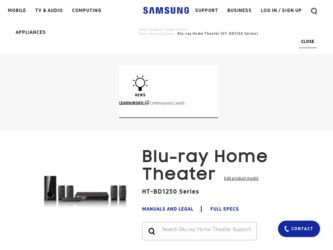
Related Samsung HT-BD1250 Manual Pages
Download the free PDF manual for Samsung HT-BD1250 and other Samsung manuals at ManualOwl.com
Open Source Guide (ENGLISH) - Page 1
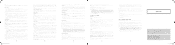
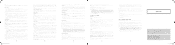
...version of this License issued under Section 6.1. For legal entities, "You" includes any entity which controls, is controlled by, or is under common control with You. For purposes of this definition, "control" means (a) the power...any software, hardware, or device, other than such Participant's Contributor Version, directly..., execute, perform, compile, display, copy, create derivative works of, ...
Open Source Guide (ENGLISH) - Page 2
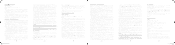
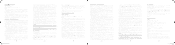
...definition files, plus the scripts used to control compilation and installation of the executable. However, as a ...Software Foundation may publish revised and/or new versions of the General Public License from time to time. Such new versions will be similar in spirit to the present version, but may differ in detail to address new problems or concerns.
Each version is given a distinguishing version...
User Manual - Page 1
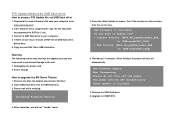
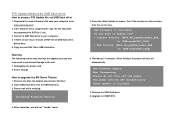
F/W Update Method by USB flash drive
How to prepare F/W Update file via USB flash drive
1. Download the newest firmware file onto your computer from www.samsung.com.
2. If the firmware file is compressed (*.zip), the file should be uncompressed to RUF file (*.ruf).
3. Connect a USB flash drive to your computer. 4. If there are previous versions of RUF file on USB flash drive,
delete them. 5. Copy ...
Open Source Guide (user Manual) (ver.1.0) (English) - Page 1


...request@samsung.com] To obtain accurate open source software using in your product, please mail to us with your model name and serial number.
Samsung Electronics offers to provide source code to requester on CD-ROM ... of three(3) years from the date of the distribution of this product by Samsung Electronics.
You can obtain a copy of the GPL,LGPL and other licenses from, GNU General Public License : ...
User Manual (user Manual) (ver.1.0) (English) - Page 5
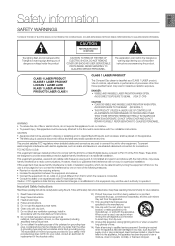
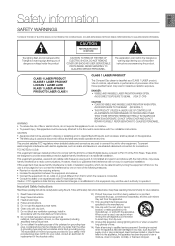
... to other equipment. To prevent electromagnetic interference with electric appliances, such as radios and televisions, use shielded cables and connectors for connections.
FCC NOTE (for U.S.A):
This equipment has been tested and found to comply with the limits for a Class B digital device, pursuant to Part 15 of the FCC Rules. These limits are designed to...
User Manual (user Manual) (ver.1.0) (English) - Page 6
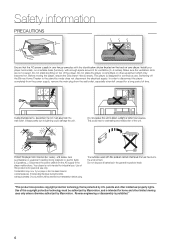
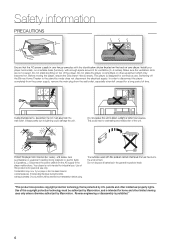
... the AC power supply in your house complies with the identification sticker located on the back of your player. Install your player horizontally, on...Phones
Protect the player from moisture (i.e. vases) , and excess heat (e.g.fireplace) or equipment creating strong magnetic or electric fields (i.e.speakers...). Disconnect the power cable from the AC supply if the player malfunctions. Your player...
User Manual (user Manual) (ver.1.0) (English) - Page 8
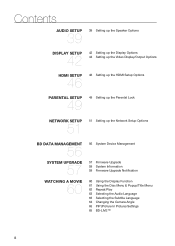
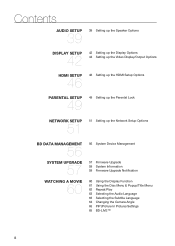
...
AUDIO SETUP
39
39 Setting up the Speaker Options
DISPLAY SETUP
42
42 Setting up the Display Options 44 Setting up the Video Display/Output Options
HDMI SETUP
46
46 Setting up the HDMI Setup Options
PARENTAL SETUP
49
49 Setting up the Parental Lock
NETWORK SETUP
51
51 Setting up the Network Setup Options
BD DATA MANAGEMENT
56
56 System Device Management
SYSTEM UPGRADE
57
57 Firmware...
User Manual (user Manual) (ver.1.0) (English) - Page 15
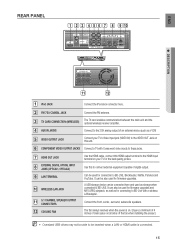
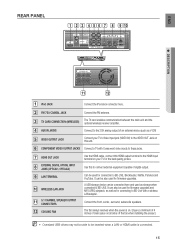
... connecting to BD-Live with a wireless LAN adapter.
Connect the front, center, surround, subwoofer speakers.
The fan always revolves when the power is on. Ensure a minimum of 4 inches of clear space on all sides of the fan when installing the product.
M Oversized USB drives may not be able to be inserted when a LAN or HDMI cable is connected.
15
User Manual (user Manual) (ver.1.0) (English) - Page 30
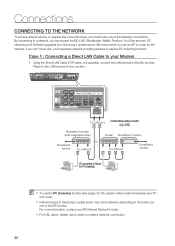
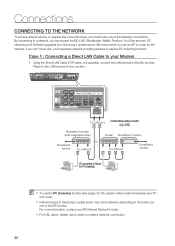
... and Software upgrades from Samsung's update server. We recommend you use an AP or router for the network. If you don't have one, you'll need two network providing services to use the PC streaming function.
Case 1 : Connecting a Direct LAN Cable to your Modem
1. Using the Direct LAN Cable (UTP cable, not supplied), connect the LAN terminal of the Blu-ray Disc Player to the LAN terminal...
User Manual (user Manual) (ver.1.0) (English) - Page 56
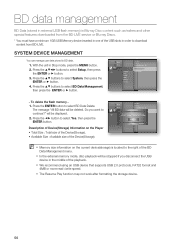
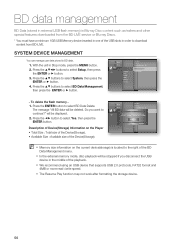
... DEVICE MANAGEMENT
You can manage user data stored in BD data.
1. With the unit in Stop mode, press the MENU button.
Music Photo
Time Zone Clock Set Power On/Off sound : On
2. Press the buttons to select Setup, then press
DVD
Setup System
◄ BD Data Management
►
Language
System Update
the ENTER or ► button.
Audio
Display...
User Manual (user Manual) (ver.1.0) (English) - Page 57


... ENTER or ► button.
Music Photo
Clock Set
Power On/Off sound
: On
BD Data Menagement
DVD
Setup System
◄ System Update
►
Language
Audio
Display
HDMI
5. The player will check the cable or network connection
Network
status automatically. The connection checking window will
Parental
be displayed.
If the upgrade is possible : You will see information on the...
User Manual (user Manual) (ver.1.0) (English) - Page 58


....
Audio Now, Processing...
PDilsepalasye, do not turn off the power. THhDeMpIower will be off automatically
after update is finished. Network
Parental
Do not turn off the player during the System Upgrade, as it may cause the player to not work properly.
You must use a USB Flash Drive to do software upgrades using the USB Host jack. Other USB devices(ex. MP3 player...
User Manual (user Manual) (ver.1.0) (English) - Page 59


...;formSyastitoenm Information
►
Language
Time Zone
Audio
S/W : XXXXCXXloXck Set
Display Loader : XXXXXXX
HDMI Region : A/1 (BPDo/DwVeDr )On/Off sound
: On
Network ESN : XXXBXD Data Management
Parental
System Update
OK
FIRMWARE UPGRADE NOTIFICATION
This popup menu appears when a newer firmware version is available from SAMSUNG's update server than what is currently on the...
User Manual (user Manual) (ver.1.0) (English) - Page 74
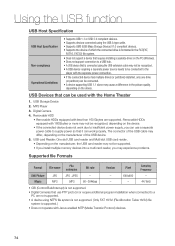
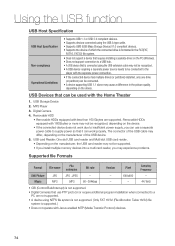
...• If you install multiple memory devices into a multi card reader, you may experience problems.
Supported file Formats
Format
File name
File extension
Bit rate
Version
Pixel
Sampling
Frequency
Still Picture
JPG
JPG .JPEG
-
-
640x480
-
Music
MP3
.MP3
80~384kbps
-
-
44.1kHz
• CBI (Control/Bulk/Interrupt) is not supported. • Digital Cameras that use PTP...
User Manual (user Manual) (ver.1.0) (English) - Page 79


... the connection)
1. Use a router and LAN cable or wireless LAN adapter to connect between the PC and Blu-ray Home Theater.
2. Create a shared folder in the PC and store desired mp3 or jpeg files there. - For more detailed information about setting a shared folder, visit the Samsung website and download the "Setting the shared folder" manual from the Download center.
3. Press the...
User Manual (user Manual) (ver.1.0) (English) - Page 80


... disable the simple file sharing. - For more detailed information, visit the Samsung website and download the "Setting the shared folder" manual from the Download center.
If you experience PC streaming function problems when using a shared folder on the desktop of windows vista, visit the operating system's technical support site to change a setting or change the directory.
80
User Manual (user Manual) (ver.1.0) (English) - Page 93


... the Blu-ray Home Theater.
• Check if your TV supports 480p/720p/1080i/1080p HDMI input resolution.
Abnormal HDMI output screen.
• If random noise appears on the screen, it means that TV does not support HDCP (High-bandwidth Digital Content Protection).
Cannot search for other access points • Check the Proxy is Off(Setup -> Network -> Proxy) using USB wireless
93
User Manual (user Manual) (ver.1.0) (English) - Page 97
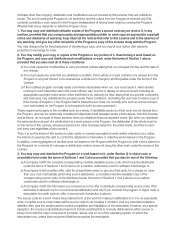
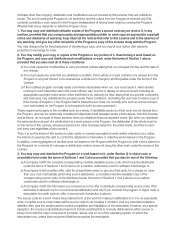
...ordinary way, to print or display an announcement including an appropriate...storage or distribution medium does not bring the other work under the scope of this License.
3. You may copy...copy of the corresponding source code, to be distributed under the terms of Sections 1 and 2 above on a medium customarily used for software...the scripts used to control compilation and installation of the executable. ...
User Manual (user Manual) (ver.1.0) (English) - Page 101
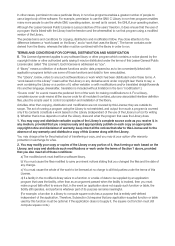
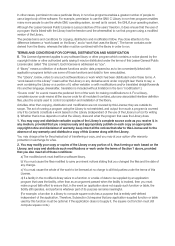
...modified version of the Library.
The precise terms and conditions for copying, distribution and modi... licensee is addressed as "you".
A "library" means a collection of software functions and/...scripts used to control compilation and installation of the library.
Activities other than copying, distribution and...example, a function in a library to compute square roots has a purpose that is entirely...
User Manual (user Manual) (ver.1.0) (English) - Page 106


... ninety (90) days, whichever is longer.
SAMSUNG's obligations with respect to software products distributed by SAMSUNG under the SAMSUNG brand name are set forth in the applicable end user license agreement. Non-SAMSUNG hardware and software products, if provided, are on an "AS IS" basis. Non-SAMSUNG manufacturers, suppliers, publishers, and service providers may provide their own warranties.
This...

