Samsung HT-C6730W driver and firmware
Drivers and firmware downloads for this Samsung item


Related Samsung HT-C6730W Manual Pages
Download the free PDF manual for Samsung HT-C6730W and other Samsung manuals at ManualOwl.com
User Manual (user Manual) (ver.2.0) (English) - Page 6


...
45
NETWORK SERVICES
57
OTHER INFORMATION
63
43 General
43
Background
43
Energy Saving
43
Front Display
43
Power On/Off Sound
43
Light Effect
44 Support
44
Software Upgrade
44
Contact Samsung
45 ... Back a USB Storage Device 54 Listening to Radio 55 Simple Playback of Internet Radio (Pandora) 55 Using an iPod
57 Using Internet@TV 61 BD-LIVE™ 61 Software Upgrade Notifi...
User Manual (user Manual) (ver.2.0) (English) - Page 14
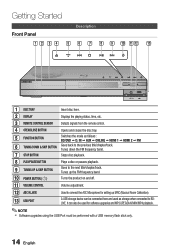
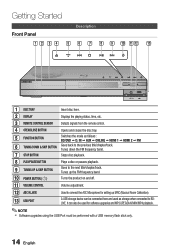
... band.
10 POWER BUTTON ( )
Turns the product on and off.
11 VOLUME CONTROL
Volume adjustment.
12 ASC IN JACK
Used to connect the ASC Microphone for setting up MRC (Musical Room Calibration).
13 USB PORT
A USB storage device can be connected here and used as storage when connected to BDLIVE. It can also be used for software upgrades and MP3/JPEG...
User Manual (user Manual) (ver.2.0) (English) - Page 15
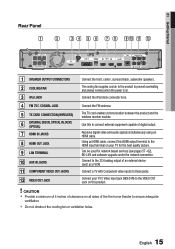
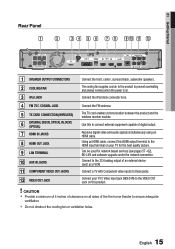
...the wireless receiver module.
Use this to connect external equipment capable of digital output.
Receives digital video and audio signals simultaneously using an HDMI cable. Using an HDMI cable, connect this HDMI output terminal to the HDMI input terminal on your TV for the best quality picture. Can be used for network based services (see pages 57~62), BD-LIVE and software upgrade under the network...
User Manual (user Manual) (ver.2.0) (English) - Page 27
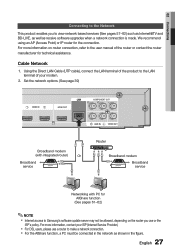
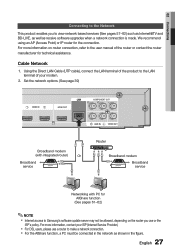
... of the product to the LAN terminal of your modem.
2. Set the network options. (See page 39)
HDMI IN
HDMI OUT
LAN
COMPONENT OUT Y
VIDEO OUT
Broadband modem
(with integrated router)
Or
Broadband service
Router
Broadband modem Broadband service
Networking with PC for AllShare function (See pages 61~62)
✎ NOTE
Internet access to Samsung's software update server may not be...
User Manual (user Manual) (ver.2.0) (English) - Page 30
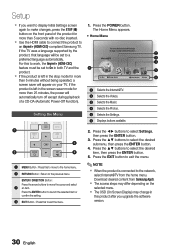
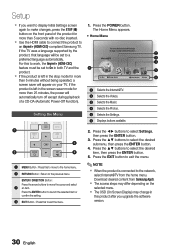
... button to exit the menu.
✎ NOTE
When the product is connected to the network,
select Internet@TV from the home menu. Download desired content from Samsung AppS.
The access steps may differ depending on the
selected menu.
The OSD (On Screen Display) may change in
this product after you upgrade the software version.
30 English
User Manual (user Manual) (ver.2.0) (English) - Page 43
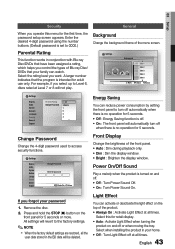
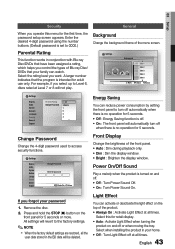
....
Change Password
Change the 4-digit password used to access security functions.
Settings
Display Audio System Network Language Security General Support
Change Password Enter the password
Enter Pin r Return
Front Display
Change the brightness of the front panel. • Auto : Dim during playback only. • Dim : Dim the display window. • Bright : Brighten the display window.
Power On...
User Manual (user Manual) (ver.2.0) (English) - Page 44


... or additional services. You can check the current software version, upgrade on the Internet and set the Auto upgrade notification. If the product is properly connected to the network by cable or wirelessly, the product will automatically connect to our website each time it is turned on and download update files if any valid upgrade exists.
Settings
Display
Software Upgrade
Audio...
User Manual (user Manual) (ver.2.0) (English) - Page 57
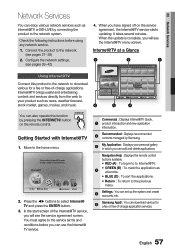
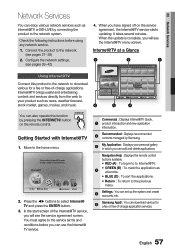
...by Date 1/3
Samsung AppS Settings a Login b Mark as Favorite d Sort by 'Return
6
5
4
You can also operate this function by pressing the INTERNET@ button on the remote control.
INTERNET@
Getting Started with Internet@TV
1. Move to the home menu.
Please activate Interninteertne@t raTdioV serviYcoueTube to enjoy a variety of Internet Services.
No Disc a Change Device
d View Devices " Enter...
User Manual (user Manual) (ver.2.0) (English) - Page 58


... the Internet@TV
service, visit the web site of the applicable service provider.
The services provided are subject to change,
depending on the Internet@TV service provider.
The Internet@TV service contents may differ
according to the firmware version.
Pay to play DivX contents with copy protection
can only be played using HDMI cable. If you connect your player to...
User Manual (user Manual) (ver.2.0) (English) - Page 60
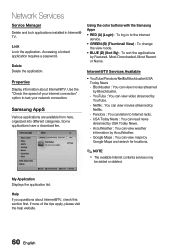
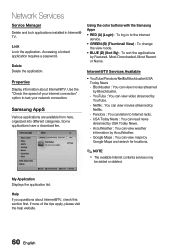
Network Services
Service Manager Delete and lock applications installed in Internet@ TV.
Lock Lock the application. Accessing a locked application requires a password.
Delete Delete the application.
Properties
Display information about Internet@TV. Use the "Check the speed of your internet connection" option to test your network connection.
Samsung AppS
Various applications are available from ...
User Manual (user Manual) (ver.2.0) (English) - Page 61
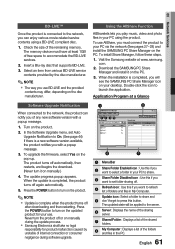
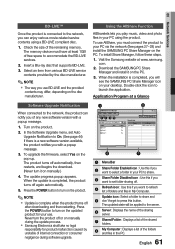
...POWER button to turn on the updated product for your use. Never turn the product off or on manually during the update process.
Samsung Electronics shall take no legal
responsibility for product malfunction caused by unstable of internet connection or consumer negligence during software upgrade.
1
SAMSUNG PC Share Manager File Share Server Help
2345
My Computer
C: Document and settings...
User Manual (user Manual) (ver.2.0) (English) - Page 64
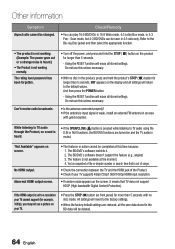
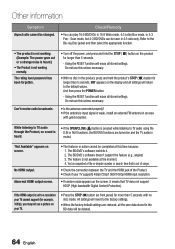
...; Check the connection between the TV and the HDMI jack of the Product. • Check if your TV supports 480p/720p/1080i/1080p HDMI input resolution.
• If random noise appears on the screen, it means that TV does not support HDCP (High-bandwidth Digital Content Protection).
If the HDMI output is set to a resolution your TV cannot support (for example, 1080p), you may...
User Manual (user Manual) (ver.2.0) (English) - Page 66
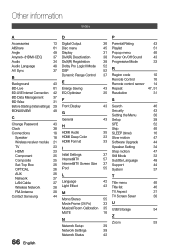
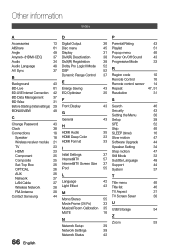
... receiver module 21 HDMI Format
33 Software Upgrade
44
TV HDMI Component Composite Set-Top Box OPTICAL
23 I
Speaker Setting
34
23
Step motion
47
25 Initial Settings
37 Still Mode
33
25 Internet@TV
57 Subtitle Language
48
26 Internet@TV Screen Size 37 Support
44
26 iPod
55 System
37
AUX Network
26 L 27
T
LAN Cable
27 Language
42 Title menu
46
Wireless Network
28 Light...
User Manual (user Manual) (ver.2.0) (English) - Page 69
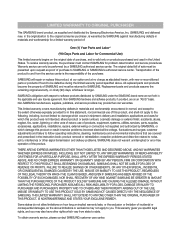
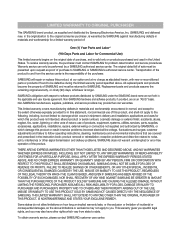
... ninety (90) days, whichever is longer.
SAMSUNG's obligations with respect to software products distributed by SAMSUNG under the SAMSUNG brand name are set forth in the applicable end user license agreement. Non-SAMSUNG hardware and software products, if provided, are on an "AS IS" basis. Non-SAMSUNG manufacturers, suppliers, publishers, and service providers may provide their own warranties.
This...
User Manual (user Manual) (ver.1.0) (English) - Page 13
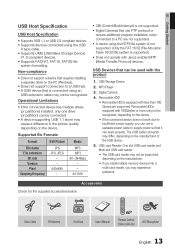
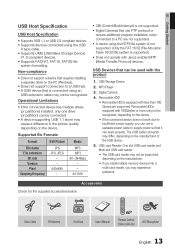
... multi-card reader, you may experience problems.
Accessories Check for the supplied accessories below.
POWER
FUNCTION TV SOURCE
BD RECEIVER/TV
SLEEP
1 23
4 56
78
FULL SCREEN 0
9 REPEAT
MUTE
VOL
TUNING
SFE MODE
/CH
DISC MENU TOOLS
MENU
TITLE MENU POPUP
INFO
RETURN
A
B
INTERNET@
EXIT
TUNER MEMORY
C
MO/ST D
DSP
Video Cable
FM Antenna
iPod Dock
User's Manual
Remote Control...
User Manual (user Manual) (ver.1.0) (English) - Page 15
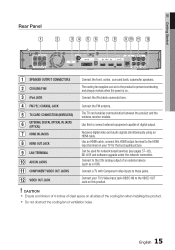
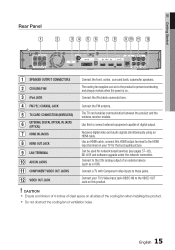
... the wireless receiver module.
Use this to connect external equipment capable of digital output.
Receives digital video and audio signals simultaneously using an HDMI cable. Use an HDMI cable, connect this HDMI output terminal to the HDMI input terminal on your TV for the best quality picture. Can be used for network based services (see pages 57~62), BD-LIVE and software upgrade under the network...
User Manual (user Manual) (ver.1.0) (English) - Page 27
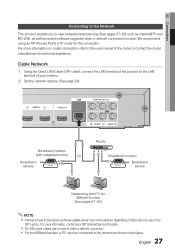
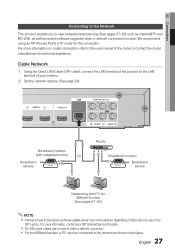
... of the product to the LAN terminal of your modem.
2. Set the network options. (See page 39)
HDMI IN
HDMI OUT
LAN
COMPONENT OUT Y
VIDEO OUT
Broadband modem
(with integrated router)
Or
Broadband service
Router
Broadband modem Broadband service
Networking with PC for AllShare function (See pages 61~62)
✎ NOTE
Internet access to Samsung's software update server may not be...
User Manual (user Manual) (ver.1.0) (English) - Page 30
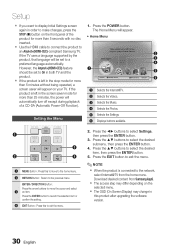
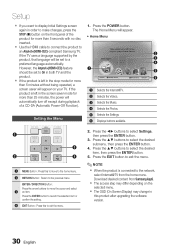
... EXIT button to exit the menu.
✎ NOTE
When the product is connected to the network,
select Internet@TV from the home menu. Download desired content from Samsung AppS.
The access step may differ depending on the
selected menu.
The OSD (On Screen Display) may change in
this product after upgrading the software version.
30 English
User Manual (user Manual) (ver.1.0) (English) - Page 44


... or additional services. You can check the current software version, upgrade by internet and set the Auto upgrade notification. If the product is properly connected to the network by cable or wirelessly, the product will automatically connect to our website each time it is turned on and download update files if any valid upgrade exists.
Settings
Display
Software Upgrade
Audio...
User Manual (user Manual) (ver.1.0) (English) - Page 61
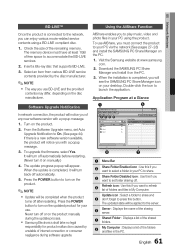
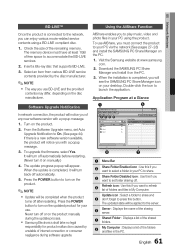
...
turns off after restarting. Press the POWER button to turn on the updated product for your use. Never turn off or on the product manually during the update process.
Samsung Electronics shall take no legal
responsibility for product malfunction caused by unstable of internet connection or consumer negligence during software upgrade.
AllShare enables you to play music...
