Samsung HT-D5300 driver and firmware
Drivers and firmware downloads for this Samsung item


Related Samsung HT-D5300 Manual Pages
Download the free PDF manual for Samsung HT-D5300 and other Samsung manuals at ManualOwl.com
User Manual (user Manual) (ver.1.0) (English) - Page 2
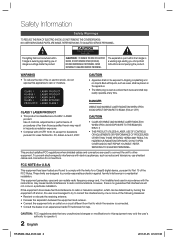
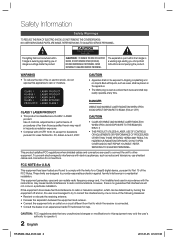
...SERVICEABLE PARTS INSIDE. REFER SERVICING TO QUALIFIED SERVICE PERSONNEL.
The explanation point within the triangle is a warning sign alerting you of important instructions...Use of controls, adjustments...televisions, use shielded cables and connectors for connections.
FCC NOTE (for U.S.A)
This equipment has been tested and found to comply with the limits for a Class B digital device.../TV technician...
User Manual (user Manual) (ver.1.0) (English) - Page 3
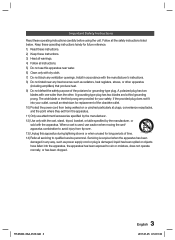
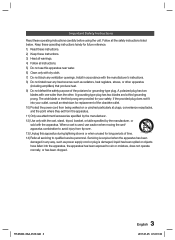
...openings. Install in accordance with the manufacturer's instructions. 8) Do not install near ...service personnel. Servicing is required when the apparatus has been damaged in any way, such as power supply cord or plug is damaged, liquid has been spilled or objects have fallen into the apparatus, the apparatus has been exposed to rain or moisture, does not operate normally, or has been dropped.
HT...
User Manual (user Manual) (ver.1.0) (English) - Page 4
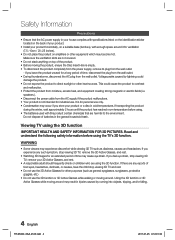
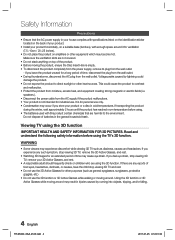
...power supply in your house complies with specifications listed on the identification sticker located on the back of your product.
• Install... fields (i.e.
speakers.). • Disconnect the power cable from the AC supply if the product malfunctions. &#...or nausea, have the child stop viewing 3D TV and rest.
• Do not use the ...HT-D5300_XAA_0125.indd 4
2011-01-25 12:01:30
User Manual (user Manual) (ver.1.0) (English) - Page 5
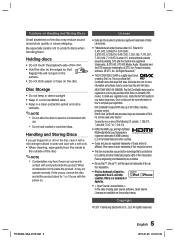
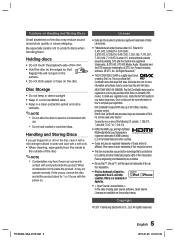
...-HD, DTS-HD Master Audio | Essential and the DTS logos are trademarks of DTS, Inc. Product includes software. © DTS, Inc. All Rights Reserved."
• "ABOUT DIVX VIDEO: DivX® is a digital video format created by DivX, Inc. This is an official DivX Certified® device that plays DivX video...
User Manual (user Manual) (ver.1.0) (English) - Page 7


... FUNCTIONS
46
NETWORK SERVICES
60
OTHER INFORMATION
70
43 Security
43
BD Parental Rating
43
DVD Parental Rating
43
Change Password
43 General
43
Front Display
43
Network Remote Control
44 Support
44
Software Upgrade
45
Contact Samsung
46 Playing a Disc 46 Using the Disc menu / Title menu / Popup menu 47 Using the Search and Skip Functions 48 Slow Motion Play...
User Manual (user Manual) (ver.1.0) (English) - Page 15
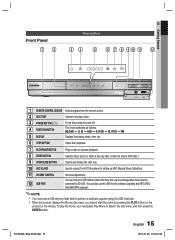
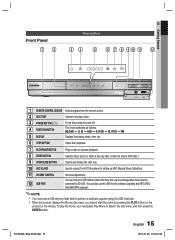
...
Used to connect the ASC Microphone for setting up MRC (Musical Room Calibration).
11 VOLUME CONTROL 12 USB PORT
Volume adjustment.
You can connect a USB memory flash stick here and use it as storage when the product is. connected to BD-LIVE. You can also use the USB Host for software upgrades and MP3/JPEG/ DivX/MKV/MP4 playback...
User Manual (user Manual) (ver.1.0) (English) - Page 16


... for network based services (see pages 60~67), BD-LIVE and software upgrade with a wireless LAN adapter.
Connect the iPod dock connector here.
Connect to the Digital Optical out jack of an external device using a Digital Optical cable. Use an HDMI cable, connect this HDMI output terminal to the HDMI input terminal on your TV for the best quality picture.
Connect the FM antenna.
The TX card enables...
User Manual (user Manual) (ver.1.0) (English) - Page 26
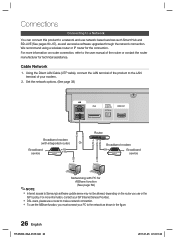
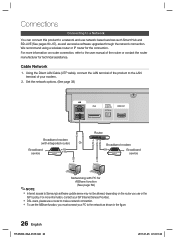
...the product to the LAN terminal of your modem.
2. Set the network options. (See page 38)
LAN iPod
WIRELESS LAN
DIGITAL AUDIO IN
OPTICAL
HDMI OUT
Broadband modem
(with integrated router)
Or
Broadband service
Router
Broadband modem Broadband service
Networking with PC for
AllShare function
✎ NOTE
(See page 69)
Internet access to Samsung's software update server may not be...
User Manual (user Manual) (ver.1.0) (English) - Page 29
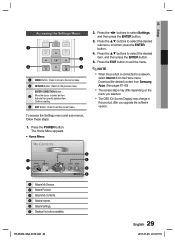
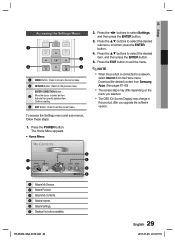
... Internet from the Home menu. Download the desired content from Samsung Apps. (See pages 67~69)
The access steps may differ depending on the
menu you selected.
The OSD (On Screen Display) may change in
this product after you upgrade the software version.
To access the Settings menu and sub-menus, follow these steps:
1. Press the POWER...
User Manual (user Manual) (ver.1.0) (English) - Page 43


... display window. • Bright : Brighten the display window.
✎ NOTE
You cannot change the brighness of the
Power button and the Function button.
Network Remote Control
The Network Remote Control function lets you control your Blu-ray Home Theater from a remote device such as a smart phone through a wireless connection to your local area network. To use the Network Remote Control...
User Manual (user Manual) (ver.1.0) (English) - Page 44


... or deny remote control of the product. Select Allow.
7. Follow the instructions that came with the application to control the product.
Support
Software Upgrade
The Software Upgrade menu allows you to upgrade the product's software for performance improvements or additional services. You can upgrade in four ways:
• By Internet • By USB • By Disc • By Downloaded (File) The...
User Manual (user Manual) (ver.1.0) (English) - Page 45


... with the power off. If it downloads new upgrade software, the product will ask you if you want to install it when you turn the product on.
✎ NOTE
To use the Download in Standby Mode
function, your product must be connected to the Internet.
Contact Samsung
Provides contact information for assistance with your product.
HT-D5300_XAA_0125.indd...
User Manual (user Manual) (ver.1.0) (English) - Page 58
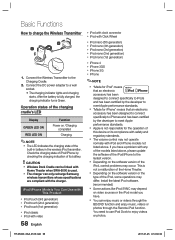
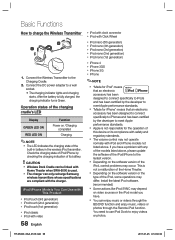
... models listed above, please update the software of the iPod/iPhone to the lastest version.
Depending on the software version of the
iPod, control problems may occur. This is not a malfunction of the Home Theater.
Depending on the software version or the
type of the iPod, some operations may differ. Install the latest iPod software. (recommended)
Some...
User Manual (user Manual) (ver.1.0) (English) - Page 60


... seconds to appear.
6. The Service Update screen appears and installs a number of services and applications. When done, it closes. The applications and services downloaded are displayed on the Smart Hub screen. ...Function My Devices
Internet Settings
c Safely Remove USB d PBC(WPS)
2. Press the ◄► buttons to select Internet, and press the ENTER button.
60 English
HT-D5300_XAA_0125.indd...
User Manual (user Manual) (ver.1.0) (English) - Page 64
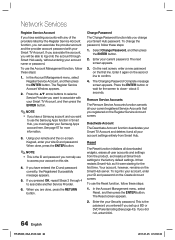
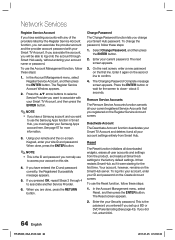
... all your current registered Service Accounts that you registered on the Register Service Account screen.
Deactivate Account
The Deactivate Account function deactivates your Smart TV Account and deletes it and all your account settings entirely from Smart Hub.
Reset
The Reset function initializes all downloaded widgets, erases all user accounts and settings from the product, and...
User Manual (user Manual) (ver.1.0) (English) - Page 65
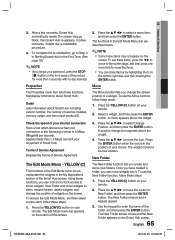
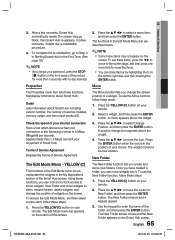
... Properties menu item lists three functions that display information about Smart Hub :
Detail Lists information about Smart Hub including version number, the number of services installed, memory usage, and the unique product ID.
Check the speed of your internet connection Runs a test which shows how fast your connection to the Samsung's server is in Mbps (Megabits per...
User Manual (user Manual) (ver.1.0) (English) - Page 67
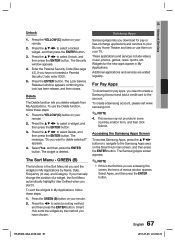
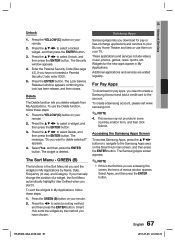
... TV. These applications and services include videos, music, photos, games, news, sports, etc. Widgets for the new apps appear in My Applications. Additional applications and services are added regularly.
For Pay Apps
To download for pay apps, you need to create a Samsung Account and add a credit card to the account. To create a Samsung account, please visit www. samsung...
User Manual (user Manual) (ver.1.0) (English) - Page 69
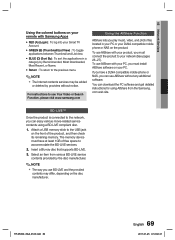
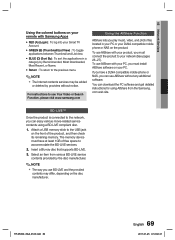
... mobile phone or NAS, you can use AllShare without any additional software.
You can download the PC software and get detailed instructions for using AllShare from the Samsung. com web site.
BD-LIVE™
Once the product is connected to the network, you can enjoy various movie-related service contents using a BD-LIVE compliant disc.
1. Attach a USB memory stick to the USB...
User Manual (user Manual) (ver.1.0) (English) - Page 71
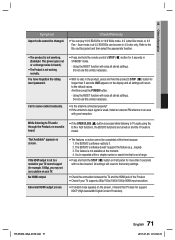
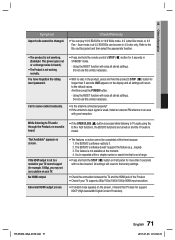
... TV audio is muted.
"Not Available" appears on screen.
If the HDMI output is set to a resolution your TV cannot support (for example, 1080p), you may not see a picture on your TV. No HDMI output.
Abnormal HDMI output screen.
• The features or action cannot be completed at this time because: 1. The BD/DVD's software restricts it. 2. The BD/DVD's software doesn't support...
User Manual (user Manual) (ver.1.0) (English) - Page 76
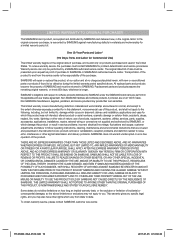
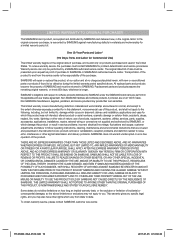
... ninety (90) days, whichever is longer.
SAMSUNG's obligations with respect to software products distributed by SAMSUNG under the SAMSUNG brand name are set forth in the applicable end user license agreement. Non-SAMSUNG hardware and software products, if provided, are on an "AS IS" basis. Non-SAMSUNG manufacturers, suppliers, publishers, and service providers may provide their own warranties.
This...
