Samsung HT-C550 driver and firmware
Drivers and firmware downloads for this Samsung item


Related Samsung HT-C550 Manual Pages
Download the free PDF manual for Samsung HT-C550 and other Samsung manuals at ManualOwl.com
User Manual (user Manual) (ver.1.0) (English) - Page 2
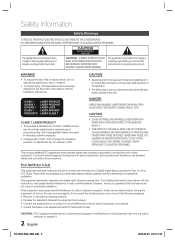
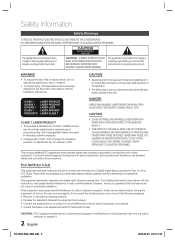
... installation instructions....controls...televisions, use shielded cables and connectors for connections.
FCC NOTE (for U.S.A)
This equipment has been tested and found to comply with the limits for a Class B digital device...TV technician for help.
CAUTION : FCC regulations state that any unauthorized changes or modifications to this equipment may void the user's authority to operate it.
2 English
HT-C550...
User Manual (user Manual) (ver.1.0) (English) - Page 3
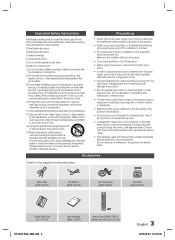
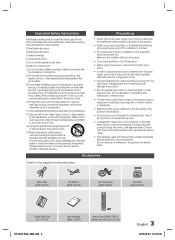
...)
User's Manual (AH68-02269R)
ASC microphone (AH30-00099A)
POWER
FUNCTION TV SOURCE
DVD RECEIVER/TV
SLEEP
㪈 㪉㪊
㪋 㪌㪍
㪎 㪏㪐 DSP /EQ
㪇
MUTE
VOL
REPEAT
TUNING /CH
DISC MENU
MENU
TITLE MENU
TOOLS
INFO
RETURN
EXIT
TUNER MEMORY MO/ST CD RIPPING
A
B
C
D
DIMMER
S . VOL
AUDIO UPSCALE P .BASS
Remote Control (AH59...
User Manual (user Manual) (ver.1.0) (English) - Page 4


... your product directly to your TV, not to a VCR. Connecting to a VCR results in a distorted picture from copy-protected DVD discs.
• "This item incorporates copy protection technology that is protected by U.S. patents and other intellectual property rights of Rovi Corporation. Reverse engineering and disassembly are prohibited."
4 English
HT-C550-XAA_0504.indd 4
2010-05-04...
User Manual (user Manual) (ver.1.0) (English) - Page 9


...Software updates for incompatible formats are not supported. (Example : QPEL, GMC, resolutions higher than 800 x 600 pixels, etc.)
• If a DVD-R/-RW disc has not been recorded properly in DVD Video format, it will not be playable.
DivX (Digital internet... by DivX Networks, Inc., a DivX file created by the user might not play.
9 English
HT-C550-XAA_0504.indd 9
2010-05-04 10:11:...
User Manual (user Manual) (ver.1.0) (English) - Page 10


... directly to the product's USB port. Connecting through another cable may raise problems with USB compatibility.
7) Inserting more than one memory device to a multi-card reader may not operate properly.
8) PTP protocol for digital camera is not supported. 9) Do not disconnect USB device during a
"Reading" process. 10) Bigger the image resolution, the longer the delay
to displaying. 11) DRM applied...
User Manual (user Manual) (ver.1.0) (English) - Page 14
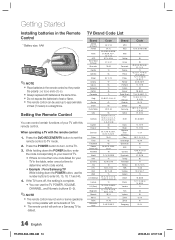
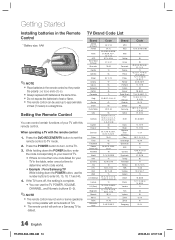
...TV turns off, the setting is complete. • You can use the TV POWER, VOLUME, CHANNEL, and Numeric buttons (0~9).
✎ NOTE
The remote control may not work or some operations
may not be possible with some brands of TVs.
The remote control will work on a Samsung TV by
default.
TV...,
54, 60, 64 18
40 03 58, 79 01 03, 54
14 English
HT-C550-XAA_0504.indd 14
2010-05-04 10:11:49
User Manual (user Manual) (ver.1.0) (English) - Page 15


...installing the product, be sure to turn off the power and disconnect the power cord.
Connecting the Speakers
Position of the product
Place it on a stand or cabinet shelf, or under the
SW
TV... a speaker near your TV set, screen color may be distorted because of the magnetic field
generated by the speaker. If this occurs, place the speaker away from your TV set.
HT-C550-XAA_0504.indd 15
15...
User Manual (user Manual) (ver.1.0) (English) - Page 16


... (5×15): 4EA
FRONT SPEAKER
REAR SPEAKER
HT-C555
SUBWOOFER
FRONT (L) (R)
STAND
SCREW (4×20): 16EA
CENTER
¨
CENTER SPEAKER
REAR
STAND BASE
SUBWOOFER SPEAKER CABLE
FRONT/REAR SPEAKERS
✎ NOTE
Refer to page 18 to install the Speakers on the Tallboy Stand.
16 English
HT-C550-XAA_0529.indd 16
SUBWOOFER 2010-05-29...
User Manual (user Manual) (ver.1.0) (English) - Page 17


... STAND BASE SUBWOOFER CABLE
HT-C655W (L) (R)
SCREW (5×15): 4EA
FRONT
REAR
SPEAKER SPEAKER
HT-C655W
SUBWOOFER
FRONT (L) (R)
STAND
SCREW (4×20): 16EA
CENTER
¨
CENTER SPEAKER
REAR
STAND BASE
SUBWOOFER
SPEAKER CABLE
FRONT
REAR
SPEAKER SPEAKER
✎ NOTE
Refer to page 18 to install the Speakers on the Tallboy Stand.
HT-C550-XAA_0529.indd 17...
User Manual (user Manual) (ver.1.0) (English) - Page 18


...torque screwdriver, be careful not to put
excessive force. Otherwise, it runs idle or can be damaged. (torque screw-
driver- below 15 kg.f.cm)
3. Connect the upper Speaker to the assembled Stand.
3
4. Insert another large screw (5*15... This is the appearance after the speaker is installed. Follow this steps
5
to install other speaker.
18 English
HT-C550-XAA_0607.indd 18
2010-06-07 11:58:19
User Manual (user Manual) (ver.1.0) (English) - Page 27


...; If Component or Composite is connected, the
resolution supports only 480i.
1080P may not appear depending on TV.
HDMI Format
You can optimize the color setting from the HDMI output. Select a connected device Type. • TV : Select if connected to a TV via HDMI. • Monitor : Select if connected to a Monitor via HDMI.
HT-C550-XAA_0607.indd 27
27 English
2010-06-07...
User Manual (user Manual) (ver.1.0) (English) - Page 29


... button.
ASC (Auto Sound Calibration) Setting
By setting the Auto Sound Calibration(ASC) function just once when you relocate or install the product, you can have the ...set
between 00 and 15mSEC.
The Center channel is only adjustable on 5.1
channel discs.
L: Front Speaker (L) R: Front Speaker (R) C: Center Speaker
SW: Subwoofer SL: Rear Speaker (L) SR: Rear Speaker (R)
29 English
HT-C550...
User Manual (user Manual) (ver.1.0) (English) - Page 49
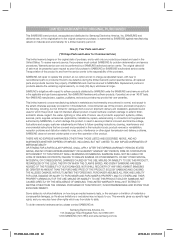
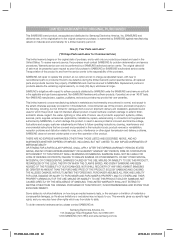
... specific legal rights, and you may also have other rights which vary from state to state.
To obtain warranty hardware service, please contact SAMSUNG at:
Samsung Electronics America, Inc. 105 Challenger Road Ridgefield Park, NJ 07660-0511 1-800-SAMSUNG (726-7864) and www.samsung.com/us
HT-C550-XAA_0504.indd 49
2010-05-04 10:12:51
User Manual (user Manual) (ver.1.0) (Korean) - Page 49
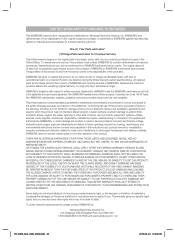
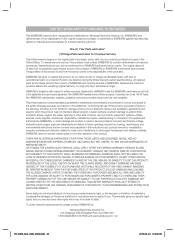
... specific legal rights, and you may also have other rights which vary from state to state.
To obtain warranty hardware service, please contact SAMSUNG at:
Samsung Electronics America, Inc. 105 Challenger Road Ridgefield Park, NJ 07660-0511 1-800-SAMSUNG (726-7864) and www.samsung.com / us
HT-C550-XAA_KOR-0504.indd 49
2010-05-04 5:22:39
User Manual (user Manual) (ver.1.0) (English) - Page 9
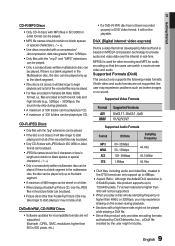
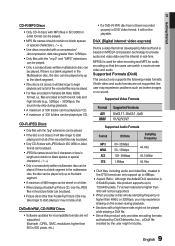
... all.
DVD±R/±RW, CD-R/RW Discs
• Software updates for incompatible formats are not supported. (Example : QPEL, GMC, resolutions higher than 800 x 600 pixels, etc.)
• If a DVD-R/-RW disc has not been recorded properly in DVD Video format, it will not be playable.
DivX (Digital internet video express)
DivX is a video file format...
User Manual (user Manual) (ver.1.0) (English) - Page 10
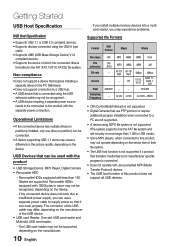
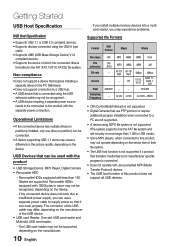
...a separate power cable to supply power so that it can work properly. The connector of the USB cable may differ, depending on the manufacturer of the USB device.
• USB card Reader: One slot USB card reader and Multi slot USB card reader. - The USB card reader may not be supported, depending on the manufacturer.
10 English
- If you install multiple memory devices into a multi card reader, you...
User Manual - Page 1
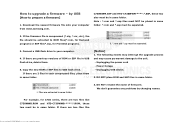
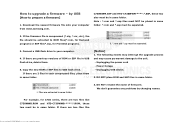
... versions of ROM or SSP file in USB flash drive, delete them.
5. Copy the new ROM or SSP files to USB flash drive. If there are 2 files in each compressed files, place them
in same folder.
[Notice]
1. The following events may interrupt the upgrade process and may cause permanent damage to the unit. - Unplugging the power cord - Power Outage - Unplugging USB device.
2. DO NOT place ROM...
User Manual - Page 2
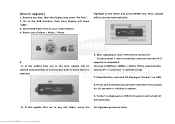
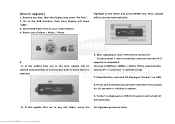
....
6. After updating is done, HTS will be turned off. It takes about 1 min to complete, and auto-turned off if
upgrade is completed. (In case of MPEG(~~WWB~~.ROM), HTS is automatically turned off -> turned on -> opened a tray)
7. Close the door and wait till displayed "No disc" on OSD.
8. Press and hold Stop key(remote-controller/front panel...
User Manual - Page 3
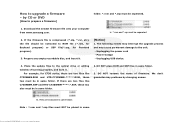
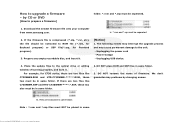
... to ROM file (*.rom, for Backend program) or SSP file(*.ssp, for Frontend program).
3. Prepare any empty recordable disc, and insert it.
[Notice]
1. The following events may interrupt the upgrade process and may cause permanent damage to the unit. - Unplugging the power cord - Power Outage - Unplugging USB device.
4. Place the update files to the optical drive or editing window of burning...
User Manual - Page 5
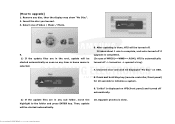
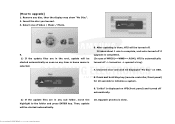
....
6. After updating is done, HTS will be turned off. It takes about 1 min to complete, and auto-turned off if
upgrade is completed. (In case of MPEG(~~WWB~~.ROM), HTS is automatically turned off -> turned on -> opened a tray)
7. Close the door and wait till displayed "No disc" on OSD.
8. Press and hold Stop key(remote-controller/front panel...
