Samsung HT BD8200 - Sound Bar Home Theater System driver and firmware
Drivers and firmware downloads for this Samsung item

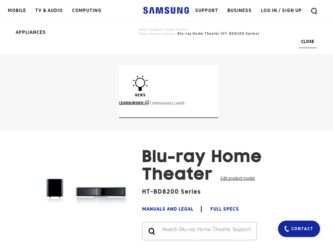
Related Samsung HT BD8200 Manual Pages
Download the free PDF manual for Samsung HT BD8200 and other Samsung manuals at ManualOwl.com
Open Source Guide (KOREAN) - Page 1
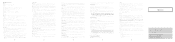
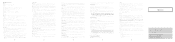
... well as engine internals, design issues, specific licenses, porting, etc. Our home page can be found at http://www.freetype.org
11
Open Source
To send inquiries and requests for questions regarding open sources, contact Samsung via Email (vdswmanager@samsung.com). This product uses some software programs which are distributed under the Independent JPEG Group...
Open Source Guide (KOREAN) - Page 2
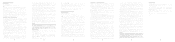
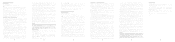
...definition files, plus the scripts used to control compilation and installation of the executable. However, as a ...Software Foundation may publish revised and/or new versions of the General Public License from time to time. Such new versions will be similar in spirit to the present version, but may differ in detail to address new problems or concerns.
Each version is given a distinguishing version...
Setting the shared folder (ENGLISH) - Page 1
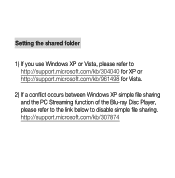
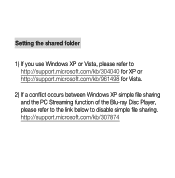
Setting the shared folder
1) If you use Windows XP or Vista, please refer to http://support.microsoft.com/kb/304040 for XP or http://support.microsoft.com/kb/961498 for Vista.
2) If a conflict occurs between Windows XP simple file sharing and the PC Streaming function of the Blu-ray Disc Player, please refer to the link below to disable simple file sharing. http://support.microsoft.com/kb/307874
User Manual (ENGLISH) - Page 5


... to other equipment. To prevent electromagnetic interference with electric appliances, such as radios and televisions, use shielded cables and connectors for connections.
FCC NOTE (for U.S.A):
This equipment has been tested and found to comply with the limits for a Class B digital device, pursuant to Part 15 of the FCC Rules. These limits are designed to...
User Manual (ENGLISH) - Page 6


... which may become hot. Before moving the player, ensure the Disc Insert slot is empty. This player is designed for continuous use. Switching off the Blu-ray Home Theater to the stand-by mode does not disconnect the electrical supply. In order to disconnect the player completely from the power supply, remove the main plug from...
User Manual (ENGLISH) - Page 7


... 15 Rear Panel
REMOTE CONTROL
16
CONNECTIONS
20
BASIC FUNCTIONS OF YOUR BLU-RAY HOME THEATER
31
SYSTEM SETUP
35
LANGUAGE SETUP
36
16 Tour of the Remote Control 18 Setting the Remote Control
20 Connecting the Wireless Subwoofer 21 Installing the Cradle Stand 21 Installing the Wall Mount 22 Connecting the Video Out to Your TV 24 Connecting an iPod 26 Connecting Audio from External
Components...
User Manual (ENGLISH) - Page 15


...;rmware upgrades.
A USB storage device can be connected here and used as storage when connected to BD-LIVE. It can also be used for firmware upgrades and MP3/JPEG/DivX/MKV/MP4 playback, as well as for connecting to BD-Live with a wireless LAN adapter.
Using an HDMI cable, connect this HDMI output terminal to the HDMI input terminal on your TV for...
User Manual (ENGLISH) - Page 17


...; REMOTE CONTROL
1 POWER button 2 BD RECEIVER button 3 TV button 4 Number (0~9) buttons 5 AUDIO button 6 STEP button 7 Tuning Preset/CD Skip buttons
PLAY button
8
STOP button
SEARCH buttons
9 VOLUME button
10 V-SOUND button
11 MENU button
12 Cursor/ENTER button
13 INFO button
14
COLOR Buttons : RED(A), GREEN (B), YELLOW(C), BLUE(D)
15 POPUP MENU, TITLE MENU button
16 TUNER MEMORY...
User Manual (ENGLISH) - Page 20


... the main unit is powered off, the wireless subwoofer will be in the standby mode and the
STANDBY LED on the upper side will blink. ▪ If you use a device such as a microwave oven, wireless LAN Card, Bluetooth equipment, or any
other device that uses the same frequency (2.4GHz) near the system, some sound interruption may be heard due...
User Manual (ENGLISH) - Page 28
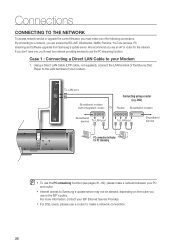
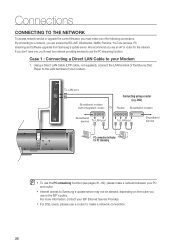
... services, PC streaming and Software upgrades from Samsung's update server. We recommend you use an AP or router for the network. If you don't have one, you'll need two network providing services to use the PC streaming function.
Case 1 : Connecting a Direct LAN Cable to your Modem
1. Using a Direct LAN Cable (UTP cable, not supplied), connect the LAN terminal of the Blu-ray Disc Player to the LAN...
User Manual (ENGLISH) - Page 54


..., press the MENU button.
Music Photo
Time Zone Clock Set Power On/Off sound : On
2. Press the buttons to select Setup, then press
DVD
Setup System
◄ BD Data Management
Language
System Update
►
the ENTER or ► button.
Audio Display
3. Press the ▲▼ buttons to select System, then press the
HDMI Network
ENTER or ► button.
Parental
4. Press the ▲...
User Manual (ENGLISH) - Page 55


ENG
● SYSTEM UPGRADE
System upgrade
Samsung may offer upgrades to your Blu-ray Home Theater's firmware in the future. To upgrade this firmware you must : 1. Go to samsung.com and refer to the 'SUPPORT' page to download the latest firmware.
You can use a CD-R or a USB flash drive to perform the firmware upgrade. For more information, see "Upgrade Manual" at ...
User Manual (ENGLISH) - Page 56


.... Audio SeNtuopw, Processing... Please, do not turn off the power. TDhisepplaoywSeetruwp ill be off automatically HDMI aSfetteurpupdate is finished.
Network Setup
Parental
Do not turn off the player during the System Upgrade, as it may cause the player to not work properly.
You must use a USB Flash Drive to do software upgrades using the USB Host jack. Other USB devices...
User Manual (ENGLISH) - Page 57


...
Audio SetuSp/W : XXXXXCXloXck Set
DisplayRSeLegotiuaopdne:rB:/X2X(XBXDPXo/DXwVXeDr )On/Off sound
: On
HDMI SetupESN : XXXX
Network Setup
BD Data Management
Parental Setup
DivX(R) Registration
OK DivX(R) Deactivation(R)
System Update
This popup menu appears when a newer firmware version is available from SAMSUNG's update server than what is currently on the Blu-ray Home Theater...
User Manual (ENGLISH) - Page 72


...with the separate power connection.
• If the connected device has multiple drives (or partitions) installed, only one drive (or partition) can be connected.
• A device supporting USB 1.1 alone may cause a difference in the picture quality, depending on the device.
USB Devices that can be used with the Home Theater
1. USB Storage Device
2. MP3 Player
3. Digital Camera
4. Removable HDD...
User Manual (ENGLISH) - Page 77


...connection)
1. Use a router and LAN cable or wireless LAN adapter to connect between the PC and Blu-ray Home Theater.
2. Create a shared folder in the PC and store desired mp3, jpeg, DivX, MKV and MP4 files there. - For more detailed information about setting a shared folder, visit the Samsung website and download the "Setting the shared folder" manual from the Download center.
3. Press the...
User Manual (ENGLISH) - Page 78


...function of the Blu-ray Home Theater, please disable the simple file sharing. - For more detailed information, visit the Samsung website and download the "Setting the shared folder" manual from the Download center.
If you experience PC streaming function problems when using a shared folder on the desktop of windows vista, visit the operating system's technical support site to change...
User Manual (ENGLISH) - Page 91


... the HDMI jack of the Blu-ray Home Theater.
• Check if your TV supports 480p/720p/1080i/1080p HDMI input resolution.
Abnormal HDMI output screen.
• If random noise appears on the screen, it means that TV does not support HDCP (High-bandwidth Digital Content Protection).
Cannot search for other access points • Check the Proxy is Off(Setup -> Network -> Proxy) using USB wireless...
User Manual (ENGLISH) - Page 94


... product was not intended; altered product or serial numbers; cosmetic damage or exterior finish; accidents, abuse, neglect, fire, water, lightning or other acts of nature; use of products, equipment, systems, utilities, services, parts, supplies, accessories, applications, installations, repairs, external wiring or connectors not supplied and authorized by SAMSUNG, or which damage this product or...
User Manual (KOREAN) - Page 94


... product was not intended; altered product or serial numbers; cosmetic damage or exterior finish; accidents, abuse, neglect, fire, water, lightning or other acts of nature; use of products, equipment, systems, utilities, services, parts, supplies, accessories, applications, installations, repairs, external wiring or connectors not supplied and authorized by SAMSUNG, or which damage this product or...
