Samsung HT-Z310 driver and firmware

Related Samsung HT-Z310 Manual Pages
Download the free PDF manual for Samsung HT-Z310 and other Samsung manuals at ManualOwl.com
User Manual (ENGLISH) - Page 5


... attached to the floor/wall in accordance with the installation instructions. ~ If this power supply is used at 240V ac, a suitable plug adapter should be used.
CAUTION ~ Apparatus shall not be...radios and televisions, use shielded cables and connectors for connections.
FCC NOTE (for U.S.A):
This equipment has been tested and found to comply with the limits for a Class B digital device, pursuant ...
User Manual (ENGLISH) - Page 6


...Clean only with dry cloth. 7) Do not block any ventilation openings. Install in accordance with the manufacturer's instructions. 8) Do not install near any heat sources such as radiators, heat registers, stoves, or ...of time. 14) Refer all servicing to qualified service personnel. Servicing is required when the apparatus has been damaged in any way, such as power-supply cord or plug is damaged...
User Manual (ENGLISH) - Page 7


... sources. This could lead to overheating and malfunction of the unit.
Phones
Protect the player from moisture (i.e. vases) , and excess heat (e.g.fireplace) or equipment creating strong magnetic or electric fields (i.e.speakers...). Disconnect the power cable from the AC supply if the player malfunctions. Your player is not intended for industrial use. Use of this product is...
User Manual (ENGLISH) - Page 12


...
This product does not support Secure (DRM) Media files.
❖ CD-R Discs ~ Some CD-R discs may not be playable depending on the disc recording device (CD-Recorder or PC) and the... encoding formats authorized by DivX Networks, Inc., a DivX file created by the user might not play. ~ Software updates for incompatible formats are not supported. (Example : QPEL, GMC, resolution higher than 800 x 600 ...
User Manual (ENGLISH) - Page 15


... the optional wireless receiver amplifier. Connect the iPod dock connector here.
Connect the TV's Video Input jack (VIDEO IN) to the VIDEO OUT jack.
Connect to the 2CH analog output of an external device (such as a VCR)
Use this to connect external equipment capable of digital output. Use the HDMI cable, connect this HDMI output...
User Manual (ENGLISH) - Page 20


... involves various methods of connecting the Digital Home Theater to other external components. Before moving or installing the product, be sure to turn off the power and disconnect the power cord.
Connecting the Speakers
Position of the DVD Player Place it on a stand or cabinet shelf, or under the TV stand. Selecting the Listening Position The...
User Manual (ENGLISH) - Page 21


EnG
● COnnECtiOnS
Ht-Z310
Speaker Components
(L) (R)
(L) (R)
REAR L (AH81-03848G) R (AH81-03848N)
FRONT
CENTER
L (AH81-03848E) (AH81-03848F)
R (AH81-03848M)
SUBWOOFER (AH81-03848D)
CENTER (AH81-03469A)
FRONT/REAR (AH81-03465A) CRADLE STAND/ WALL MOUNT
CENTER (AH81-03853A)
FRONT/REAR (AH81-03852A) HOLE COVER
installing the Cradle Stand
1. Insert the stand so that it fits...
User Manual (ENGLISH) - Page 22


connections
COnnECtinG tHE SPEaKErS (COn't)
installing the Wall mount
1. Insert the wall mount so that it fi ts into the rear hole of the ...
to fix it. (Turning it count-clock wise will
loosen from the hole.)
5. Use the wall mount hole (bracket) to install
5
5
the speaker on the wall.
M ` To avoid accident fall and consequent damage to the customer and speaker, make sure
the speaker...
User Manual (ENGLISH) - Page 23


EnG
● COnnECtiOnS
Ht-tZ312
Speaker Components
(L) (R)
(L) (R)
REAR
CENTER
L (AH81-04028D) (AH81-03853A)
R (AH81-04028C)
FRONT/REAR (AH81-03852A)
...AH81-03944A) (AH81-03856E)
SCREW (Large): 4EA (AH81-03943A)
SUBWOOFER STAND BASE (AH81-03856F) (AH81-04028F)
How to install the Speaker on the Stand
1. Turn the StanD upside-down and connect it to the StanD BaSE.
1
2. Insert three ...
User Manual (ENGLISH) - Page 50


... iPod. Please download and install the latest software version. ` This product does not support playing photos and movies from your iPod.
music categories
File information including the artist name, album name, music title and genre will be displayed according to the ID3 Tag information on the appropriate music fi le.
now Playing : Plays a recently played fi...
User Manual (ENGLISH) - Page 52


... players. . Digital camera: Cameras that support USB Mass Storage v1.0.
~ Cameras that operate as a removable disc in Windows (2000 or later) without additional driver installation. . USB HDD and USB Flash Drive: Devices that support USB2.0 or USB1.1.
~ You may experience a difference in playback quality when you connect a USB1.1 device. ~ For a USB HDD, make sure to connect an auxiliary power...
User Manual (ENGLISH) - Page 54


...to move to TV DISPLAY and then press the ENTER button.
. Press the Cursor $,% button to select the desired item and then press the ENTER button. ~ Once the setup is complete, you....
` Since DVD discs are recorded in various image formats, they will look different depending on the software, the type of TV, and the TV aspect ratio setting.
` When using HDMI, the screen is automatically converted to...
User Manual (ENGLISH) - Page 67


... noise is heard.)
• The DVD player is not working normally.
• Turn off the power and hold the STOP (T) button on the main unit for longer than 5 seconds (reset function).
Using the RESET function will erase all stored settings. Do not use this unless necessary.
The password for rating level has been forgotten...
User Manual (ENGLISH) - Page 72


... ninety (90) days, whichever is longer.
SAMSUNG's obligations with respect to software products distributed by SAMSUNG under the SAMSUNG brand name are set forth in the applicable end user license agreement. Non-SAMSUNG hardware and software products, if provided, are on an "AS IS" basis. Non-SAMSUNG manufacturers, suppliers, publishers, and service providers may provide their own warranties.
This...
User Manual - Page 1


DVD HOMETHEATER SYSTEM Firmware Update
Contents 1. Check Product's F/W Version 2. Update by Disc or USB device
1
User Manual - Page 2


...'s FIRMWARE Version
- Turn on the product. Make the tray open by pressing ONEN/CLOSE button.
- Press MENU button on the remote controller, then press Numeric button 8,9,5. - In some case of 5-Disc supported models, Play an DVD disc first ,before Tray open - Do the same procedure mentioned before
: press Menu, 8, 9, 5 buttons on the remote controller ( Model name : HT-DB6XX, HT...
User Manual - Page 3


- Product's FIRMWARE Version and File name is displayed in screen.
1
2
① : It shows Firmware version of product Above screen, The Version is 1.12. ② : It shows Firmware File name of product. Above screen The file name is PDADVIDS.ROM.
3
User Manual - Page 4
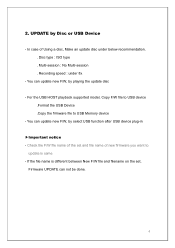
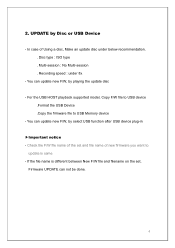
... : No Multi-session . Recording speed : under 8x
- You can update new F/W, by playing the update disc
- For the USB HOST playback supported model, Copy F/W file to USB device .Format the USB Device .Copy the firmware file to USB Memory device
- You can update new F/W, by select USB function after USB device plug-in
▶Important notice - Check the F/W file name of the set and file name of new...
User Manual - Page 5
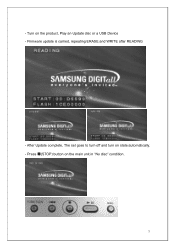
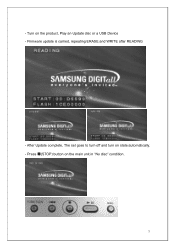
- Turn on the product, Play an Update disc or a USB Device - Firmware update is carried, repeating ERASE and WRITE after READING
- After Update complete, The set goes to turn off and turn on state automatically.
■ - Press (STOP) button on the main unit in "No disc" condition.
5
User Manual - Page 6


- Pressing the button continuously until INITIAL display in the Display window
■ - In power off condition, Press (STOP) button on the main unit again.
- Pressing the button until the Standby LED on the main unit blink. - After initial, you can select an OSD language in the SETUP Menu
6

