Samsung HT-TX72 - DVD Home Theater System driver and firmware
Drivers and firmware downloads for this Samsung item


Related Samsung HT-TX72 Manual Pages
Download the free PDF manual for Samsung HT-TX72 and other Samsung manuals at ManualOwl.com
User Manual - Page 1


DVD HOMETHEATER SYSTEM Firmware Update
Contents 1. Check Product's F/W Version 2. Update by Disc or USB device
1
User Manual - Page 2


...'s FIRMWARE Version
- Turn on the product. Make the tray open by pressing ONEN/CLOSE button.
- Press MENU button on the remote controller, then press Numeric button 8,9,5. - In some case of 5-Disc supported models, Play an DVD disc first ,before Tray open - Do the same procedure mentioned before
: press Menu, 8, 9, 5 buttons on the remote controller ( Model name : HT-DB6XX, HT-DS6XX, HT...
User Manual - Page 3


- Product's FIRMWARE Version and File name is displayed in screen.
1
2
① : It shows Firmware version of product Above screen, The Version is 1.12. ② : It shows Firmware File name of product. Above screen The file name is PDADVIDS.ROM.
3
User Manual - Page 4
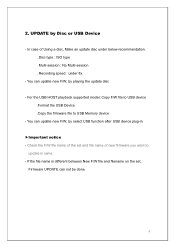
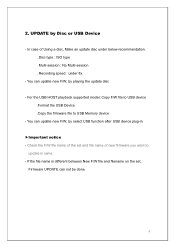
... : No Multi-session . Recording speed : under 8x
- You can update new F/W, by playing the update disc
- For the USB HOST playback supported model, Copy F/W file to USB device .Format the USB Device .Copy the firmware file to USB Memory device
- You can update new F/W, by select USB function after USB device plug-in
▶Important notice - Check the F/W file name of the set and file name of new...
User Manual - Page 5
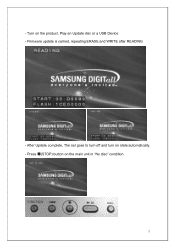
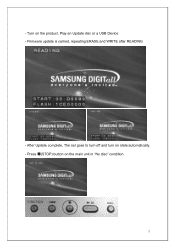
- Turn on the product, Play an Update disc or a USB Device - Firmware update is carried, repeating ERASE and WRITE after READING
- After Update complete, The set goes to turn off and turn on state automatically.
■ - Press (STOP) button on the main unit in "No disc" condition.
5
User Manual - Page 6


- Pressing the button continuously until INITIAL display in the Display window
■ - In power off condition, Press (STOP) button on the main unit again.
- Pressing the button until the Standby LED on the main unit blink. - After initial, you can select an OSD language in the SETUP Menu
6
Quick Guide (easy Manual) (ver.1.0) (English) - Page 2
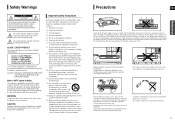
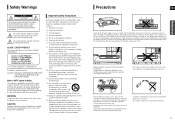
... device and shall stay readily operable at any time.
Do not expose the unit to direct sunlight or other heat sources. This could lead to overheating and malfunction of the unit.
Phones
Protect the player from moisture(i.e. vases) , and excess heat (e.g.fireplace) or equipment creating strong magnetic or electric fields (i.e.speakers...). Disconnect the power cable...
Quick Guide (easy Manual) (ver.1.0) (English) - Page 3


... of DVD-Audio. The on-board 24-bit/192kHz DAC enables this player to deliver exceptional sound quality in terms of dynamic range, low-level resolution and high-frequency detail.
USB Host support
You can enjoy media files such as pictures, movies and music saved on an MP3 player, digital camera or USB memory stick by connecting the storage device to the USB port of the Home Theater...
Quick Guide (easy Manual) (ver.1.0) (English) - Page 4


... will not play. The Region Number for this player is given on the rear panel of the player.
(Your DVD player will only play DVDs that are labeled with identical region codes.)
Playable Discs
Disc Type Mark (Logo) Recorded Signals
DVD-AUDIO DVD-VIDEO
Audio + Video
AUDIO-CD DivX
COMPACT DIGITAL AUDIO
Audio Audio + Video
Disc Size
5"
3 1/2" 5"
3 1/2" 5"
3 1/2"
Max. Playing Time
Approx. 240...
Quick Guide (easy Manual) (ver.1.0) (English) - Page 7


...installing the product, be sure to turn off the power and disconnect the power cord.
C
L
SW
R
SL
SR
Position of the Home Theater • Place it on a stand, cabinet shelf, or under the TV...from the rear speakers in DVD 5.1-CH or Dolby Pro ...so critical.
Place it anywhere you like.
12
HT-X70
Rear Speaker (R)
ENG
Center Speaker
Rear ... a speaker near your TV set, screen color may be distorted because...
Quick Guide (easy Manual) (ver.1.0) (English) - Page 8


... Speaker (L)
Center Speaker
Rear Speaker (L)
Front Speaker (R)
14
Subwoofer Front Speaker (L)
Speaker Installation
With the HT-TX72 front speakers and HT-TX75 front/rear speakers, you have the option of installing the speakers on Stands, or directly to the Stand Base.
Speaker Components (HT-TX72/HT-TX75 only)
ENG
CONNECTIONS
SPEAKER
STAND
STAND BASE
Screw (A)
Screw (B)
How to...
Quick Guide (easy Manual) (ver.1.0) (English) - Page 14


... should be placed at or near a southerly facing window with nothing obstructing its path to the sky. You can...settings may be cancelled.
NOTE
This involves tips or instructions on the page that help each function operate.
ENG
OPERATION
• In this manual, the instructions marked with "DVD ( DVD )" are applicable to DVD-VIDEO, DVD-AUDIO and DVD-R/-RW discs that have been recorded...
Quick Guide (easy Manual) (ver.1.0) (English) - Page 16
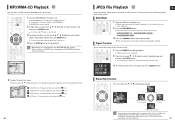
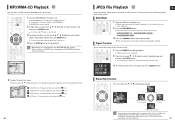
...recorded on the disc.
JPEG File Playback JPEG
Images captured with a digital camera or camcorder, or JPEG files on a PC can be stored on a CD and then played back with this Home Theater...TV screen at once.
1 Press the DIGEST button during playback.
s JPEG files will be shown in 9 windows...
button: Flip Horizontally
• The maximum resolutions supported by this product are 5120 x 3480 (or...
Quick Guide (easy Manual) (ver.1.0) (English) - Page 23


...on an MP3 player, USB memory stick or digital camera in high quality video with 5.1 channel Home Theater sound by connecting the storage device to the USB port of the Home Theater.
1 Connect the USB device to the USB port on the front of the unit.
2 Press the FUNCTION button on the DVD Player or the USB button on the
remote control to select the USB mode.
s appears on the display screen and then...
Quick Guide (easy Manual) (ver.1.0) (English) - Page 24


... can enjoy the widescreen aspect.
• If a DVD is in the 4:3 ratio, you cannot view it in widescreen. • Since DVD discs are recorded in various image formats, they will look different depending on the software,
the type of TV, and the TV aspect ratio setting. • In HDMI operation, the screen is automatically converted to Wide mode...
Quick Guide (easy Manual) (ver.1.0) (English) - Page 31


....
5 Press the FM/XM MEMORY button again.
Press the FM/XM MEMORY button before disappears from the display. disappears from the display and the station is stored in memory.
6 To preset another station, repeat steps 2 to 5.
To tune in to a preset station, press the control to select a channel.
button on the remote
• This unit does not...
Quick Guide (easy Manual) (ver.1.0) (English) - Page 35


... sound.
• Is the audio language correctly set to DOLBY DIGITAL 5.1-CH in
the information display?
The remote control does not work.
68
• Is the remote control being operated within its operation range of
angle and distance?
• Are the batteries exhausted? • Have you selected the mode(TV/DVD) functions of the remote
control (TV or DVD) correctly?
ENG
Symptom
Check/Remedy...
Quick Guide (easy Manual) (ver.1.0) (English) - Page 38


... product was not intended; altered product or serial numbers; cosmetic damage or exterior finish; accidents, abuse, neglect, fire, water, lightning or other acts of nature; use of products, equipment, systems, utilities, services, parts, supplies, accessories, applications, installations, repairs, external wiring or connectors not supplied and authorized by SAMSUNG, or which damage this product or...
