Samsung HT BD2E - Blu-ray Home Theater System driver and firmware
Drivers and firmware downloads for this Samsung item

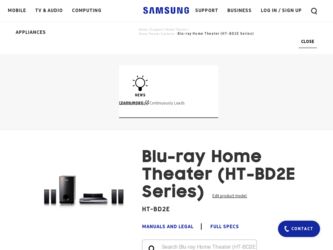
Related Samsung HT BD2E Manual Pages
Download the free PDF manual for Samsung HT BD2E and other Samsung manuals at ManualOwl.com
Open Source Guide (ENGLISH) - Page 1
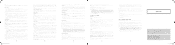
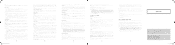
...version of this License issued under Section 6.1. For legal entities, "You" includes any entity which controls, is controlled by, or is under common control with You. For purposes of this definition, "control" means (a) the power...any software, hardware, or device, other than such Participant's Contributor Version, directly..., execute, perform, compile, display, copy, create derivative works of, ...
Open Source Guide (ENGLISH) - Page 2
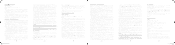
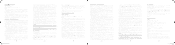
...definition files, plus the scripts used to control compilation and installation of the executable. However, as a ...Software Foundation may publish revised and/or new versions of the General Public License from time to time. Such new versions will be similar in spirit to the present version, but may differ in detail to address new problems or concerns.
Each version is given a distinguishing version...
User Manual (ENGLISH) - Page 4
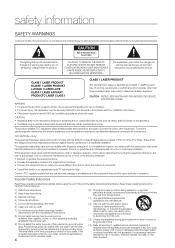
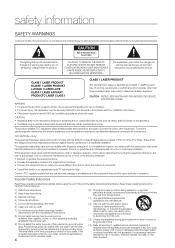
... to the floor/wall in accordance with the installation instructions. • If this power supply is used at 240V ac, a suitable plug adapter should be used.
CAUTION • Apparatus shall...radios and televisions, use shielded cables and connectors for connections.
FCC NOTE (for U.S.A):
This equipment has been tested and found to comply with the limits for a Class B digital device, pursuant...
User Manual (ENGLISH) - Page 5
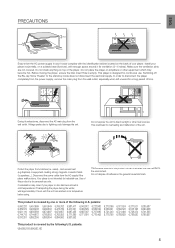
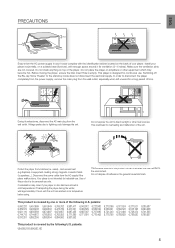
... which may become hot. Before moving the player, ensure the Disc insert Hole is empty. this player is designed for continuous use. Switching off the Blu-ray Home theaterr to the stand-by mode does not disconnect the electrical supply. in order to disconnect the player completely from the power supply, remove the main plug from the...
User Manual (ENGLISH) - Page 6


... to Samsung's FTP/Internet site
for Software Upgrades 25 Connecting the FM Antenna
basic functions of your
Blu-ray Home Theater
26
26 Before Playing 27 Using the remote control to operate the
Bu-ray Home Theater or your Samsung TV 27 Playing a Disc 28 Using the Search and Skip Functions 28 Slow Motion Play/Step Motion Play
system setup
29
29 On-Screen Menu Navigation 29 Setting...
User Manual (ENGLISH) - Page 7
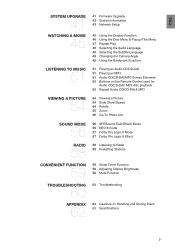
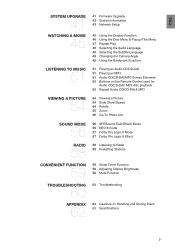
EnG
system upgrade
41
41 Firmware Upgrade 43 System Information 43 Network Setup
watching a movie
45
45 Using the Display Function 46 Using the Disc Menu & Popup/Title Menu 47 Repeat Play 48 Selecting the Audio Language 48 Selecting the Subtitle Language 49 Changing the Camera Angle 49 Using the Bookmark Function
listening to music
51
51 Playing an Audio CD(CD...
User Manual (ENGLISH) - Page 10
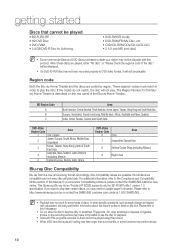
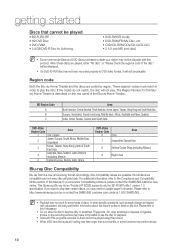
... Notice section of this Manual. If you encounter compatibility problems, please contact the SAMSUNG customer care center. This Samsung Blu-ray Home Theater (HT-BD2E) supports only the BD-ROM Profile 1 version 1.0 specification. If you want to play later version discs, you may need to update player's firmware. Please refer to http://www.samsung.com/us or contact the SAMSUNG customer care center at...
User Manual (ENGLISH) - Page 13
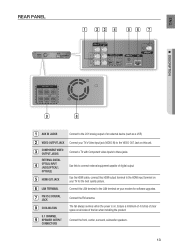
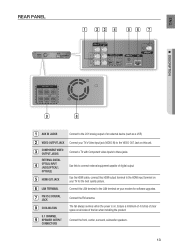
... OPTICAL INPUT JACKS(OPTICAL1, OPTICAL2)
HDMI OUT JACK
Connect a TV with Component video inputs to these jacks.
Use this to connect external equipment capable of digital output.
Use the HDMI cable, connect this HDMI output terminal to the HDMI input terminal on your TV for the best quality picture.
LAN TERMINAL
Connect this LAN terminal to the LAN terminal on your modem for software upgrades...
User Manual (ENGLISH) - Page 18
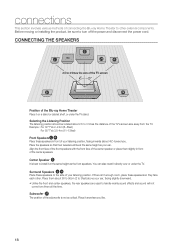
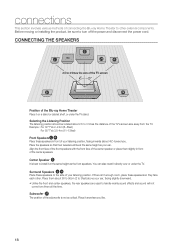
connections
This section involves various methods of connecting the Blu-ray Home Theater to other external components. Before moving or installing the product, be sure to turn off the power and disconnect the power cord.
Connecting the Speakers
Position of the Blu-ray Home Theater Place it on a stand or cabinet shelf, or under the TV stand. Selecting the Listening Position The listening...
User Manual (ENGLISH) - Page 24


connections
CONNECTING TO SAMSUNG'S FTP/INTERNET SITE FOR SOFTWARE UPGRADES
Using the Direct LAN Cable (UTP cable) (not supplied), connect the LAN terminal on the rear of the Blu-ray Home Theater to the LAN terminal of your modem. • Connect to Samsung's website for future software upgrades.
M See pages 41~44 for the Software Upgrade procedure.
User Manual (ENGLISH) - Page 26
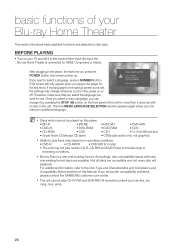
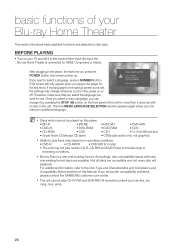
... playback by disc type.
BEFORE PLAYING
• Turn on your TV and set it to the correct Video Input (the input the Blu-ray Home Theater is connected to: HDMI, Component or Video).
After plugging in the player, the first time you press the
MENU LANGUAGE SELECTION
POWER button, this screen comes up: If you want to select a language...
User Manual (ENGLISH) - Page 29
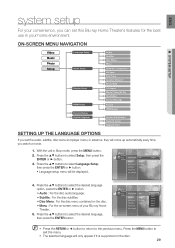
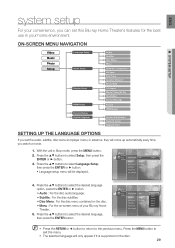
...the disc. • Menu : For the on-screen menu of your Blu-ray Home Theater.
5. Press the $% buttons to select the desired language, then press the ENTER button.
Photo
Setup
Language Setup Audio
No Disc
Audio Setup
Subtitle
Display Setup
Disc Menu
HDMI Setup
Menu
Parental Setup
System Upgrade
: OOrirgigininaal l
English : Automatic Français : DEenugtslicshh : EEsnpgalñisohl...
User Manual (ENGLISH) - Page 30


....
Photo
Language Setup
Setup
Audio Setup
Dynamic Compression : OOnn
No Disc
Off
Display Setup
AV Sync
HDMI Setup
Test Tone
Parental Setup Speaker Distance
System Upgrade Sound Edit
AV Sync
Video may look slower than the audio when the player is connected to a digital TV. If this occurs, adjust the audio delay time to match the video. • You can set the audio delay time between...
User Manual (ENGLISH) - Page 31


... are set up correctly.
6. To end the test tone, press the RED (A) button again.
Photo Setup
Language Setup Audio Setup
Dynamic Compression : On
AV Sync
: 50msec
Test Tone
Display Setup HDMI Setup Parental Setup System Upgrade
Speaker Distance Sound Edit
Photo
Language Setup
Dynamic Compression : On
AV Sync
: 50msec
Setup
Audio Setup
Speaker Setup
No Disc
Display Setup
Speaker...
User Manual (ENGLISH) - Page 41


ENG
● SYSTEM UPGRADE
system upgrade
Samsung may offer upgrades to your Blu-ray player's firmware in the future. To upgrade this firmware you must : 1. Go to samsung.com and refer to 'SUPPORT' page to download the firmware and burn an update CD.
or 2. Connect this player's LAN terminal to the LAN terminal on your modem (see page 24) and follow the steps
below.
FIRMWARE UPGRADE
1. With the ...
User Manual (ENGLISH) - Page 42


...
System Information Network Setup
Setup
System Upgrade Upgrade Start
No Disc
System Upgrade
Downloading update data... Please, do not turn off the power.
Cancel
Photo
HDMI Setup Parental Setup
System Information Network Setup
Setup
System Upgrade Upgrade Start
No Disc
System Upgrade
1234
Verifying update data Please wait...
. When the verification is done, you will see a window...
User Manual (ENGLISH) - Page 43


... button to select OK. • System Upgrade menu will be displayed.
Photo
HDMI Setup Parental Setup
Setup
System Upgrade System Information
No Disc
System Information
Network Setup
S/W: xxxxxx_xxU_xpxxgrade Start
Region:B/02(BD/DVD)
OK
NETWORK SETUP
In some rare cases, the firmware upgrade may not succeed. If this occurs, you may need to set up your IP address, Subnet, Mask, Gateway and...
User Manual (ENGLISH) - Page 61


... the factory settings. may not see a picture on your TV.
No HDMI output.
• Check the connection between the TV and the HDMI jack of the Blu-ray Home Theater.
• Check if your TV supports 480p/720p/1080i/1080p HDMI input resolution.
Abnormal HDMI output screen.
• If random noise appears on the screen, it means that TV does not support HDCP (High-bandwidth Digital Content...
User Manual (ENGLISH) - Page 64
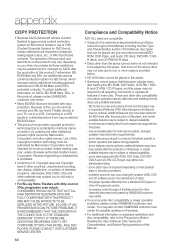
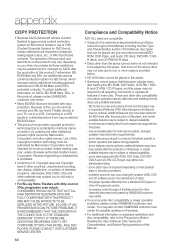
... laws of other countries, unauthorized recording, use, display, distribution, or revision of television programs, videotapes, BDs, DVDs, CDs and other materials may subject you to civil and/or criminal liability.
• For Blu-ray Home Theaters with 480p, but not 576p, progressive scan output : CONSUMERS SHOULD NOTE THAT NOT ALL HIGH DEFINITION TELEVISION SETS ARE FULLY COMPATIBLE WITH THIS...
User Manual (ENGLISH) - Page 65
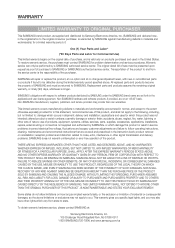
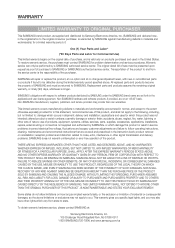
... product was not intended; altered product or serial numbers; cosmetic damage or exterior finish; accidents, abuse, neglect, fire, water, lightning or other acts of nature; use of products, equipment, systems, utilities, services, parts, supplies, accessories, applications, installations, repairs, external wiring or connectors not supplied and authorized by SAMSUNG, or which damage this product or...
